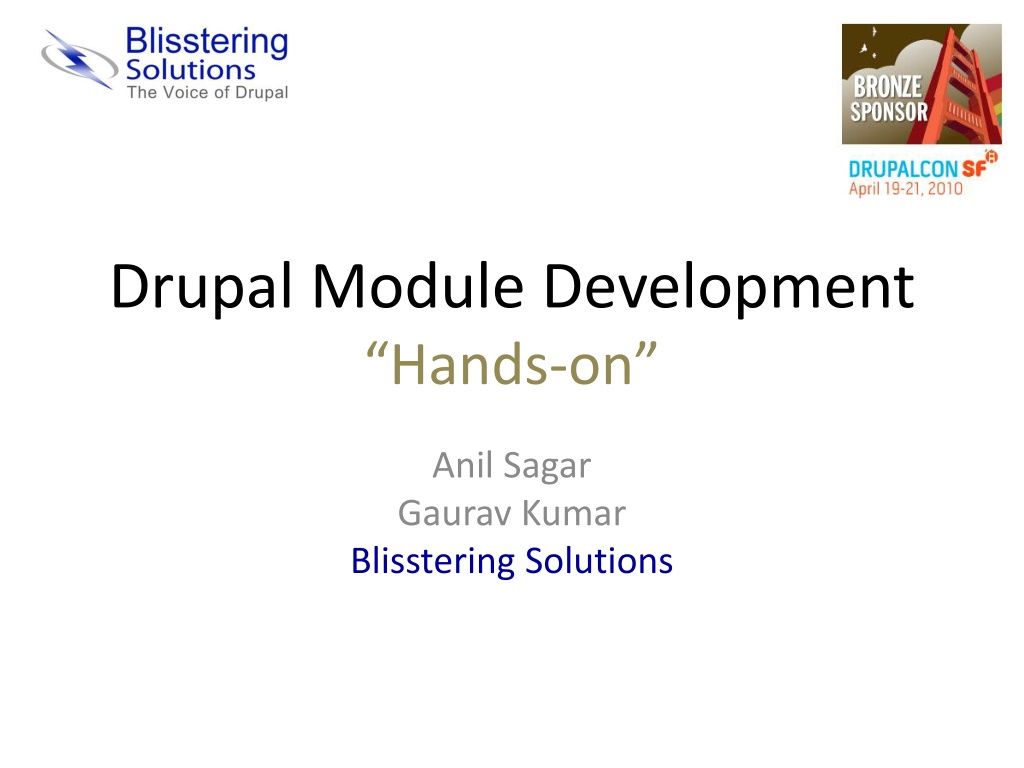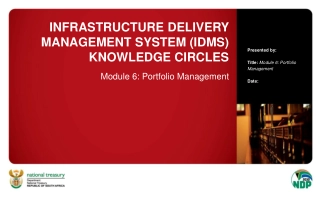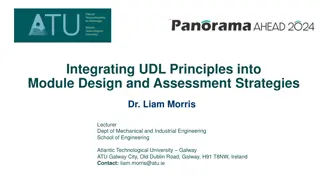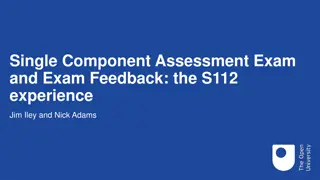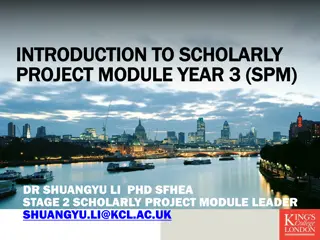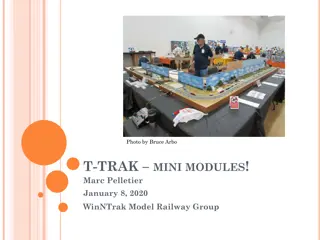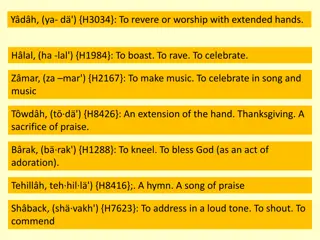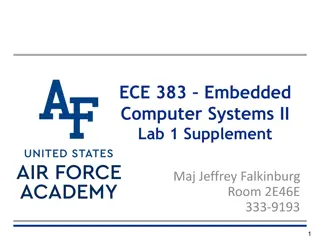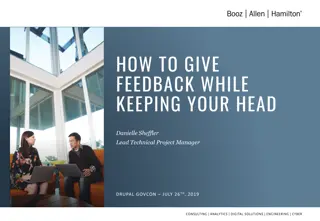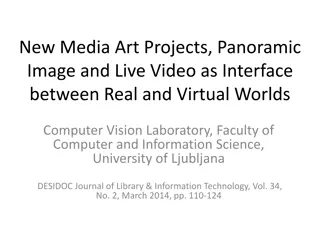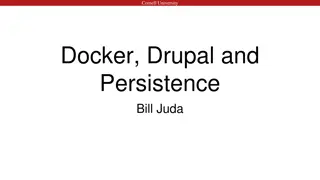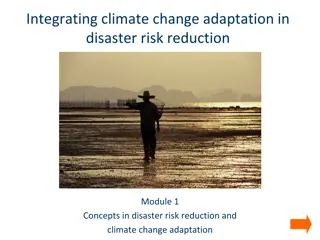Hands-On Drupal Module Development Guide
Unleash your potential with this comprehensive guide on Drupal module development. Explore Drupal architecture, database structures, module types, and hands-on tweet scope. Dive into module architecture, hook implementation, form API, permissions, schema API, and more. Enhance your skills in modifying forms, blocks, and improving look & feel. Bonus topics include Eclipse, Xdebug, Coder, and Firebug. Get ready to master Drupal development with practical insights and Q&A sessions.
Download Presentation

Please find below an Image/Link to download the presentation.
The content on the website is provided AS IS for your information and personal use only. It may not be sold, licensed, or shared on other websites without obtaining consent from the author.If you encounter any issues during the download, it is possible that the publisher has removed the file from their server.
You are allowed to download the files provided on this website for personal or commercial use, subject to the condition that they are used lawfully. All files are the property of their respective owners.
The content on the website is provided AS IS for your information and personal use only. It may not be sold, licensed, or shared on other websites without obtaining consent from the author.
E N D
Presentation Transcript
Drupal Module Development Hands-on Anil Sagar Gaurav Kumar Blisstering Solutions
Table Of Contents 1.Drupal Architecture .03 2.Database Architecture .11 3.Module Types .14 4.Hands on Module TweetScope .21 5.Module Architecture .26 6.Introduction of hooks ..33 7.hook_menu ..37 8.Form API .43 9.Permissions and Access Control ..51 10.Schema API 56 11.Modify an existing form ..62 12.hook_nodeapi .65 13.hook_block 70 14.Look & Feel 75 15.Bonus Topics: Eclipse, Xdebug, Coder, Firebug ..80 16.Question and Answers ..85
1. Drupal Architecture Technology Stack L(/W)AMP Code Base (Drupal 6.16) Database 3
Technology Stack Language Database Abstraction Layer Database Web Server Operating System 4
System Requirements Web Server: Apache: Drupal will work on Apache 1.3 or Apache 2.x hosted on UNIX/Linux, OS X or Windows. Microsoft IIS: Drupal core will work using IIS 5, IIS 6, or IIS 7. Database: MySQL: Drupal 6 supports MySQL 4.1 or higher. Recommended by drupal.org PostgreSQL: Drupal supports 7.4 or higher. PHP: Recommended: PHP 5.2.x 5
File Structure all default 6
includes folder: Contains libraries of common function that Drupal does. modules folder: Contains the core modules, with each module in its own folder. profiles folder: Contains different installation profiles for a site. If there are other profiles besides the default profile in this subdirectory, Drupal will ask you which profile you want to install when first installing your Drupal site. scripts folder: Contains scripts for checking syntax, cleaning up code, running Drupal from the command line, and handling special cases with cron. 7
i. sites folder: Contains the user modifications to Drupal in the form of settings, modules, and themes. When you add modules to Drupal from the contributed modules repository or by writing your own, they go into sites/all/modules. This keeps all your Drupal modifications within a single folder. Inside the sites directory there will be a subdirectory named default that holds the default configuration file for your Drupal site default.settings.php. iii. The Drupal installer will modify these original settings based on the information you provide and write a settings.php file for your site. The default directory is typically copied and renamed to the URL of your site by the person deploying the site, so your final settings file would be at sites/www.example.com/settings.php. ii. 8
themes folder: The themes folder contains the template engines and default themes for Drupal. Additional themes you download or create should not go here; they go into sites/all/themes. cron.php file: cron.php is used for executing periodic tasks, such as pruning database tables and calculating statistics. index.php: main entry point. install.php: main entry point for the Drupal installer. update.php: Updates the database schema after a Drupal version upgrade. 9
xmlrpc.php: Receives XML-RPC requests and may be safely deleted from deployments that do not intend to receive XML- RPC requests. robots.txt: Default implementation of the robot exclusion standard. 10
2. Database Architecture Configuration Changes Content Changes 11
Database Architecture For example some of the tables which stores configuration related information are as follows: blocks: Block. This stores information about blocks provided by every module installed, including custom blocks. blocks role: Block. Stores the roles permitted to view blocks in the system. menu: Menu. Storage of menu module customizations. system: System. Information about installed modules. 12
Database Architecture Some tables which holds content information node information, including the title, node number, dates, workflow state, but it does not store most of the actual content. Node. The main table for storing general node node_revisions including the main content of the node. Node. Stores information about node revisions, users User. User records. 13
3. Module Types Core Modules Contributed Modules Custom Modules 14
Module Types Drupal modules are basically categorized into three types 1. Core Modules: everything from basic functions such as user management (the User module), logging (the Watchdog module), and analysis of access to the site (the Statistics module) to advanced features such as managing a hierarchical series of collaborative pages that can be versioned and moderated (the Book module). Becoming familiar with these modules and mastering their usage will help you get the most out of Drupal and create powerful web sites. Drupal comes with 31 core modules, which address 15
Required Core Modules Block: Filter: either Filtered or Full HTML Input formats. Node: Responsible for content. System: Responsible for cron and caching. Primary Web Site Admin. only. User: User Management, Roles, Permissions. Web administrator access only. Restricted to web administrator access only. Authorized users and web administrators can choose from 16
Optional Core Modules Drupal core comes with optional modules that can be enabled if required. Aggregator: publishing syndicated content Blog: a blog for every user BlogApi: post from blog tools Book: structured document publishing Color: Allows the user to change the color scheme of certain themes Comment: allow comments on content Contact: a way for users to get in touch Content translation: translating posts to different languages Locale: multi-language support Menu: customize site navigation Open ID Path: readable URLs 17
2. Contributed Modules: Although core modules can provide the basics for your site, and can in some cases get you pretty far, the real power in Drupal comes from its vast array of community-contributed modules. You can browse and download all contributed modules from http://drupal.org/project/Modules Once you ve downloaded and extracted the module directory, place it into the sites/all/modules/contrib directory and your new module should appear on the Module administration page www.yoursite.com/admin/build/modules. 18
Some Widely Used Contributed Modules: Views This tool is essentially a smart query builder that, given enough information, can build the proper query, execute it, and display the results. Content Construction Kit (CCK) Most content in a Drupal site will come from instances of Content Types. The Content Construction Kit allows you to add custom fields to any of the content types using a web interface. Google Analytics Adds the Google Analytics web statistics tracking system to your website. 19
3. Custom Modules To extend functionality of contributed modules. To build features that are specific to your site. To build features that are not available through core or contributed modules. 20
4. Hands On Module TweetScope What is tweetscope ? Display node related tweets in your node display page. Why custom module ? No existing contributed module has this feature out of the box. 21
Lets Build A Module TweetScope Module Specify keywords related to a node Display Twitter Results in node page Find Results From Twitter Theme the results 22
TweetScope Module Requirements Administrator can configure which are all node types he want to display related tweets, using simple form. Database to store keywords and node id for fetching twitter results. Altering the node add form to create a simple text field which captures keyword related to particular node. A simple block which displays related tweets of a node. 23
Tasks In our module we are going to accomplish the following tasks: 1.Creating a simple administrator settings page using hook_menu. 2.A simple form using hook_form in the above page to store tweetscope admin settings. 3.How to validate form using validate and submit functions. 4.How to display notification messages and errors using drupal_set_message. 5.How to define permissions to restrict access to the administrator page that we created in step 1. 6.How to create a simple schema for storing keywords related to a node using hook_schema in .install file and hook_install and hook_uninstall functions to install and uninstall schema. 24
Tasks (Continued) 7. How to alter existing node add form using form_alter to add additional field which captures keyword related to a particular node. 8. How to update the keywords for a particular node using hook_nodeapi 9. How to create a simple block using hook_block to display twitter results. 10. How to theme a block using hook_theme. 25
5. Module Architecture The building blocks of a module The .module file The .info file The .install file 26
Module Architecture 1. In Drupal, every module is contained in its own directory. This simplifies organization; all of the module's files are located in one place. 2. To keep naming consistent throughout the module (a standard in Drupal), we will name our directory with the module name. 3. Basic files that are required for every module are : 4. .info file 5. .module file 6. Some optional files depending on type of functionality module required are: 7. .install file .js file 8. .inc file (Include file) .css file 27
.info file Drupal uses .info files (aka, "dot info files") to store metadata about themes and modules. Various Drupal components use the information in this file for module management. The .info file should have the same name as the .module file and reside in the same directory. For example, if our module is named tweetscope.module then your .info file should be named tweetscope.info. 28
tweetscope.info File ; $Id$ name = Tweetscope description = Provides tweets related to a node. core = 6.x ;$id$ The first line of the file is, at first glance, the most cryptic. However, its function is mundane: it is a placeholder for Drupal's CVS server. name (Required)The displayed name of your module. It should follow the Drupal capitalization standard: only the first letter of the first word is capitalized ("Example module"). Spaces are allowed as the name is used mainly for the display purposes. name = Tweetscope" 29
tweetscope.info File description (Required)A short, preferably one line description that will tell the administrator what this module does on the module administration page. Remember, overly long descriptions can make this page difficult to work with, so please try to be concise. This field is limited to 255 characters. description = "Provides tweets related to a node. core (Required) The version of Drupal that your module is for. For Drupal 6 this would be 6.x, Drupal 7 would be 7.x, etc. Note that modules cannot specify the specific version of a branch of Drupal. 6.x is correct 6.2 is not. core = 6.x 30
tweetscope.info File .info module meta data is used to display module related information in modules list page 31
tweetscope.module File The purpose of a module is to extend Drupal's capabilities. A module is a bundle of PHP code and supporting files that use Drupal's APIs and architecture to integrate new functional components into the Drupal framework. How Does Drupal Communicate with the module ? This is done through hook mechanism in Drupal 32
6. Introduction to Hooks What are hooks? Why should I care? 33
What are hooks? A hook is really nothing more than a function that matches the pattern of a call to the module functions . You can say that hook is a simple callback function that is called on specific events. Pattern modulename_hookname() For example, if you want to do some operation on user login, say sending an email to administrator on user logins into the site, then no need to change the code in user module. Implement hook_user on your own module say alert by defining function in your module file called alert_user and write code to send an email to administrator here. 34
Why should I care? Modules Extends it s functionality through hook system. One module communicates through other module through hooks. The Hooks API provides a common naming standard for hooks, allowing developers to implement them in custom modules without needing to engage in extensive programming. The Hooks API allows developers to create their own hooks that other modules can access, that leverage the same techniques used in core Drupal. Many hooks are state aware, and operate differently depending on what Drupal is actually doing when the hook is triggered. 35
Our First Coding Task 1. Creating a simple administrator settings page using hook_menu. Path of our administration page is admin/settings/tweetscope Title of the pages is Tweetscope administrator settings. This page should display settings form to configure the nodes that can able to display tweets related to that node. We need to restrict access to this page only for specific roles of users by creating permissions. 36
7. hook_menu The drupal page request handler 37
hook_menu hook_menu defines menu items and page callbacks. This hook enables modules to register paths, which determines whose requests are to be handled. Depending on the type of registration requested by each path, a link is placed in the the navigation block and/or an item appears in the menu administration page. You can check more about this hook at http://api.drupal.org/api/function/hook_menu 38
tweetscope_menu() function tweetscope_menu() { $items = array(); $items['admin/settings/tweetscope'] = array( 'title' => 'Tweetscope Settings', 'description' => 'Contains settings for my module', 'page callback' => 'drupal_get_form', 'page arguments' => array('tweetscope_form'), 'access callback' => 'user_access', 'access arguments' => array('administer tweetscope') ); return $items; } 39
tweetscope_menu() The first line of function is function declaration, which follows pattern modulename_hookname. hook_menu returns an array of menu items. Each menu item has a key corresponding to the Drupal path being registered. The item is an associative array that may contain different key-value pairs. The second line defines $items array. In the next line we defined a new item by defining path admin/settings/tweetscope as key of the array. We defined other parameters as key value pairs in an associate array. 40
tweetscope_menu() "access callback": A function returning a boolean value that determines whether the user has access rights to this menu item. Defaults to user_access() unless a value is inherited from a parent menu item. "access arguments": An array of arguments to pass to the access callback function. 41
Time To Extend A simple form using hook_form in the above page to store tweetscope admin settings. How to validate form using validate and submit functions. How to display notification messages and errors using drupal_set_message. Display all node types as checkboxes to select node types that will have related tweets. Validate form such that at least one node type is enabled for displaying related tweets. Set notification messages on failure of above validation. On successful validation save the results and display successful notification using drupal_set_message. 42
8. The FORM API hook_form Form API elements Form Validate Form Submit drupal_set_message drupal_set_error 43
tweetscope_form() function tweetscope_form() { $form = array(); $form['settings'] = array( '#type' => 'fieldset', '#title' => 'TweetScope Settings' ); $form['settings']['node-types'] = array( '#type' => 'checkboxes', '#options' => node_get_types('names'), '#title' => 'Node Types', '#description' => 'Tweetscope will be available for the follwing content types', '#default_value' => variable_get('tweetscope_node_types', array()) ); $form['submit'] = array( '#type' => 'submit', '#value' => 'Submit' ); return $form; } 44
tweetscope_form() tweetscope_form function is called through menu page callback function drupal_get_form which takes argument form_id as tweetscope_form Return value is an array containing the form elements to be displayed in the form. 45
tweetscope_form() We defined three form elements in our form function. First element fieldset specifes For form groups, the '#type' parameter is set to 'fieldset', and notice how the settings' form group is made into a collapsed form group with the addition of a few attributes. Second element gives all node types selectable as checkboxes, the '#type' parameter is set to checkboxes', and options are populated using node_get_types function which returns an array of node type names. Last one is submit form element, the '#type' parameter is set to submit', and the label is set to Submit using #value parameter. 46
tweetscope_form_validate function tweetscope_form_validate($form, &$form_state) { $flag = 0; foreach($form_state['values']['node-types'] as $key => $value) { if($key === $value) { $flag = 1; } } if($flag == 0) { form_set_error('settings','Select atleast one value'); } } 47
tweetscope_form_validate Accepts $form_state a keyed array containing the current state of the form as parameter. The current user-submitted data is stored in $form_state['values'], though form validation functions are passed an explicit copy of the values for the sake of simplicity. We check for at least one node type is selected, by comparing key - value pairs. If none of the node types are selected then we set an error message using form_set_error function. If validation passes successfully, control is passed to tweetscope_form_submit function. 48
tweetscope_form_submit function tweetscope_form_submit($form, &$form_state) { variable_set('tweetscope_node_types', $form_state['values']['node- types']); drupal_set_message('Your form has been submitted'); } 49
tweetscope_form_submit Accepts $form_state a keyed array containing the current state of the form as parameter. We save the settings in a variable using variable_set function which takes variable name as first argument and value as second argument. Variable value can be retrieved using variable_get function. After storing the result successfully we display the notification message using drupal_set_message function which takes message as an argument. 50