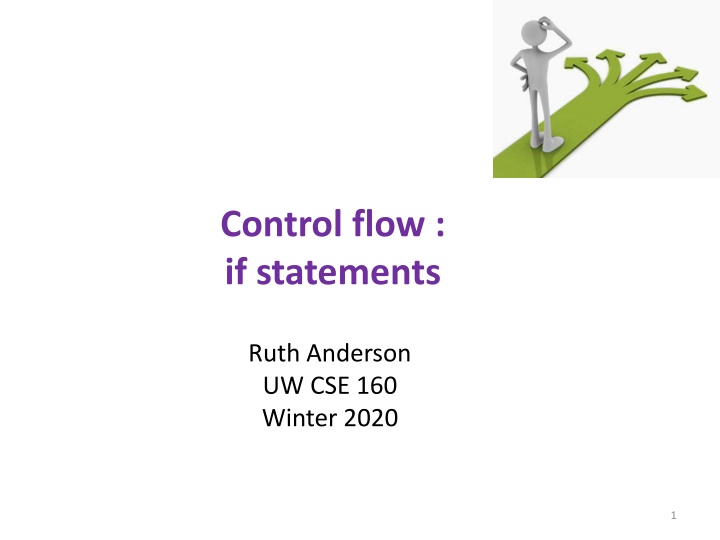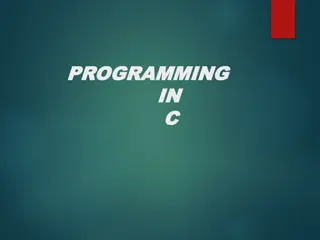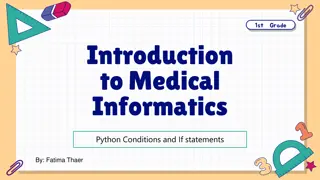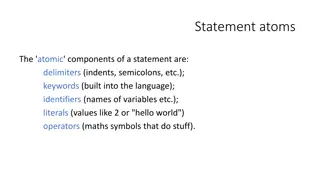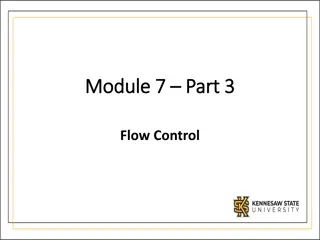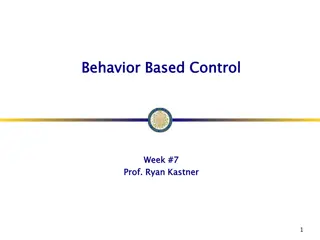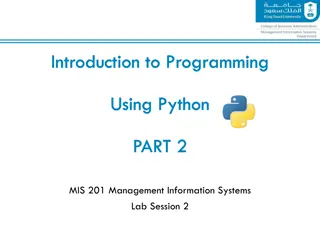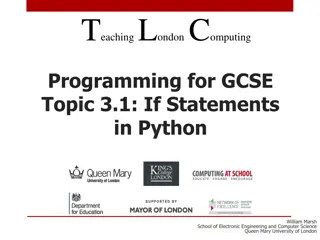Control Flow with If Statements in Python
Learn how to compute absolute values using if statements in Python. Explore different approaches to determine absolute values based on conditions. Dive deeper into making decisions and understanding the significance of indentation in Python code. Enhance your Python skills by grasping the concept of absolute values in a structured manner.
Download Presentation

Please find below an Image/Link to download the presentation.
The content on the website is provided AS IS for your information and personal use only. It may not be sold, licensed, or shared on other websites without obtaining consent from the author.If you encounter any issues during the download, it is possible that the publisher has removed the file from their server.
You are allowed to download the files provided on this website for personal or commercial use, subject to the condition that they are used lawfully. All files are the property of their respective owners.
The content on the website is provided AS IS for your information and personal use only. It may not be sold, licensed, or shared on other websites without obtaining consent from the author.
E N D
Presentation Transcript
Control flow : if statements Ruth Anderson UW CSE 160 Winter 2020 1
Making decisions How do we compute absolute value? Absolute value of Absolute value of Absolute value of 5 0 -22 is is is Ifthe value is negative, negate it. Otherwise, use the original value. 2
See in python tutor Absolute value solution Ifthe value is negative, negate it. Otherwise, use the original value. Condition must be a Boolean expression val = -10 # calculate absolute value of val if val < 0: result = -val else: result = val Indentation is significant else is not required print(result) In this example, result will always be assigned a value. 3
See in python tutor Absolute value solution Ifthe value is negative, negate it. Otherwise, use the original value. Another approach that does the same thing without using result: val = -10 # calculate absolute value of val if val < 0: result = -val else: result = val val = -10 if val < 0: print(-val) else: print(val) print(result) In this example, result will always be assigned a value. 4
See in python tutor Absolute value solution As with loops, a sequence of statements could be used in place of a single statement: val = -10 # calculate absolute value of val if val < 0: result = -val print("val is negative! ) print("I had to do extra work! ) else: result = val print("val is positive ) print(result) 5
See in python tutor Absolute value solution with zero val = 0 # calculate absolute value of val if val < 0: print("val is negative ) print(val) result = -val elif val == 0: print("val is zero ) print(val) result = val else: print("val is positive ) print(val) result = val print(result) 6
See in python tutor Another absolute value solution What happens here? val = 5 # calculate absolute value of val if val < 0: result = -val print("val is negative! ) else: for i in range(val): print("val is positive! ) result = val print(result) 7
See in python tutor Another if It is not required that anything happens val = -10 if val < 0: print("negative value! ) What happens when val = 5? 8
The if body can be any statements # height is in km if height > 50: if height > 100: print("space ) else: prnt ("mesosphere ) # height is in km if height > 100: print("space ) else: if height > 50: print("mesosphere ) else: if height > 20: print("stratosphere ) else: print("troposphere ) e # height is in km if height > 100: print("space ) elif height > 50: print("mesosphere ) elif height > 20: else: if hight > 20: print("stratosphere ) Execution gets here only if height > 100 is false then clause Execution gets here only if height > 100 is false AND height > 50 is true print("stratosphere ) else: print("troposphere ) else print("troposphere ) t else clause t e troposphere stratosphere mesosphere space km above earth 9 0 10 20 30 40 50 60 70 80 90 100
Version 1 # height is in km if height > 100: print("space ) else: if height > 50: print("mesosphere ) else: if height > 20: print("stratosphere ) else: print("troposphere ) e Execution gets here only if height <= 100 is true then clause Execution gets here only if height <= 100 is true AND height > 50 is true t else clause t e troposphere stratosphere mesosphere space km above earth 10 0 10 20 30 40 50 60 70 80 90 100
See in python tutor Version 1 # height is in km if height > 100: print("space ) else: if height > 50: print("mesosphere ) else: if height > 20: print("stratosphere ) else: print("troposphere ) troposphere stratosphere mesosphere space km above earth 11 0 10 20 30 40 50 60 70 80 90 100
See in python tutor Version 2 if height > 50: if height > 100: print("space ) else: print("mesosphere ) else: if height > 20: print("stratosphere ) else: print("troposphere ) troposphere stratosphere mesosphere space km above earth 12 0 10 20 30 40 50 60 70 80 90 100
See in python tutor Version 3 (Best) if height > 100: print("space ) elif height > 50: print("mesosphere ) elif height > 20: print("stratosphere ) else: print("troposphere ) ONE of the print statements is guaranteed to execute: whichever condition it encounters first that is true troposphere stratosphere mesosphere space km above earth 13 0 10 20 30 40 50 60 70 80 90 100
See in python tutor Order Matters # version 3 if height > 100: print("space ) elif height > 50: print("mesosphere ) elif height > 20: print("stratosphere ) else: print("troposphere ) # broken version 3 if height > 20: print("stratosphere ) elif height > 50: print("mesosphere ) elif height > 100: print("space ) else: print("troposphere ) Try height = 72 on both versions, what happens? troposphere stratosphere mesosphere space km above earth 14 0 10 20 30 40 50 60 70 80 90 100
See in python tutor Incomplete Version 3 # incomplete version 3 if height > 100: print("space ) elif height > 50: print("mesosphere ) elif height > 20: print("stratosphere ) In this case it is possible that nothing is printed at all, when? troposphere stratosphere mesosphere space km above earth 15 0 10 20 30 40 50 60 70 80 90 100
See in python tutor What Happens Here? # height is in km if height > 100: print("space ) if height > 50: print("mesosphere ) if height > 20: print("stratosphere ) else: print("troposphere ) Try height = 72 troposphere stratosphere mesosphere space km above earth 16 0 10 20 30 40 50 60 70 80 90 100
The then clause or the else clause is executed See in python tutor speed = 54 limit = 55 if speed <= limit: print("Good job! ) else: print("You owe $", speed/fine) What if we change speed to 64? 17