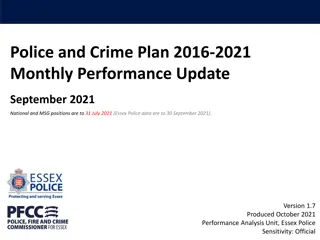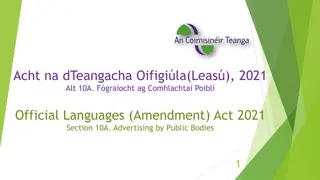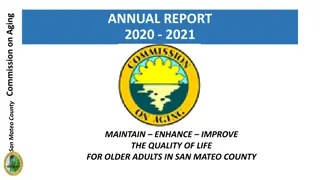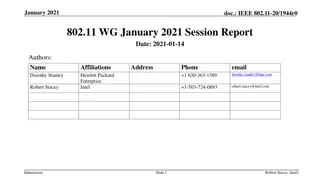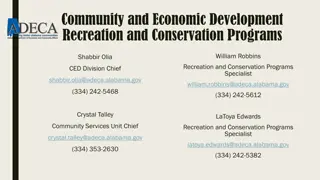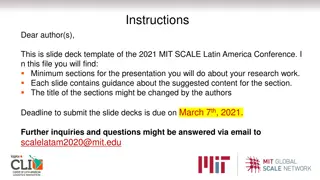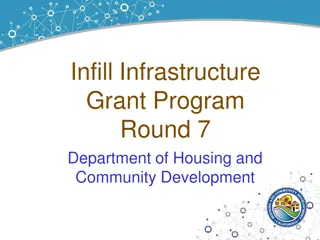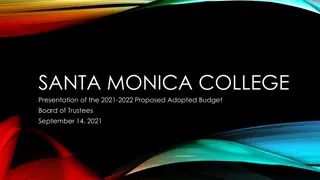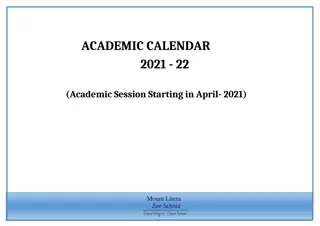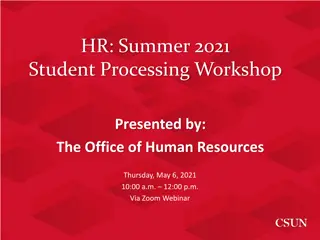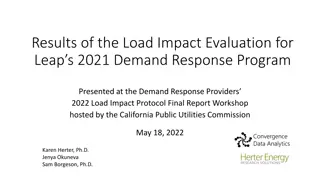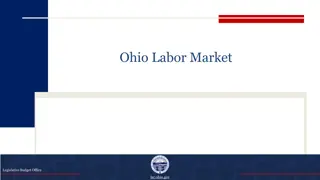Computer Graphics Transformation Fundamentals
Explore the mathematical representations of fundamental geometric transformations like translation and scaling in computer graphics, allowing for the simulation of movement and manipulation of objects in a 2D plane. Learn through examples and visual representations to enhance your understanding.
Download Presentation

Please find below an Image/Link to download the presentation.
The content on the website is provided AS IS for your information and personal use only. It may not be sold, licensed, or shared on other websites without obtaining consent from the author. If you encounter any issues during the download, it is possible that the publisher has removed the file from their server.
You are allowed to download the files provided on this website for personal or commercial use, subject to the condition that they are used lawfully. All files are the property of their respective owners.
The content on the website is provided AS IS for your information and personal use only. It may not be sold, licensed, or shared on other websites without obtaining consent from the author.
E N D
Presentation Transcript
Computer Graphics chapter 3 Two Dimension Transformation Fundamental to all computer graphics systems is the ability to simulate the movement and the manipulation of objects in the plane. These processes are described in terms of : 1. Translation 2. Scaling 3. Rotation 4. Reflection 5. Shearing Our object is to describe these operations in mathematical form suitable for computer processing. 71
Geometric transformation 1- Translation In translation, an object is displaced a given distance and direction from its original position. A point in the ( X,Y ) plane can be translated by adding translation amount to the coordinates of the point. Each point P(X,Y) which is to be moved by TX unites parallel to the X-axis and by TY units parallel to the Y-axis to the new point P2(X2,Y2) we use the equations: X2 = X + TX Y2 = Y + TY If TX is positive then the point moves to right If TX is negative then the point moves to left If TY is positive then the point moves up (in PC moves down) If TY is negative then the point moves down (in PC moves up). The transformation of Translation can be represented by (3*3) matrix: 1 0 0 1 0 0 1 TX TY 73
Example : Move the line (-6,4) , (7,-5) , 3 units in the X direction and 2 units in the Y direction. Solution: TX=3 , TY=2 First point Second point X1 new= -6 + 3= -3 X2 new= 7 + 3= 10 Y1 new= 4 + 2= 6 Y2 new= -5 + 2= - 3 By using the matrix representation 1 0 3 0 1 2 0 0 1 X1 new Y1 new 1 -6 7 4 -5 1 1 -3 10 6 -3 1 1 * = = X2 new Y2 new 1 74
2- Scaling Scaling is the process of expanding or compressing the dimensions of an object (changing the size of an object). The size of an object can be change by multiplying the points of an object by scaling factor. If SF (scale factor) > 1 then the object is enlarged If SF (scale factor) < 1 then the object is compressed If SF (scale factor) = 1 then the object is unchanged SX is the scale factor in the X direction SY is the scale factor in the Y direction To scale a point P(X,Y) we use the equations: Xnew = X * SX Ynew = Y * SY If SX and SY have the same value (SX=SY) then the scaling is said to be homogeneous(or balanced). By using the matrix representation SX 0 0 0 0 0 1 SY 0 * X new Y new 1 X Y 1 = 75
Example : Scale the rectangle (12,4),(20,4),(12,8),(20,8) with SX=2, SY=2 Solution: TX=2 , TY=2 for the point (12, 4) for the point (20,4) X1 new= 12*SX= 12*2=24 X2 new= 20*SX= 20*2= 40 Y1 new= 4 *SY= 4*2=8 Y2 new= 4 * SY= 4*2=8 for the point (12, 8) for the point (20,8) X3 new= 12*SX= 12*2=24 X4 new= 20*SX= 20*2= 40 Y3 new= 8 *SY= 8*2=16 Y4 new= 8 * SY= 8*2=16 By using the matrix representation 24 8 1 X1 new Y1 new 1 12 4 1 2 0 0 40 8 1 X2 new Y2 new 1 20 4 1 * = = 0 2 0 24 16 1 X3 new Y3 new 1 12 8 1 0 0 1 40 16 1 X4 new Y4 new 1 20 8 1 76
Example : Scale the rectangle (12,4),(20,4),(12,8),(20,8) with SX=2, SY=2 so the point (12,4) being the fixed point. Solution: 1- Translate the object with TX= -12 and TY= -4 so the point (12,4) lies on the origin TX=12 , TY=4 2- Scale the object by SX=2 and SY=2 3- Back translate the scaled object with TX= 12 and TY= 4 77
Solution: (by using matrices) Notice that after a scaling transformation is performed, the new object is located at a different position relative to the origin. In fact, in scaling transformation the only point that remains fixed is the origin. If we want to let one point of an object that remains at the same location (fixed), scaling can be performed by three steps: 1. Translate the fixed point to the origin, and all the points of the object must be moved the same distance and direction that the fixed point moves. 2. Scale the translated object from step one 3. Back translate the scaled object to its original position 77
3- Rotation Another useful transformation is the rotation of an object about a specified pivot point. In the rotation, the object is rotated about the origin. The convention is that the direction of rotation is counterclockwise if is a positive angle and clockwise if is a negative angle. 1- Rotation about the origin The rotation matrix to rotate an object about the origin in anticlockwise direction is: Alternatively, an equation:
1- When =90, 2- When =180 3- When =270 4- When =360
Example : Rotate the line P1(1,6) and P2(5,1) anticlockwise 90 degrees. Rotate about a specific point (XP, YP) We need three steps: 1- Translate the points (and the object) so that the point (XP, YP) lies on the origin XP1= X XP YP1= Y YP 2- Rotate the translated point (and the translated object) by degree about the origin to obtain the new point (XP2, YP2) XP2=XP1 * Cos - YP1 * Sin YP2=YP1 * Cos + XP1 * Sin 3- : Back translation XP3= XP2 + XP YP3= YP2 + YP
Note: Rotation in clockwise direction: In order to rotate in clockwise direction we use a negative angle, and because: Cos (- ) = Cos Sin (- ) = - sin Therefore, the matrix will be (for clockwise rotation): In equations: Xnew=X * Cos + Y * Sin Ynew= Y * Cos - X * Sin