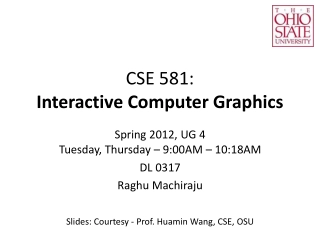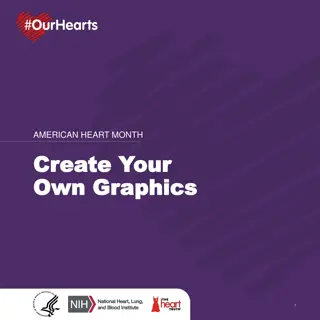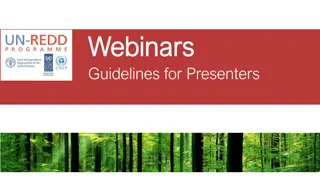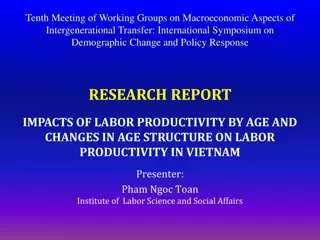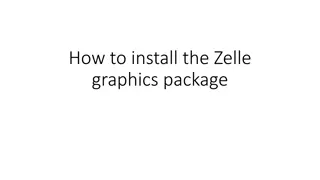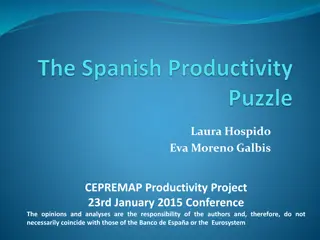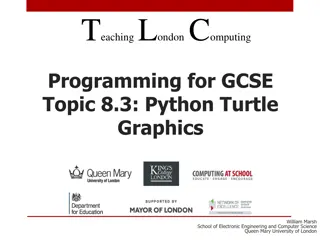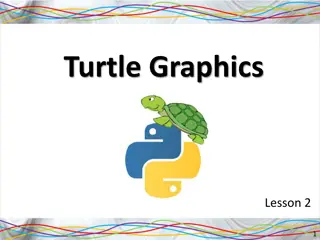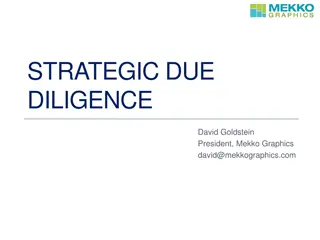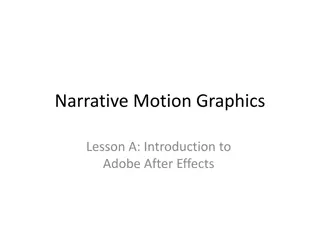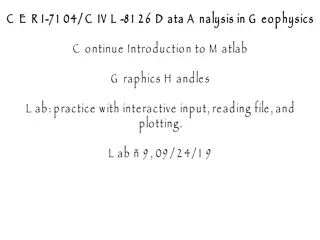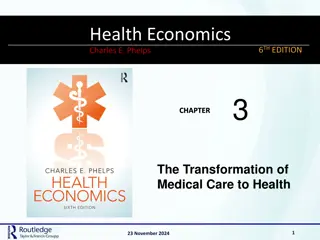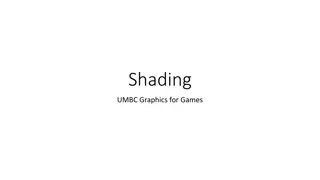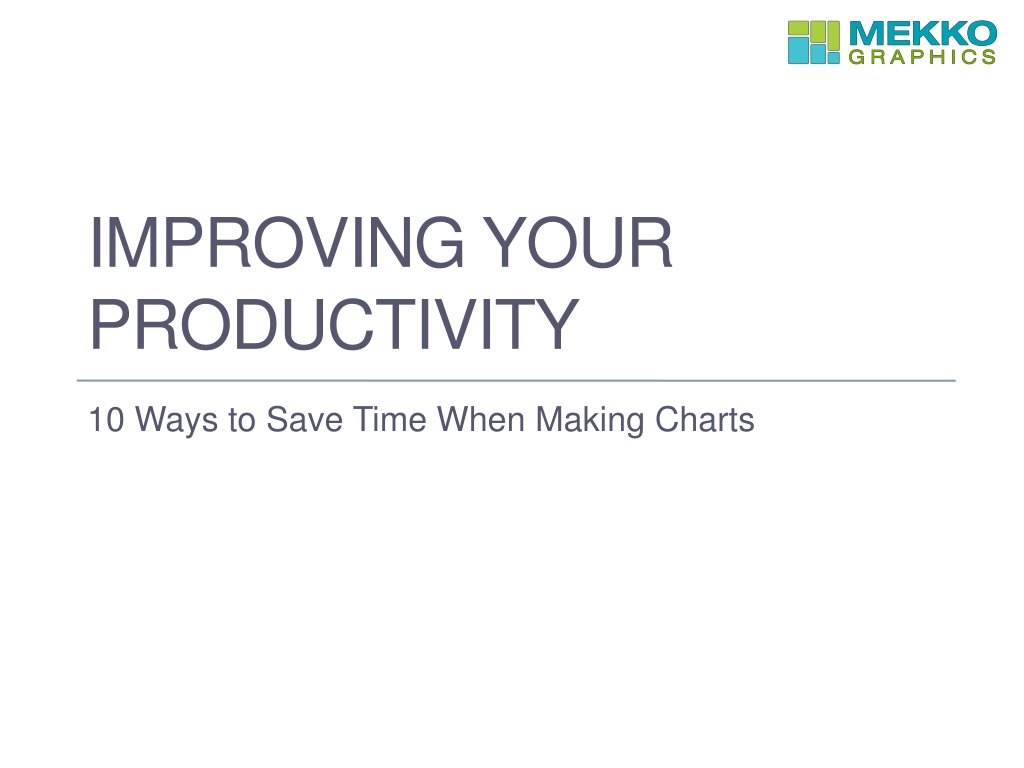
Boost Your Chart-Making Efficiency with These Tips
Discover 10 time-saving strategies for creating charts effectively. Learn how to format numbers, switch bars and series, link charts in Excel and PowerPoint, scale data, manage labels, pivot tables, use data rows and columns effectively, adjust axis scaling, optimize bar gaps, and create multiple charts on a slide with ease.
Download Presentation

Please find below an Image/Link to download the presentation.
The content on the website is provided AS IS for your information and personal use only. It may not be sold, licensed, or shared on other websites without obtaining consent from the author. If you encounter any issues during the download, it is possible that the publisher has removed the file from their server.
You are allowed to download the files provided on this website for personal or commercial use, subject to the condition that they are used lawfully. All files are the property of their respective owners.
The content on the website is provided AS IS for your information and personal use only. It may not be sold, licensed, or shared on other websites without obtaining consent from the author.
E N D
Presentation Transcript
IMPROVING YOUR PRODUCTIVITY 10 Ways to Save Time When Making Charts
1. Format Numbers Right click on a number to quickly format all similar labels or multi-select and format all at once by choosing Chart in the ribbon.
2. Switch Bars and Series Make your chart without altering your underlying data.
3. Charts in Excel and PowerPoint Simplify periodic updates by linking to Excel data or creating a chart from Excel and placing it in your PowerPoint slide.
4. Scale Your Data Use data scaling to simplify the numbers on your chart.
5. Managing Labels Make label changes last and use alignment, the slanted format and select all labels to save time.
6. Axis Scaling Right click on the Y axis to quickly change the scale.
7. Pivot Tables Use Excel functionality like Vlookup and pivot tables to save time on your next marimekko.
8. Using Data Rows & Columns Data rows and columns can make a major impact and require limited effort.
9. All About Bar Gaps Add or change bar gaps to facilitate labels or refine the look of your chart.
10. Multiple Charts on a Slide Save time by formatting your first chart and then copying it to create the second.
Resources Learn Ask Connect LinkedIn graphic.PNG MekkoGraphics.com Mekko Graphics Toolbar How-To Videos Chart Gallery Presentations Mastering Chart Selection Strategy Consultants Toolkit Chart of the Week Build Your CQ Blog Twitter graphic.PNG