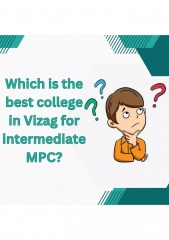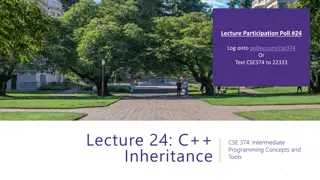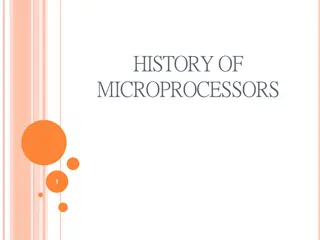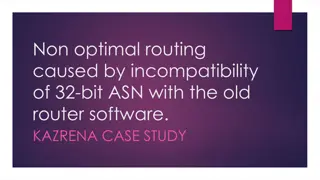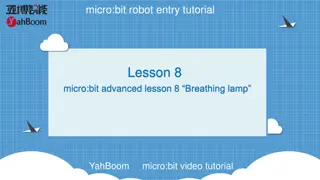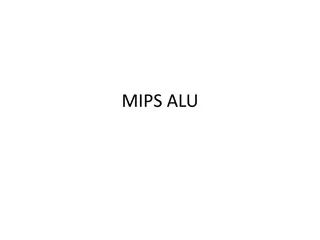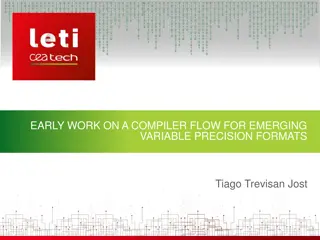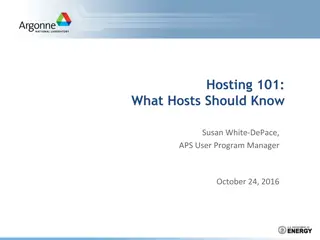BIT.142 - Intermediate Programming Class Information
BIT.142 is an intermediate programming class taught by Instructor Mike Panitz. Students are required to use Visual Studio for exercises, with the option to download it or use Cascadia's computers. Material is distributed through a website, and students are expected to take personal responsibility for their success by engaging in the material provided. The class covers topics such as Intro to C#, Console I/O, and Object-Oriented Programming. Lesson 01 exercises are due at the start of the next class session.
Download Presentation

Please find below an Image/Link to download the presentation.
The content on the website is provided AS IS for your information and personal use only. It may not be sold, licensed, or shared on other websites without obtaining consent from the author.If you encounter any issues during the download, it is possible that the publisher has removed the file from their server.
You are allowed to download the files provided on this website for personal or commercial use, subject to the condition that they are used lawfully. All files are the property of their respective owners.
The content on the website is provided AS IS for your information and personal use only. It may not be sold, licensed, or shared on other websites without obtaining consent from the author.
E N D
Presentation Transcript
BIT 142 1 IN-CLASS, FIRST DAY
BIT 142: INTERMEDIATE PROGRAMMING Instructor: Mike Panitz (mpanitz@cascadia.edu) Mondays, 11am-1:05pm, CC1-231
TL;DR 3 Get Visual Studio Visual Studio 201x Community Edition is great If not, you can use Cascadia s computers, on-site or remotely The lesson 01 exercises (both coding and video-watching) are due at the start of the next class session BIT 142
4 START VISUAL STUDIO NOW It may take a couple of minutes to start up IF YOU WANT TO USE YOUR OWN LAPTOP: That s fine, but you ll need to download Visual Studio Community Edition, which is kinda huge. PLEASE START DOWNLOADING IT IMMEDIATELY!!!! BIT 142
5 ALL MATERIAL DISTRIBUTED THROUGH WEBSITE Google for Panitz 142 to find the site Open up Lesson 1 In the Classroom Setup area, there are videos + readings that explain how the class operates You are responsible for reading / watching these on your own, and understanding them Ask me BEFORE any issues arise (You did start start VS, right?) BIT 142
6 EXPECTATIONS OF BIT 142 STUDENTS Rising Expectations BIT 142 is the equivalent of the University Of Washington s CSE 142 You re expected to take personal responsibility for your success by taking the initiative to understand and clarify all the material TO BE CLEAR: You re encouraged to ask questions after you first look for answers on your own Examples: Watching videos on how the class works Doing / learning all the stuff Following up when you need to BIT 142
7 BIT 142 TOPICS FOR TONIGHT Supplemental Instruction presentation Workforce presentation w/ Erika & Katie Intro to C# Start VS, Download project, extract, get user input and print it, compile, compress, upload C# generally, main Console I/O Using classes in OOP Onward to I/O, Expression Eval in POGIL BIT 142
8 REMINDER: LESSON 01 WORK DUE AT THE START OF THE NEXT CLASS SESSION! Hybrid Students: Next class will start with a quiz that covers the Lesson 01 material! BIT 142
BIT 142 9 HOW TO USE THE WEBSITE
10 CANVAS IS (ALMOST) NOT USED IN THIS COURSE I use canvas for Announcements I.e., so I can email everyone, all at once Y all will use the Discussion Forums To talk to each other, and me BIT 142
NO OTHER CANVAS FEATURES ARE USED 11 Nothing else is used in Canvas You submit work through the StudentTracker web app I wrote Your grades are listed in StudentTracker BIT 142
HOW TO USE THE WEBSITE: 12 MAIN PAGE Course-wide info in left column Middle column for lessons Due dates in right column PCE 01is the first week s work ASSIGNMENT 1 is the first major project Note that these do not appear in Canvas This is on purpose good to get yourself organized before you leave college BIT 142
13 HOW TO USE A LESSON PAGE Right hand table of contents Click to see in the main panel BIT 142
HOW TO USE THE WEBSITE: 14 MAIN PAGE This *should* all be phone-friendly BIT 142
BIT 142 15 THE SYLLABUS
16 SYLLABUS YOU are responsible for knowing the syllabus! If info isn t on here, you should ask beforeit s anissue. There s a link to the syllabus on the course web page We won t be talking about grading, etc, here in this video Instead, there s an online quiz (in Canvas) that you re required to get 100% right (or else lose points) BIT 142
17 SYLLABUS : BOOK INFO BIT 142 uses the book fairly extensively I would recommend getting it BIT 143: Get it if you want to, and if you can get it cheaply The edition does not matter Get whichever one is cheapest "C# How To Program" is the same as "C# For Programmers" Section numbers may be slightly off. Please first try to locate the material on your own, then email the Discussion Forum if you can't find it. BIT 142
BIT 142 18 HYBRID VS. ONLINE
19 TL;DR Hybrid Students must show up in class each week Online students must show up for the midterm and final exams BIT 142
20 HYBRID VS. ONLINE Hybrid students: 10 points for each class meeting 2 point quiz on prior Lesson 8 points for participation The exams are still given during class BIT 142
21 HYBRID VS. ONLINE Online students: No points for in-class work Attendance is therefore optional Class is valuable preparation for the week s work OL students CAN attend class Except for the exams online students must show up in class for exams Dates are listed on the course website BIT 142
22 HYBRID VS. ONLINE You must clearly choose Hybrid vs. Online as part of the Lesson 01 Post-Class-Exercises (PCEs) BIT 142
HYBRID VS. ONLINE 23 Think of hybrid as online, plus guided help sessions before each week s work starts Each hybrid class will be a 'real class'. There will be structure activities for you to do You will be encouraged to work together in pairs / small groups Which one should you sign up for? There's an ungraded quiz in Lesson 01 to help you think about this decision BIT 142
BIT 142 24 EXAMS
EXAMS HAPPEN IN-CLASS There are NO ONLINE EXAMS If you're an online student start planning for this now!!!! Exams happen in class You must bring photo ID, which will be checked! Exam occurs during class time on the date specified Exam dates are listed on the course home page
EXAMS HAPPEN IN-CLASS For Lesson 01 you must either: Confirm that you can make the exams -OR- Make alternate arrangements for the exam If you fail to make alternate arrangements then you must take the exam during the day & time listed on the course web page.
BIT 142 27 PLAGIARISM
28 I ve already got slides for this BIT 142
29 DO NOT PLAGIARIZE OTHER PEOPLE S WORK Examples of code and exam plagiarism include: Taking the work of someone else (including other students) and turning it in as your own. Giving your work to another student to turn in as their own. Getting information about an exam from another student. Giving information about an exam to another student. Copying code off the Internet and turning it in as your own. BIT 142
30 DO NOT PLAGIARIZE OTHER PEOPLE S WORK If two or more homeworks or exams are found to be suspiciously similar, the burden of proof rests upon the students who submitted the work. BIT 142
BIT 142 31 OVERALL COURSE WORKFLOW
32 COURSE PLAN 1 week per lesson Lesson 1 starts when the hybrid class (normally) meets We cover Lesson 1 in class with the hybrid students Everyone works on Lesson 1 during the week Lesson 1 is due at the start when the second in-person class happens Lesson 2 starts, and the cycle repeats BIT 142
33 LESSON PLAN: STUFF THAT S SPECIFIC TO LESSON 1 Lesson home always brings you back to the lesson home page Start of Lecture slides I go through in class Online students are required to read the Start Of Lecture slides on their own Read these any time after the hybrid class ends Classroom setup walks you through the class Get Visual Studio walks you through the software setup Future lessons start with the Viewing Quiz + Starter Project BIT 142
34 LESSON PLAN: VIEWING QUIZ / VIDEO OUTLINE You need to fill out a Viewing Quiz for each video You can do an outline of the video instead Only do ONE (they re very time-consuming) This ensures that people actually watch the videos Viewing Quiz questions are purely comprehension I could *almost* rewrite them as What did I say at 2:30? Watch the videos before doing the exercises Fill out the Viewing Quiz / Outline as you watch the videos BIT 142
35 LESSON PLAN EXERCISES Start at the top, work your way down Watch the video, fill out the Viewing Quiz / Video Outline Then do the corresponding exercise(s) BIT 142
36 REQUIRED & HAND-IN You must learn AND DO everything I only grade things marked (Hand-In) or (Required) Hand-In: I will look for your work in a file that you upload Required: I will look for your work elsewhere (Canvas, etc) Required sometimes means: I may not be able to find your work, but I want to emphasize that you really do need to do this BIT 142
BIT 142 37 DUE DATE / LATE POLICIES
38 PCE LATE POLICY PCEs (Post Class Exercises), including the Viewing Quiz/Video Outline Have a soft deadline As long as you hand them in before I grade them then there s no penalty At some point I finish the grading and email out the results Any missing files can be handed in using Missing File Extension Extensions have a hard time limit Unlike the first deadline I don t grade anything handed in after that deadline There s a limited number of extensions Time limit and number of extensions are specified in the syllabus BIT 142
PCE TIMELINE Danger Zone: You can keep uploading without penalty, but the instructor might finish grading at any time No further work graded Missing files can be handed in Do work, then upload it Time Instructor Finishes Grading PCE PCE Due (Soft deadline) Missing File Extension (Hard deadline) PCE Assigned
40 HOMEWORK LATE POLICY Initial Version: Initial version has a soft deadline No penalty for late submissions, as long as it s uploaded before when I finish grading it You CANNOT use extensions on the first version Once graded, you then get a week or more to revise It is expected that everyone will do a revision Final, Revised version: Revised version has a soft deadline No penalty for late submission of revision, like with PCEs Once graded, you CAN use an extension to hand in missing files for the final, revised version The extension has a hard deadline BIT 142
HW Danger Zone: You can keep uploading without penalty, but the instructor might finish grading at any time Danger Zone: You can keep uploading without penalty, but the instructor might finish grading at any time TIMELINE No further work graded Missing files can be handed in Do work for initial version, then upload it Do work for revision, then upload it NO EXTENSION for first version Time Instructor Finishes Grading HW HW Final, Revised Due Date (Soft deadline) Instructor Finishes Grading HW HW Assigned HW First Due Date (Soft deadline) Missing File Extension (Hard deadline)
BIT 142 42 GETTING ACCESS TO VISUAL STUDIO
43 INSTALL VISUAL STUDIO ON YOUR OWN COMPUTER NOTE: Visual Studio is NOT the same thing as Visual Studio Code I recommend installing Visual Studio ( VS ) on your own computer, if you can VS runs on Windows, and has for decades You can Google/Bing for the install page BIT 142
MAC USERS 44 Visual Studio is now available for Mac, for free WARNING: Normally, VS for Mac has problems with Console.ReadLine You can fix it by following the advice here. BIT 142
45 VISUAL STUDIO HERE AT CASCADIA If nothing else you can use VS here at school You can use the VMWare Views to use a Cascadia, Windows, computer from anywhere on the Internet You can physically show up on campus and use the hallway computers You will need to sign in (to Microsoft's servers) for this to work! The account is free. I think of it as being like the Google account sort of thing BIT 142
BIT 142 46 CODING WORKFLOW
47 HOW TO USE THE STARTER PROJECT Get Project 1. Download 2. Extract Do the work 3. Edit, Compile, Run, Debug Hand In Work 4. Compress 5. Remove extra files from .ZIPped up copy 6. Upload BIT 142
BIT 142 48 DOWNLOAD
BIT 142 49 EXTRACT
BIT 142 50 EDIT, COMPILE, RUN, DEBUG