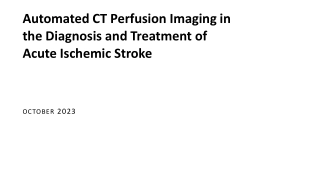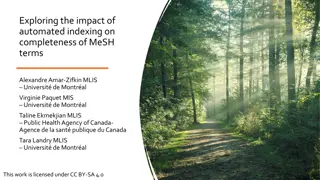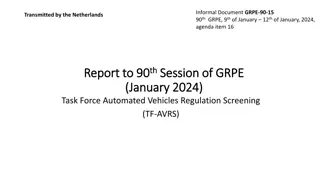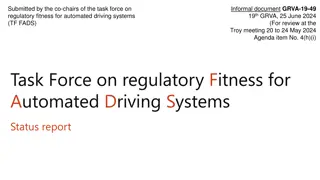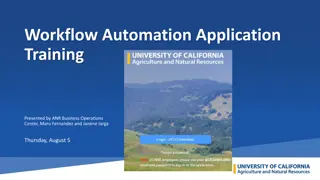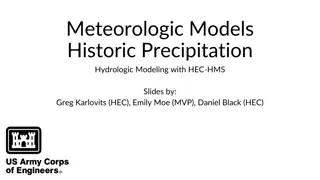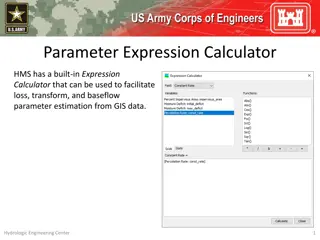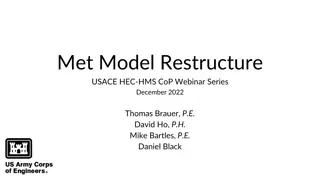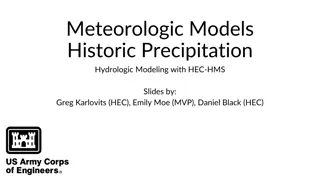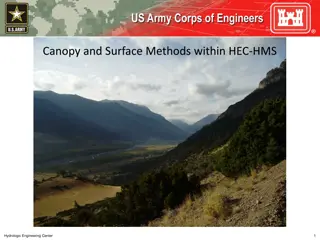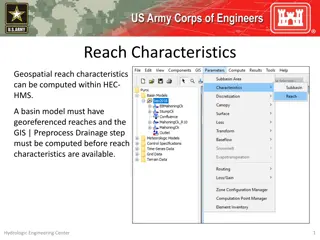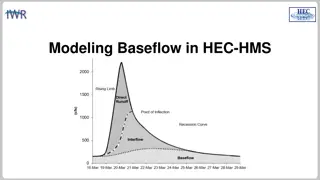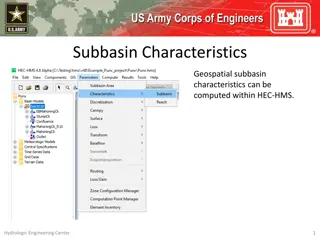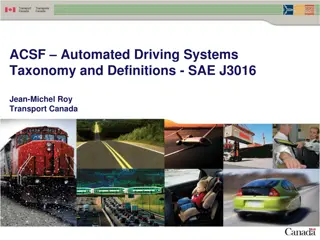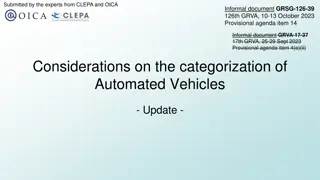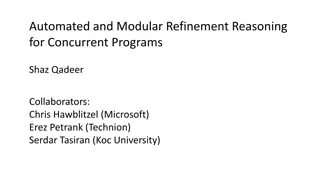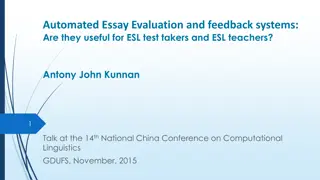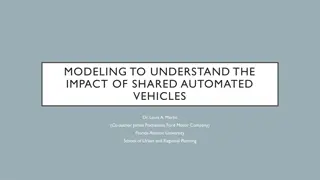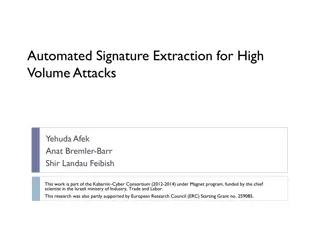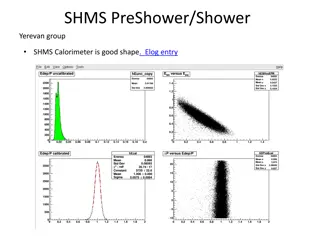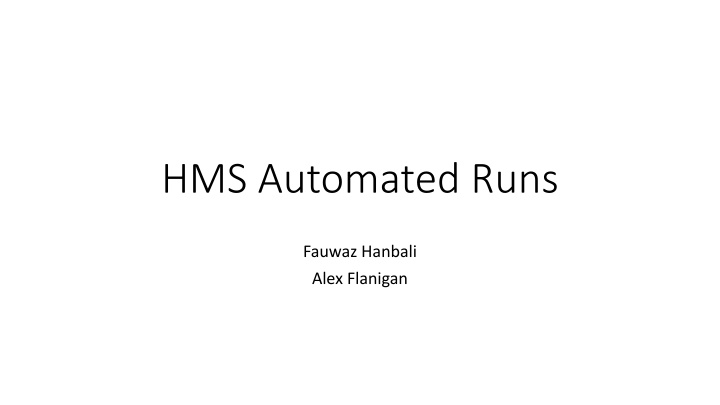
Automate HMS Runs and Cumulus Grid Pull: Complete Guide
Learn how to completely automate HMS runs and major steps through scripts, automate Cumulus grid pull, create tokens, and build Cumulus scripts for data acquisition. Ensure efficiency by setting up tasks using Windows Task Scheduler for seamless automation.
Download Presentation

Please find below an Image/Link to download the presentation.
The content on the website is provided AS IS for your information and personal use only. It may not be sold, licensed, or shared on other websites without obtaining consent from the author. If you encounter any issues during the download, it is possible that the publisher has removed the file from their server.
You are allowed to download the files provided on this website for personal or commercial use, subject to the condition that they are used lawfully. All files are the property of their respective owners.
The content on the website is provided AS IS for your information and personal use only. It may not be sold, licensed, or shared on other websites without obtaining consent from the author.
E N D
Presentation Transcript
HMS Automated Runs Fauwaz Hanbali Alex Flanigan
Goal: Completely Automate HMS run Major steps / scripts Automate Cumulus grid pull Rename Grids (get QPF and QPE F parts to match) Modify start time/end time in HMS forecast file Run HMS Use Windows Task Scheduler to automate all 3 steps
Automate Cumulus Grid Pull https://cumulus.rsgis.dev/ Create Cumulus private key
Automate Cumulus Grid Pull Create a token Provides public and private key do not lose private key
Automate Cumulus Grid Pull C:\Users\G6EDXAJF\AppData\Roaming\filename.txt Two-line file listing PUBLIC KEY FIRST and PRIVATE KEY SECOND
Automate Cumulus Grid Pull PY Build Cumulus Script Get basin ID-name from https://cumulus-api.rsgis.dev/watersheds [{"id":"94e7713a-ccd6-432d-b2f0- 972422511171","office_symbol":"LRB","slug":"genesee- river","name":"Genesee River","area_groups":[],"bbox":[1428000,2230000,1508000,2400000]} Get Data types from https://cumulus-api.rsgis.dev/acquirables Or use list in example script.
Automate Cumulus Grid Pull PY Enter your basin and data type into DataDict at the beginning of the script
Automate Cumulus Grid Pull PY Set basin name and output folder
Automate Cumulus Grid Pull PY OBS Data Set timewindow Set DataType Build data call Execute command
Automate Cumulus Grid Pull PY FCST Data No timewindow needed Set DataType Build data call Execute command
Automate Cumulus Grid Pull PY Text Files Update file locations for output txt files
Automate Cumulus Grid Pull Make cmd Make .cmd file to call the Cumulus python script
Rename Grids PY (Match QPF and QPE F parts) Set pathway to dss output location
Rename Grids PY (Match QPF and QPE F parts) Verify this number matches your metVue version in APPData
Rename Grids PY (Match QPF and QPE F parts) Update the fields to match your data
Rename Grids (Match QPF and QPE F parts) Update file locations for output txt files
Rename Grids - Make cmd Make .cmd file to call the Metvue python script
Run HMS python script Update paths and Set lookback and forecast period
Run HMS python script Program rewrites forecast file with current dates Update model location Update forecast name
Run HMS cmd script Build cmd script to call py script
Script connection Scripts wait until previous script writes successful txt file before running
Task Scheduler Cumulus script runs first Metvue and HMS scripts start 1 minute later. Repeat until previous script completes
Review Automate Cumulus grid pull Rename Grids (get QPF and QPE F parts to match) Modify start time/end time in HMS forecast file Run HMS Use Windows Task Scheduler to automate all 3 steps
Future development Automate state variable Improve HMS grid input variants