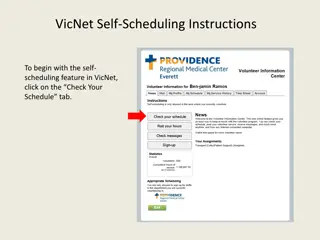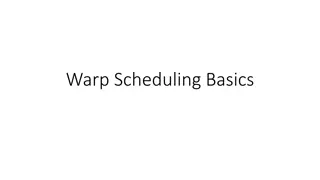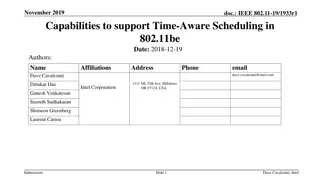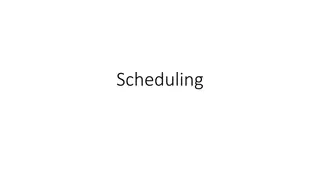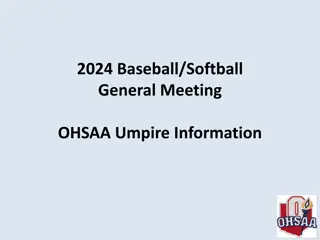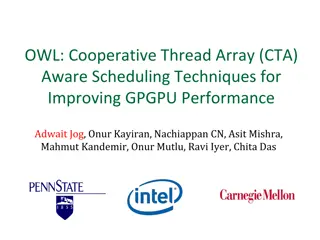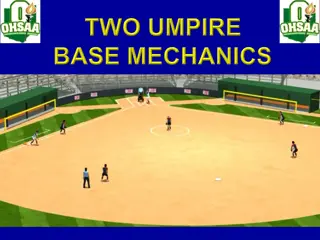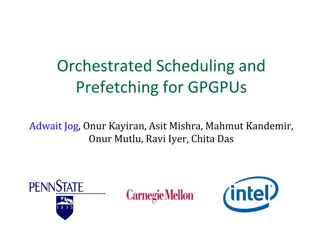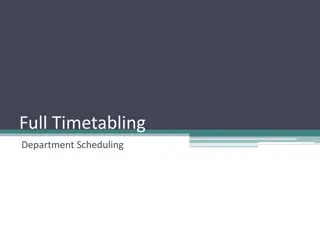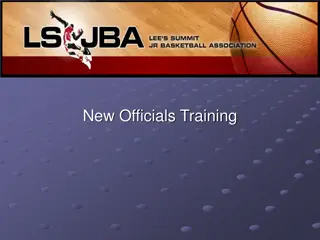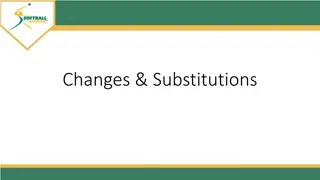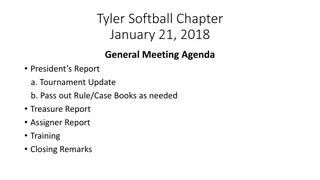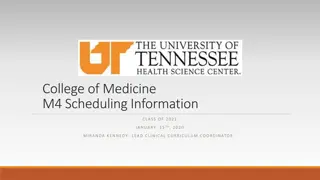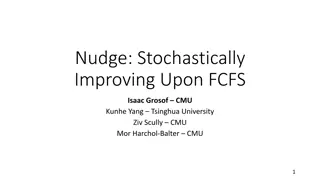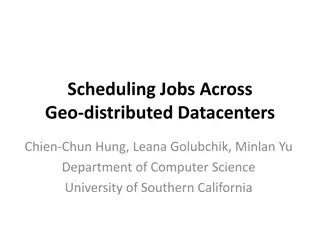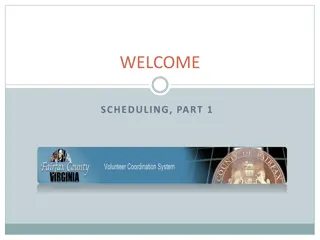Arbiter Umpire Online Scheduling Tool Instructions
"Scheduling, Umpire, Instructions, Online, Tool"
Download Presentation

Please find below an Image/Link to download the presentation.
The content on the website is provided AS IS for your information and personal use only. It may not be sold, licensed, or shared on other websites without obtaining consent from the author.If you encounter any issues during the download, it is possible that the publisher has removed the file from their server.
You are allowed to download the files provided on this website for personal or commercial use, subject to the condition that they are used lawfully. All files are the property of their respective owners.
The content on the website is provided AS IS for your information and personal use only. It may not be sold, licensed, or shared on other websites without obtaining consent from the author.
E N D
Presentation Transcript
Arbiter - Umpire Online Scheduling Tool Instructions http://www.arbitersports.com
Step -1: LOG IN to Arbiter A. Select LOG IN B. Enter your email address / password and click Sign In Note: Send me an email if you do not have an existing account
Step -2: Select Account by clicking on the row
Step -3: Select Main Bypassing the Announcements
Step -4: Checked Box B. C. A. A. B. C. Ensure Ready To Be Assigned is Checked Updating Profile is Optional. See next slide for details Clicking on schedule will take you to self-assign (Step 5)
Step -4.1: Optional - Updating Profile A. Ensure Ready is checked B. Update the basic information; don t update section labeled Other Information
Step -5: Self Assign A. A. Select Self Assign
Step -6: Selecting League/Location A. B. C. A. B. C. Select Site (Rolling Hills Middle School) Select Sports & Level (Baseball (Quito LL), Division) Click on Search
Step -7: Selecting Games D. A. B. A. B. C. Select Go on the available games for plate or base The plate and base assignments are separate rows If there are no plate or base assignments listed for a specific game this is an indication that umpires have been assigned for all assignments After selecting Go the game information will be listed under Settings D.
Step -8: View Master Schedule & Umpire Assignments A. B. C. D. A. B. C. D. Select Master Schedule Ensure filter is set to the proper division(s) and location Select Go Select View Slots for umpire assignments