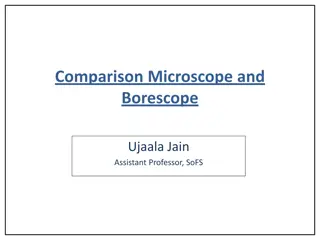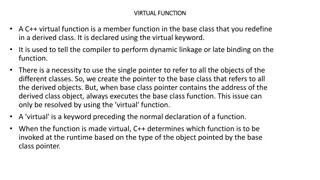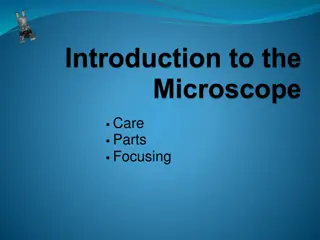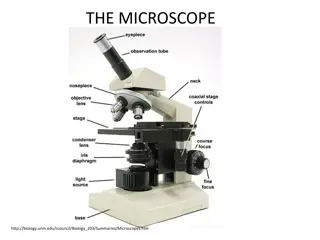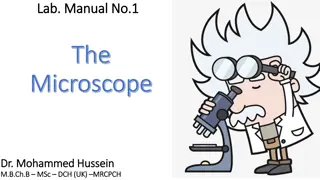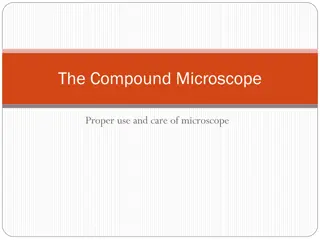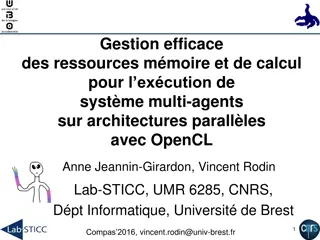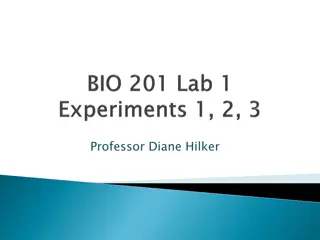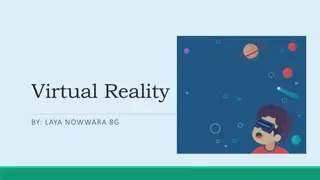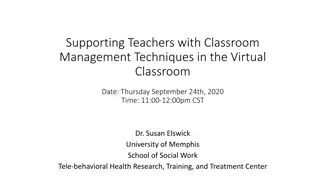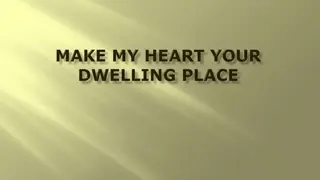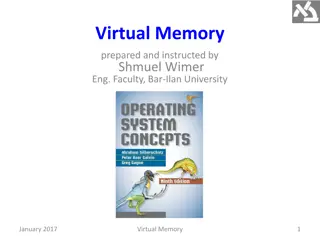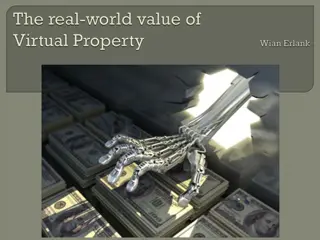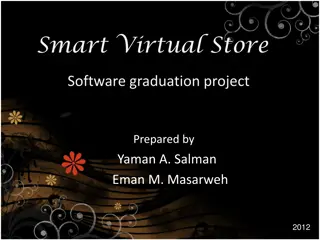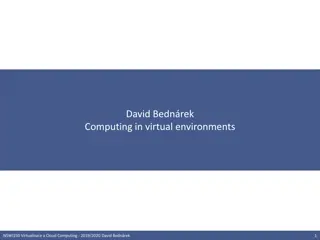Effective Support Strategies for Virtual Microscope Use in Education
Evaluation and analysis of support strategies for utilizing virtual microscopes in education, focusing on student impressions, satisfaction, learning outcomes, and usability issues. Existing studies highlight technical specifications, students' preferences for physical versus virtual microscopes, and the need for ongoing support in online and blended learning environments to ensure accurate interpretation of slides.
Download Presentation

Please find below an Image/Link to download the presentation.
The content on the website is provided AS IS for your information and personal use only. It may not be sold, licensed, or shared on other websites without obtaining consent from the author. Download presentation by click this link. If you encounter any issues during the download, it is possible that the publisher has removed the file from their server.
E N D
Presentation Transcript
Virtual microscope and students: What support strategies work and why Christothea Herodotou Professor of learning technologies and social justice Institute of Educational Technology eSTEeM seminar series, 21st Sept. 2022
An overview of the VM showing slides of prostate tumours An overview of the VM showing slides of prostate tumours Herodotou, C., Fox., K. & Scanlon, E. (2021). Evaluation of the new version of the Virtual Microscope (VM) with OU students. eSTEeM funded project. Final Report.
Areas for further analysis highlighted for each slide Areas for further analysis highlighted for each slide Herodotou, C., Fox., K. & Scanlon, E. (2021). Evaluation of the new version of the Virtual Microscope (VM) with OU students. eSTEeM funded project. Final Report.
Additional Additional functionality functionality Herodotou, C., Fox., K. & Scanlon, E. (2021). Evaluation of the new version of the Virtual Microscope (VM) with OU students. eSTEeM funded project. Final Report.
Existing studies about the VM (1/3) Technical specifications of the microscope improving the client response time when requesting an image portability across computer platforms (C atalyu rek et al., 2003; Fereira et al., 1997 VM developments graphical annotation of slides, addition of hypertext links (Whalley et al., 2011), zooming, 'share' button for embedding into external sites, and meta-data for each specimen
Existing studies about the VM (2/3) students impressions of physical versus VM (e.g., Kumar et al., 2004), students level of satisfaction and learning outcomes (e.g., Brown et al., 2016 the pedagogical integration of the VM in blended and online settings (Herodotou et al., 2019). usability and learning issues students may face when interacting with it (Rehatschek & Hye, 2011).
Existing studies about the VM (3/3) eSTEeM funded projects Students (Herodotou et al., 2019): VM in OU online courses vs blended courses at a campus-based university. Need for ongoing support and guidance when using the tool that can confirm or correct their interpretations of slides and clarify any misconceptions Teachers (Herodotou et al., 2022): 12 Health and Earth Science university teachers, through in-depth interview the need for support through- out the lifecycle of a course, and while students are using the VM the design of VM learning activities that promote higher order thinking skills. How can we improve the design and/or integration of the VM in online courses to effectively support or guide students understanding? Herodotou, C., Muirhead, D. K., Aristeidou, M., Hole, M. J., Kelley, S., Scanlon, E., & Duffy, M. (2020). Blended and online learning: a comparative study of virtual microscopy in Higher Education. Interactive Learning Environments, 28(6), 713-728. Herodotou, C., Aristeidou, M., Scanlon, E., & Kelley, S. (2022). Virtual Microscopes and online learning: Exploring the perceptions of 12 teachers about pedagogy. Open Learning: The Journal of Open, Distance and e-Learning, 1-25.
Aim and Research Objectives Aim and Research Objectives Aim: identify which form of support works best with OU students by helping them to overcome potential difficulties while using the VM. Research Objectives: how VM design characteristics facilitate or inhibit learning what type of scaffolding, that is, (a) live feedback from a tutor accompanied by basic activity explanations, (b) detailed activity explanations written in a workbook*, (c) basic activity explanations only works best to support students learning with the VM *Workbook - informed by difficulties tutors and students reported over the years when using the previous version of the VM, accompanying new VM version. Herodotou, C., Fox., K. & Scanlon, E. (2021). Evaluation of the new version of the Virtual Microscope (VM) with OU students. eSTEeM funded project. Final Report.
Sample Sample Herodotou, C., Fox., K. & Scanlon, E. (2021). Evaluation of the new version of the Virtual Microscope (VM) with OU students. eSTEeM funded project. Final Report.
Group A and C Basic written task instructions: a brief overview of how a light microscope works, how the digital microscope relates to a laboratory microscope, a brief overview of how human biopsy samples can be used to assess the grade of prostate tumours brief instructions for carrying out the activity - did not identify key features of the VM or its navigation. Group B Instructions extracted from the Workbook In addition to Group A and C instructions: far more detailed: included step-by- step instructions for how to select the correct slide, navigate the site and samples, alter magnification, add a scale bar and graticule and how to use the Measure Line tool.
Data collection: Assessment task (marked) Data collection: Assessment task (marked) Question 1. Were students able to capture and submit a clear image of the low-grade prostate tumour sample at x20 magnification? Question 2. Were students able to accurately measure the width and length of a specific gland using one of the appropriate VM tools? Question 3. Could students give a scientific description of a low- grade prostate sample versus a high-grade prostate sample?
Data collection: Follow Data collection: Follow- -up questionnaire up questionnaire
Assessment task R02: what type of scaffolding works best to support students learning with the VM? Q2: Significant differences between the three groups (p=.032) Group A (MeanRank=9.5) and Group C (MeanRank=11.3) scored higher than Group B (MeanRank=2.5) These insights suggest that Group B that had access to detailed activity guidance (extracted from the Workbook) performed less well in Q2, than the two other groups that had access to basic instructions and, Group C to a teacher ***Preliminary insights, small sample, confounding variables
Questionnaire Facilitating features: measuring line tool - useful yet difficulties in finding and using it, instructions, the autofocus tool, and brightness adjustment Inhibiting features: Identifying different tools on the VM interface (brightness, graticule, measurement line, drop- down menu with additional functionality), Double measurement functionality, A scale bar with more numbers to improve accuracy of measurement, Mark of the coordinates, Slide name clarity. RQ1: how VM design characteristics facilitate or inhibit learning Across groups: students had used a VM in the past (SK299, SDK100, SD111, SD112) 30+ minutes needed to complete the activity. Satisfied with the design and presentation of the VM activity Some needed help to complete the activity.
Group C Group C- - synchronous session in MS Teams synchronous session in MS Teams Students asked the tutor questions, listened or read discussions These conversations helped e.g., how to rotate the measurement tool. The presence of the tutor made the experience feel like a tutorial (instant response). Increased student confidence - any issues would be resolved immediately. A student noted that they would like to use it on their own time should they have access to help resources or someone to contact. Importance of immediate or instant support while students are engaging with the VM e.g., a live session, email or chat
Conclusions In all three groups: Students noted difficulties with completing the activity missing VM features or features they could not identify). All stressed the importance of immediate or instant help that would help them resolve any difficulties they faced. helpdesk with quick replies, email/chat functionality, live support. Students in the live support group: importance of having a tutor while completing the activity; this boosted their confidence by having any issues resolved immediately
Thank you! Your questions? christothea.herodotou@open.ac.uk eSTEeM seminar series, 21st Sept. 2022