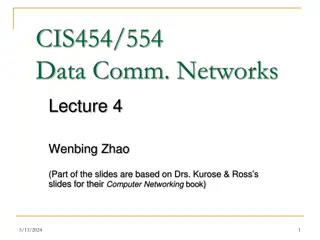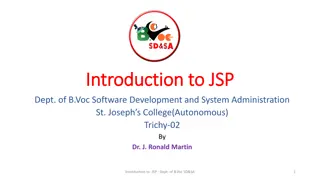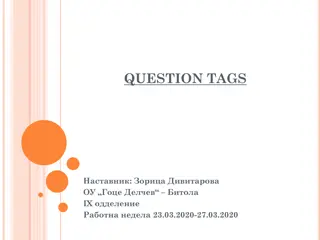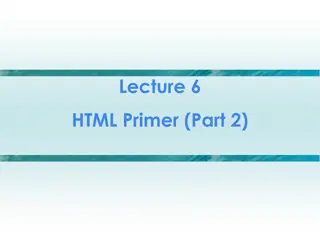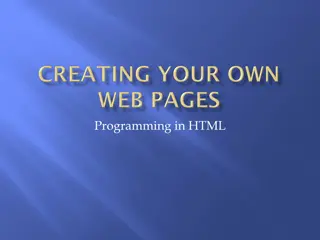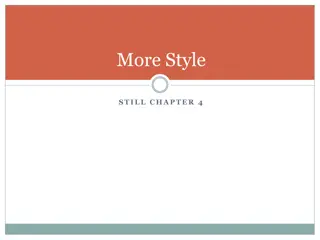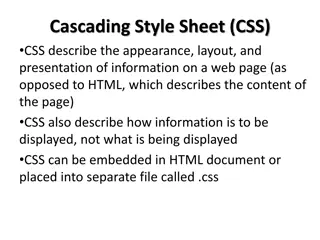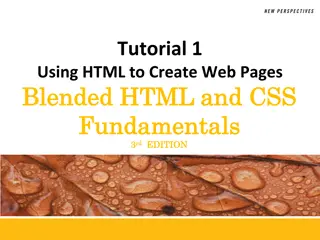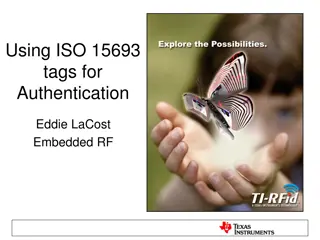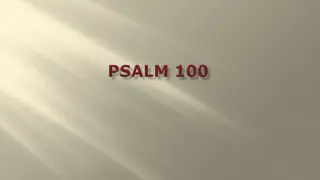Understanding HTML Tags for Web Development
HTML tags play a crucial role in structuring and formatting content on web pages. They include headings for defining titles and subtitles, paragraph tags for organizing text, dividers like `` and `` for layout control, text level formatting tags for text enhancement, and lists for presenting information in an organized manner. These tags are essential for creating well-structured and visually appealing web pages.
Download Presentation

Please find below an Image/Link to download the presentation.
The content on the website is provided AS IS for your information and personal use only. It may not be sold, licensed, or shared on other websites without obtaining consent from the author. Download presentation by click this link. If you encounter any issues during the download, it is possible that the publisher has removed the file from their server.
E N D
Presentation Transcript
Web Technology Mr. G. P. Shinde
HTML Tags Headings Tag A HTML heading or HTML h tag can be defined as a title or a subtitle which you want to display on the webpage. h1 is the largest heading tag and h6 is the smallest one Ex. <h1>Heading no. 1</h1> <h2>Heading no. 2</h2> <h3>Heading no. 3</h3> <h4>Heading no. 4</h4> <h5>Heading no. 5</h5> <h6>Heading no. 6</h6>
HTML Tags Paragraph Tag HTML paragraph or HTML p tag is used to define a paragraph in a webpage. An HTML <p> tag indicates starting of new paragraph. Syntax. <p> content </p> Ex. <p>This is first paragraph.</p> <p>This is second paragraph.</p> <p>This is third paragraph.</p> If you put a lot of spaces inside the HTML p tag, browser removes extra spaces and extra line while displaying the page. The browser counts number of spaces and lines as a single one.
HTML Tags Dividers (BR, HR Tags) HTML <br> tag is a powerful tool for controlling the layout of your text. The <br> tag is a self-closing element, meaning it doesn t require a closing tag. Syntax: <br> Ex: COCSIT College<br>Latur. The <hr> tag defines a thematic break in an HTML page The <hr> element is most often displayed as a horizontal rule that is used to separate content in a HTML page. Syntax: <hr> Ex. <hr>COCSIT Latur<hr>
HTML Tags Text level formatting Tags HTML Formatting is a process of formatting text for better look and feel. There are many formatting tags in HTML <strong> - This is a logical tag, which tells the browser that the text is important. Syntax <strong> .</strong> <em> - This is a logical tag which is used to display content in italic. Syntax <strong> .</strong> <mark> - This tag is used to highlight text. Syntax <strong> .</strong> <sup> -It displays the content slightly above the normal line. <sub> -It displays the content slightly below the normal line.
List in HTML HTML Lists are used to specify lists of information. All lists may contain one or more list elements. There are three different types of HTML lists: Ordered List or Numbered List (ol) HTML Ordered List or Numbered List: In the ordered HTML lists, all the list items are marked with numbers by default. Type: It defines which type(1, A, a, I, and i) of the order you want in your list of numeric, alphabetic, or roman numbers. The ordered list starts with <ol> tag and the list items start with <li> tag. Ex. <ol> <li>Basic Of IT</li> <li>Web Tech</li> <li>Office Automation</li> <li>Prog in C</li> </ol>
List in HTML HTML Unordered List or Bulleted List In HTML Unordered list, all the list items are marked with bullets. The Unordered list starts with <ul> tag and list items start with the <li> tag. disc Sets the list item marker to a bullet (default) circle Sets the list item marker to a circle square Sets the list item marker to a square Ex. <ol> <li>Basic Of IT</li> <li>Web Tech</li> <li>Office Automation</li> <li>Prog in C</li> </ol>
List in HTML HTML Description List or Definition List A description list is a list of terms, with a description of each term. The <dl> tag defines the description list. the <dt> tag defines the term name. the <dd> tag describes each term. Ex. <dl> <dt>Apple</dt> <dd>Apple is a fruit and color is red</dd> <dt>Cat</dt> <dd>cat is an animal and color is black or white</dd> </dl>