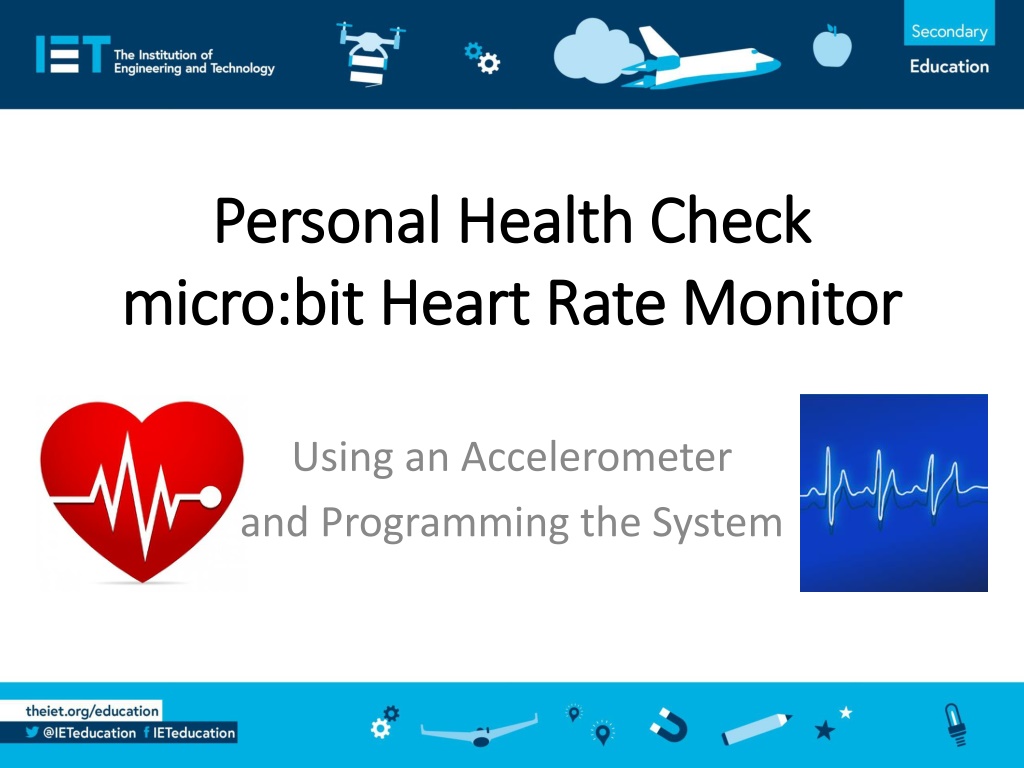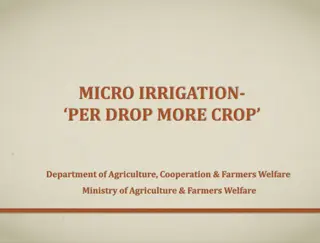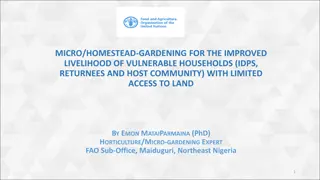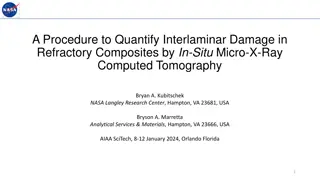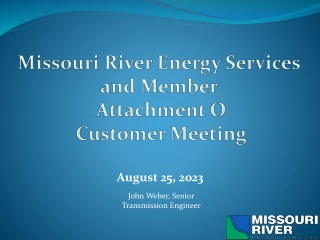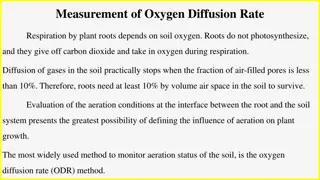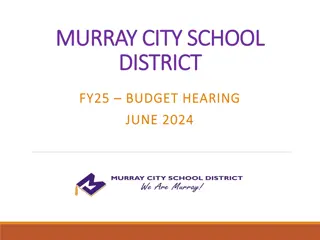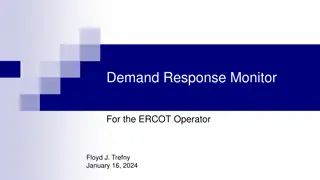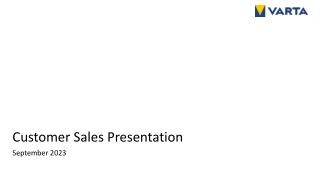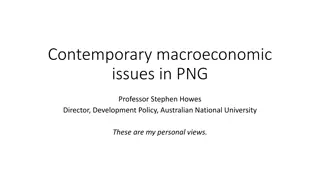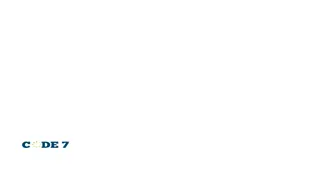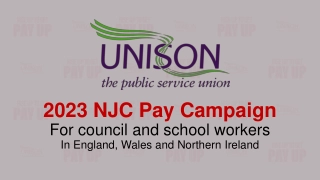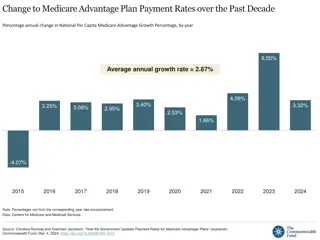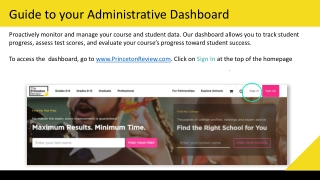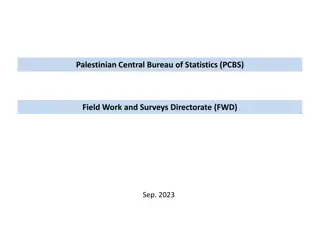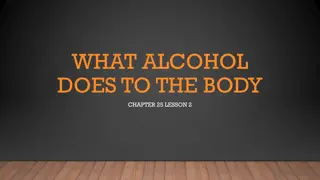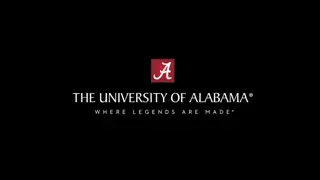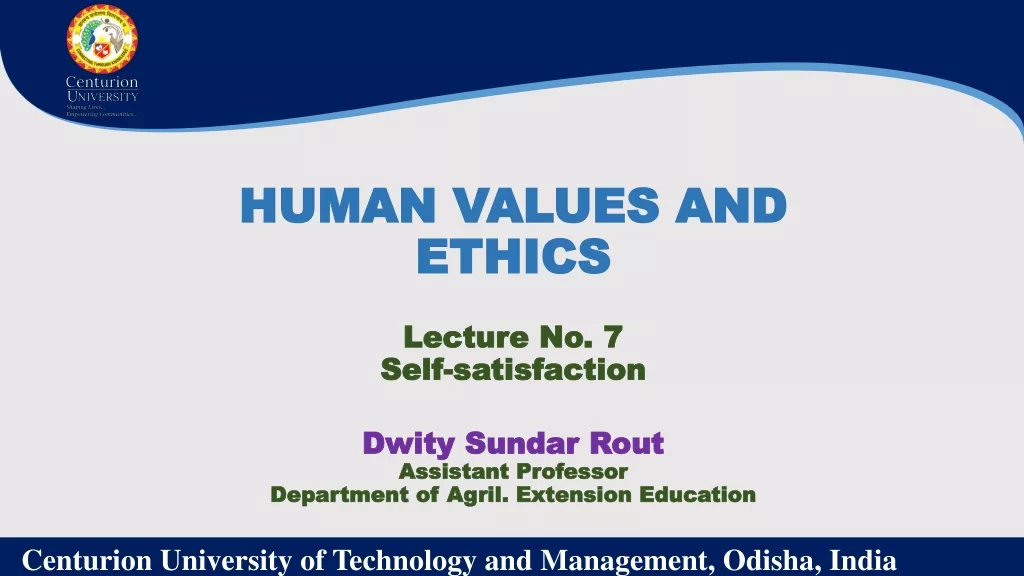Develop a Personal Heart Rate Monitor Using micro:bit
Create a prototype personal heart monitoring system using a micro:bit that incorporates an accelerometer to detect heart movement, a sound output for audible indication, and an LED display for visual heart rate information. The system aims to aid in early detection and treatment of heart problems for better recovery chances. Utilize programming tools like JavaScript Blocks Editor or Python Editor to develop the device programmatically.
Download Presentation
Please find below an Image/Link to download the presentation.
The content on the website is provided AS IS for your information and personal use only. It may not be sold, licensed, or shared on other websites without obtaining consent from the author. Download presentation by click this link. If you encounter any issues during the download, it is possible that the publisher has removed the file from their server.
Presentation Transcript
Personal Health Check Personal Health Check micro:bit micro:bit Heart Rate Monitor Heart Rate Monitor Using an Accelerometer and Programming the System
Design Brief Design Brief Situation There are 2.7 million people in the UK currently suffering from heart problems. The quicker these problems can be found and treated the better the chance of a full recovery. Brief Using the micro:bit, create a prototype for a personal heart monitoring system. The system must use an accelerometer to detect the movement of the heart. It must also use a suitable sound output and an LED display to give heart rate information to the user.
Systems Diagram Systems Diagram INPUT PROCESS OUTPUT Processor Beeper Accelerometer Heart pumping Pulsing sound A systems or block diagram shows the layout of the system to be created. The blocks represent the physical parts of the system and the arrows represent signals. LED display Text information
Design Criteria Design Criteria The proposed system must: Be programmable using the micro:bit. Use the micro:bit s inbuilt accelerometer to detect movement of the heart. Use a suitable sound output device, such as a beeper, to give an audible indication of the person s heart rate. Use the micro:bit s LED display to show visual information about the person s heart rate.
What is an Accelerometer? What is an Accelerometer? Accelerometers measure acceleration (changes in motion). They can be used as a sensor to detect movement of the heart. They are used in heart monitoring equipment in hospitals and cardiac care units. A smartphone has an accelerometer built in that can detect the tiny body movements made by the heart pumping.
Time to Develop your Program! Time to Develop your Program! Your device must be programmed. Your program must meet the needs of the design brief and the design criteria. You can program your BBC micro:bit using either the JavaScript Blocks Editor or Python Editor. An example program written in each has been given to help get you started. Go to www.microbit.org/code to begin!
Example Program Example Program JavaScript Blocks Editor JavaScript Blocks Editor Go to www.microbit.org/code and open the JavaScript Blocks Editor. Drag the file microbit- heartrate-jsb.hex onto the work area. Button A can also be used to test if it is working. Test it, download it and experiment with how it works!
Example Program Example Program Python Editor Python Editor Go to www.microbit.org/code and open the Python Editor. Drag the file heartrate.py onto the work area. Button A can also be used to test if it is working. Test it, download it and experiment with how it works!