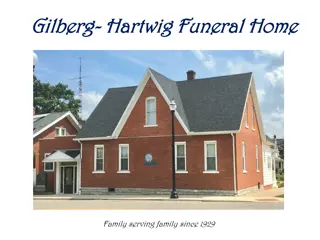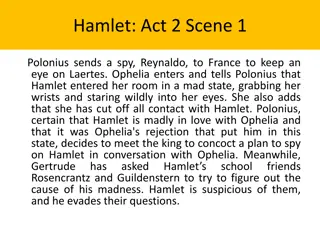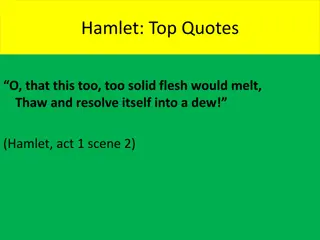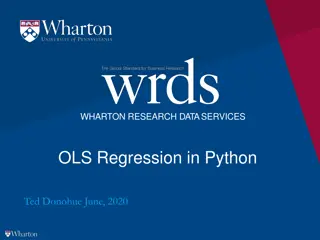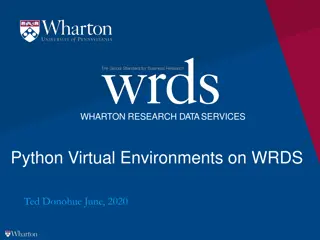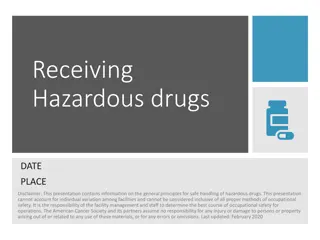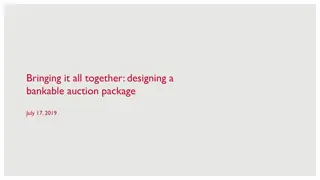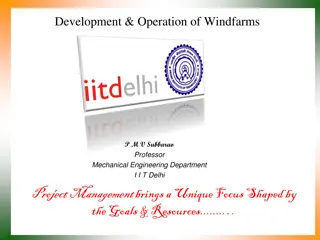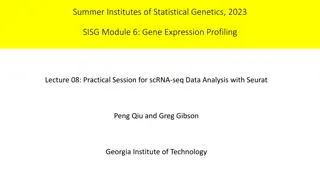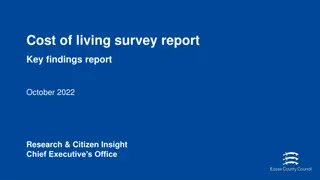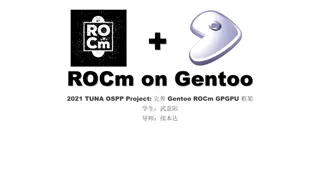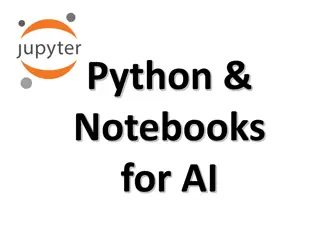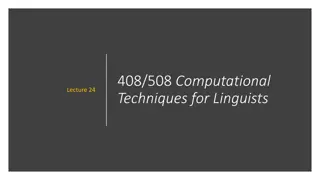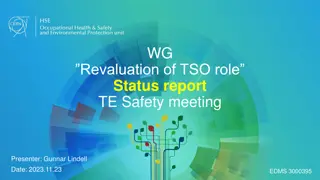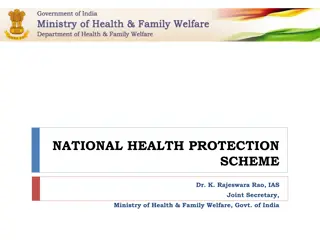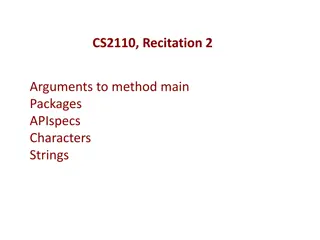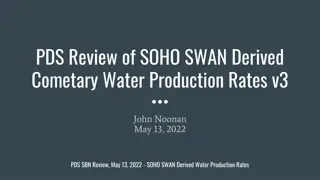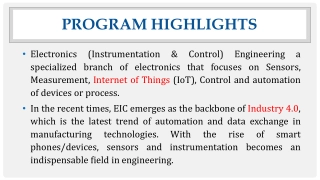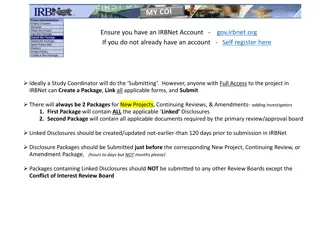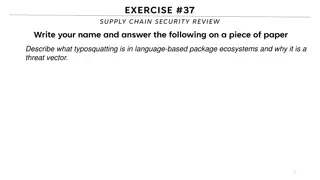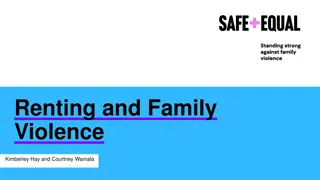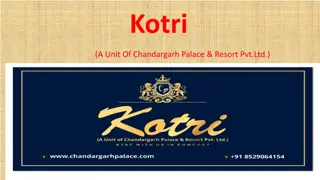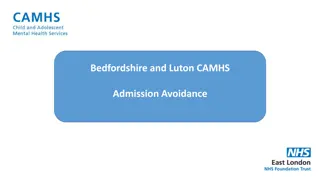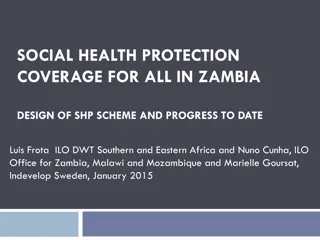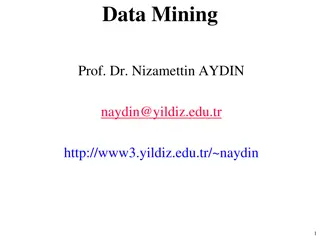Exploring the Elsinore 2023 D08 Using Packages by Morten Kromberg
In Elsinore 2023 D08, Morten Kromberg introduces the usage of various packages through a series of operations. Starting from checking if the world is destroyed to setting up mail access and running demos, the content covers a range of activities. The narrative delves into accessing and manipulating data, dependencies, and packages with detailed instructions.
Download Presentation

Please find below an Image/Link to download the presentation.
The content on the website is provided AS IS for your information and personal use only. It may not be sold, licensed, or shared on other websites without obtaining consent from the author. Download presentation by click this link. If you encounter any issues during the download, it is possible that the publisher has removed the file from their server.
E N D
Presentation Transcript
Elsinore 2023 D08 - Using Packages Morten Kromberg
ToDo List :If ~WorldDestroyed ReadMail :EndIf D08 - Using Packages 1
Is the World Destroyed? r WorldDestroyed [1] r HttpCommand.Get 'http://www.hasthelargehadroncolliderdestroyedtheworldyet.com/atom.xml' [2] r XML r.Data [3] r 'NOPE.' r[r[;1 2] 2 'content';3] D08 - Using Packages 2
Read Mail r ReadMail;server;user;pass;etc;etc;z [1 7] Set up user id, passwords, server address, etc etc [8] client NEW MailKit.Net.Pop3.Pop3Client [9] starttls MailKit.Security.SecureSocketOptions.StartTls [10] client.Connect server 110 starttls ct [11] client.Authenticate user pass ct [12] 'You have ',( n client.Count),' message(s)' [13] more stuff D08 - Using Packages 3
rWorldDestroyed [1] r HttpCommand.Get 'http://www.hasthelargehadroncollider destroyedtheworldyet.com/atom.xml' [2] r XML r.Data [3] r 'NOPE.' r[r[;1 2] 2 'content';3] OUR Code r ReadMail;server;user;pass;etc;etc;z [1 7] [8] client NEW MailKit.Net.Pop3.Pop3Client [9] starttls MailKit.Security.SecureSocketOptions.StartTls [10] client.Connect server 110 starttls ct [11] client.Authenticate user pass ct [12] 'You have ',( n client.Count),' message(s)' [13] more stuff D08 - Using Packages 4
HttpCommand APL Package from Tatin r WorldDestroyed [1] r HttpCommand.Get 'http://www.hasthelargehadroncollider destroyedtheworldyet.com/atom.xml' [2] r XML r.Data [3] r 'NOPE.' r[r[;1 2] 2 'content';3] Dependencies r ReadMail;server;user;pass;etc;etc;z [1 7] [8] client NEW MailKit.Net.Pop3.Pop3Client [9] starttls MailKit.Security.SecureSocketOptions.StartTls [10] client.Connect server 110 starttls ct [11] client.Authenticate user pass ct [12] 'You have ',( n client.Count),' message(s)' [13] more stuff MailKit C# Package from NuGet D08 - Using Packages 5
Demo Run It D08 - Using Packages 6
First There Was The Workspace APL Workspace D08 - Using Packages 7
Then There was Link Source Code in Text Files APL Workspace Link D08 - Using Packages 8
Then There was Link (and git/svn etc) Source History Source History Source History Source Code in Text Files APL Workspace Link D08 - Using Packages 9
Next Step: Cider! Load other code that we depend on Run some code on opening the project Run a build function Decide where to load the code Run tests Set Link options to be used when loading the source code Set IO, ML D08 - Using Packages 10
A Cider Project D08 - Using Packages 11
So What is a Package? (From Longman Dictionary of Contemporary English) D08 - Using Packages 12
A Project is Source Code + Dependencies (packages) loaded from a package manager Environment configuration Development tools and processes Can be opened and "set up" by a Project Manager (Cider) A Package is A "build" of a project... In a standard format Can be found, downloaded and installed by a "Package Manager" Cider supports the development of Tatin Packages Cider can load Tatin + NuGet Packages D08 - Using Packages 13
NuGet Package manager for .NET Related to "Chocolatey" 361,905 374,297 Packages Tatin Package manager for Dyalog APL A tasty way to package APLs 48 Packages ]z tatin.listPackages { , } {( 1+ '-') } 3 z[;1] aplteam 42 davin 4 dyalog 2 2 z dyalog-HttpCommand 1 dyalog-Jarvis 1 D08 - Using Packages 14
Finding Packages www.tatin.dev D08 - Using Packages 15
Finding Packages D08 - Using Packages 16
Finding Packages 48 packages is enough to (sometimes) make it difficult to decide which one to use (and "dyalog-APLProcess" is yet to come ) D08 - Using Packages 17
]tatin.listtags tags from https://tatin.dev -------------------------- apl-git-interface build calculations chm code-browsing code-coverage code-reviews command-generation communication-tools comparison-tool comparison-utilities components config-files converter copy cryptography date dates utilities validation webservice windows-event-log windows-registry winscp-interface write yes-or-no zip-tools ]Tatin.ListPackages ]Tatin.ListPackages -group=dyalog Registry: https://tatin.dev Group & Name ------------ dyalog-HttpCommand dyalog-Jarvis # major versions ---------------- 1 1 ]Tatin.ListPackages -tag=crypto Registry: https://tatin.dev Group & Name ------------ aplteam-HashPasswords # major versions ---------------- 1 D08 - Using Packages 20
Adding a Tatin Dependency Example: I use HttpCommand in just about every new project To add it to our Cider project: ]Cider.AddTatinDependencies HttpCommand 1 Tatin dependency added: dyalog-HttpCommand-5.2.0 Since we did not specify a version, we get the latest. A reference is created to the loaded package within our project space: D08.HttpCommand.Get 'www.dyalog.com' [rc: 0 | msg: | HTTP Status: 200 "OK" | Data: 22580] D08 - Using Packages 21
NuGet NuGet is the .NET package manager You can use NuGet packages from Dyalog APL, with .NET 6.0 or later D08 - Using Packages 22
[Microsoft].NET History .NET has been around for 20+ years. The old "Framework" is being replaced by an open source, cross-platform .NET, initially known as ".NET Core". Name Platforms Microsoft.NET Framework Windows ".NET Core" Windows Linux macOS ".NET" Windows Linux macOS Version Numbers 1 2 3 4.0 4.8.1 1 2 3 5.0 6.0 7.0 8.0 Dyalog v18.0 added a bridge to .NET Core 3, to complement the 20 year old bridge to the .NET Framework. v18.2 was tested with "Core" 3.1 but works with 5.0 and later v19.0 will target 8.0 (Long Term Support version due on Nov 8th 2023) D08 - Using Packages 23
Finding NuGet Packages (HARD!!!) D08 - Using Packages 24
Adding a NuGet Package NuGet support currently requires .NET 6.0, 7.0 or 8.0 Example: NuGet contains a very simple package called "Clock". We can add it to our Cider project (by default, we get the latest version): ]Cider.AddNuGetDependencies Clock Clock 1.0.3 A reference to a namespace hosting the .NET package is created: Support for "Framework" packages MAY follow #.clockproj.Clock.UtcNow.(Hour Minute) 14 43 In fact, the namespace is empty except for USING: clockproj.Clock. USING ,c:/tmp/clockproj/nuget-packages/published/Clock.dll D08 - Using Packages 25
Demo Build It D08 - Using Packages 26
Dependencies of Dependencies Great fleas have little fleas upon their backs to bite 'em, And little fleas have lesser fleas, and so ad infinitum. Augustus de Morgan Both Tatin and NuGet will automatically load such dependencies D08 - Using Packages 27
"Principal" dependencies (that we added) D08 - Using Packages 28
"Lesser" fleas D08 - Using Packages 29
"Principal" dependencies (that we added) D08 - Using Packages 30
Where Do Dependencies Go? ]Cider.OpenProject C:\tmp\fleatest Project successfully loaded and established in "#.fleatest" )cs fleatest #.fleatest NL -9 CiderConfig CompareFiles ZipArchive Our Dependencies CompareFiles #._tatin.aplteam_CompareFiles_4_0_1.API #._tatin. aplteam_APLTreeUtils2_1_2_0 aplteam_CommTools_1_5_0 aplteam_CompareFiles_4_0_1 aplteam_DotNetZip_2_0_2 aplteam_FilesAndDirs_5_5_0 aplteam_OS_3_0_1 aplteam_ZipArchive_0_1_1 nl -9 Lesser Fleas #._tatin.aplteam_CompareFiles_4_0_1. API APLTreeUtils2 Admin CommTools ComparisonTools FilesAndDirs TatinVars NL -9 D08 - Using Packages 31
dotnet command-line tool Under Windows, Linux and macOS, .NET provides a "dotnet" command which: Creates .NET projects that we use to define and manage dependencies (complete with a C# class that we never use) Adds Dependencies "Publishes" collections of DLLs that implement packages Dyalog's NuGet support depends heavily on this We just set USING to point to the published DLLs The alternative is to try to replicate poorly documented .NET behaviours D08 - Using Packages 32
NuGet Packages Under the Covers NuGet DLL's go in a folder called "published" D08 - Using Packages 33
NuGet Packages Under the Covers The dotnet command line tool has created some C# code which "pretends" to use the NuGet packages D08 - Using Packages 34
Same Same but Different Tatin NuGet #.projectSpace.Clock #.projectSpace.HttpCommand D08 - Using Packages 35
The Cast, in order of appearance Link Synchronises Source Files and Workspace The workspace and source files are "Linked" Cider is a Project Manager A Project is a linked source folder, a config file, plus optional dependencies Tatin is the APL Package Manager A Package is a project wrapped up for consumption by others NuGet is the .NET Package Manager The Dyalog.NET Bridge allows APL to use .NET libraries D08 - Using Packages 36
History Tatin development started in 2020 using the Acre project management system We decided that we needed a "more agnostic" / "less opinionated" project management system to base Tatin development upon Cider was born in 2021 Initially as an internal tool for Tatin development Support for NuGet packages added in 2023 Tatin is now close to v1.0, we think Cider still a prototype (v0.36) Cider is likely to evolve significantly in next year or two Cider is based on Link, which is now at v4.0 D08 - Using Packages 37
Cider and Tatin "To Do" lists Review of Names & Messages Dyalog to help with Documentation Shell-callable API for installation Ability to manage Local / Intermediate package stores within an organisation Import part of a package (e.g. dfns cmpx)? Actually running tests and builds for you D08 - Using Packages 38
Link Road Map Link v4.0 Highlights Configuration Files (incl "Global" config) Link single Class or Namespace file Create/Export/Import default to current namespace if none supplied Support for character vectors, matrices and vec-of-vecs in simple text files Link now being used by APL interpreter to load user code at startup Link 5 & 6 Crawler which will periodically compare workspace to source folders Postponed from 3.0 and 4.0 And again from 4.0 to 5.0 Create a proper API Likely to be 6.0, after the Crawler is done D08 - Using Packages 39
Dyalog APL Road Map Items In the interpreter itself Ability launch the APL interpreter on a Cider project and have it open & run Create virtual environments a la Python Isolate an APL environment including packages Possibly add an extension to USING that allows easier references to loaded modules D08 - Using Packages 40
Dyalog: Making APL more Enjoyable Tatin Cider D08 - Using Packages 41