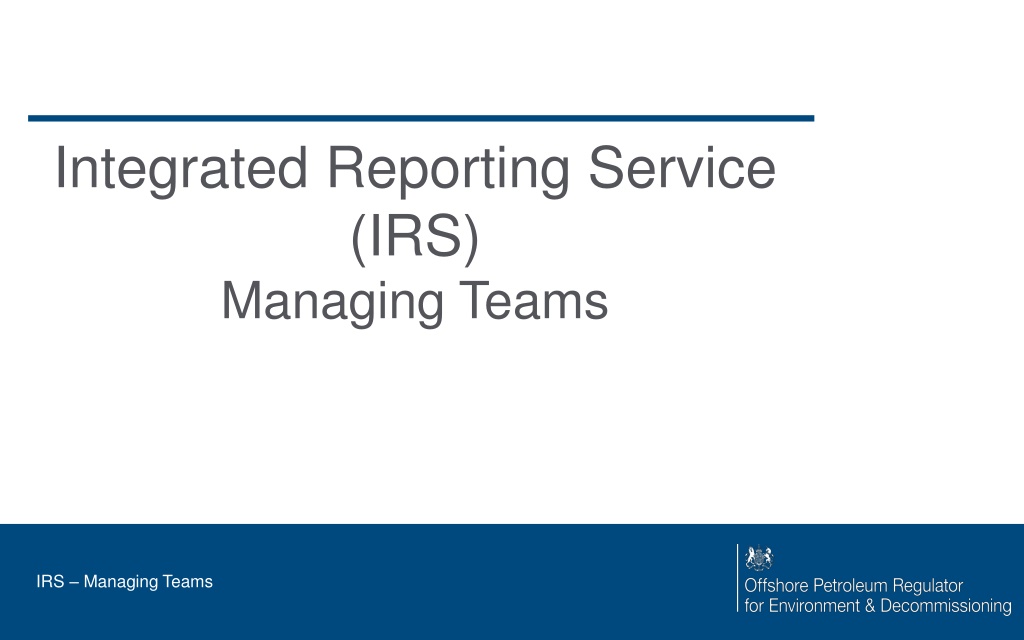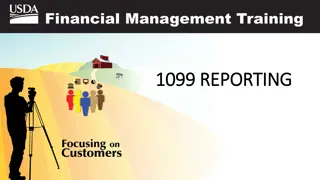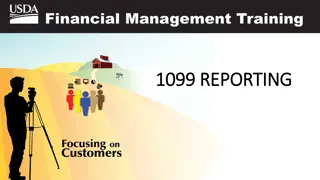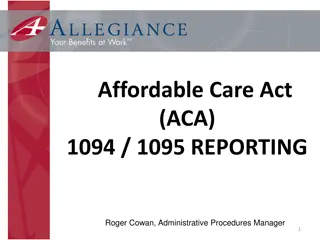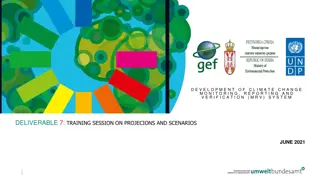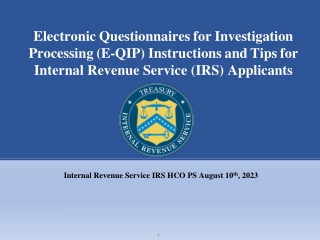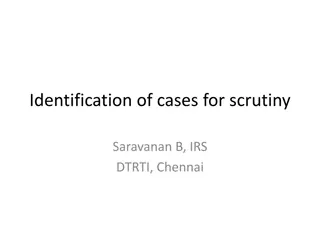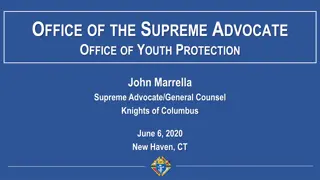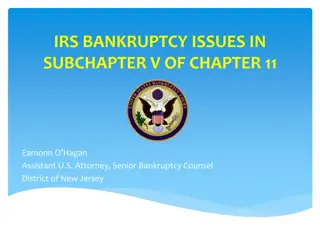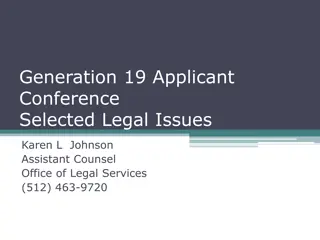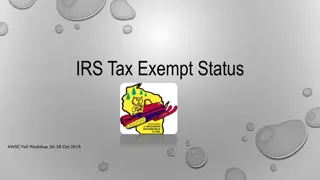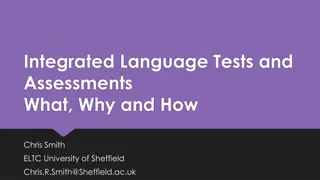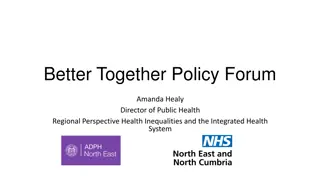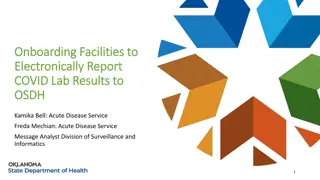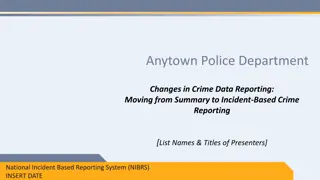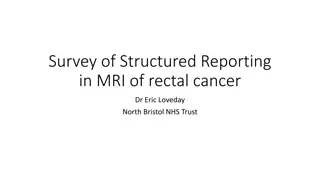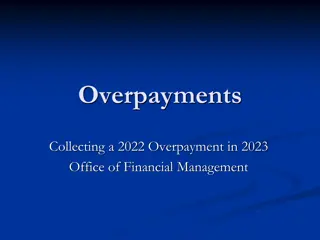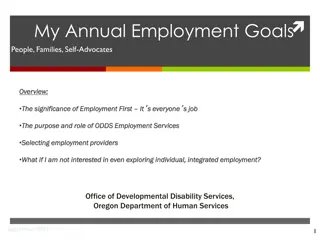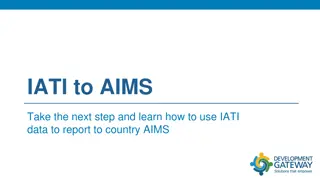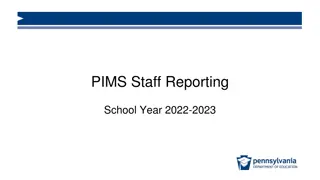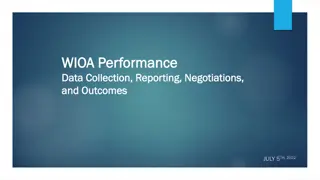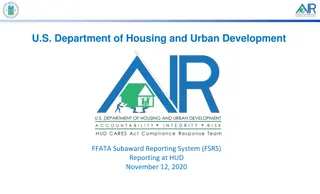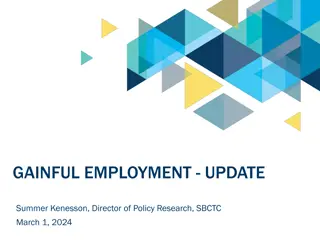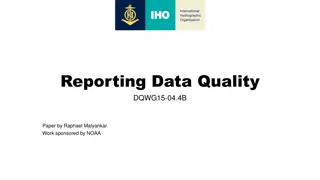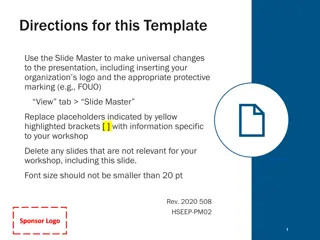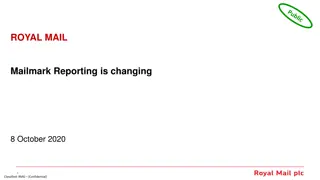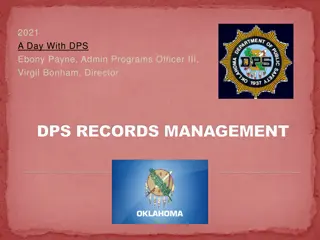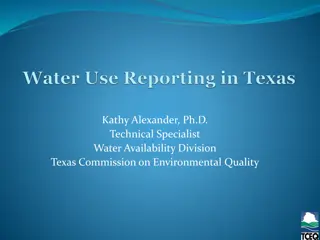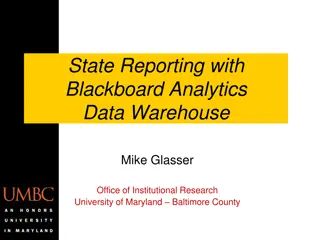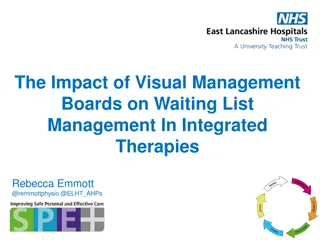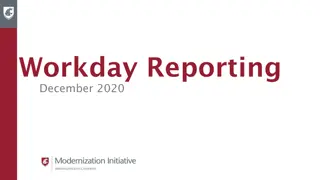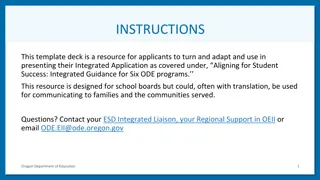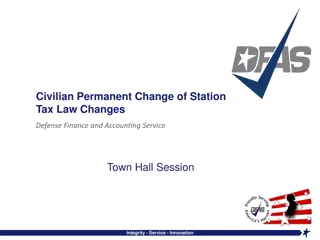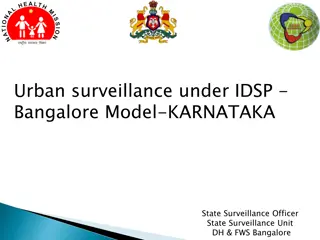Efficient Team Management with Integrated Reporting Service (IRS)
Streamline team management processes using Integrated Reporting Service (IRS), allowing different operators and authorities to efficiently manage teams, assign roles, and grant user privileges. Learn about the roles, responsibilities, and how to set up and manage teams effectively through IRS platform.
Download Presentation

Please find below an Image/Link to download the presentation.
The content on the website is provided AS IS for your information and personal use only. It may not be sold, licensed, or shared on other websites without obtaining consent from the author. Download presentation by click this link. If you encounter any issues during the download, it is possible that the publisher has removed the file from their server.
E N D
Presentation Transcript
Integrated Reporting Service (IRS) Managing Teams IRS Managing Teams
Managing a Team What is it? IRS allows for Production Installation Operators, Non- Production Installation Operators, Well Operators, Lighthouse Authorities, other Government Departments etc. to manage their own teams and grant privileges to individual users. These privileges include the ability to create, submit and view notifications in addition to setting up user access for anyone. Note as with all UK Energy Portal applications you must have a portal account to access IRS IRS Managing Teams
Managing a Team What are the roles? Team Administrator can set up user access individuals as Team Administrator, Notification Submitter of Notification viewer. Typically a Team Administrator may be an Environmental Manager within an organisation. Notification Submitter has the ability to create, submit and view notifications. Typically this may be an OIM or HSE Advisor. Notification Viewer can only view a notification. Typically this may be an asset manager. IRS users can be assigned to multiple roles, for example a Team Administrator may wish to also have Notification Submitter privileges. Prior to IRS going live OPRED will populate at least one person within an organisation with Team Administrator Privileges, thereafter this person can assign roles for other users within their organisation including creating addition Team Coordinators. OPRED would recommend that each organisation has multiple Team Administrators to provide redundancy. IRS Managing Teams
Managing a Team How do I do it? Note you can only Manage a Team if you have been granted Team Administrator privileges Log into the portal. Log into IRS Click on Manage Teams . Select Your Team (note you may be a member of multiple teams) and click Manage Teams . Click on Add user . Enter the desired persons email address or login ID and select next. Select what of the three roles you wish the person to perform followed by save user. When successfully added you can edit the roles a person can carry out, including deleting them from your team. IRS Managing Teams