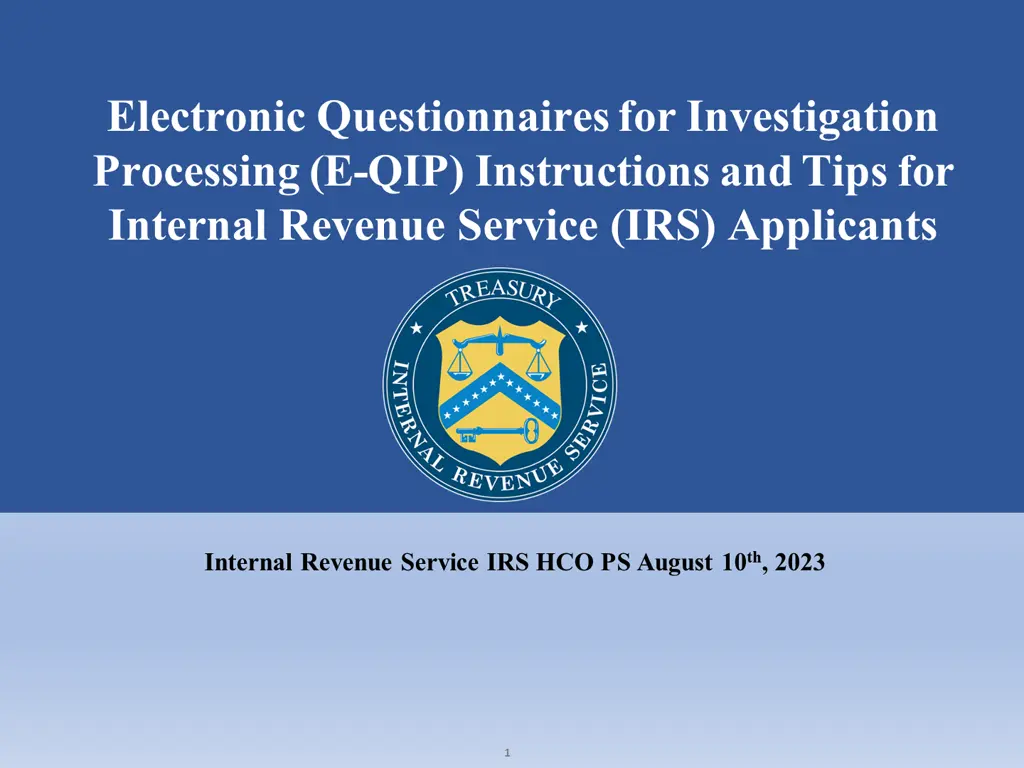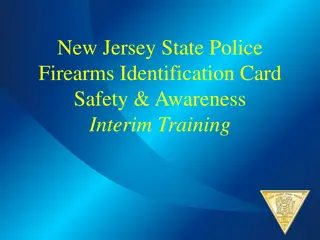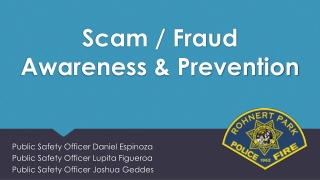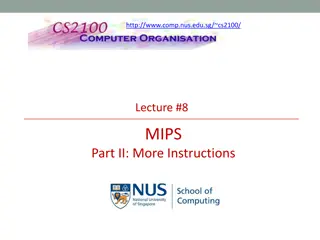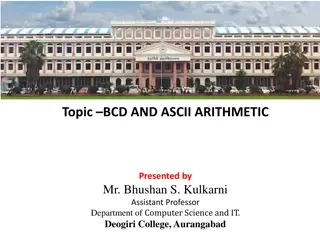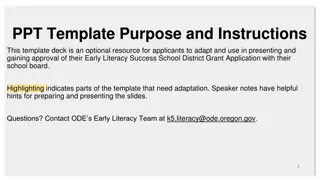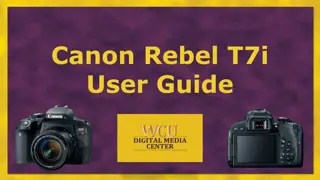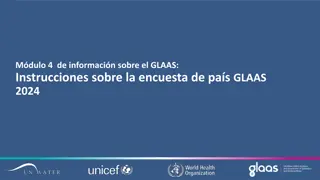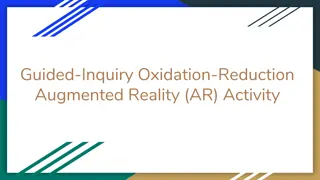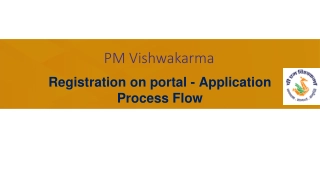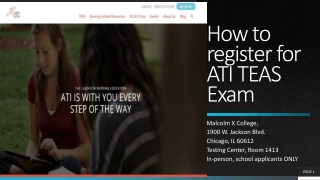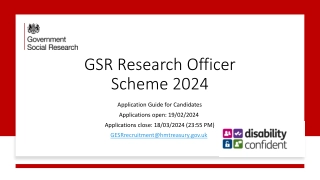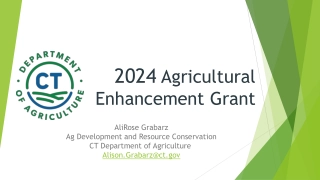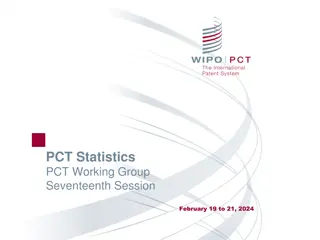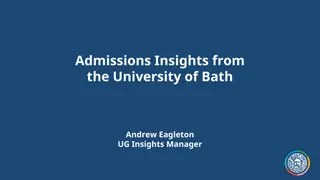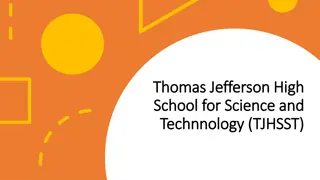E-QIP Instructions for IRS Applicants
Complete guide for IRS applicants on how to navigate and complete the electronic questionnaires for investigation processing (E-QIP) system. Includes helpful tips and definitions.
- instructions
- IRS applicants
- electronic questionnaires
- investigation processing
- helpful tips
- definitions
Download Presentation
Please find below an Image/Link to download the presentation.
The content on the website is provided AS IS for your information and personal use only. It may not be sold, licensed, or shared on other websites without obtaining consent from the author. Download presentation by click this link. If you encounter any issues during the download, it is possible that the publisher has removed the file from their server.
Presentation Transcript
Electronic Questionnaires for Investigation Processing (E-QIP) Instructions andTips for Internal Revenue Service (IRS) Applicants Internal Revenue Service IRS HCO PS August 10th, 2023 1
E-QIP Before You Start BEFORE YOU START Identify a time to complete your e-QIP it can take several hours Beginas soonas possible.Donotwaituntilthelastminute.Yourtentativeoffermaybe rescindedifallrequiredmaterialsarenotreceivedbythe deadlinestated inyouremail. Gatherinformationneededto covertheperiod requested: Citizenshipand identifying informationfor you, your spouse, andimmediate relatives Fullnames,completephysicaladdresses, andphone numbers of individualswho canverify your recent residency history, educationandemployment history Previous residency (home)addresses Educationhistory dates, diplomas/degree(s) awarded,and institutionaddresses Employment history includingsupervisornameand contact information 2
E-QIPRegistration Step 1 E-QIP Registration Step 1 Open the e-QIP applicant website located at https://www.dcsa.mil/is/eqip/ Click "Enter e-QIP" 3
E-QIPRegistration Step 2 and 3 E-QIP Registration Step 3 Step2 Click the Register for Username and Password button Enter your SSNand click submit 4
E-QIPRegistration Step 4 E-QIP Registration Step 4 Answer the 3 Golden Questions and Enter the 14-digit Registration Code (provided in email from e-QIP) Type your Last name, this is Case Sensitive Typeyourcityof birth, this is Case Sensitive Type the Year you were born Type theRegistration Code, this is Case Sensitive Do notcut andpastetheRegistration Code, pleasetype it in. Contactthe e-QIP help deskifyou did not receive aregistration code or if you are unableto register. (this information is provided on slide 24) 5
E-QIPHelpful Tips and Definitions HELPFUL TIPS AND DEFINITIONS Read the instructions thoroughly andcarefully Youmust complete allsections andanswer allquestions completely andtruthfully Dates - Ensure alldates follow prescribed formats (example:mm/dd/yyyy) Avoid responses of I do not know , Unknown , or Not Applicable .If you do not know the requested information, select the Optional Comment button andprovide a detailedexplanation Providecomplete physicaladdresses (P.O.boxes are not allowed),documentnumbersandfullnames where requested Do not use the browser s forward or backbuttons or the system may log you out as a security precaution Select Save after each dataentry to protect againstlost data 6
E-QIPAdditional Helpful Tips and Definitions HELPFUL TIPS AND DEFINITIONS Youare required to provide fullnames andcontact information for individualswho canverify the information you have provided throughout the e-QIP.They are referred to as verifiers Do not use an individual asa verifier more than once Verifiers may be friends, neighbors, co-workers, roommates, landlords, etc.andmust be ableto verify your residency history, educationandemployment activity Verifiers must: Be a specific person (Listing an office or agency is not acceptable) Currently live inthe United States Be readily availablefor contact Have complete contact information (address, phone number andemail address) 7
E-QIPRegistration Certification CERTIFY AND SAVE YOUR E-QIP Certify your e-QIP by selecting the Certify Investigation Request button Note: Save a copy of your e-QIP after certifying from the Archival Copy section. You will not be able to access after you release it. 8
E-QIPRelease/Request Transmit to Agency Certify your e-QIP by selecting the Certify Investigation Request button Reviewanddigitallysignsignatureformsthatappearine-QIP Select Release Request/Transmitto Agency tosubmityoure-QIP 9
E-QIPInstructions and Tips for IRSApplicants ASSISTANCE We are here and ready to support you on your hiring journey! HCO Applicant e-QIP help desk 1-855-559-2259 HCO Applicant e-QIP email- hco.ps.applicant.eqip@irs.gov 10