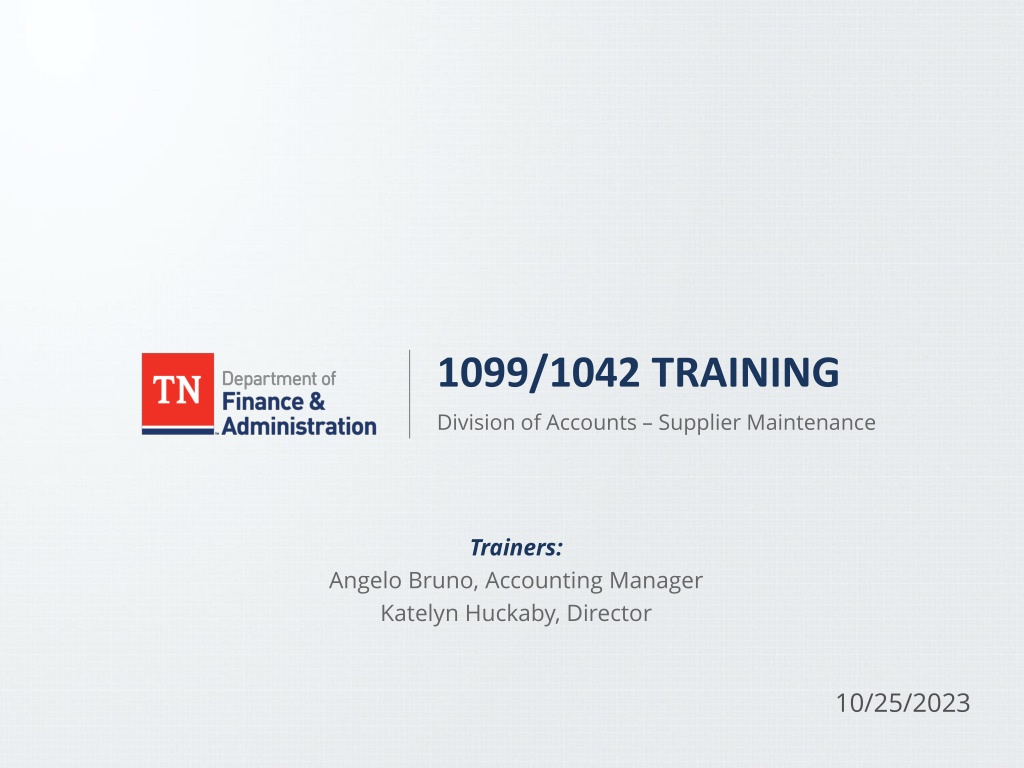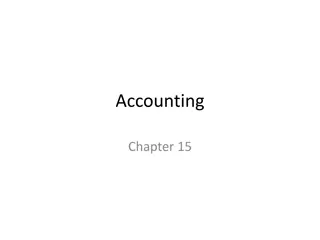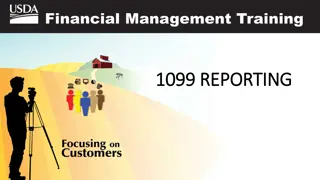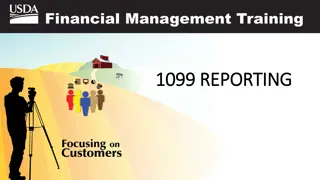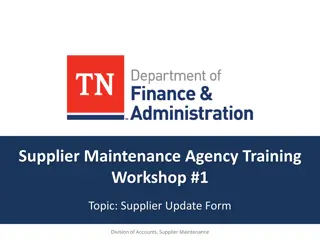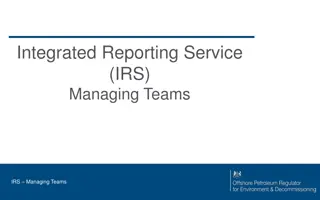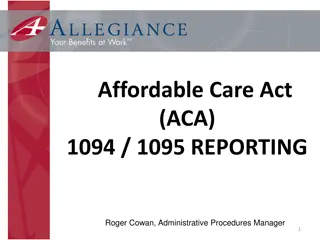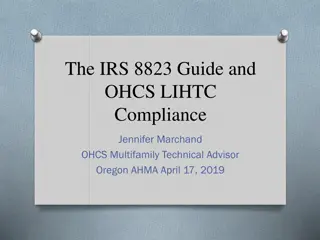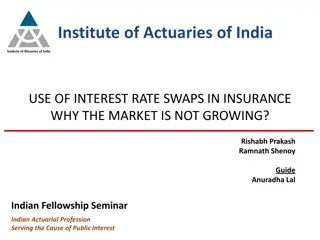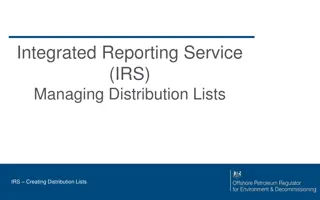Understanding IRS Reporting Requirements for Supplier Payments
This document covers important reminders related to 1099 corrections, choosing the right location and address when entering vouchers, reasons for reporting to the IRS, and guidelines on which suppliers are reportable. It also provides examples of reportable payments, such as rents, awards, medical services, and more.
Download Presentation

Please find below an Image/Link to download the presentation.
The content on the website is provided AS IS for your information and personal use only. It may not be sold, licensed, or shared on other websites without obtaining consent from the author. Download presentation by click this link. If you encounter any issues during the download, it is possible that the publisher has removed the file from their server.
E N D
Presentation Transcript
1099/1042 TRAINING Division of Accounts Supplier Maintenance Trainers: Angelo Bruno, Accounting Manager Katelyn Huckaby, Director 10/25/2023 1
Important Reminders 1099 Corrections 2019: 13,000 2020: 12,600 2021: 8,320 2022: 15,740 (increase mostly due to changes in reporting) Keep in mind when entering vouchers: 1. Choose the appropriate Location (1099 reportability and bank account) Query: TN_AP33C_VENDOR_SEARCH 2. Choose the appropriate Address (Should match remittance address on invoice) 3. Do not assume the Default Location or Address is correct 2
Why We Report The IRS requires certain payments made to suppliers be reported on an IRS Information Return (Form 1099 series, etc.). Reportable does not mean taxable. Presentation Topics: Form 1099-MISC (Miscellaneous Income rent, medical services, legal services) Form 1099-NEC (Nonemployee Compensation services, excluding medical) Form 1099-G (Certain Government Payments grants) Form 1042-S (Foreign Suppliers) We will work with agencies to ensure reporting of offline payments (payments not made through Edison) and other types of Information Returns that must be issued 3
Who We Report Is the Supplier Reportable? Edison W-9 Business Type 01 02 03 1099-MISC, 1099-NEC, & 1099-G Reportable Supplier? Yes Yes Yes Business Type Description Individual (not a business) Joint Account (two or more individuals) Custodian account of a minor Trust Account (Revocable Savings Trust/So-Called Trust) Sole Proprietorship (SSN) Sole Proprietorship (FEIN) A Valid Trust, Estate or Pension Trust Corporation or LLC (Limited Liability Company) electing corporate status on IRS Form 8832 or 2553 Association, club, religious, charitable, educational or other non-profit organization Partnership or Multi-Member LLC (Limited Liability Company) Tax-Exempt Organizations or Governments 04 Yes 05 06 07 Yes Yes Yes No, except for medical services, attorney s fees, or payments to attorneys 08 09 Yes 10 Yes No, exceptfor attorney s fees or payments to attorneys Yes, regardless if supplier has Inc. or Corp. in the name 13 Unknown (W-9 not on file) 15 4
What We Report Examples of Reportable Payments IRS Form Type CAT in Edison Reportable Payments Rents: Real Property (such as land, buildings, warehouses, direct billed hotel rooms or other facilities), Equipment (office equipment, machinery, etc.) Other income (not compensation for services): Awards, Honorariums (see Non-Employee Compensation for speaker fees), Incentives, certain Independent Living payments, Prizes, Punitive Damages Medical and health care payments: Medical and Dental Services, Ambulance Services, Autopsy Services, Hospitalization, Lab Work, Medical Assistance Benefits (such as payments made by TennCare), Psychological Services, Veterinary Services, Temporary Medical Staffing Gross proceeds paid to an attorney: Generally from settlement payments* Nonemployee compensation (professional services/contractors): Advertising, Appraisal, Construction, Consulting, Court Reporting, Expert Witness Testimony, Attorney s Fees, Process Servers, Funeral, Waste, Recycle, Home and Community Based Services, Laundry, Janitorial, Maintenance and Repairs, Security, Temporary Staffing, Training, Speaker Fees, Stipends for services provided Taxable Grants (Grants are reportable unless otherwise stated in the legislation of the grant) *We will email a request for a listing of settlement payments paid by your agency 1099- MISC 1 1099- MISC 3 1099- MISC 6 1099- MISC 14 1099-NEC 7 1099-G G 5
What We Dont Report Examples of Non-Reportable Payments Materials, products, and supplies Medical records (unless they are included on the invoice with a medical service) Membership dues Prescription drugs Subscription (magazines, professional journals, etc.) Travel claims Utilities (including electricity, gas, propane, phone service (cell or landline) and internet service) Foster care, guardianship, adoption assistance, etc. These payments should be coded in Edison with a Location type of MAIN or a city name (for example: NASHVI-001). 6
What is needed from you Agencies schedule and review four payment queries in Edison to ensure accurate 1099/1042 reporting Query Name Query Description Reportable payments made to reportable suppliers List of single payment vouchers Non-reportable payments made to reportable suppliers TN_1099_TO_REPORT TN_1099 _SLGP_VCHR_PAYMNTS TN_1099_RPRT_VDR_NORPRT_PAY TN_1099_RPRT_VDR_NORPRT_PAY2 Non-reportable payments made to reportable suppliers Agency reports must be returned by the deadline 7
Schedule and Review 1. Schedule queries in Edison. Instructions can be found on Pages 8-14 of the 1099 and 1042 Reporting Guide. If no query results, double check to ensure the correct dates were entered. 2. Import queries into Excel. Excel 365 import instructions can be found on Pages 14-21 of the 1099 and 1042 Reporting Guide. 3. Format and review spreadsheet. Instructions can be found on Pages 22-25 of the 1099 and 1042 Reporting Guide. 8
Common Importing Issues Data must be imported into Excel in Text format, except for the Amount columns. Amount columns must be General . Instructions found on Page 20 of the 1099 and 1042 Reporting Guide 9
Common Formatting Issues Once in Excel, amount columns must be formatted in Accounting with no symbols and 2 decimal places. Instructions found on Page 21 of the 1099 and 1042 Reporting Guide 10
Common Review Issues Do not split vouchers If part of the voucher is reportable, then the entire voucher is reportable unless the reportable portion is incidental. Example: A truck was repaired by a sole proprietor. Labor cost $1,400, parts cost $600. A 1099 is issued for $2,000 to the Supplier. Example: Copy paper was purchased for $800; delivery charge was $50. A 1099 is not issued to the supplier because copy paper is a product, and the delivery charge is incidental to the product. Columns may be hidden, but not deleted Only add columns to the right side of the spreadsheet If the spreadsheet is not formatted correctly, it will be returned for correction 11
TN_1099_TO_REPORT All payments on this query will be reported on the appropriate 1099 form unless you tell us to exclude or correct Add two columns to the right side of the spreadsheet with the headers Exclude or Correct and Reason 12
TN_1099_SLGP_VCHR_PAYMNTS No payments on this query will be reported on a 1099 unless you tell us to report Add five columns to the right side of the spreadsheet with the headers Supplier ID , TIN , Format , Type , and CAT . If the payment is reportable, complete these columns as follows: Supplier ID: Enter the Edison Supplier ID (leave blank if not applicable). TIN: REQUIRED!Enter the Tax ID Number as an SSN or FEIN with the appropriate dashes. Format: Enter S for SSN or F for FEIN. Type: Enter 1099 for 1099-MISC or 1099-NEC or 1099G for 1099-G. CAT: Enter the correct category number for the payment. 13
TN_1099_RPRT_VDR_NORPRT_PAY TN_1099_RPRT_VDR_NORPRT_PAY2 These queries must be combined and submitted as one report. Save the report as your business unit and PAY_PAY2 No payments on this query will be reported on a 1099 unless you tell us to report Add two columns to the right side of the spreadsheet(s) with the headers Type and CAT If payments with CAT Locations are found in the query results, you must include the payments on your submitted report 14
1042 Reporting Foreign Suppliers A foreign supplier is a non- resident alien individual or foreign company The IRS requires certain payments to foreign suppliers be reported on a Form 1042-S Due to the complexity of 1042-S reporting, all payments to foreign suppliers must be included on the 1042 report to F_A.Accounts@tn.gov 15
Reporting 1042 Payments Payments to foreign suppliers may be found on any 1099 query If found, copy and paste the 1042 rows to a new Excel worksheet with the same column headings If payments to foreign suppliers are found on the TN_SLGP_VCHR_PAYMNTS query, contact F_A.Accounts@tn.gov immediately Add three columns to the right side of the spreadsheet with the headers: Description of Payment Where Work was Performed (only required for payment for services) Number of Days Present in the U.S. (only required for payment for services) 16
Preparing Submission of Reports After reviewing and entering your corrections: Unhide all columns and unfreeze all panes If corrections are found, filter out the blank data and copy and paste only the data that requires correcting into a new Excel workbook (separate workbooks required for each report except for the PAY/PAY2 queries) Naming your reports: Save your new workbook as your business unit, name of the query, and the period for which the query was ran, for example: 30101_TN_1099_TO_REPORT_JAN_OCT 30101_TN_1099_SLGP_VCHR_PAYMNTS_JAN_OCT 30101_TN _PAY_PAY2_JAN_OCT 30101_1042_REPORT_JAN_OCT Don t wait! Send the workbooks as they are completed rather than waiting until all four queries have been reviewed 17
Submission Requirements Email 1099 and 1042 reports to F_A.Accounts@tn.gov The subject line of the email must contain your business unit and the name of the report, for example: 30101_TN_1099_TO_REPORT 30101_TN_1099_SLGP_VCHR_PAYMNTS 30101_TN _PAY_PAY2 30101_1042_REPORT If multiple reports are submitted in one email, the subject line must contain your business unit and 1099_REPORTS and 1042_REPORT , for example: 30101_1099_REPORTS 30101_1099_REPORTS_1042_REPORT If you do not have any 1099 corrections to report, you must send an email stating so. You do not have to attach a blank report. 18
Important Dates to Remember Majority of 1099/1042 process spans November through March January through October Reports Anticipated Start Date: November 3, 2023 Email from F_A.Accounts@tn.gov sent notifying agencies to begin running queries Anticipated Due Date: November 16, 2023 Reports must be submitted to F_A.Accounts@tn.gov in accordance with 1099 and 1042 Reporting Guide Agency Certification Form (signed by fiscal officer) must be attached to Annual Closing Tasklist (ACT) November through December Reports Anticipated Start Date: January 3, 2024 Email from F_A.Accounts@tn.gov sent notifying agencies to begin running queries Anticipated Due Date: January 10, 2024 Reports must be submitted to F_A.Accounts@tn.gov in accordance with 1099 and 1042 Reporting Guide Agency Certification Form (signed by fiscal officer) must be attached to Annual Closing Tasklist (ACT) 19
Agency Certifications Certify: All 1099 queries and 1042 payments have been reviewed and formatted in accordance with the 1099 and 1042 Reporting Guide and all corrections have been submitted to Supplier Maintenance All settlements, including those paid through payroll, and offline payments, those paid outside of Edison, have been submitted to Supplier Maintenance in accordance with the 1099 and 1042 Reporting Guide 20
Contact Information Communication is critical. Email 1099 and 1042 reports and questions to: F_A.Accounts@tn.gov If emailing a question, the Subject must include 1099Q Phone contact information for us: Angelo Bruno 615-253-2742; Angelo.Bruno@tn.gov Katelyn Huckaby 615-770-1104; Katelyn.Huckaby@tn.gov 21
Questions? 22
THANK YOU 23