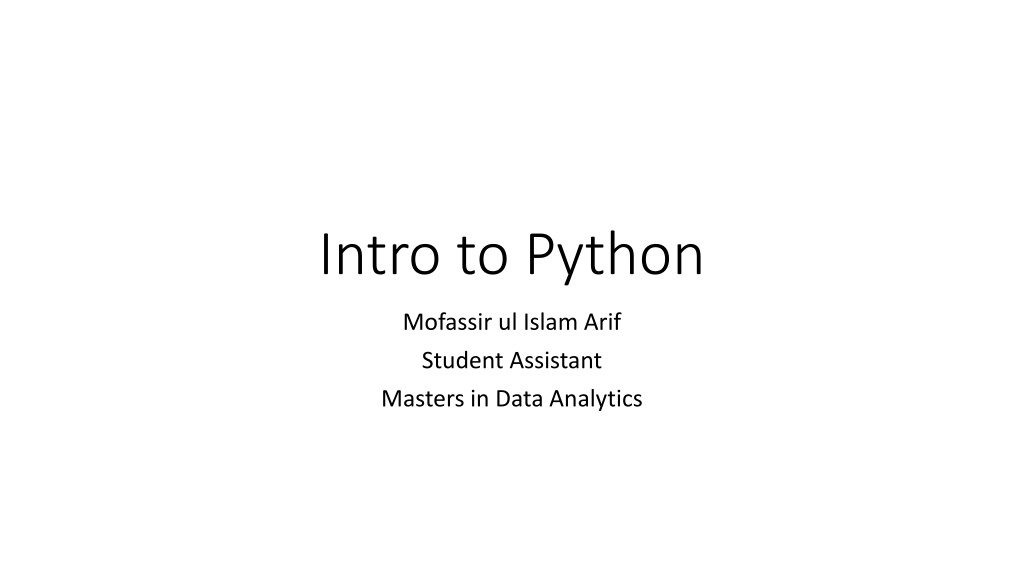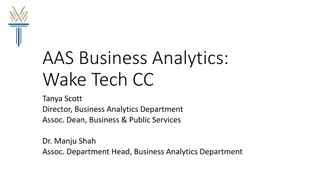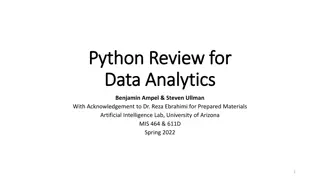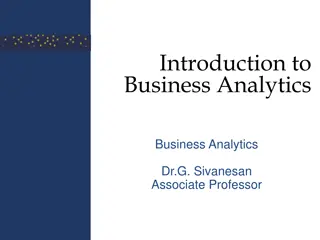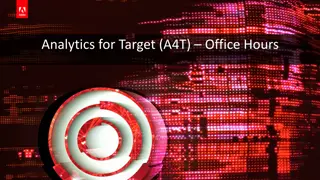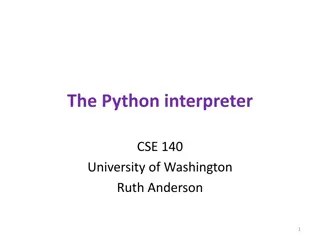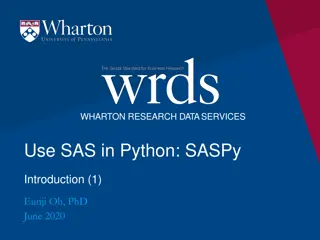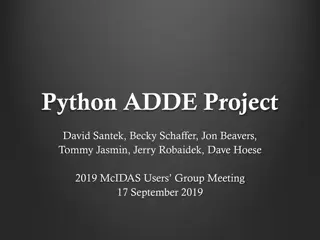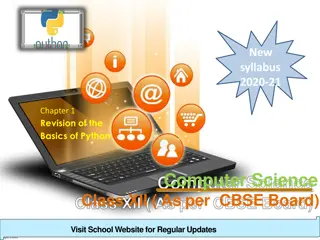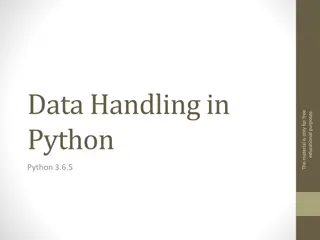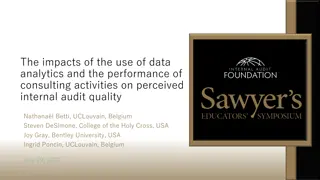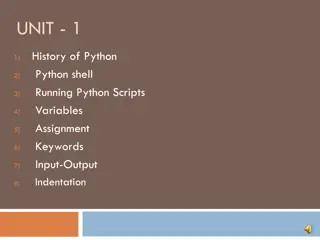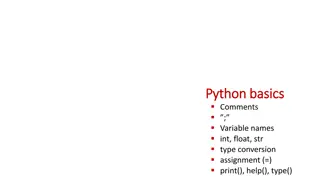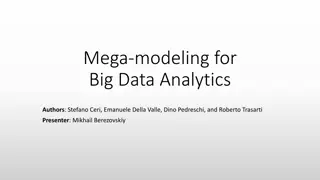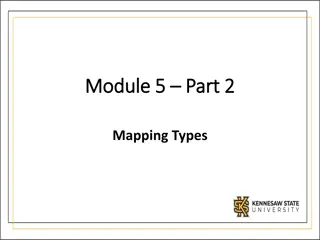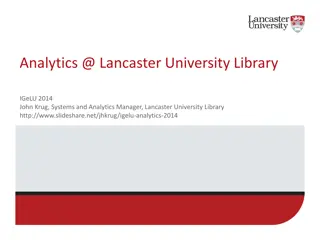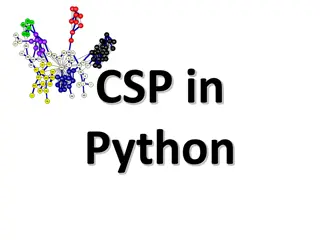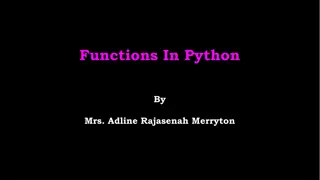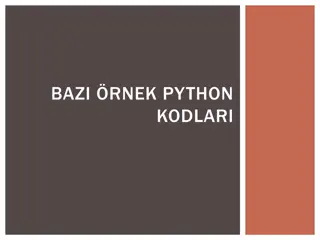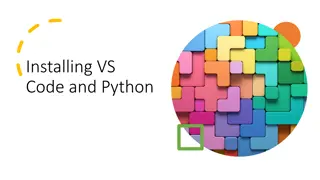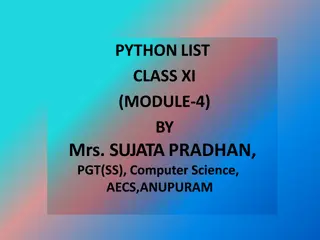Comprehensive Introduction to Python for Data Analytics Students
Explore a detailed overview of Python basics, motivation for learning, specific tools introduction, learning goals, and topics covered in this insightful tutorial series. Dive into fundamental libraries like Numpy and Pandas essential for scientific computing in Python.
Download Presentation

Please find below an Image/Link to download the presentation.
The content on the website is provided AS IS for your information and personal use only. It may not be sold, licensed, or shared on other websites without obtaining consent from the author. Download presentation by click this link. If you encounter any issues during the download, it is possible that the publisher has removed the file from their server.
E N D
Presentation Transcript
Intro to Python Mofassir ul Islam Arif Student Assistant Masters in Data Analytics
Overview Motivation Learning goals Topics covered in each tutorial Overview of tools Installation and setup Overview of Python basics General Q&A
Motivation Basics refresher for seasoned python users. Gentle introduction for newcomers to this language. Aimed at building the specific skills that have proved useful to the Data Analytics WiSe 2016 batch. Save time for the initial learning curve and shift focus from learning a language from scratch to building the machine learning base. We would have appreciated this in the beginning, a lot.
Learning goals Ease beginners into python 3.6 Introduction to the tools that will be used extensively in Machine Learning lab
Topics covered Session Topics covered Session Topics covered 1 Learning objective General guidance Setup of environments Basic exercises Overview of tools Data structures List comprehension Good practices Homework #1 2 Intro to numpy, matplotlib and pandas See what can be done using these libraries Basic exercises Homework #2 Linear regression using normal equations
Numpy NumPy is the fundamental package for scientific computing with Python. It contains among other things: a powerful N-dimensional array object sophisticated (broadcasting) functions tools for integrating C/C++ and Fortran code useful linear algebra, Fourier transform, and random number capabilities Workhorse for our matrix operations
Pandas A set of labeled array data structures, the primary of which are Series and DataFrame Index objects enabling both simple axis indexing and multi-level / hierarchical axis indexing Input/Output tools: Memory-efficient sparse versions of the standard data structures for storing data that is mostly missing or mostly constant (some fixed value) More details in second tutorial
Installing python Directly install python from python.org Ubuntu: $apt-get install python $pip install (pip is a python package installation utility) $ python (launch python shell) $ python script.py (run python script) Install Anaconda platform (most of the packages are pre-installed) $ jupyter notebook (a interactive web based python shell) $ ipython (launch python shell)
Setup and install https://www.continuum.io/downloads
Python Basic Variable declarations Basic arithmetic operations are intuitive Strings are declared in quotes. Python lets you concatenate strings Variables can also be declared
String Operations Lists can also be joined as strings Other methods include Insert Pop Index Append Count Sort New_List.append(val)
Conditionals Intiuitive
Loops Loops are used to perform operations over variables For loops do not need manual counters Counters with steps are also included While loops need counter to be maintained manually
Dictionary Key, value pair based data structure. Addressing using the key Iterating over the dictionaries.
Classes Classes are used similar to C++ No private variables, be careful. __sold__ = True Convention for naming private variables.
Modules Importing modules lets you use existing libraries
Functions This is what your program should look like Use functions for all the implementations (please)
Resources https://docs.python.org https://www.learnpython.org