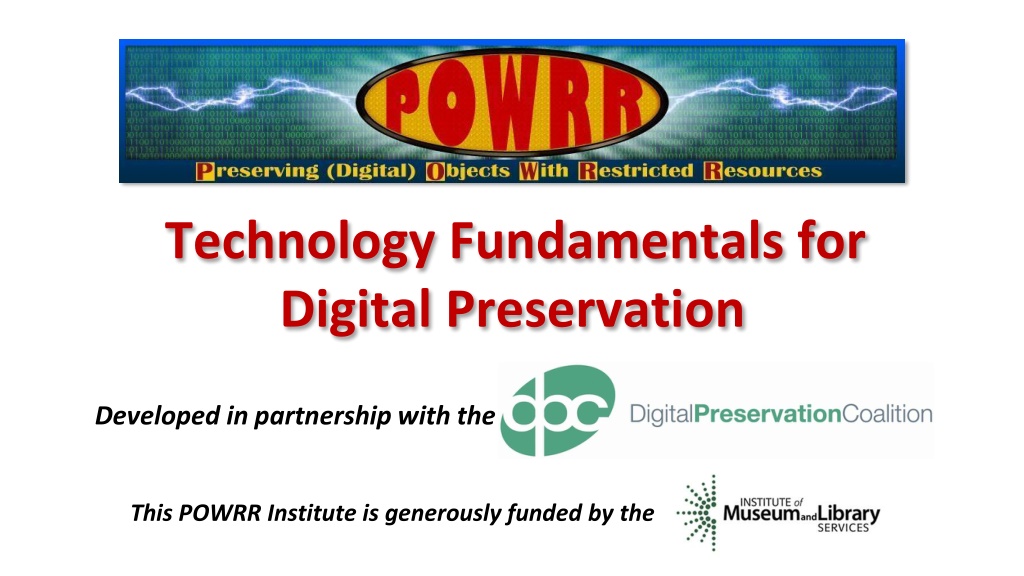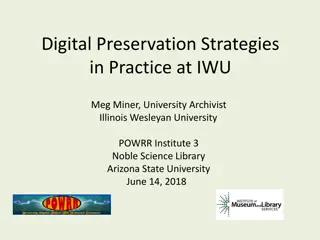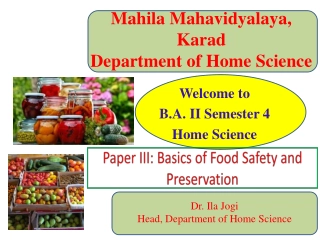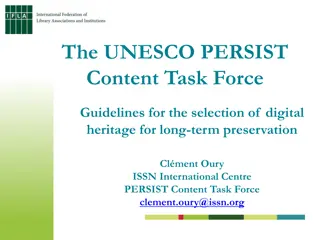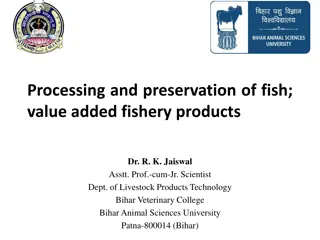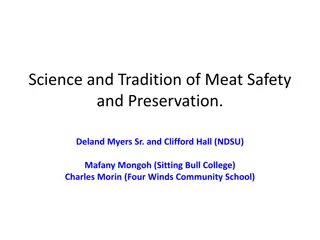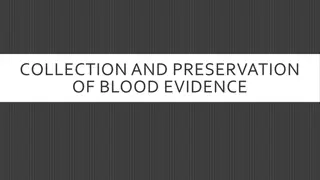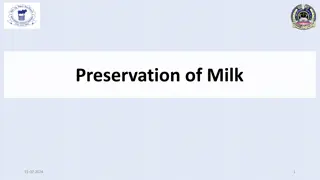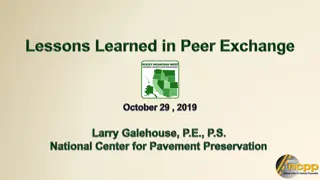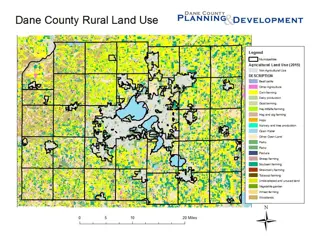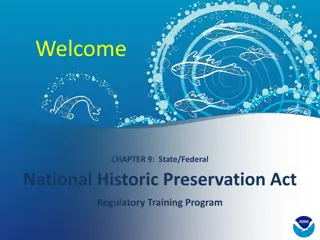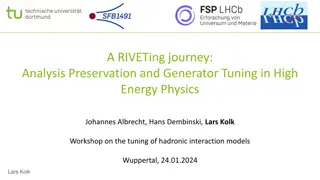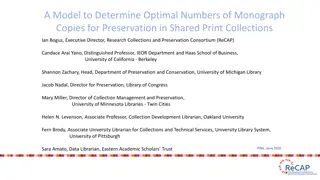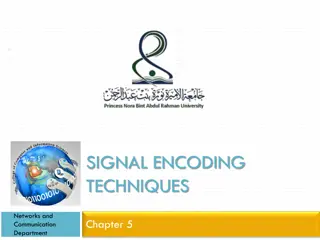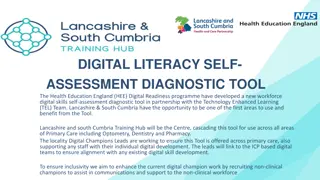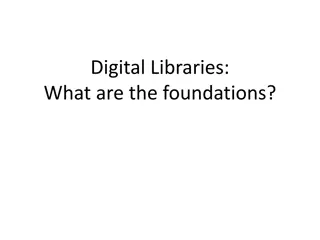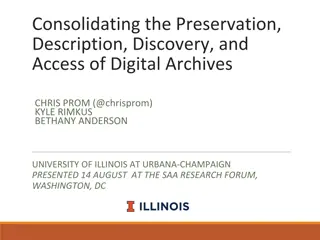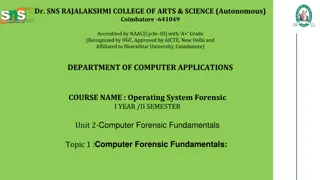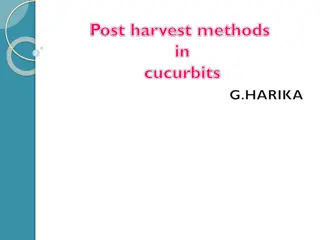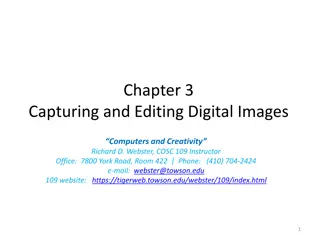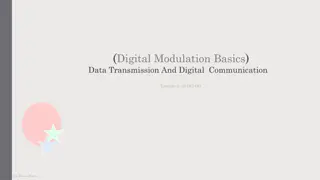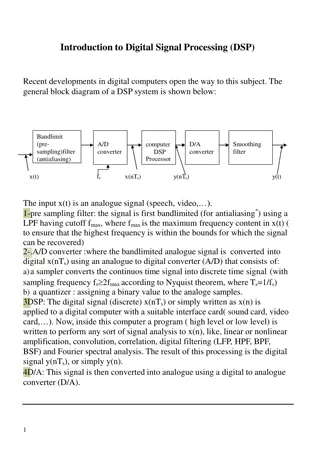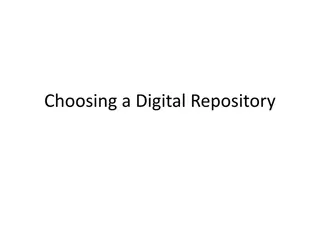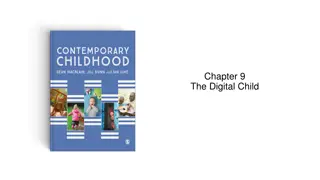Technology Fundamentals for Digital Preservation
This course covers common computer systems, file formats, open-source software, and the OAIS standard for digital preservation. Participants will learn about operating systems, file systems, and file format preservation issues. The course also explores the differences between Windows and Unix operating systems, as well as the benefits of using the command line interface for digital preservation tools.
Download Presentation

Please find below an Image/Link to download the presentation.
The content on the website is provided AS IS for your information and personal use only. It may not be sold, licensed, or shared on other websites without obtaining consent from the author. Download presentation by click this link. If you encounter any issues during the download, it is possible that the publisher has removed the file from their server.
E N D
Presentation Transcript
Technology Fundamentals for Digital Preservation Developed in partnership with the This POWRR Institute is generously funded by the
What Well Be Learning Common Computer Systems & File Formats We ll become familiar with the main aspects of many computer systems we may encounter, including operating systems, file systems, and file formats Open Source Software, Packages, & Metadata We ll learn how to begin choosing and deploying open source software at our institutions OAIS Standard We ll gain familiarity with the main concepts of OAIS, particularly with regards to the Information Model
Common Computer Systems & File Formats Developed in partnership with the
Expected Outcomes Common Computer Systems & File Formats Identify Windows and Unix Operating Systems and the key similarities and differences Navigate the standard file systems for these OS and use basic functions Describe the main issues relating to the preservation of common file formats
5 What is an Operating System? System software Manages hardware and software programs Schedules tasks Exist on all platforms PCs/Laptops Smart phones/tablets Servers
6 Many Flavors: The OS Family Tree
Some Important Differences Cost Licenses Customization Command Line and GUIs Storage
Dont Fear the Command Line Before GUIs, this was the primary way to interact with computers Benefits: Fewer system resources used More control, power and precision Can automate common processes Used to run many digital preservation tools
Whats In a File? SOI APP0 JFIF 1.2 APP13 IPTC APP2 ICC DQT SOF0 200x392 DRI DHT SOS ECS0 RST0 ECS1 RST1 ECS2 101010101011110100010101010 001001010010111010010101010 100100100101010100100000101 010101011111010001010101000 100101001011101001010101010 010010010101010010000010101 010101111101000101010100010 010100101110100101010101001 001001010101001000001010101 010110101010111101000101010 100010010100101110100101010 101001001001010101001000001 010101010111110100010101010 001001010010111010010101010 100100100101010100100000101 010101011111010001010101000 10010100101110100101000100
What Are the Risks? Media obsolescence Media failure or decay (such as bit rot ) Natural / human-made disaster File format obsolescence Images by Aldric Rodr guez Iborra, Erin Standley, Marie Van den Broeck, Edward Boatman and Dilon Choudhury from the Noun Project
What Is the Result? Image courtesy of the British Library
Stuff Happens Whenever a digital collection is moved, processed, curated or altered in any way.... things can go wrong! Network dropouts at critical times Disks get full, subsequent data copied there is lost Software bugs lead to unexpected results Human error leads to all sorts of issues Stuff happens a lot more at scale!
How Do We Solve These Problems? Keep more than one copy Refresh storage media Know what you have Integrity check your data (also called Fixity ) Use open formats Carry out preservation actions
Making Sense of a Collection Understand the data, then assess risks, plan, take action to preserve Characterization: How many files? How big are the files? What file formats? Is the data dynamic or interactive? Does it contain personal information? Is it encrypted? Scale = automation = software tools
Characterization Tools Also in this space: C3PO JHOVE TIKKA FITS Pronom: a register of file formats and their behaviors (probably the world s most boring database) DROID: a tool that analyses the files on a system (using the most boring database in the world)
Assume nothing, validate everything
What is a checksum or hash value? 02ace44afd49e9a522c9f14c7d89c3e9 the past A less pleasant the future future 02ace11afd49e9a522c9f14c7d79c3e2 02ace44afd49e9a522c9f14c7d89c3e9 Image by Arthur Shlain from the Noun Project
Combined Strategies: Keep 3 Copies & Perform Integrity Checks
Integrity Checking Tools Fixity https://www.avpreserve.com/tools/fixity/ Auditing Control Environment (ACE) https://wiki.umiacs.umd.edu/adapt/index.php/Ace For alternatives see COPTR http://coptr.digipres.org/Category:Fixity
Approaches to Preservation Bit-Level Migration Emulation Hardware Preservation Digital Archaeology etc. Illustration by J rgen Stamp digitalbevaring.dk CC BY 2.5 Denmark
Migration Normalization To New Versions
Common Computer Systems & File Formats QUESTIONS?
Open Source Software Developed in partnership with the
Expected Outcomes Open Source Software Explain the ethos of the open source software movement and the main benefits and constraints of using this type of software product List the main digital preservation open source software tools for libraries and archives Describe the differences between using open source software and products offered by a vendor.
Software 101 Written in a human-readable programming language Source Code Most often Compiled using an intermediary program into computer-readable form Compiler Proprietary software provides only compiled version Can t make modifications beyond program s inbuilt functionality Machine Code
History of OSS First conceived in late 1990s Adopt best practices from Free and Commercial Software Open development = better software First program released as OSS: Netscape browser Server/software infrastructure early priorities
Ethos of OSS Software should be made universally available in its entirety, with everyone afforded the opportunity to understand, change and re-distribute it. Andrew McHugh, DCC Manual, 2005 Key Elements of OSS: Transparency Openness Community
Ten Criteria for OSS 1. Free Redistribution 2. Include Source Code 3. Allow Derived Works 4. Integrity of Author s Source Code 5. No Discrimination Against Persons or Groups 6. No Discrimination Against Fields of Endeavor 7. Inherited Distribution of License 8. License Must Not Be Specific to a Product 9. License Must Not Restrict Other Software 10.License Must Be Technology-Neutral
A Free Beer, A Free Cat, or Free Speech? A Free Beer OSS is not necessarily free as in gratis A Free Cat Costs relating to implementation, upkeep, training, support, etc. Free Speech Access to source code Ability to adapt to own needs Can redistribute
Development Model Users as co-developers Early releases Frequent integration Different versions: beta vs stable High modularization Dynamic decision-making
Different Types of Contributions Give as you can Help with: Scoping developments Identifying requirements Writing code Providing feedback Identifying Bugs
SPRUCE Project Community orientated approach to digital preservation Collaboration on tools and resources Held 3 Mashups and 1 Hackathon SPRUCE Mashup Manifesto Be agile Re-use, don t reinvent the wheel Keep it small, keep it simple Make it easy to use, build on, re-purpose and ultimately, maintain Share outputs, exchange knowledge, learn from each other
Some Major OSS Organizations Open Source Initiative Apache Foundation Mozilla Linux Foundation Free Software Foundation WordPress
Benefits/Opportunities Likely to be lower cost More freedom Influence new tools/functionality Fewer license restrictions Improved debugging Builds communities Easier to emulate Can share tools with data creators
Risks/Constraints Tech resources/skills needed Lack of clear leadership and governance Requires community engagement Variable documentation Misconception about costs Securing institutional buy-in Potentially less diversity Too much customization Funding/sustainability
OSS Licenses Copyleft licenses Approved by OSI Emphasis on collaboration, openness and reuse Derived works must have same license Popular licenses include: Apache License 2.0 GNU General Public or Library General Public Licenses BSD 3-Clause or 2-Clause Licenses Mozilla Public License
Comparison with Vendor Solutions Issue OSS Vendor Initial Cost Installation Source Code Customization Licenses Bugs Support Documentation Training Motivation for Developments Succession
Things to Consider When Selecting OSS Longevity Stability Costs Ubiquity Skills required Documentation/training Compatibility
Beta vs. Stable Beta Version for community testing More bugs Latest features More updates Stable Thoroughly tested Less buggy May lack new features Security updates
GitHub A code hosting platform Collaboration Version Control (Git) Used by developers of the majority of OSS digital preservation tools and solutions Public and private development spaces Basic account = free Access to full source code Best way to contribute to software development
Search Starred Projects User Info
Project Name Issue Log Bookmarking Contributors License Tags Download Source Code Files ReadMe File
Raise New Issue Issue Types
Types of OSS for Digital Preservation Two main types of open source for digital preservation Large-scale applications Repository systems Storage Workflow Tools for particular functions Characterization Migration De-duplication
Example Repository Systems OSS repository systems include: Archivematica RODA DSpace Fedora Islandora Eprints Samvera (Hyku)
Example Tools: Characterization Various tools with different functionality: DROID Apache Tika C3PO FIDO JHOVE FITS
Other Types of Tools De-duplication Forensics Decryption Fixity Planning Migration Emulation Validation Policy etc