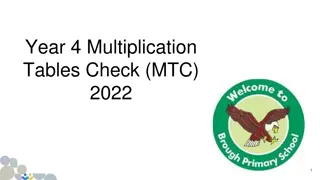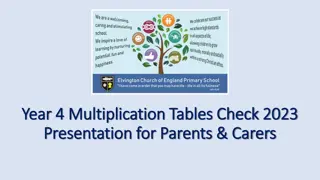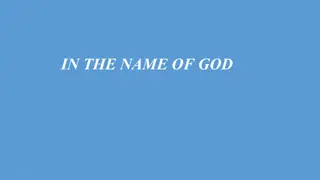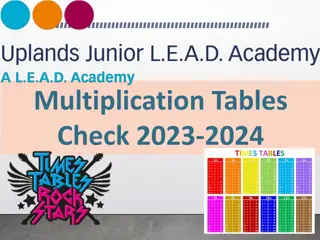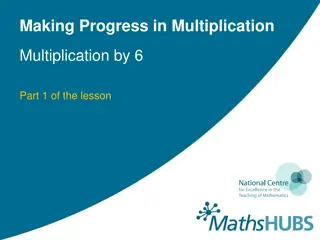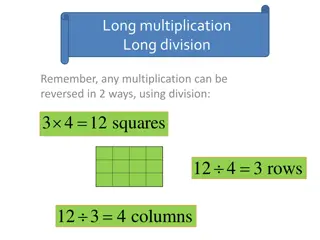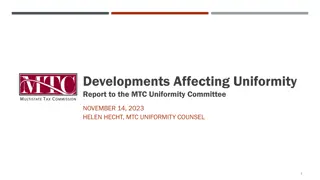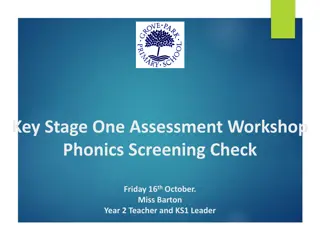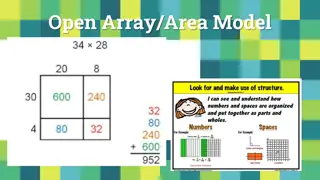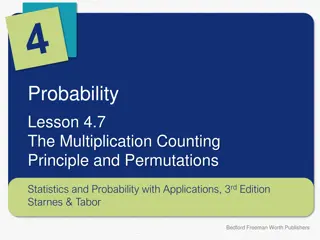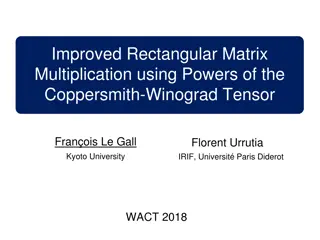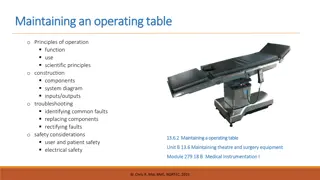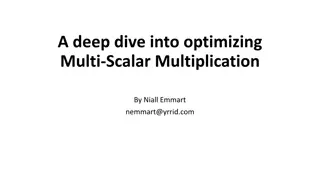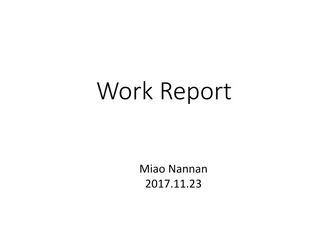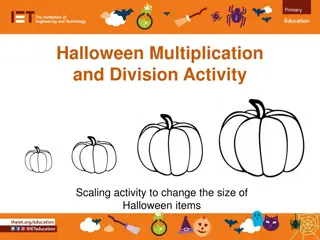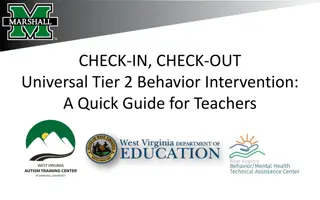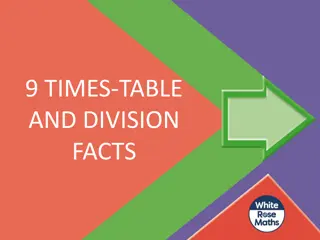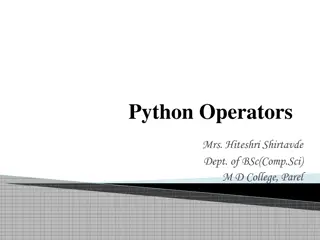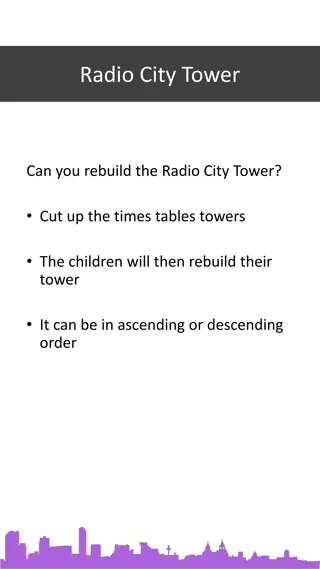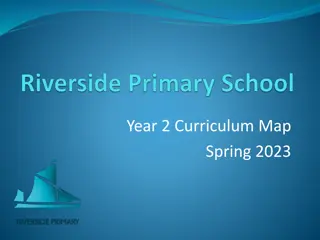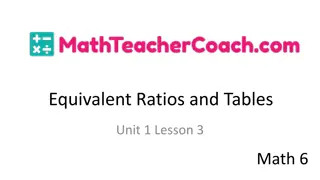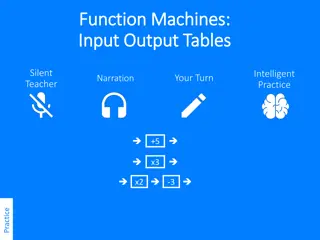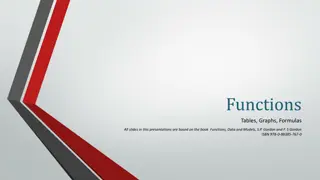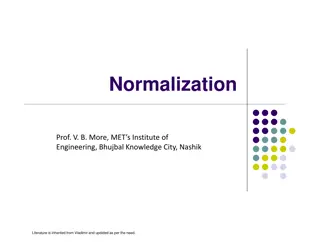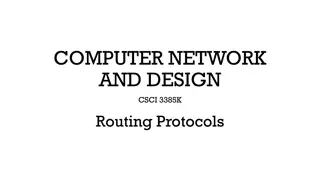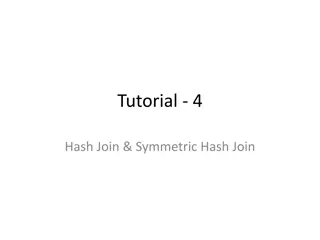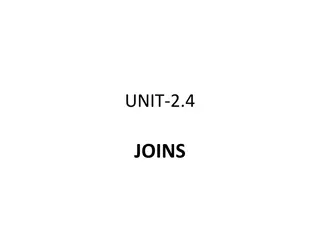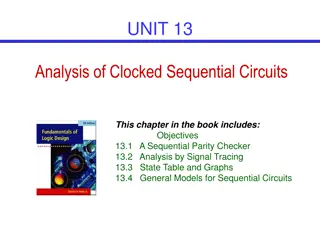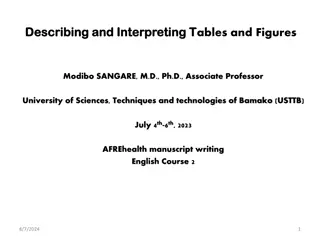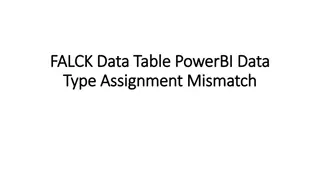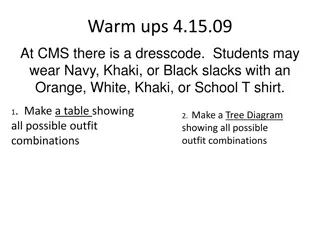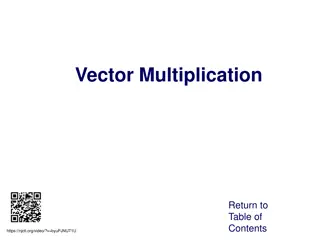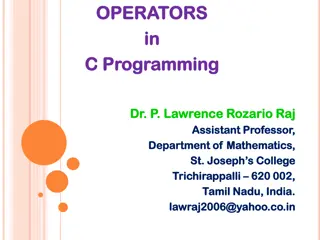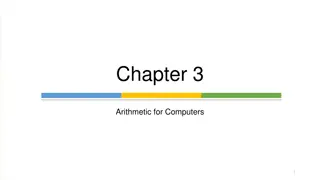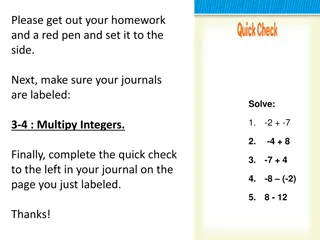Understanding the Multiplication Tables Check (MTC) for Year 4 Students
The Multiplication Tables Check (MTC) is a statutory assessment for Year 4 pupils aimed at testing their fluency in times tables up to 12. With 25 questions, students have 6 seconds per question to recall answers. The MTC helps schools identify areas for additional support, with an optimal aim of 88% correct answers. Schools prepare students through daily math lessons and tools like TTRS. Parents can support their child's learning by engaging in activities like Times Tables Rock Stars' Garage mode and utilizing suggested websites and resources.
Download Presentation

Please find below an Image/Link to download the presentation.
The content on the website is provided AS IS for your information and personal use only. It may not be sold, licensed, or shared on other websites without obtaining consent from the author. Download presentation by click this link. If you encounter any issues during the download, it is possible that the publisher has removed the file from their server.
E N D
Presentation Transcript
Multiplication tables check Multiplication tables check (MTC) (MTC) Year 4 Year 4
What is the MTC? What is the MTC? The multiplication tables check (MTC) is statutory for all year 4 pupils, which will take place in June. It is an on-screen check consisting of 25 times table questions. Your child will be able to answer 3 practice questions before starting the actual check. They will then have 6 seconds to answer each question. The purpose of the MTC is to determine whether pupils can recall their times tables up to 12 fluently, essential for future success in mathematics. It will help schools to identify pupils who have not yet mastered their times tables, so that additional support can be provided. fluently, which is Although there is no pass mark for the check, at Nightingale, we would hope that children achieve around 88% (22 questions answers correctly out of the 25) to determine if a child can recall their multiplication facts fluently. The school will share your child s score with you, as they would for any national curriculum assessments. fluently.
How is the school preparing pupils for this? How is the school preparing pupils for this? Recalling multiplication and division facts is a fundamental part of pupils daily maths lessons. Pupils start each maths lesson by completing a set of multiplication/division questions. In addition to this, throughout the school day, pupils also have access to a laptop which is set up with the programme TTRS and pupils take it in turns to spend between 5 & 10 minutes answering multiplication questions. TTRS is designed in a similar way to the MTC where pupils have to recall a multiplication fact and then type their answer in using the number keys on the keyboard. As pupils are now very familiar with this process, it will support them to complete the MTC in June with increasing speed and accuracy.
How can I support my child at home? How can I support my child at home? Times Tables Rock Stars Times Tables Rock Stars Garage mode Garage mode Pupils are now set weekly activities in The Garage Mode via Times Tables Rock Stars. We strongly recommend that you encourage your child to engage with this consistently. The Garage Mode is designed to develop pupils speed and accuracy when recalling multiplication facts. After a few games, the TT Rock Star software engine starts to identify which number facts each pupil struggles with and then begins presenting those questions more frequently. The activity that the teacher sets only takes around 10 minutes to complete. Once this has been completed, pupils can access the other modes on TTRS such as Studio Mode, Arena Mode and Festival mode, to continue to practise their times tables. Useful websites: Useful websites: Hit the button Hit the button 5 fun times tables games Oxford Owl - multiplication and division
Accessing the platform Accessing the platform Step 3 Select Garage and complete. The other platforms will then be unlocked. Step 2 Select Single Player . What is TTRS - Parents and Carers Guide Step 1 When selecting Nightingale Primary School from the list of schools, please double check that you have selected South Woodford. Your child will only be able to select Single Player on the platform, until they have completed the 10-minute weekly garage session that has been set for them. Then, log-in to your child s account using their details. Useful link
Pupil voice Pupil voice current year 5 pupils current year 5 pupils reflecting on their experience of the build up reflecting on their experience of the build up to the MTC to the MTC In school, we completed the TTRS sheets and at home I practiced my times tables by using hit the button on my iPad. It became part of our routine to chant multiples at breakfast/bedtime. I used to have a daily times table competition with my older brother and this helped me to become quicker at recalling my multiplication facts.
E E- -safety reminders safety reminders -Remind children not to share their log in details when using any online platform, including TTRS -There are no chat functions on TTRS for children to chat to others -Have the device in a shared, open space, so that you can monitor the usage Useful websites for e Useful websites for e- -safety: safety: NPS Online Safety for Parents and Carers NPS Online Safety for Parents and Carers https://saferinternet.org.uk/ https://saferinternet.org.uk/ https://www.nspcc.org.uk/keeping https://www.nspcc.org.uk/keeping- -children children- -safe/online safe/online- -safety/ safety/ https://www.childnet.com/parents https://www.childnet.com/parents- -and and- -carers/ carers/