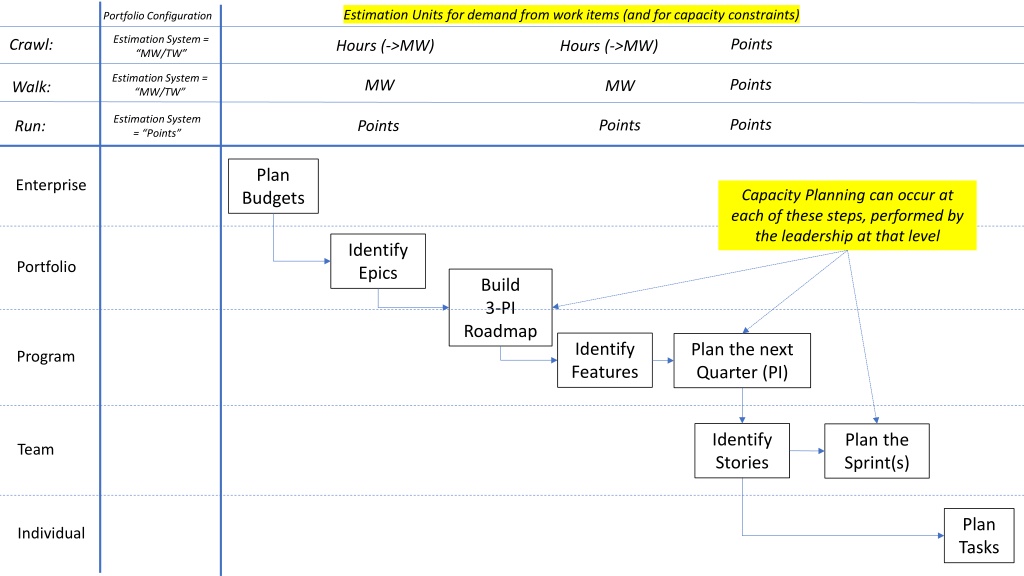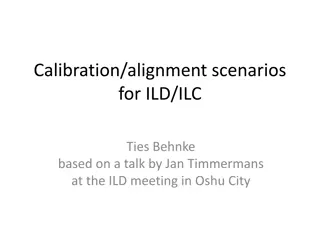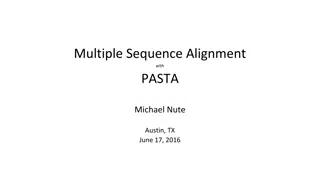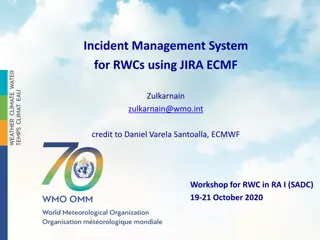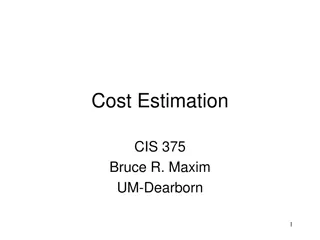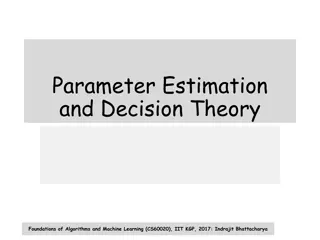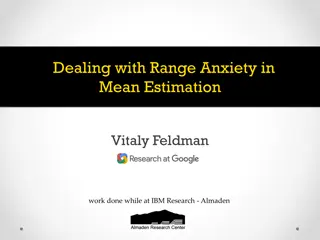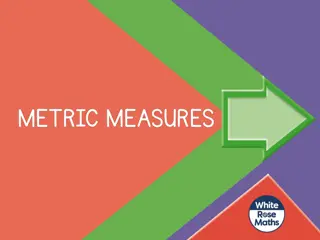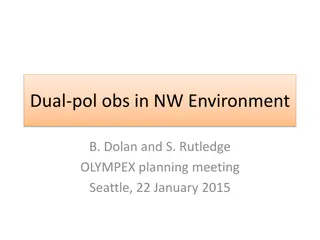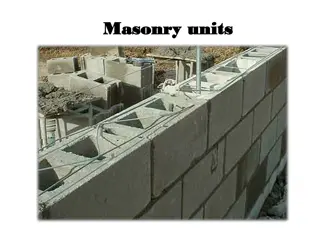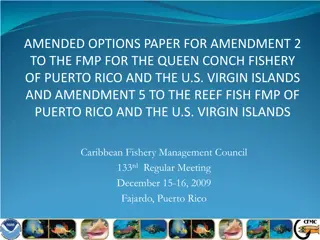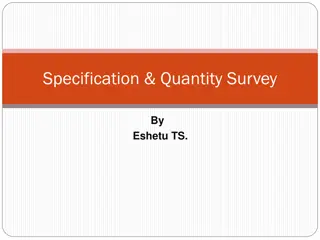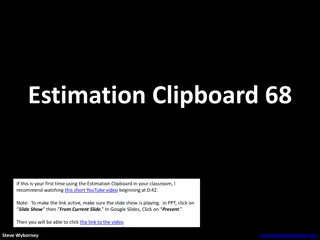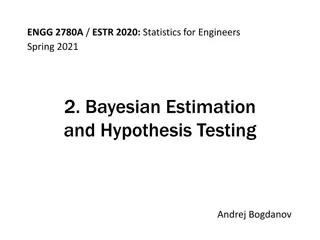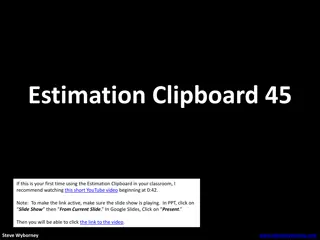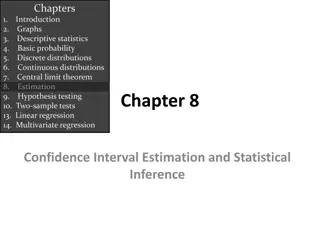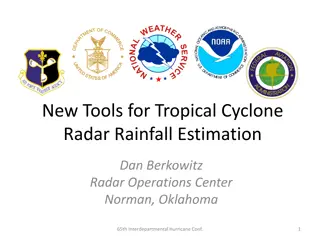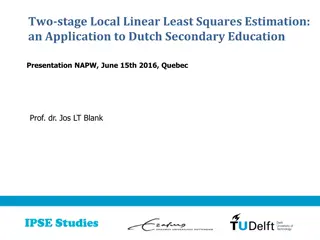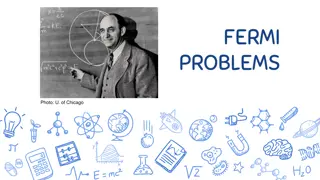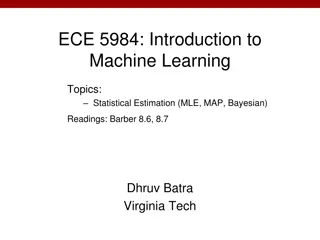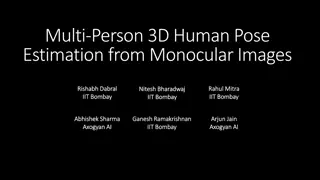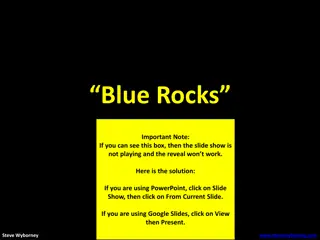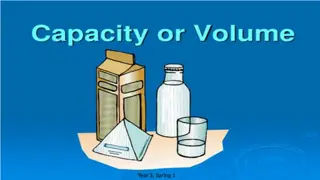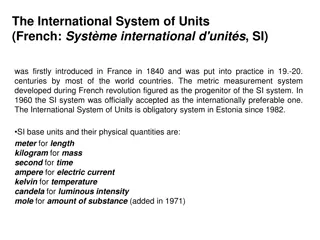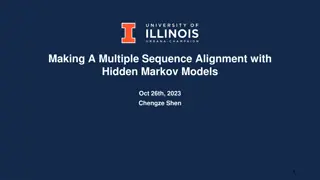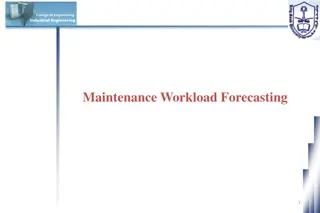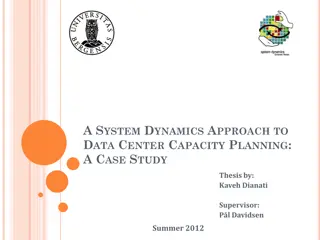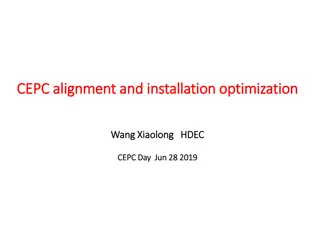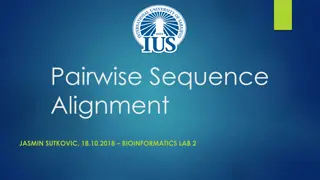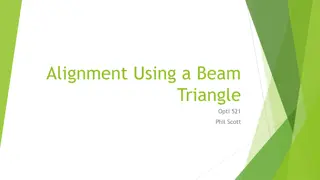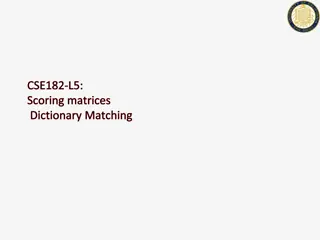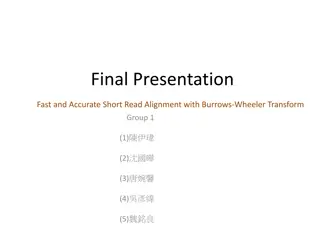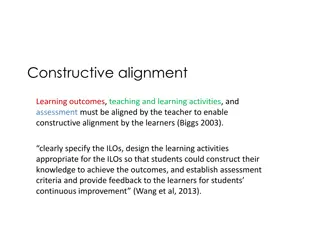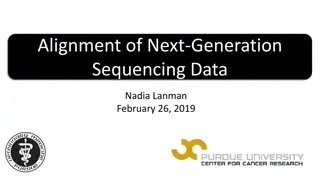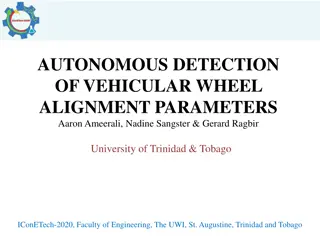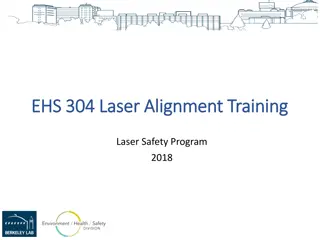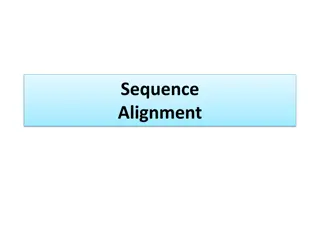Capacity Planning and Estimation Units in Jira Alignment
This detailed guide outlines the process of capacity planning and estimation units in Jira alignment, covering steps from entering demand to capturing estimates and planning sprints. It explains where and how to enter capacity and demand, who captures estimates, and the purpose of different estimation units. Additionally, it highlights how portfolio and program leadership can use these tools to anticipate costs, set budgets, and create realistic roadmaps.
Download Presentation

Please find below an Image/Link to download the presentation.
The content on the website is provided AS IS for your information and personal use only. It may not be sold, licensed, or shared on other websites without obtaining consent from the author. Download presentation by click this link. If you encounter any issues during the download, it is possible that the publisher has removed the file from their server.
E N D
Presentation Transcript
Estimation Units for demand from work items (and for capacity constraints) Portfolio Configuration Estimation System = MW/TW Points Crawl: Hours (->MW) Hours (->MW) Estimation System = MW/TW Points MW MW Walk: Estimation System = Points Points Points Points Run: Plan Budgets Enterprise Capacity Planning can occur at each of these steps, performed by the leadership at that level Identify Epics Portfolio Build 3-PI Roadmap Identify Features Plan the next Quarter (PI) Program Identify Stories Plan the Sprint(s) Team Plan Tasks Individual
Where Capacity Planning is done in Jira Align Where to Enter Demand in Jira Align Who When Estimate is Captured Crawl Where to Enter Capacity in Jira Align Estimation Purpose Estimation Units Enters the Estimate Work Item Level Member Weeks field on Detail tab of the epic Member Weeks (converted from hours estimates, collected outside JA) To help portfolio leadership to anticipate cost and set a target budget From Plan Capacity button in Forecast page (against an Intake program and Intake PI for the Portfolio) After epic has been pulled from the funnel, with epic in Intake PI Portfolio Room: Resources View Epic owners Portfolio Epic (Project) Member-Weeks per Program per PI (converted from hours estimates collected outside JA) Epic owners, system architects, and program architects After epic has been accepted into portfolio backlog From Plan Capacity button in Forecast page Forecast page To help portfolio leadership to create realistic roadmaps Forecast tab of the epic (or the Forecast page directly) To help program leadership steer a reasonable amount of work to the next PI (as features) Product managers, working with product architects Override button in Backlog-> Viewing Features-> Kanban Board:Column View Member Weeks field on Detail tab of the feature After feature has been identified, usually as part of a Big Design Up Front (JIRA Epic) Program Room-> Program Increment Load-> <gear> Estimated Member Weeks (converted from hours estimates, collected outside JA) Feature MW->Pts is driven by Estimation Conversions for Fibanocci settings [e.g. if 1 MW = 2.5 story points, then set 1 Fibonacci FP = 0.067 TW Team Velocity in points (per sprint) is calculated automatically but can be overridden from Override button in Backlog->Viewing Stories> Kanban Board:Column View To help team leadership to plan the sprints with a consistent velocity target Backlog->Viewing Stories>Kanban Board: Column View) After story has been placed into sprint backlog N/A Points should be entered in JIRA and viewed as read-only in Points field on the Story in JA Product owners, working with developers Story Story points N/A Hours should be entered in JIRA and viewed as read-only in Hours field on the Task in JA Team Velocity in Hours (per sprint) is entered for the individual members of the team from the Sprint object To help developers show incremental progress with hour- based tasks Task Capacity Planning page After sprint has started Developers Hours
Where Capacity Planning is done in Jira Align Where to Enter Demand in Jira Align Who When Estimate is Captured Walk Where to Enter Capacity in Jira Align Estimation Purpose Estimation Units Enters the Estimate Work Item Level Member Weeks field on Detail tab of the epic Member Weeks (converted from team- sprints estimates, collected outside JA) To help portfolio leadership to anticipate cost and set a target budget From Plan Capacity button in Forecast page (against an Intake program and Intake PI for the Portfolio) After epic has been pulled from the funnel, with epic in Intake PI Portfolio Room: Resources View View the sum of sizes Epic owners Portfolio Epic From Plan Capacity button in Forecast page Member-Weeks per Program per PI (converted from team- sprints estimates collected outside JA) Epic owners, system architects, and program architects After epic has been accepted into portfolio backlog Forecast page To help portfolio leadership to create realistic roadmaps Forecast tab of the epic (or the Forecast page directly) To help program leadership steer a reasonable amount of work to the next PI (as features) Product managers, working with product architects Override button in Backlog-> Viewing Features-> Kanban Board:Column View Member Weeks field on Detail tab of the feature After feature has been accepted into program backlog (JIRA Epic) Program Room-> Program Increment Load-> <gear> Estimated Member Weeks (converted from team- sprints estimates, collected outside JA) Feature MW->Pts is driven by Estimation Conversions for Fibanocci settings [e.g. if 1 MW = 2.5 story points, then set 1 Fibonacci FP = 0.067 TW To help team leadership to plan the sprints with a consistent velocity target After story has been accepted into sprint backlog N/A Points should be entered in JIRA and viewed as read-only in Points field on the Story in JA Product owners, working with developers Team Velocity in points (per sprint) is calculated automatically but can be overridden from Override button in Backlog->Viewing Stories> Kanban Board:Column View Backlog->Viewing Stories>Kanban Board: Column View Story Story points To enable points-to-$ conversions, Team Allocations in Hours (per sprint) is entered for the individual members of the team from the Sprint object N/A Hours should be entered in JIRA and viewed as read-only in Hours field on the Task in JA To help developers show incremental progress with hour based tasks Task Capacity Planning page After sprint has started Developers Hours
Where Capacity Planning is done in Jira Align Where to Enter Demand in Jira Align Who When Estimate is Captured Run Where to Enter Capacity in Jira Align Estimation Purpose Estimation Units Enters the Estimate Work Item Level Average Program Velocity (per PI) is calculated automatically but can be overridden from Override button in Backlog->Viewing Features-> Kanban Board:Column View Points field on Detail tab of the epic To help portfolio leadership to anticipate cost and set a target budget After epic has been pulled from the funnel, with epic in Intake PI Portfolio Room: Resources View (Anticipated) Story Points Epic owners Portfolio Epic Average Program Velocity (per PI) is calculated automatically but can be overridden from Override button in Backlog->Viewing Features-> Kanban Board:Column View Epic owners, system architects, and program architects After epic has been accepted into portfolio backlog Backlog->Viewing Epics->Kanban Board: Column View To help portfolio leadership to create realistic roadmaps Forecast tab of the epic (or the Forecast page directly) (Anticipated) story pointsper Programper PI Average Program Velocity (per PI) is calculated automatically but can be overridden from Override button in Backlog- >Viewing Features-> Kanban Board:Column View To help program leadership steer a reasonable amount of work to the next PI (as features) Backlog->Viewing Features>Kanban Board: Column View Product managers, working with product architects After feature has been accepted into program backlog (JIRA Epic) Points field on Detail tab of the feature Feature (Anticipated) Story Points Team Velocity in points (per sprint) is calculated automatically but can be overridden from Override button in Backlog- >Viewing Stories> Kanban Board:Column View To help team leadership to plan the sprints with a consistent velocity target Backlog->Viewing Stories>Kanban Board: Column View) After story has been accepted into sprint backlog N/A Points should be entered in JIRA and viewed as read- only in Points field on the Story in JA Product owners, working with developers Story Story points To enable points-to-$ conversions, Team Allocations in Hours (per sprint) is entered for the individual members of the team from the Sprint object Task N/A N/A N/A N/A N/A N/A