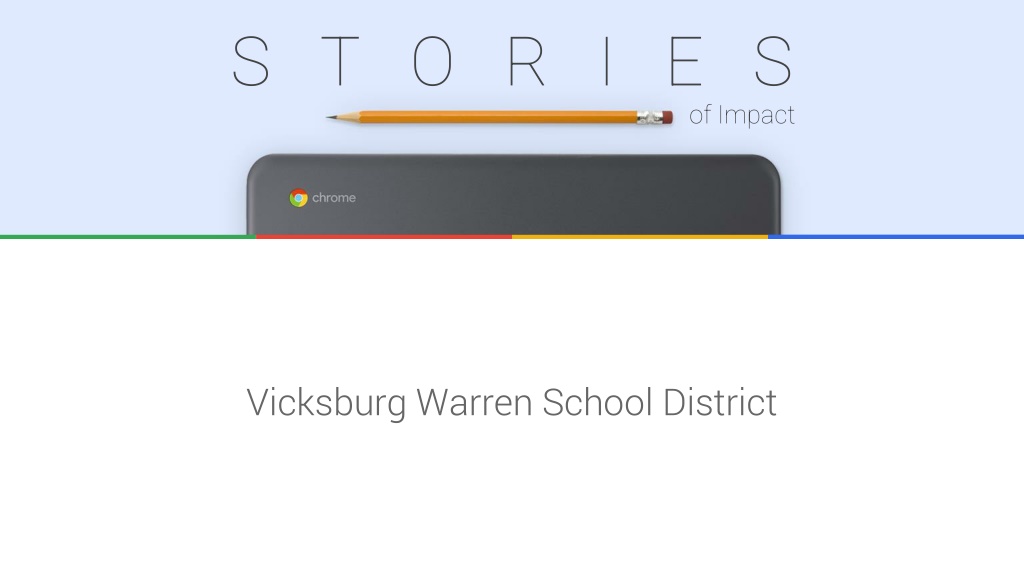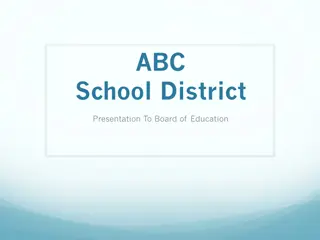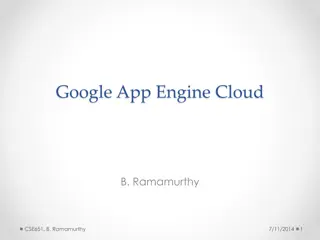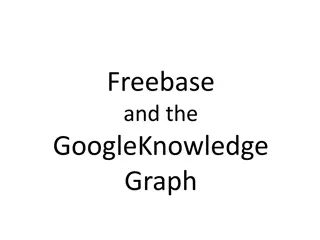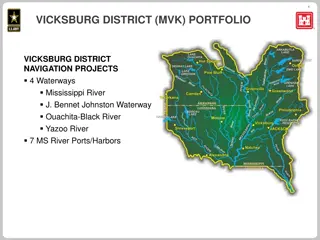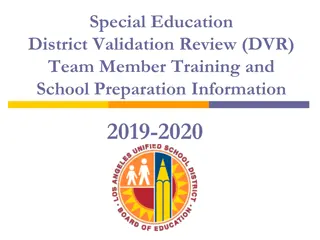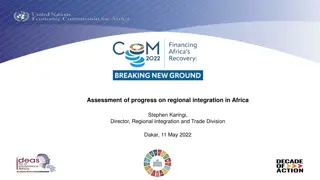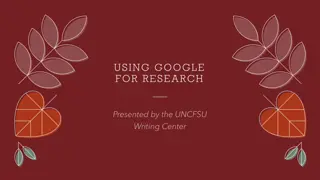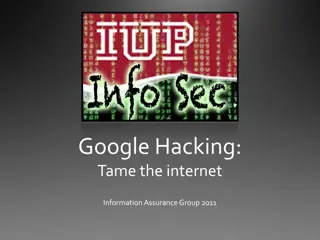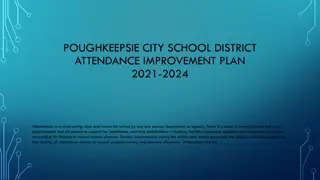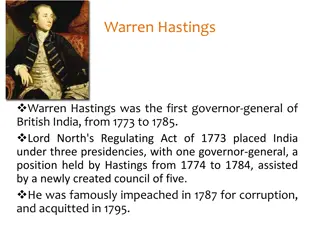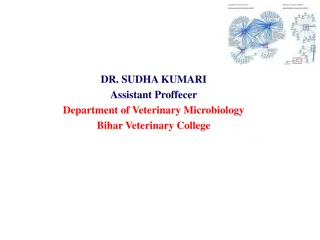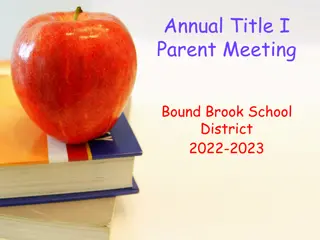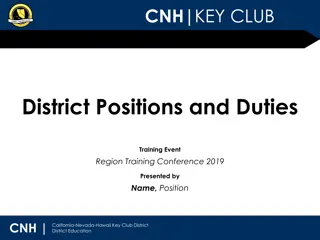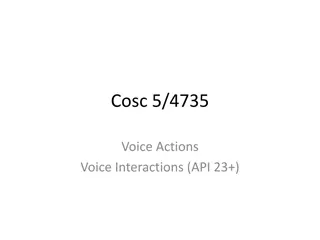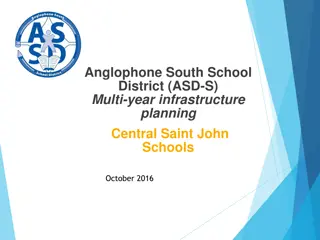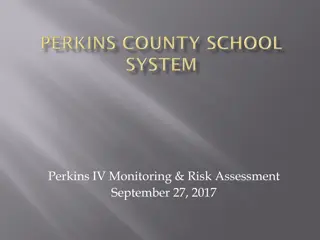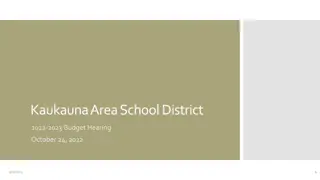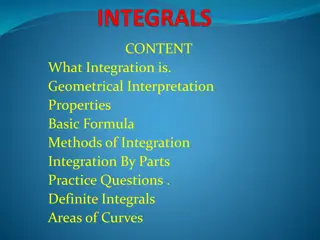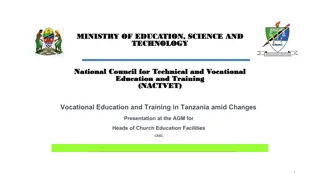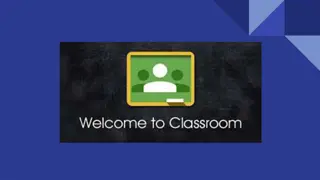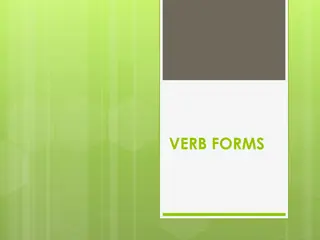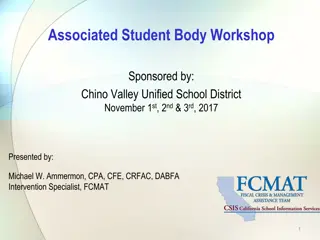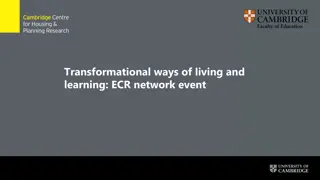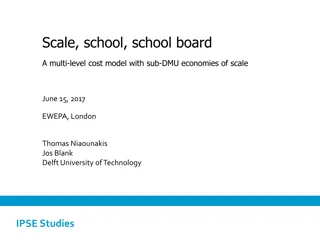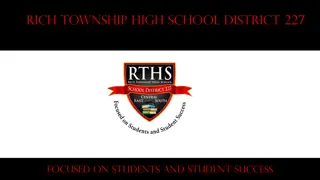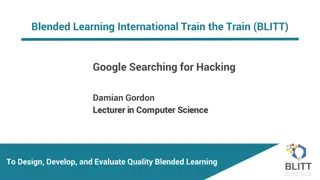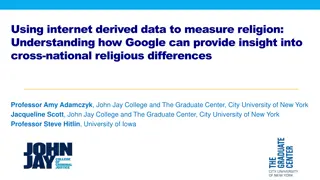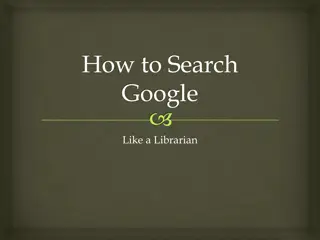Empowering Education Transformation Through Google Integration at Vicksburg Warren School District
Vicksburg Warren School District successfully overcame challenges in technology integration by fully migrating to Google for Education tools. This transformation led to equitable access, reliable communication, and effective classroom management, emphasizing the vision of preparing all students for college, career, and life through innovative technology solutions.
Download Presentation

Please find below an Image/Link to download the presentation.
The content on the website is provided AS IS for your information and personal use only. It may not be sold, licensed, or shared on other websites without obtaining consent from the author. Download presentation by click this link. If you encounter any issues during the download, it is possible that the publisher has removed the file from their server.
E N D
Presentation Transcript
S T O R I E S of Impact Vicksburg Warren School District
picture Logo Vicksburg Warren School District Graduating ALL Students College, Career, and Life Prepared
Vicksburg Warren School District Vicksburg, MS Challenges Solutions Results Limited technology and tools. We needed: Sustainable Technology Equitable Access Information Storage Email and Calendaring Classroom Strategies Fully migrated to Google for Education tools: G Suite For Education Chromebooks Google Drive Gmail and Calendar Google Classroom YouTube Live Fully replaced MSFT Office Suite Successfully went 1:1 in 1 year Safe and RELIABLE Storage Rolled out tools that allow for effective communication & collaboration Effective Classroom Management Remote Instruction!! Teacher Shortages
Table of contents Before Going Google... Slide 5 Our Vision Slide 6 Our Going Google Timeline... Slide 7 Elements of Transformation Slide 9 Key Success Stories Slide 21 Moving forward Slide 24 Tech Recap Slide 25
Before Going Google... BIGGEST CHALLENGES VWSD was in an unsustainable spiral of increasing total cost of ownership while trying to support an increasing technology footprint. With each purchase of a high cost laptop or desktop, the cost of additional support increased. Data storage cost limitations forced users to store files locally. The risk of lost data and down time increased with each device. Unreliable email and calendering caused users to create outside email accounts and to fax monthly calendar updates. Inefficient and insecure. District s ability to maintain a secure environment for students and teachers school data was in doubt. High administrative costs High Risk of data loss We can t keep spending this much and not see results!
Our Vision GOALS Vicksburg Warren School District s vision is that all students graduate our schools college, career, and life prepared. Students need equitable access to technology. Students also need to know how to use technology and collaborative tools, and benefit from the highly reliable communication delivered by subject- matter-expert teachers. We want to provide the necessary tools so instruction can be facilitated at anytime and anywhere the student needs. 1:1 Access to Technology Reliable Infrastructure Use Google Classroom district-wide Superintendent Chad Shealy Director of Technology Wade Grant
Our Going Google Timeline... Vicksburg Warren School District s Google Rollout EXPAND BASED ON USAGE INFLUENCE PEDAGOGICAL CHANGE START SMALL Exploratory process began: moved vwsd.org domain to G Suite for Education (starting with Gmail) First order of Chromebooks ordered through CDW s Google Pilot Program Development of Organizational Unit (OU) structure within G Suite account Student accounts manually created Students collaborate on projects from any location at any time with the teacher serving as facilitator via G Suite tools. Students design and create beyond what traditional paper and pencil allows them to accomplish Students access virtual experiences and connections (Google Hangouts) not available in the past First implementation of Google tools with 400 middle school students: Academy of Innovation 1:1 the following year in all high schools 1:1 program complete within 2 school years
Key Factors for Success Key Factors for Success EQUITABLE ACCESS LEARNING MANAGEMENT STUDENT ENGAGEMENT EASY ADMINISTRATION The low cost and powerful Google tools allow VWSD to give all students access to computing devices. Google Classroom allows teachers to give structured methods of instruction and evaluation to students. Students enjoy the ease of access and the ability to work with each other on projects using the collaboration capabilities in G Suite tools. User account and Chromebook device management is so easy that some management can be done by school staff. G Suite gives all students of diverse backgrounds access to a suite of collaboration tools Content and collaboration tools within G Suite allow updates to assignments at anytime and anywhere. Password resets and movement of devices in and out of kiosk mode for testing are very helpful for our district..
Technology As a technology professional, you dream of these kind of things! [G Suite for Education is an] all-in-one solution for a diverse and ever changing environment!
Technology Challenge How to move to a 1:1 environment with the following requirements within the time parameters allowed by your school board: : minimal staff increases Reduce total cost of ownership mitigated data plus email storage
Technology Solution The combination of G Suite tools - Docs, Sheets, etc, plus the vast amount of storage in Google Drive - multiplied by the power of both device and user administration in the Google Admin Console equals an ALL-IN-ONE solution that many old-school Systems Admins can appreciate. Additionally, the ease and intuitiveness of the administration of Google tools allows for many non-technical educators to learn how to powerfully control their contained portion of the overall domain. Not only are Chromebooks easily manageable, they also have some of the granular security features that would require highly paid administrators to manage on other platforms. Further, the reduced risk factors of not having to maintain servers on site also factors into a lower total cost of ownership.
Technology Outcome Our goal of going 1:1 with Chromebook devices within approximately 18 months was completed successfully. Students and faculty/staff were able to adapt to the new Google technology environment thanks to the intuitiveness of the Chrome OS user interface. With the ever decreasing cost of bandwidth as a force multiplier, Google for Education s total package allowed our district to have the ability to meet state testing requirements as well as begin a new methodology for educating our students anywhere at anytime!
Funding & Sustainability Chromebooks cost and life cycles are a perfect fit for school districts.
Funding & Sustainability For school districts with limited budgets and staff, Google for Education s solutions are a complete package. Allowances once used for infrastructure support can be reallocated and extended over longer funding cycles.
Funding & Sustainability Challenge Spending funds on a raised floor environment for data and email storage had become a major budget impactor. Commiting to a 1:1 device model meant that not only would an increase in funds be needed, we d also need to create a sustainable model of technology refresh. An additional consideration for the future would be the support of the chosen technology.
Funding & Sustainability Solution Category 2 E-Rate funds were leveraged to implement a network infrastructure forklift. The high bandwidth capabilities and controls of the new network infrastructure would allow for advantages to be made via the storage and communications capabilities of Google for Education tools. Following the focus on network infrastructure, district funds and federal programs funds were redirected from purchases of high cost devices to more cost effective Chromebooks. The yearly cost of licensing for software was reduced drastically as old computers were replaced with Chromebooks.
Funding & Sustainability Outcome Due to changes in funding, approximately 10K Chrome OS devices were able to be purchased for the school district The cost of storage (both support for and the purchase of) was reduced by an average of $5K a month State testing was completed in a timely manner with few issues and less interruptions Contract purchases were leveraged to push price points below $200 per device
Classroom Success Story Students are now able to access classwork and class content at any time - in class or not. In light of teacher shortages, we have been able to extend instruction not only from one classroom to many others, but also to our homebound students who are not able to attend a physical class. We extend instruction to these students via YouTube Live and Google Hangouts. Students access Google Classroom from their assigned Chromebook or a personal device, allowing them to remediate themselves as much as they need. Learning no longer has to stop when a student or teacher is absent: students can easily access assignments via Classroom, and teachers can easily create assignments therein for their students. Students now collaborate and create with each other on assignments and projects in ways they never could when working with paper and pencil! Kiosk Mode on Chromebooks makes testing a less complicated issue! BIG WINS YouTube Live + Hangouts for remote instruction Homebound Students can now attend class Mobile, always-on access Education can happen ANYTIME, ANYWHERE Strong Classroom Usage I m able to get assignments DONE!!
Administrative Success Story Management of our Google for Education domain is very easy from the Google Admin Console. We have been able to reduce our dependence on outside contractors to manage our Active Directory as there are fewer and fewer users, devices, etc. BIG WINS Reduce total cost of ownership! Remote desktop access allows fewer calls out to the schools, thereby reducing travel costs. Doing A LOT more with less! An after-hours Help Desk for students is in the works. The ease of repair of Chromebooks allows student volunteers to be trained to repair simple issues like screens and keyboards. Goodbye AD!! User administration is delegated to school staff for password resets, group management, and device management during online testing.
Student Outcomes Success Story Students are more engaged with activities online and interested in subject matter when present in multimedia. We ve seen increased participation in Science, for example, as students can run simulations and play with the variables to see different outcomes. BIG WINS Students STAY engaged! Testing is also able to be presented better and in a less distracted environment; thanks to the Chromebook s simple user interface, students can focus on quizzes and tests. State testing made easy! Parents are able to help their students stay engaged thanks to Google Classroom s parent access feature. I m having fun in class!
What does the future hold? EXPAND BASED ON USAGE INFLUENCE PEDAGOGICAL CHANGE START SMALL Maker Spaces Video and Audio Studios Community and Business Engagement through direct collaboration with students Student driven classrooms! Project based learning Early intervention through trend analysis of Google Classroom use Technology Academies at all schools Cross teaching between schools
Tech Recap - Environment before Google Before Going Google, we used: After Going Google, we use: Email Platform IMail Gmail Google Docs/G Suite Hangouts YouTube Live Google Sites Microsoft Office Unreliable Internal Network Folders Shareware web server! Content Creation & Collaboration Google Classroom Xello - Career Cruising LMS NONE Central Access SAM Clever SIS Central Access SAM Other Notable Tools/Systems BlockSi