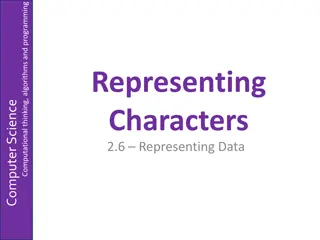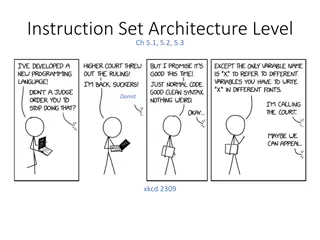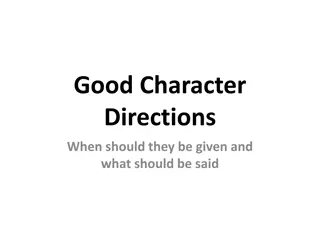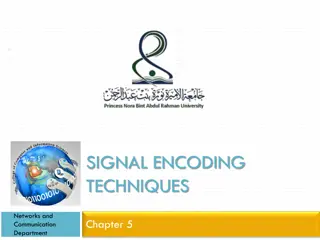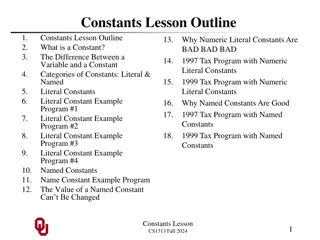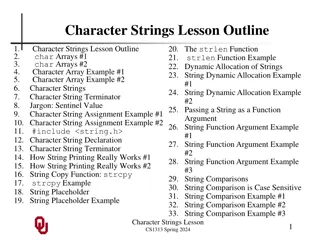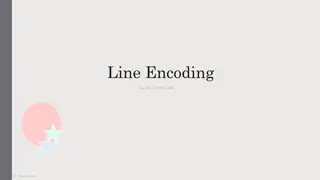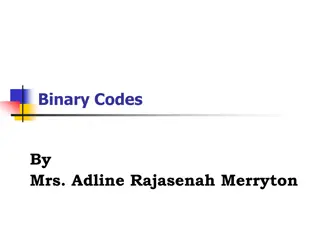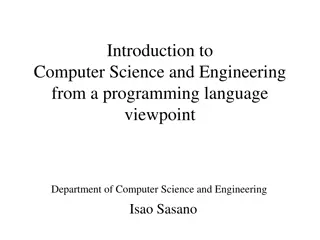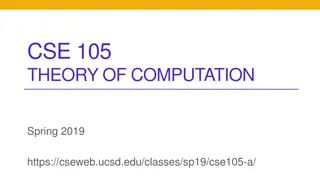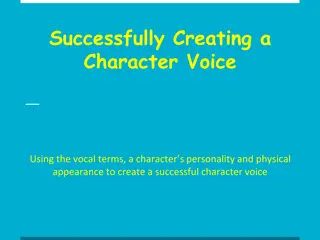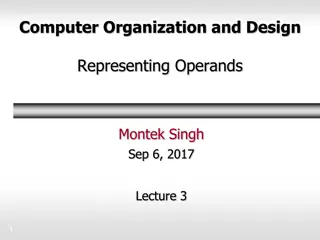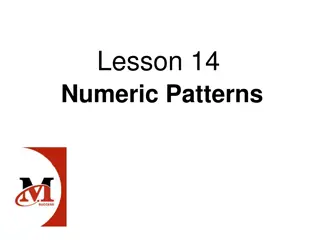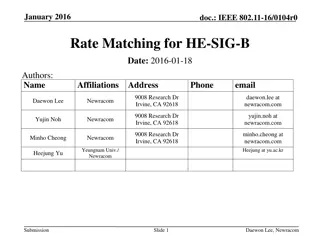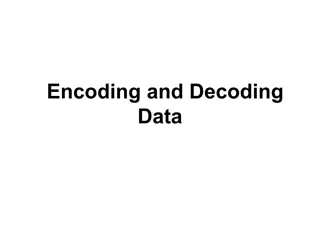Understanding Numeric and Character Encoding in Programming
In the world of programming, numeric encoding is used to represent non-numeric data for various purposes. This includes encoding different entree options or characters in a natural language using fixed numeric values. Understanding how characters are represented numerically is crucial for efficient communication between computers and humans. This lesson delves into numeric encoding of non-numeric data, representing characters, and the importance of character encoding in computing.
Download Presentation

Please find below an Image/Link to download the presentation.
The content on the website is provided AS IS for your information and personal use only. It may not be sold, licensed, or shared on other websites without obtaining consent from the author. Download presentation by click this link. If you encounter any issues during the download, it is possible that the publisher has removed the file from their server.
E N D
Presentation Transcript
Characters Lesson Outline 1. 2. 3. 4. 5. 6. 7. 8. 9. 10. 11. 12. 13. 14. 15. 16. 17. 18. Characters Lesson Outline Numeric Encoding of Non-numeric Data #1 Numeric Encoding of Non-numeric Data #2 Numeric Encoding of Non-numeric Data #2 Representing Characters How Characters Are Represented #1 How Characters Are Represented #2 Representing Digits Representing Punctuation ASCII ASCII Table #1 ASCII Table #2 ASCII Table #3 ASCII Table #4 ASCII Confirmation Program #1 ASCII Confirmation Program #2 ASCII Confirmation Program #3 ASCII Confirmation Program #4 19. 20. 21. 22. 23. char Like int Example 24. char Scalar Literal Constants 25. char Scalar Literal Constant Example 26. Using char Scalar Variables 27. Using char Scalar Variables Example 28. char Arrays #1 29. char Arrays #2 30. Character Array Example #1 31. Character Array Example #2 A char is an int #1 A char is an int #2 Declaring char Scalar Variables #1 Declaring char Scalar Variables #2 Characters Lesson CS1313 Spring 2024 1
Numeric Encoding of Non-numeric Data #1 In Programming Project #4, we encoded(represented) entree options using integer values. For example: 1. beef enchilada 2. chicken quesadilla 3. bean burrito 4. shrimp fajitas If we wanted, we could add other entree options. For example: 5. chiles rellenos 6. bisteck ranchero Characters Lesson CS1313 Spring 2024 2
Numeric Encoding of Non-numeric Data #2 1. 2. 3. 4. 5. 6. ... The numbers in these cases have no standard meaning with respect to the items that they encode; they ve been chosen essentially at random. beef enchilada chicken quesadilla bean burrito shrimp fajitas chiles rellenos bisteck ranchero Characters Lesson CS1313 Spring 2024 3
Numeric Encoding of Non-numeric Data #3 1. 2. 3. 4. 5. 6. ... So, we see that we can encode qualitative(non-numeric) values with quantitative(numeric) values, using arbitrary but fixed and distinct numeric values to encode a set of qualities. That is, the code values can be any int values, but: they can t change at runtime; the same int value can t be used to encode two different things. beef enchilada chicken quesadilla bean burrito shrimp fajitas chiles rellenos bisteck ranchero Characters Lesson CS1313 Spring 2024 4
Representing Characters What s the most important set of non-numeric values in computing? It s the one that allows the computer to communicate with us in a way that makes sense to actual real live human beings: natural language. The most efficient way for computers to communicate in a natural language is by writing. Writing is based on characters. Characters are non-numeric. So, we want a way to encodecharacters numerically. Characters Lesson CS1313 Spring 2024 5
How Characters Are Represented #1 Here s a code you might have used to play secret code games when you were a kid: 'A' = 1, 'B' = 2, 'C' = 3, 'D' = 4, . . ., 'Z' = 26 Now that you ve grown up and taken CS1313, you realize that the numbers that you choose can be arbitrary, as long as they re fixed and distinct. So you could just as easily choose: 'A' = 65, 'B' = 66, 'C' = 67, 'D' = 68, . . ., 'Z' = 90 This is a perfectly reasonable encoding, if the only characters that you care about are upper case letters. What about lower case? Characters Lesson CS1313 Spring 2024 6
How Characters Are Represented #2 'A' = 65, 'B' = 66, 'C' = 67, 'D' = 68, . . ., 'Z' = 90 What about lower case? Well, you could add, for example: 'a' = 97, 'b' = 98, 'c' = 99, 'd' = 100, . . ., 'z' = 122 (Arbitrary, fixed, distinct.) Are these the only characters that you need? Characters Lesson CS1313 Spring 2024 7
Representing Digits Another kind of very important character is a digit. Here s a possible encoding of the decimal digits: '0' = 48, '1' = 49, '2' = 50, '3' = 51, . . ., '9' = 57 Notice that there s an important distinction between the character to be represented, which happens to be a digit, and the numeric encoding, whose value DOESN T have to have anything to do with the value of the digit being encoded. (Arbitrary, fixed, distinct.) Characters Lesson CS1313 Spring 2024 8
Representing Punctuation In addition to the upper case letters, the lower case letters and the digits, we also need to encode special characters such as punctuation. This is starting to get pretty complicated, so maybe it d help to have a standardized system. Characters Lesson CS1313 Spring 2024 9
ASCII The American Standard Code for Information Interchange (ASCII)* is a standardized system for encoding characters numerically. It has several categories of characters: letters: upper case ('A' = 65 through 'Z' = 90); lower case ('a' = 97 through 'z' = 122); digits ('0' = 48 through '9' = 57); punctuation space = ' ' 32 through slash ' / ' = 47; Colon ' : ' = 58 through at sign ' @ ' = 64; open square bracket '[' = 91 through backquote ' ` ' = 96; open curly brace '{' = 123 through tilde ' ~ ' = 126; control characters, encoded as 0 through 31; also DEL (encoded as 127). *http://www.asciitable.com/ Characters Lesson CS1313 Spring 2024 10
ASCII Table #1 Code Char Kbd Name Code Char Kbd Name 0 NUL 16 DLE Null Ctrl-P Data Line Escape 1 SOH 17 DC1 Ctrl-A Start of Heading Ctrl-Q Device Control 1 2 STX 18 DC2 Ctrl-B Start of Text Ctrl-R Device Control 2 3 ETX 19 DC3 Ctrl-C End of Text Ctrl-S Device Control 3 4 EOT 20 DC4 Ctrl-D End of Transmission Ctrl-T Device Control 4 5 ENQ 21 NAK Ctrl-E Enquiry Ctrl-U Negative Acknowledge 6 ACK 22 SYN Ctrl-F Acknowledge Ctrl-V Synchronous File 7 BEL 23 ETB Ctrl-G Ring Bell Ctrl-W End Transmission Block 8 BS 24 CAN Ctrl-H Backspace Ctrl-X Cancel 9 HT 25 EM Ctrl-I Horizontal Tab Ctrl-Y End of Medium 10 LF 26 SUB Ctrl-J Line Feed Ctrl-Z Substitute 11 VT 27 ESC Ctrl-K Vertical Tab Ctrl-Shift-K Escape 12 FF 28 FS Ctrl-L Form Feed Ctrl-Shift-L File Separator 13 CR 29 GS Ctrl-M Carriage Return Ctrl-Shift-M Group Separator 14 SO 30 RS Ctrl-N Shift Out Ctrl-Shift-N Record Separator 15 SI 31 US Ctrl-O Shift In Ctrl-Shift-O Unit Separator Characters Lesson CS1313 Spring 2024 11
ASCII Table #2 Code Char Name Code Char Name 32 48 0 Blank space 33 ! 49 1 Exclamation point (or bang ) 34 50 2 " Double quote 35 # 51 3 Pound (or hash) 36 $ 52 4 Dollar sign (or buck ) 37 % 53 5 Percent 38 & 54 6 Ampersand (or and ) 39 55 7 ' Single quote 40 ( 56 8 Open parenthesis 41 ) 57 9 Close parenthesis 42 * 58 : Colon Asterisk (or star ) 43 + 59 ; Plus Semicolon 44 , 60 < Comma Less than 45 - 61 = Hyphen Equals Sign 46 . 62 > Greater than Period (or dot ) 47 / 63 ? Slash Question mark Characters Lesson CS1313 Spring 2024 12
ASCII Table #3 Code Char Name Code Char Name 64 @ 80 P At 65 A 81 Q 66 B 82 R 67 C 83 S 68 D 84 T 69 E 85 U 70 F 86 V 71 G 87 W 72 H 88 X 73 I 89 Y 74 J 90 Z 75 K 91 [ Open square bracket 76 L 92 \ Backslash (or bash ) 77 M 93 ] Close square bracket 78 N 94 ^ Caret (or fang ) 79 O 95 _ Underscore Characters Lesson CS1313 Spring 2024 13
ASCII Table #4 Code Char Name Code Char Name 96 ` 112 p Accent grave 97 a 113 q 98 b 114 r 99 c 115 s 100 d 116 t 101 e 117 u 102 f 118 v 103 g 119 w 104 h 120 x 105 i 121 y 106 j 122 z 107 k 123 { Open curly brace 108 l 124 | Vertical bar (or bar ) 109 m 125 } Close curly brace 110 n 126 ~ Tilde 111 o 127 DEL Delete Characters Lesson CS1313 Spring 2024 14
ASCII Confirmation Program #1 #include <stdio.h> int main () { /* main */ const int first_printable_character_code = 32; const int last_printable_character_code = 126; const int program_success_code = 0; int index; for (index = first_printable_character_code; index <= last_printable_character_code; index++) { printf("ASCII Code #%3d is: %c\n", index, index); } /* for index */ return program_success_code; } /* main */ Characters Lesson CS1313 Spring 2024 15
ASCII Confirmation Program #2 % gcc -o asciitest asciitest.c % asciitest ASCII Code # 32 is: ASCII Code # 33 is: ! ASCII Code # 34 is: " ASCII Code # 35 is: # ASCII Code # 36 is: $ ASCII Code # 37 is: % ASCII Code # 38 is: & ASCII Code # 39 is: ' ASCII Code # 40 is: ( ASCII Code # 41 is: ) ASCII Code # 42 is: * ASCII Code # 43 is: + ASCII Code # 44 is: , ASCII Code # 45 is: - ASCII Code # 46 is: . ASCII Code # 47 is: / ASCII Code # 48 is: 0 ASCII Code # 49 is: 1 ASCII Code # 50 is: 2 ASCII Code # 51 is: 3 ASCII Code # 52 is: 4 ASCII Code # 53 is: 5 ASCII Code # 54 is: 6 ASCII Code # 55 is: 7 ASCII Code # 56 is: 8 ASCII Code # 57 is: 9 ASCII Code # 58 is: : ASCII Code # 59 is: ; ASCII Code # 60 is: < ASCII Code # 61 is: = ASCII Code # 62 is: > ASCII Code # 63 is: ? Characters Lesson CS1313 Spring 2024 16
ASCII Confirmation Program #3 ASCII Code # 64 is: @ ASCII Code # 65 is: A ASCII Code # 66 is: B ASCII Code # 67 is: C ASCII Code # 68 is: D ASCII Code # 69 is: E ASCII Code # 70 is: F ASCII Code # 71 is: G ASCII Code # 72 is: H ASCII Code # 73 is: I ASCII Code # 74 is: J ASCII Code # 75 is: K ASCII Code # 76 is: L ASCII Code # 77 is: M ASCII Code # 78 is: N ASCII Code # 79 is: O ASCII Code # 80 is: P ASCII Code # 81 is: Q ASCII Code # 82 is: R ASCII Code # 83 is: S ASCII Code # 84 is: T ASCII Code # 85 is: U ASCII Code # 86 is: V ASCII Code # 87 is: W ASCII Code # 88 is: X ASCII Code # 89 is: Y ASCII Code # 90 is: Z ASCII Code # 91 is: [ ASCII Code # 92 is: \ ASCII Code # 93 is: ] ASCII Code # 94 is: ^ ASCII Code # 95 is: _ Characters Lesson CS1313 Spring 2024 17
ASCII Confirmation Program #4 ASCII Code # 96 is: ASCII Code # 97 is: a ASCII Code # 98 is: b ASCII Code # 99 is: c ASCII Code #100 is: d ASCII Code #101 is: e ASCII Code #102 is: f ASCII Code #103 is: g ASCII Code #104 is: h ASCII Code #105 is: i ASCII Code #106 is: j ASCII Code #107 is: k ASCII Code #108 is: l ASCII Code #109 is: m ASCII Code #110 is: n ASCII Code #111 is: o ASCII Code #112 is: p ASCII Code #113 is: q ASCII Code #114 is: r ASCII Code #115 is: s ASCII Code #116 is: t ASCII Code #117 is: u ASCII Code #118 is: v ASCII Code #119 is: w ASCII Code #120 is: x ASCII Code #121 is: y ASCII Code #122 is: z ASCII Code #123 is: { ASCII Code #124 is: | ASCII Code #125 is: } ASCII Code #126 is: ~ Characters Lesson CS1313 Spring 2024 18
A char is an int #1 #include <stdio.h> int main () { /* main */ const int first_printable_character_code = 32; const int last_printable_character_code = 126; const int program_success_code = 0; int index; for (index = first_printable_character_code; index <= last_printable_character_code; index++) { printf("ASCII Code #%3d is: %c\n", index, index); } /* for index */ return program_success_code; } /* main */ Notice that the variable named index is declared as an int, but in the printf statement, index can be used not only as an int but also as a char. The reverse is also true. Characters Lesson CS1313 Spring 2024 19
A char is an int #2 #include <stdio.h> int main () { /* main */ const int program_success_code = 0; const char first_printable_character_code = 32; const char last_printable_character_code = 126; char index; for (index = first_printable_character_code; index <= last_printable_character_code; index++) { printf("ASCII Code #%3d is: %c\n", index, index); } /* for index */ return program_success_code; } /* main */ Notice that the variable named index is declared as a char, but in the printf statement, index can be used not only as a char but also as an int. The reverse is also true. Characters Lesson CS1313 Spring 2024 20
Declaring char Scalar Variables #1 Here s a declaration of a char scalar variable: char first_initial; This declaration tells the compiler to grab a group of bytes, name them first_initial, and think of them as storing a char. How many bytes in a char scalar? Each char scalar takes one byte: first_initial : Characters Lesson CS1313 Spring 2024 21
Declaring char Scalar Variables #2 char first_initial; first_initial : REMEMBER: A char is just like an int, except that it uses fewer bytes: typically, a char is 1 byte and an int is 4 bytes. So, we can use char variables and constants in exactly the same ways that we use int variables and constants. Characters Lesson CS1313 Spring 2024 22
char Like int Example % cat charadd.c #include <stdio.h> int main () { /* main */ const int program_success_code = 0; int addend, augend; char sum; printf("What are the addend and augend?\n"); scanf("%d %d", &addend, &augend); sum = addend + augend; printf("The sum is %d.\n", sum); return program_success_code; } /* main */ % gcc -o charadd charadd.c % charadd What are the addend and augend? 1 4 The sum is 5. Characters Lesson CS1313 Spring 2024 23
char Scalar Literal Constants A character scalar literal constantis a single char enclosed in single quotes: 'H' Note that ''' is illegal. However, you can also represent an individual char literal using the octal(base 8) code that represents it. For example, the apostrophe character corresponds to ASCII code 39 decimal, which converts to 47 octal. (We ll learn about octal base 8 soon.) So we can represent the apostrophe character like so: '\047' Characters Lesson CS1313 Spring 2024 24
char Scalar Literal Constant Example % cat apostrophe.c #include <stdio.h> int main () { /* main */ const int program_success_code = 0; printf("Apostrophe: %c\n", '\047'); return program_success_code; } /* main */ % gcc -o apostrophe apostrophe.c % apostrophe Apostrophe: ' Characters Lesson CS1313 Spring 2024 25
Using char Scalar Variables In C, we can use char scalar variables in many of the same ways that we use int scalar variables. As we saw, for example, we can declare them: char first_initial; We can also assign char scalar values to char scalar variables, by enclosing them in single quotes: first_initial = 'H'; We can output char scalar values from char scalar variables, like so: printf("My first initial is %c.\n", first_initial); Characters Lesson CS1313 Spring 2024 26
Using char Scalar Variables Example % cat charscalar.c #include <stdio.h> int main () { /* main */ const char computers_favorite_character = 'q'; const int program_success_code = 0; char users_favorite_character; printf("What is your favorite character?\n"); scanf("%c", &users_favorite_character); printf("Your favorite character is '%c'.\n", users_favorite_character); printf("My favorite character is '%c'.\n", computers_favorite_character); return program_success_code; } /* main */ % gcc -o charscalar charscalar.c % charscalar What is your favorite character? Z Your favorite character is 'Z'. My favorite character is 'q'. Characters Lesson CS1313 Spring 2024 27
char Arrays #1 In C, you can have an array of type char, just as you can have arrays of numeric types: char my_name[12]; We can fill this char array with characters and be able to print them out. Characters Lesson CS1313 Spring 2024 28
char Arrays #2 my_name[ 0] = 'H'; my_name[ 1] = 'e'; my_name[ 2] = 'n'; my_name[ 3] = 'r'; my_name[ 4] = 'y'; my_name[ 5] = ' '; my_name[ 6] = 'N'; my_name[ 7] = 'e'; my_name[ 8] = 'e'; my_name[ 9] = 'm'; my_name[10] = 'a'; my_name[11] = 'n'; Is this a good solution? Characters Lesson CS1313 Spring 2024 29
Character Array Example #1 #include <stdio.h> int main () { /* main */ const int my_name_length = 12; char my_name[my_name_length]; int index; my_name[ 0] = 'H'; my_name[ 1] = 'e'; my_name[ 2] = 'n'; my_name[ 3] = 'r'; my_name[ 4] = 'y'; my_name[ 5] = ' '; my_name[ 6] = 'N'; my_name[ 7] = 'e'; my_name[ 8] = 'e'; my_name[ 9] = 'm'; my_name[10] = 'a'; my_name[11] = 'n'; printf("My name is "); for (index = 0; index < my_name_length; index++) { printf("%c", my_name[index]); } /* for index */ printf(".\n"); return 0; } /* main */ Characters Lesson CS1313 Spring 2024 30
Character Array Example #2 % gcc -o chararray chararray.c % chararray My name is Henry Neeman. This is an improvement, but it s still not an efficient way to assign a sequence of characters to a variable. What we want is a kind of char variable whose use will be convenient for inputting, outputting and using sequences of characters. Characters Lesson CS1313 Spring 2024 31