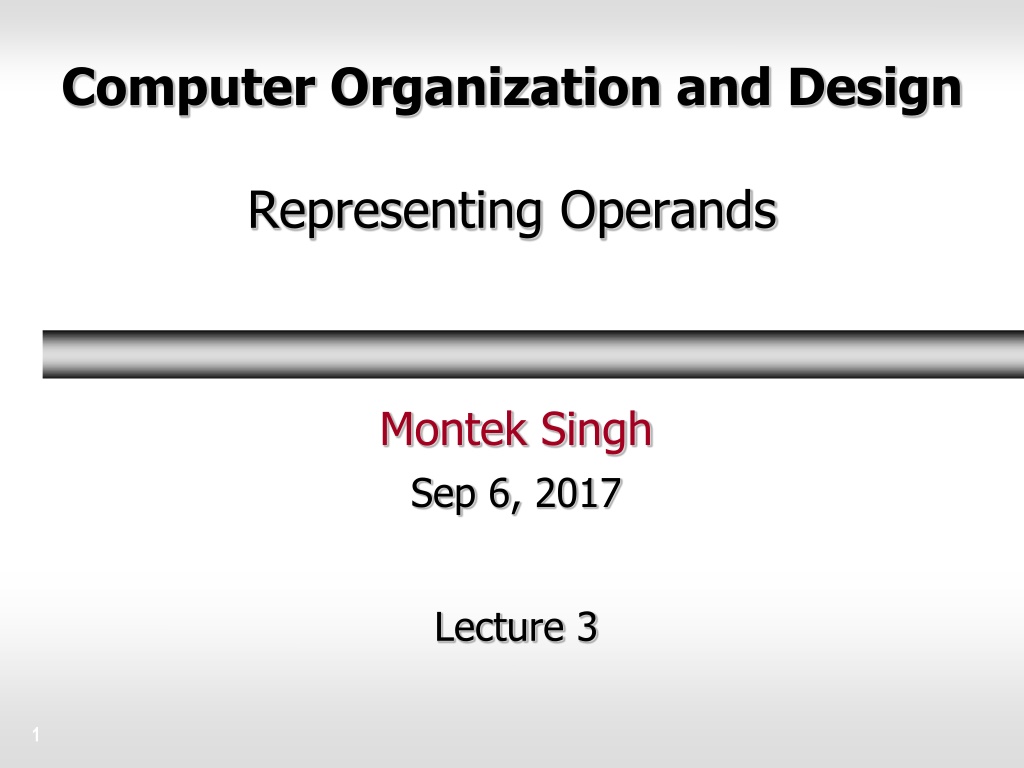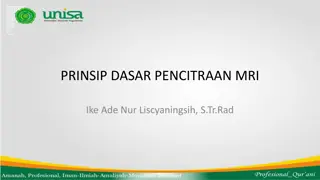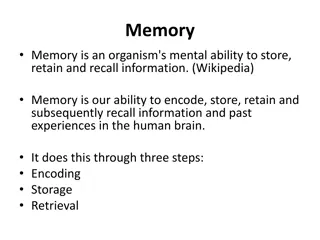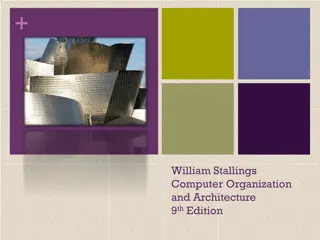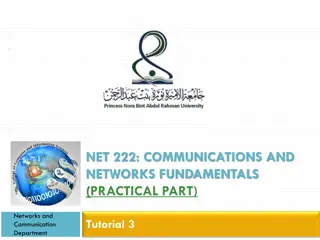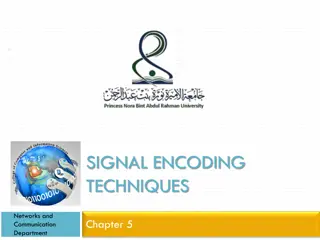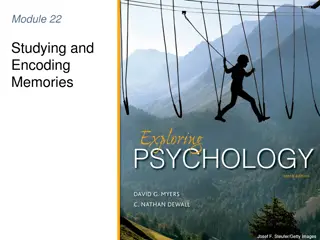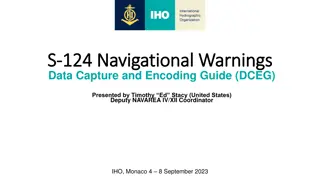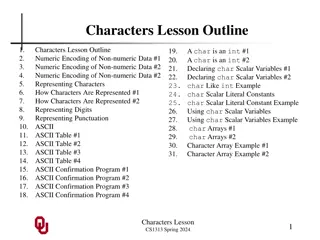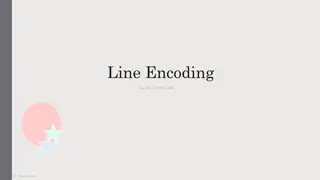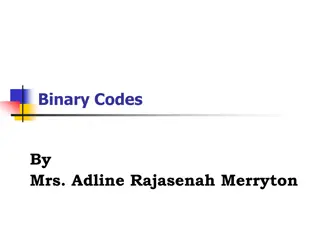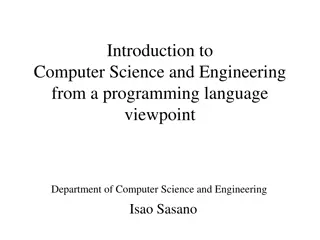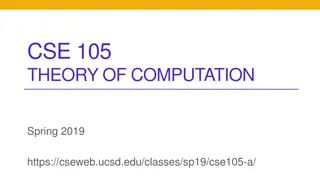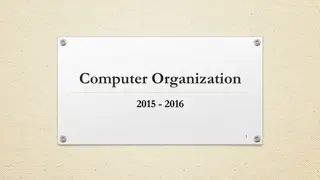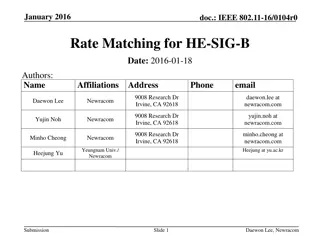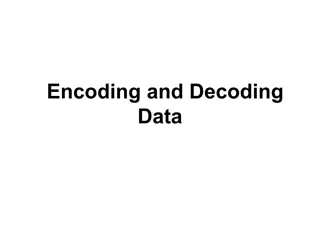Understanding Information Encoding in Computer Organization and Design
Discussions in this lecture delve into the importance and methodology of representing operands in computer systems, covering topics such as encoding characters, integers, positive and negative numbers, fixed-point and floating-point numbers. The motivation behind using binary representation is explored, highlighting the significance of standards in representing information like letters, numbers, colors, music, and video. The process of encoding information is considered an art, impacting design complexity, efficiency, reliability, and security at various levels. The concept of fixed-length encodings is also elucidated, emphasizing scenarios where it is advantageous and when variable-length encoding is more suitable.
- Information Encoding
- Computer Organization
- Operand Representation
- Binary Representation
- Fixed-Length Encoding
Download Presentation

Please find below an Image/Link to download the presentation.
The content on the website is provided AS IS for your information and personal use only. It may not be sold, licensed, or shared on other websites without obtaining consent from the author. Download presentation by click this link. If you encounter any issues during the download, it is possible that the publisher has removed the file from their server.
E N D
Presentation Transcript
Computer Organization and Design Representing Operands Montek Singh Sep 6, 2017 Lecture 3 1
Representing Operands Characters Integers Positive numbers Negative numbers Non-Integers Fixed-Point Numbers Floating-Point Numbers Reading: Chapter 2.3-2.4 Chapter 3.5 (only through pg. 202) 2
Motivation Computer use binary representation internally a wire is hot or cold a switch is on or off How do we use bits to represent information? We need standards of representations for Letters Numbers Colors/pixels Music Video 3
Information Encoding Encoding = assign representation to information Examples: suppose you have two things (symbols) to encode one is and other what would you do? now suppose you have 4 symbols to encode , , and what would you do? now suppose you have the following numbers to encode 1, 3, 5 and 7 what would you do? 4
Encoding is an art Choosing an appropriate and efficient encoding is a real engineering challenge (and an art) Impacts design at many levels Complexity (how hard to encode/decode) Efficiency (#bits used, transmit energy) Reliability (what happens with noise?) Security (encryption) 5
Fixed-Length Encodings What is fixed-length encoding? all symbols are encoded using the same number of bits When to use it? if all symbols are equally likely (or we have no reason to expect otherwise) When not to use it? when some symbols are more likely, while some are rare what to use then: variable-length encoding example: suppose X is twice as likely as Y or Z how would we encode them? 6
Fixed-Length Encodings Length of a fixed-length code use as many bits as needed to unambiguously represent all symbols 1 bit suffices for 2 symbols 2 bits suffice for ? n bits suffice for ? how many bits needed for M symbols? ex. Decimal digits 10 = {0,1,2,3,4,5,6,7,8,9} 4-bit binary code: 0000 to 1001 log2(M) = 3.322 =4 bits log2(10) ex. ~84 English characters = {A-Z (26), a-z (26), 0-9 (10), punctuation (8), math (9), financial (5)} 7-bit ASCII (American Standard Code for Information Interchange) = 6.39 =7 bits log2(84) 7
Encoding Characters ASCII Code: use 7 bits to encode 128 characters 8
Encoding More Characters ASCII is biased towards western languages, esp. English In fact, many more than 256 chars in common use: , m, , , , , , , , , , , , Unicode is a worldwide standard that supports all languages, special characters, classic, and arcane Several encoding variants, e.g. 16-bit (UTF-8) 0xxxxxxx 1 0xxxxxx 1 0xxxxxx 1 0xxxxxx ASCII equiv range: 1 1 0y y y yx 1 0z y y y yx 1 0z y y y yx 16-bit Unicode 1 1 1 0z z z z 24-bit Unicode 1 1 1 1 0www 1 0wwz z z z 32-bit Unicode 9
Encoding Positive Integers How to encode positive numbers in binary? Each number is a sequence of 0s and 1s Each bit is assigned a weight Weights are increasing powers of 2, right to left The value of an n-bit number is n-1 2ibi v = 21121029282726252423222120 0 1 1 1 1 1 0 1 0 0 0 0 i=0 24 = 16 + 26 = 64 + 27 = 128 + 28 = 256 + 29 = 512 + 210 = 1024 2000ten 10
Some Bit Tricks Get used to working in binary Specifically for Comp 411, but it will be helpful throughout your career as a computer scientist Here are some helpful guides 1. Memorize the first 10 powers of 2 20 = 1 21 = 2 22 = 4 23 = 8 24 = 16 25 = 32 26 = 64 27 = 128 28 = 256 29 = 512 11
More Tricks with Bits Get used to working in binary Here are some helpful guides 2. Memorize the prefixes for powers of 2 that are multiples of 10 210 = Kilo (1024) 220 = Mega (1024*1024) 230 = Giga (1024*1024*1024) 240 = Tera (1024*1024*1024*1024) 250 = Peta (1024*1024*1024*1024*1024) 260 = Exa (1024*1024*1024*1024*1024*1024) For fun: http://highscalability.com/blog/2012/9/11/how-big-is-a-petabyte-exabyte-zettabyte- or-a-yottabyte.html 12
Even More Tricks with Bits Get used to working in binary Here are some helpful guides 0000000011 0000001100 0000101000 01 3. When you convert a binary number to decimal, first break it down into clusters of 10 bits. 4. Then compute the value of the leftmost remaining bits (1) find the appropriate prefix (GIGA) (Often this is sufficient) 5. Compute the value of and add in each remaining 10-bit cluster 13
Other Helpful Clusterings Sometimes convenient to use other number bases often bases are powers of 2: e.g., 8, 16 allows bits to be clustered into groups base 8 is called octal groups of 3 bits Convention: lead the number with a 0 21121029282726252423222120 0 1 1 1 1 1 0 1 0000 n-1 = 200010 8idi v = i=0 3 7 2 0 03720 Octal - base 8 000 - 0 001 - 1 010 - 2 011 - 3 100 - 4 101 - 5 110 - 6 111 - 7 0*80 = 0 + 2*81 = 16 + 7*82 = 448 + 3*83 = 1536 200010 14
One Last Clustering Base 16 is most common! called hexadecimal or hex groups of 4 bits hex digits ( hexits ): 0-9, and A-F each hexit position represents a power of 16 Convention: lead with 0x n-1 21121029282726252423222120 0 1 1 1 1 1 0 1 0000 16idi v = = 200010 i=0 0x7d0 7 d 0 Hexadecimal - base 16 0000 - 0 1000 - 8 0001 - 1 1001 - 9 0010 - 2 1010 - a 0011 - 3 1011 - b 0100 - 4 1100 - c 0101 - 5 1101 - d 0110 - 6 1110 - e 0111 - 7 1111 - f 0*160 = 0 + 13*161 = 208 + 7*162 = 1792 200010 15
Signed-Number Representations What about signed numbers? one obvious idea: use an extra bit to encode the sign convention: the most significant bit (leftmost) is used for the sign called the SIGNED MAGNITUDE representation S 21029282726252423222120 0 1 1 1 1 1 0 1 0000 1 n-2 v =-1S 2ibi i=0 2000 -2000 16
Signed-Number Representations The Good: Easy to negate, find absolute value The Bad: add/subtract is complicated depends on the signs 4 different cases! two different ways of representing a 0 it is not used that frequently in practice except in floating-point numbers 17
Alternative: 2s Complement Rep. N bits -2N-1 2N-2 23 22 21 20 Range: 2N-1 to 2N-1 1 sign bit The 2 s complement representation for signed integers is the most commonly used signed-integer representation. It is a simple modification of unsigned integers where the most significant bit is considered negative. n-2 v =-2n-1bn-1+ 2ibi i=0 8-bit 2 s complement example: chute ladders 11010110 = 27 + 26 + 24 + 22 + 21 = 128 + 64 + 16 + 4 + 2 = 42 18
Why 2s Complement? Benefit: the same binary addition (mod 2n) procedure will work for adding positive and negative numbers Don t need separate subtraction rules! The same procedure will also handle unsigned numbers! NOTE: We typically ignore the leftmost carry Example: 5510 = 001101112 + 1010 = 000010102 6510 = 010000012 5510 = + -1010 = 111101102 4510 = 1001011012 a 2 s complement representation. When using signed magnitude representations, adding a negative value really means to subtract a positive value. However, in 2 s complement, adding is adding regardless of sign. In fact, you NEVER need to subtract when you use 001101112 19
2s Complement How to negate a number? First complement every bit (i.e. 1 0, 0 1), then add 1 4-bit example +5 = 0101 -5 = -5 = 1011 +5 = 1010 + 1 = 1011 = 1+2-8 0100 + 1 = 0101 = 1+4 8-bit example +20 = 00010100 -20 = -20 = 11101100 +20 = 00010011 + 1 = 00010100 11101011 + 1 = 11101100 Why does this work? Proof on board. Hint: 11112=1+2+4+8=16-1= 24-1 n-1 =2n-1 2ibi i=0 20
2s Complement How to negate a number? Method: Complement every bit Add 1 to LSB Shortcut Keep the rightmost 1 and any following 0 s as they are Complement all remaining bits Example: 1001000 0111000 21
2s Complement Sign-Extension suppose you have an 8-bit number that needs to be extended to 16 bits Why? Maybe because we are adding it to a 16-bit number Examples 16-bit version of 42 = 0000 0000 0010 1010 8-bit version of -2 = 1111 1110 1111 1111 Why does this work? Same hint: Proof on board n-1 =2n-1 2ibi i=0 22
Tutorial on Base Conversion (+ve ints) Binary to Decimal multiply each bit by its positional power of 2 add them together n-1 2ibi v = i=0 Decimal to Binary Problem: given v, find bi (inverse problem) Hint: expand series v=b0+2b1+4b2+8b3+...+2n-1bn-1 n-1 2ibi v = i=0 observe: every term is even except first this determines b0 divide both sides by 2 v div 2=b1+2b2+4b3+...+2n-2bn-1 (quotient) v mod 2=b0 (remainder) 23
Tutorial on Base Conversion (+ve ints) Decimal to Binary Problem: given v, find bi (inverse problem) v=b0+2b1+4b2+8b3+...+2n-1bn-1 Algorithm: Repeat divide v by 2 remainder becomes the next bit, bi quotient becomes the next v Until v equals 0 Note: Same algorithm applies to other number bases just replace divide-by-2 by divide-by-n for base n 24
Non-Integral Numbers How about non-integers? examples 1.234 -567.34 0.00001 0.0000000000000012 fixed-point representation floating-point representation 25
Fixed-Point Representation Set a definite position for the binary point everything to its left is the integral part of the number everything to its right is the fractional part of the number 232221202-12-22-32-4 0.125 1101.0110 = 23 + 22 + 20 + 2-2 + 2-3 = 8 + 4 + 1 + 0.25 + = 13.375 Or 1101.0110 = 214 * 2-4 = 214/16 = 13.375 26
Fixed-Point Base Conversion Binary to Decimal multiply each bit by its positional power of 2 just that the powers of 2 are now negative for m fractional bits v=b-1 2 4 8 v=2-1b-1+2-2b-2+2-3b-3+2-4b-4+...+2-mb-m -m v = 2ibi i=-1 +b-2 +b-3 +b-4 16+...+b-m 2m Examples 0.12 = = 0.5ten 0.00112 = 1/8 + 1/16 = 0.1875ten 0.0011001100112= 1/8+1/16+1/128+1/256+1/2048+1/4096 = 0.19995117187ten (getting close to 0.2) 0.00112 (repeats) = 0.2ten 27
Fixed-Point Base Conversion Decimal to Binary Problem: given v, find bi (inverse problem) v=2-1b-1+2-2b-2+2-3b-3+2-4b-4+...+2-mb-m Hint: this time, try multiplying by 2 2v=b-1+2-1b-2+2-2b-3+2-3b-4+...+2-m+1b-m whole number part is b-1 remaining fractional part is the rest Algorithm: Repeat multiply v by 2 whole part becomes the next bit, bi remaining fractional part becomes the next v Until (v equals 0) or (desired accuracy is achieved) 28
Repeated Binary Fractions Not all fractions have a finite representation e.g., in decimal, 1/3 = 0.3333333 (unending) In binary, many of the fractions you are used to have an infinite representation! Examples 1/10 = 0.110 = 0.000110011 2=0.000112 1/5 = 0.210 = 0.00112 = 0.333 16 Question In Decimal: When do fractions repeat? when the denominator is mutually prime w.r.t. 5 and 2 In Binary: When do fractions repeat? when the denominator is mutually prime w.r.t. 2 i.e., when denominator is anything other than a power of 2 29
Signed fixed-point numbers How do you incorporate a sign? use sign magnitude representation an extra bit (leftmost) stores the sign just as in negative integers 2 s complement leftmost bit has a negative coefficient -232221202-12-22-32-4 1101.0110 = -23 + 22 + 20 + 2-2 + 2-3 = -8 + 4 + 1 + 0.25 + 0.125 = -2.625 OR: first ignore the binary point, use 2 s complement, put the point back 1101.0110 = (-128 + 64 + 16 + 4 + 2)* 2-4 = -42/16 = -2.625 30
Signed fixed-point numbers How to negate in 2 s complement representation Same idea: flip all the bits, and add 1 to the rightmost bit not the bit to the left of the binary point Example 1101.0110 = -23 + 22 + 20 + 2-2 + 2-3 = -8 + 4 + 1 + 0.25 + 0.125 = -2.625 1101.0110 0010.1001 + 0.0001 = 0010.1010 0010.1010 = 21 + 2-1 + 2-3 = 2 + 0.5 + 0.125 = 2.625 31
Bias Notation Idea: add a large number to everything, to make everything look positive! must subtract this bias from every representation This representation is called Bias Notation . n-1 27 26 2524232221 20 2ibi v = -Bias 1 1 0 1 0 1 1 0 i=0 6 * 1 = 6 13 * 16 = 208 - 127 87 Ex: (Bias = 127) Why? Monotonicity 32
Floating-Point Representation Another way to represent numbers is to use a notation similar to Scientific Notation. This format can be used to represent numbers with fractions (3.90 x 10-4), very small numbers (1.60 x 10-19), and large numbers (6.02 x 1023). This notation uses two fields to represent each number. The first part represents a normalized fraction (called the significand), and the second part represents the exponent (i.e. the position of the floating binary point). Exponent 2 Normalized Fraction Exponent Normalized Fraction dynamic range bits of accuracy 33
IEEE 754 Floating-Point Formats IEEE 754 Format The 1 is hidden because it provides no information after the number is normalized This is effectively a signed magnitude fixed-point number with a hidden 1. Single-precision format Significand S Exponent 23 1 8 The exponent is represented in bias 127 notation. Why? v=-1S 1.Significand 2Exponent-127 Double-precision format S Exponent Significand 1 11 52 v=-1S 1.Significand 2Exponent-1023 34
In Closing Selecting encoding scheme has imp. implications how this information can be processed how much space it requires. Computer arithmetic is constrained by finite encoding Advantage: it allows for complement arithmetic Disadvantage: it allows for overflows, numbers too big or small to be represented Bit patterns can be interpreted in an endless number of ways, however important standards do exist Two s complement IEEE 754 floating point 35