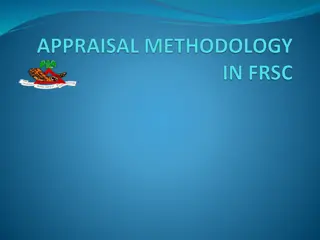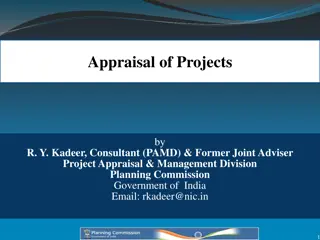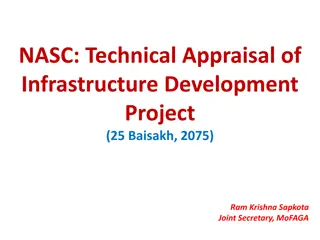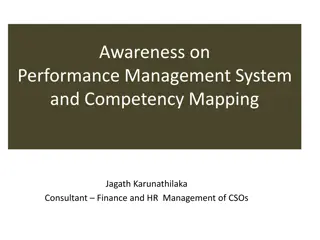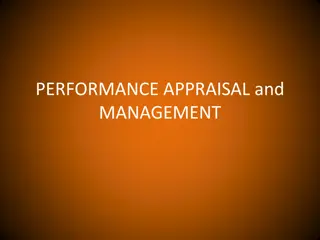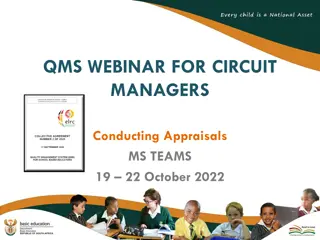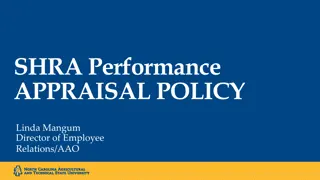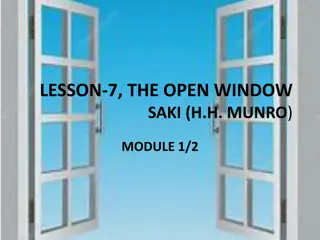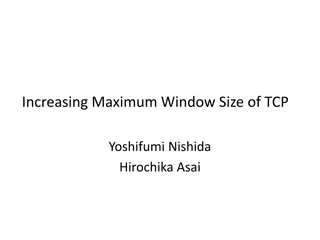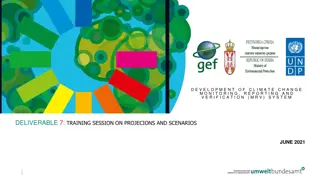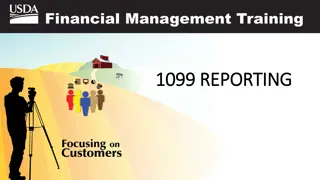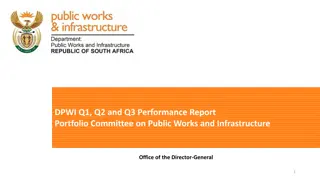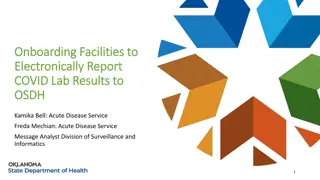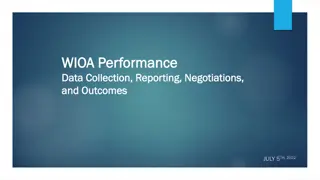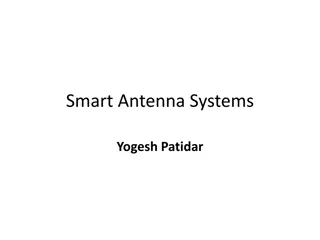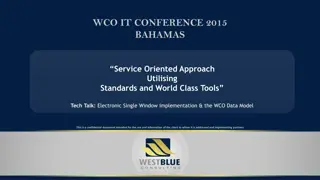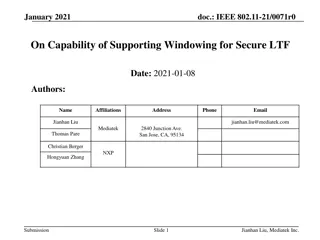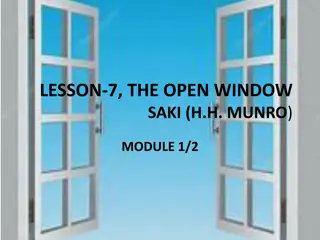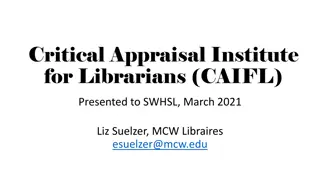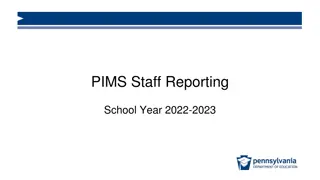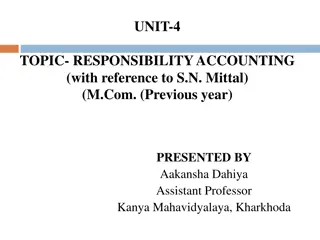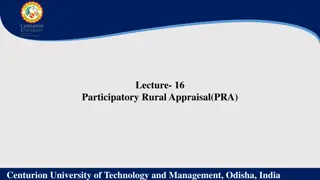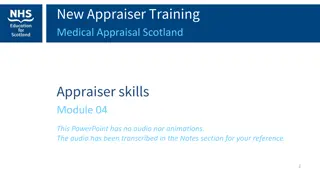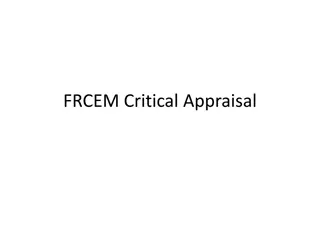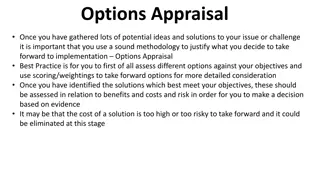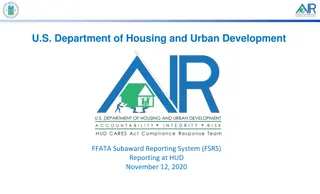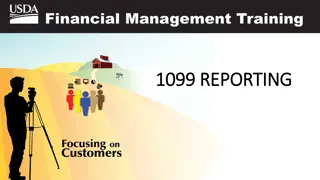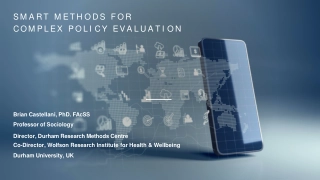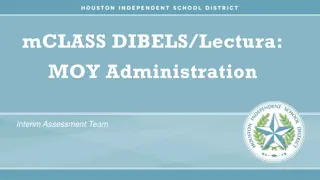Overview of SPARROW - Smart Performance Appraisal and Reporting Online Window
Explore the features and functionalities of SPARROW, a smart online platform for performance appraisal and reporting. Learn about its roles, responsibilities, workflow, and key processes involved in assessment and reporting. Gain insights into how SPARROW streamlines the evaluation process, manages PAR generation, facilitates digital signing, and enhances efficiency in performance appraisal systems.
Download Presentation

Please find below an Image/Link to download the presentation.
The content on the website is provided AS IS for your information and personal use only. It may not be sold, licensed, or shared on other websites without obtaining consent from the author. Download presentation by click this link. If you encounter any issues during the download, it is possible that the publisher has removed the file from their server.
E N D
Presentation Transcript
eOffice eOffice SPARROW SPARROW SMART PERFORMANCE APPRAISAL REPORT RECORDING ONLINE WINDOW SMART PERFORMANCE APPRAISAL REPORT RECORDING ONLINE WINDOW
SPARROW SPARROW Agenda Agenda Main Features Roles Workflow Roles and Responsibilities Support Resources
SPARROW SPARROW Snapshot of Features Snapshot of Features Document Upload option Workflow Setting Authorisation & Access Roles Centralized Database De-Centralised Administration Digital Signing & e- Signing Online PAR Generation Delegation ( Authority & Permission) Linkage to eOffice PIMS (eService Book) Alerts & Notifications
SPARROW SPARROW - - Process Process PSU Custodian Select the Assessment Year and Officer Reported Upon Select Period of Assessment, Work Status and Form Type Define channel of submission of APAR PAR Generation Service Controlling Authority- DPE PAR Submission By Respective Officers DOSSIER Officer fill Self Appraisal Reporting Authority Reviewing Authority PSU Custodian MoU Targets (issued by DPE) in Section I, using update section I PAR Completion (Closure) Accepting Authority PAR Discloser
SPARROW SPARROW Roles Roles Roles Ownership Service Controlling Authority- DPE PAR Custodian/Nodal Officer -(PSUs) PAR Custodian/Nodal Officer (Alternate)- PSUs) Functional (Two categories) PAR Generation/Work flow creation PAR Manager (PSUs) Hierarchy (Channel Of Submission) (PSUs and All India Service officers) Reporting Authority Reviewing Authority Accepting Authority EMD Manager (DPE) Application (Employee Database) System (System Setup) System Administrator (Assignment Of Roles) DPE Nodal Officer
SPARROW SPARROW Roles (Functional Roles (Functional Ownership) Ownership) Role Responsible Who DSC / eSign (Req) Yes PAR Custodian (Overall)- DPE Service Controlling Authority Department of Public Enterprises (DPE) Custodian of the SPARROW Database Complete Dashboard view Custodian of the Central Repository of ePAR (Dossier of officers) General Manager (HR)/ Admin Yes PAR Custodian (Primary) - PSUs Is the custodian of the PARs of the respective PSU. Assistant from HR Section of PSUs No PAR Manager Sets the channel of submission (Reporting/Reviewing/Accepting Authority) in Workflow for PAR, to assist the work of Custodian
SPARROW SPARROW Roles (Hierarchy) Roles (Hierarchy) Role Responsible Who DSC/ eSign (Req) Yes Officer Fill the PAR Form and Submit to Reporting Officer as per the defined schedule and time line Officer Reported Upon Reporting Authority Assessment of the PAR Reporting Officer grades the PAR forwarding to Reviewing Officer Yes -do- Reviewing Authority Reviews the comments of the Reporting Officer Reviewing Authority grades the PAR and forwards to the Accepting Authority -do- Yes Accepting Authority Accepting Authority is responsible for finalizing the PAR -do- Yes
SPARROW SPARROW Roles (Application) Roles (Application) Role Responsible Who DSC / eSign (Req) EMD Manager Updating the employee information On transfer/superannuation On new joining Immediate action on update to happen on issue of transfer order Department of Public Enterprises (DPE) No
SPARROW SPARROW Roles (System) Roles (System) Role Responsible Who DSC/ eSign (Req) PAR Administrator Department of Public Enterprises (DPE) No Sets the PAR System parameters PAR/Appraisal Templates Period of appraisal Populates all the primary databases Update and maintain the PAR templates for the respective cadres Assign and De-assign of SPARROW Roles Custodian of SPARROW Database System Administrator Development/Enhancement of SPARROW Application Technical Support NIC No
SPARROW SPARROW Workflow Workflow Standard Normal flow of submission Flow will be based on the set hierarchy of Reporting/Reviewing/Accepting Sent by Custodian to Representation Competent Authority to take necessary decision Representation Manual Workflow : To Define the transition point of the electronic PAR to be manually submitted
SPARROW SPARROW Roles and Responsibilities Roles and Responsibilities PAR Custodian - PSUs (Primary & Alternate) Create or Update Workflow. Generation of PAR s for the respective Officers. Writing Section I, Sign & Send to the Officers. Disclosure of PAR s to the Officers. Closure of completed PAR s.
SPARROW SPARROW Getting Started Getting Started User/Official SPARROW Application NIC eMail id Employee data DSC/ eSign Workflow to be set ePAR for Online submission PAR to be Generated
SPARROW SPARROW Help Resources Help Resources 1.User Manuals SPARROW DSC Installation and Troubleshooting Guide 2.On line Interactive Tutorials 3. Support Portal
SPARROW SPARROW System Requirement System Requirement NIC eMail Employee Data Workflow entry Roles Mapping Users to the Roles DSC Process Pre- Requisites OS: MS Windows, Centralized hosting at NIC data center. Multiple network Linux Browser: Internet Explorer 10 or higher/ Mozilla Firefox 52.9 ESR Adobe Reader 7.0 or lines Best view resolution: 1024 X 768 pixels RAM: 2 GB DDR or higher higher Scanners
Thank You Thank You