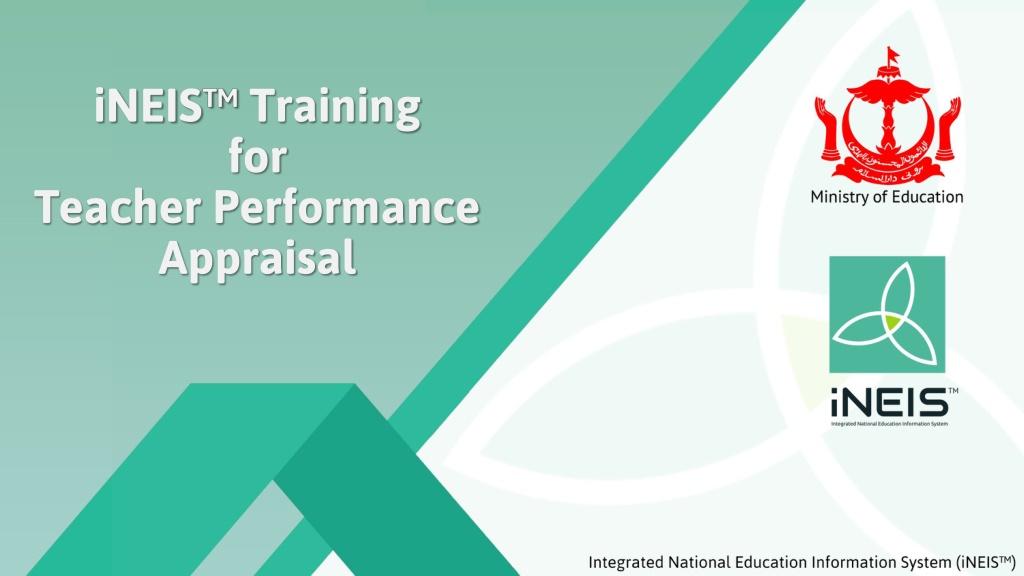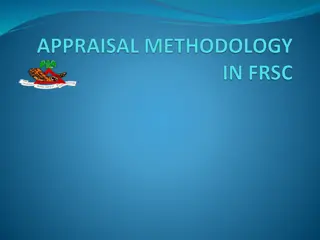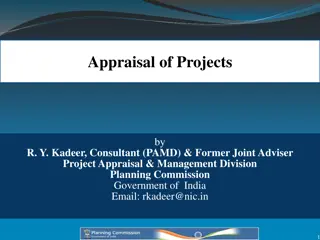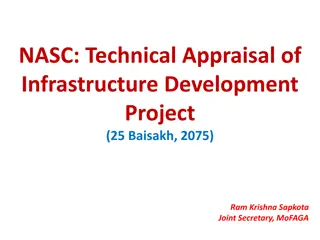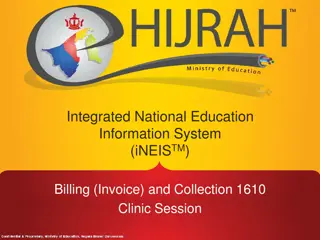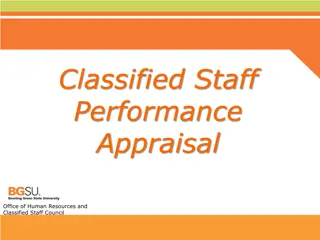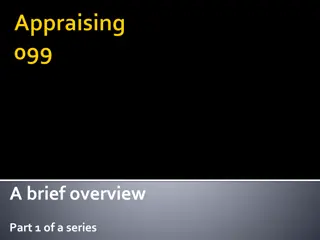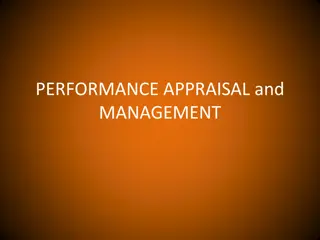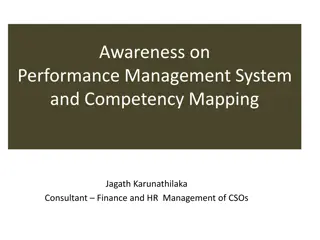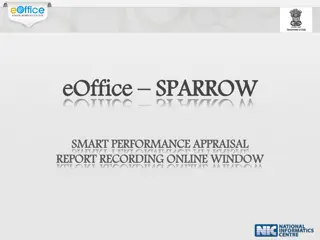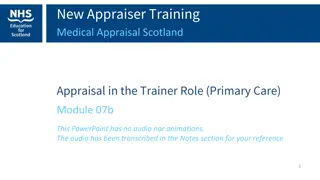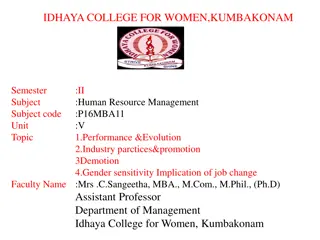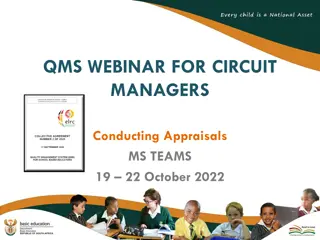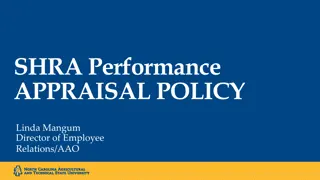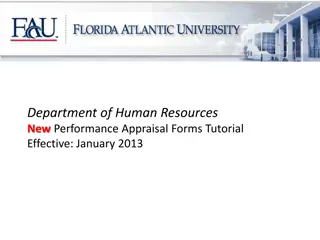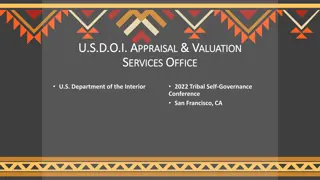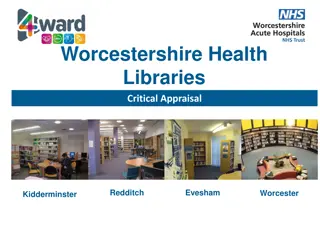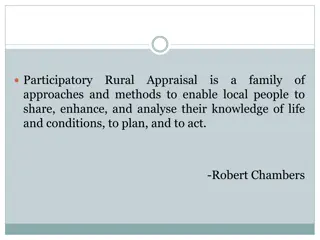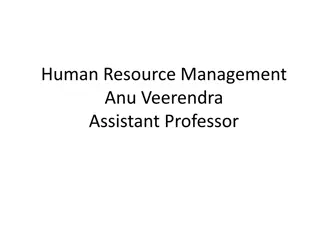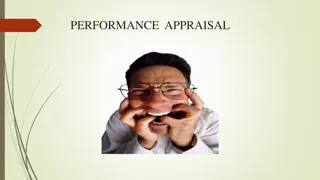Enhancing Teacher Performance Appraisal through iNEIS Training
iNEIS Training for Teacher Performance Appraisal (TPA) allows Principals and Deputy Principals to manage TPA sections in Staff Particulars, ensuring data accuracy and progress monitoring. Staff with School Admin Teacher Records can access Staff Particulars excluding TPA. Learn how to query, view/update TPA details, and efficiently navigate reporting tools for effective performance evaluation in educational institutions.
Download Presentation

Please find below an Image/Link to download the presentation.
The content on the website is provided AS IS for your information and personal use only. It may not be sold, licensed, or shared on other websites without obtaining consent from the author. Download presentation by click this link. If you encounter any issues during the download, it is possible that the publisher has removed the file from their server.
E N D
Presentation Transcript
iNEIS Training for Teacher Performance Appraisal
Introduction Introduction Teacher Performance Appraisal(TPA) will be captured in Staff Particulars page. ONLY Principals and Deputy Principals will be able to view/update the TPA Section in Staff Particulars page. ONLY Staffs with School Admin Teacher Records can view/update Staff Particulars page EXCEPT TPA section. Principals and Deputy Principals are strongly advised to NOT share their account details with other teachers. For Non-Teaching Staff, Staff Particulars including TPA do not have to be filled. E.g. Clerks (Kerani), Pembantu Pejabat, Security, Tukang Masak. Confidential and Proprietary, Ministry of Education, Negara Brunei Darussalam
Staff Particulars query Monitor if School Admin Teacher Records have entered teacher details. Teacher Performance Appraisal query Monitor progress of teacher s TPA. View/Update TPA section in Staff Particulars page. Staff Particulars Page Confidential and Proprietary, Ministry of Education, Negara Brunei Darussalam
Staff Particulars Query Staff Particulars Query 1. Navigate to Reporting Tools > Query > Query Viewer 2. In the begins with box, enter MOE_STAFF_PARTICULARS 3. Click Search button 2 3 1 Confidential and Proprietary, Ministry of Education, Negara Brunei Darussalam
Staff Particulars Query Staff Particulars Query 4. 5. i) ii) Click on Favorite link so that this query will appear in My Favorite Queries list. Click on either HTML To view query online, or Excel To download query 5 4 Confidential and Proprietary, Ministry of Education, Negara Brunei Darussalam
Staff Particulars Query Staff Particulars Query Note: User might not be redirected to a new window after clicking on one of the link Solution: Click on the icon at the end of the address bar as shown in the image above. Then, click on Allow pop-ups for system.ineis.moe.gov.bn . Confidential and Proprietary, Ministry of Education, Negara Brunei Darussalam
Staff Particulars Query Staff Particulars Query 6. Fill in the Institution, Cluster, Career and Campus. 7. Click the View Results button. Note: 1. Click on magnifying glass to see the available options. 2. The % symbol in the Career field is used to populate the list of teachers from all careers according to campus. 6 7 Confidential and Proprietary, Ministry of Education, Negara Brunei Darussalam
Staff Particulars query Monitor if School Admin Teacher Records have entered teacher details. Teacher Performance Appraisal query Monitor progress of teacher s TPA. View/Update TPA section in Staff Particulars page. Staff Particulars Page Confidential and Proprietary, Ministry of Education, Negara Brunei Darussalam
Teacher Performance Appraisal Query Teacher Performance Appraisal Query 1. Navigate to Reporting Tools > Query > Query Viewer 2. In the begins with box, enter MOE_RPT_TPA 3. Click Search button 2 3 1 Confidential and Proprietary, Ministry of Education, Negara Brunei Darussalam
Teacher Performance Appraisal Query Teacher Performance Appraisal Query 4. 5. i) ii) Click on Favorite link so that this query will appear in My Favorite Queries list. Click on either HTML To view query online, or Excel To download query 5 4 Confidential and Proprietary, Ministry of Education, Negara Brunei Darussalam
Teacher Performance Appraisal Query Teacher Performance Appraisal Query 6. Fill in the Institution, Cluster, Campus, Acad Year From and Acad Year To. 7. Click the View Results button. Note: Click on magnifying glass to see the available options. 6 7 Confidential and Proprietary, Ministry of Education, Negara Brunei Darussalam
Staff Particulars query Monitor if School Admin Teacher Records have entered teacher details. Teacher Performance Appraisal query Monitor progress of teacher s TPA. View/Update TPA section in Staff Particulars page. Staff Particulars Page Confidential and Proprietary, Ministry of Education, Negara Brunei Darussalam
Staff Particulars Page Staff Particulars Page 1. Navigate to Curriculum Management > Instructor/Advisor Information > Staff Particulars. In the ID field, fill in the teacher s ID. Tick Correct History checkbox. 1 2. 2 3. 4. Click Search 3 Note: All Teacher ID begins with S followed by IC number without dash(-). E.g. S01123456 4 Confidential and Proprietary, Ministry of Education, Negara Brunei Darussalam
Staff Particulars Page Staff Particulars Page Note: 1. These details should be filled by teachers with School Admin Teacher Records role 2. Ensure these details are entered before filling in TPA section Confidential and Proprietary, Ministry of Education, Negara Brunei Darussalam
Staff Particulars Page Staff Particulars Page Note: 1. These details should be filled by teachers with School Admin Teacher Records role 2. Ensure these details are entered before filling in TPA section Confidential and Proprietary, Ministry of Education, Negara Brunei Darussalam
Staff Particulars Page Staff Particulars Page Note: ONLY Principal and Deputy Principals are able to view and update this section in Staff Particulars page. Confidential and Proprietary, Ministry of Education, Negara Brunei Darussalam
Scenario 1 Scenario 1 To Capture TPA 1 or TPA 2 for teaching staff: 1. Ensure the Staff Particular information has been filled in by School Admin-Teacher Records 2. Click Correct History button to update the TPA records 3. Click on the prompt button to select the Acad Year 4. Fill in TPA1/TPA2 marks for the selected Acad Year 5. Select Appraised Subject 6. Click Save Confidential and Proprietary, Ministry of Education, Negara Brunei Darussalam
Scenario 2 Scenario 2 To update the TPA marks for teachers who are not evaluated e.g. Maternity Leave, Away for long leave (Cuti Tidak Bergaji), Suspended 1. Ensure the Staff Particular information has been filled in by School Admin-Teacher Records 2. Click Correct History button to update the TPA records 3. Click on the prompt button to select the Acad Year 4. Fill in TPA1/TPA2 marks as 0 5. Select Appraised Subject as Not Evaluated 6. Click Save Confidential and Proprietary, Ministry of Education, Negara Brunei Darussalam
Scenario 3 Scenario 3 To update for teachers where TPA is not applicable for them e.g. New teachers, Non-teaching teachers (Principal) 1. Ensure the Staff Particular information has been filled in by School Admin-Teacher Records 2. Click Correct History button to update the TPA records 3. Click on the prompt button to select the Acad Year 4. Fill in TPA1/TPA2 marks as 0 5. Select Appraised Subject as Not Applicable 6. Click Save Confidential and Proprietary, Ministry of Education, Negara Brunei Darussalam
For any TPA related questions, please direct to iNEIS Helpdesk via email at ineis@moe.gov.bn Thank you. Confidential and Proprietary, Ministry of Education, Negara Brunei Darussalam