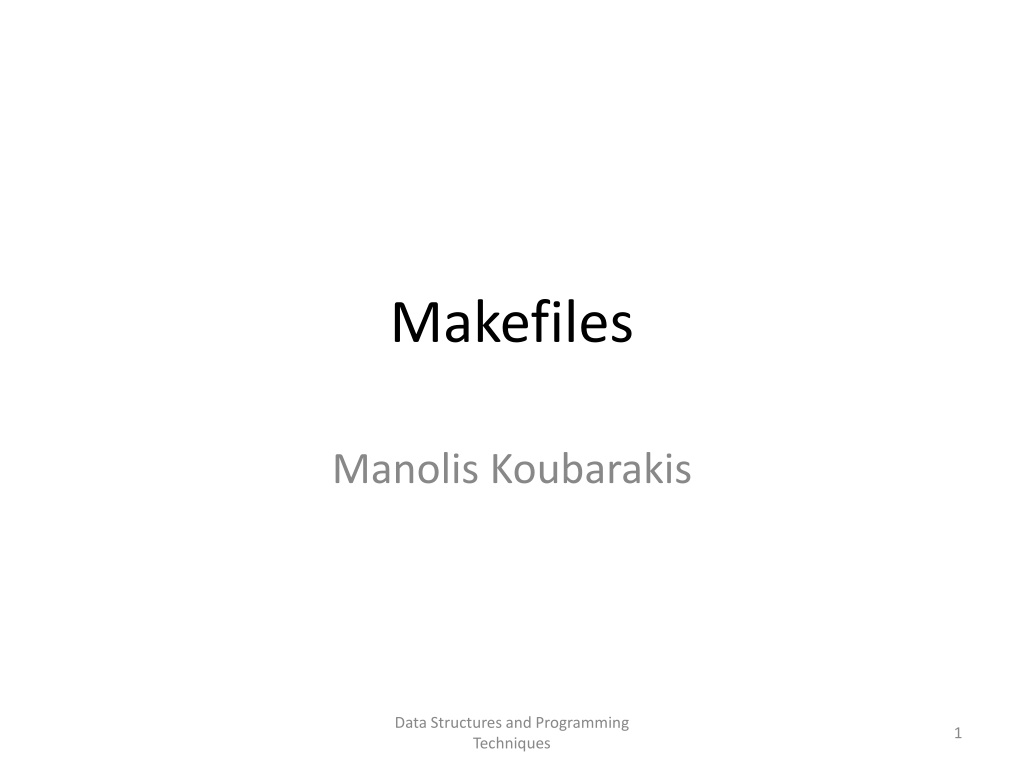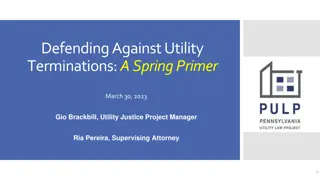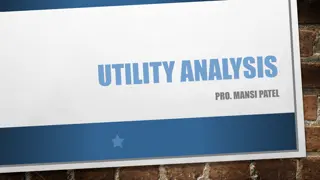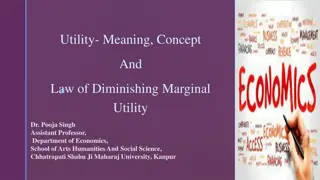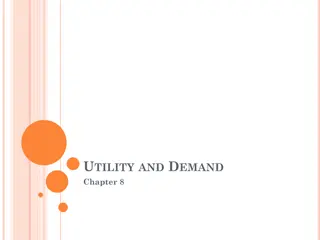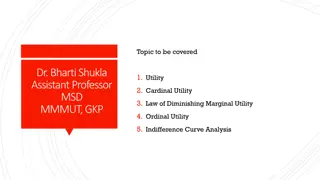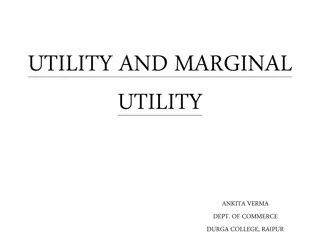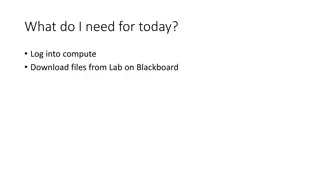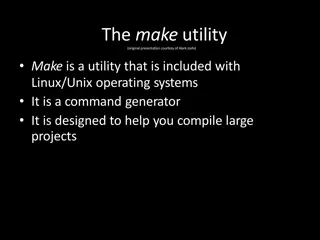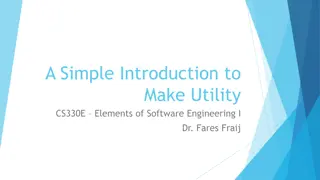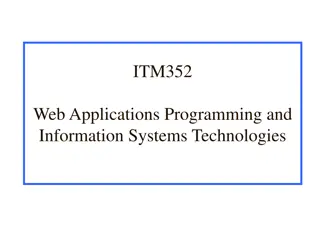Understanding Makefiles and the Make Utility in Programming
The make utility automates the recompilation process for large programs spread across multiple files by determining which pieces need updating and issuing the necessary commands. To use make, a Makefile describing file relationships and update commands must be created. Rules in a makefile consist of targets, prerequisites, and recipes. Each target is typically a file generated by a program, with associated prerequisites and actions. A simple example of a makefile for a program involving sorting is provided to illustrate the structure and usage of make. Mind the use of tabs in recipes to differentiate them from other lines within the makefile.
Download Presentation

Please find below an Image/Link to download the presentation.
The content on the website is provided AS IS for your information and personal use only. It may not be sold, licensed, or shared on other websites without obtaining consent from the author. Download presentation by click this link. If you encounter any issues during the download, it is possible that the publisher has removed the file from their server.
E N D
Presentation Transcript
Makefiles Manolis Koubarakis Data Structures and Programming Techniques 1
The Utility make The make utility automatically determines which pieces of a large program need to be recompiled, and issues commands to recompile them. It is useful when we write large programs that are contained in more than one file. Data Structures and Programming Techniques 2
Preparing and Running make In order to use make, you should create a file named Makefile. This file describes the relationships among files in your program and provides commands for updating each file. In a program, typically, the executable file is updated from object files, which in turn are made by compiling source files. Once a suitable makefile exists, each time you change some source files, the simple shell command make suffices to perform all necessary recompilations. The make program uses the makefile in the current directoryand the last-modification times of the files to decide which of the files need to be updated. For each of those files, it issues the recipes recorded in the makefile. Data Structures and Programming Techniques 3
Rules target : prerequisites recipe A simple makefile consists of rules with the following syntax: A target or a goal is usually the name of a file that is generated by a program. Examples of targets are executable or object files. A target can also be the name of an action to carry out, such as clean . A prerequisite is a file that is used as input to create the target. A target often depends on several files. A recipe is an action that make carries out. A recipe may have more than one command. Prerequisites are optional. For example, the rule containing the delete command associated with the target clean does not have prerequisites. A rule explains how and when to remake certain files which are the targets of the particular rule. make carries out the recipe on the prerequisites to create or update the target. Data Structures and Programming Techniques 4
Example pqsort : sorting.o PQImplementation.o gcc sorting.o PQImplementation.o -o pqsort sorting.o :sorting.c PQInterface.h PQTypes.h gcc -c sorting.c PQImplementation.o :PQImplementation.c PQInterface.h PQTypes.h gcc -c PQImplementation.c clean: rm pqsort sorting.o PQImplementation.o Mind the tabs!!! Data Structures and Programming Techniques 5
Comments In this example makefile, the targets include the executable file pqsort, and the object files sorting.o and PQImplementation.o. The prerequisites are files such as sorting.c and PQInterface.h and PQTypes.h Recipes include commands like gcc -c sorting.c and gcc -c PQImplementation.c A recipe may follow each line that contains a target and prerequisites. These recipes say how to update the target file. Important: A tab character must come at the beginning of every line that contains a recipe to distinguish recipes from other lines in the makefile. The target clean is not a file, but merely the name of an action. Notice that clean is not a prerequisite of any other rule. Consequently, make never does anything with it unless you tell it specifically. Note also that the rule for clean does not have any prerequisites, so the only purpose of the rule is to run the specified recipe. Targets that do not refer to files but are just actions are called phony targets. Data Structures and Programming Techniques 6
How make is invoked For the previous example, after some of the source .c files have changed, and we would like to create a new executable, we just write make on the command line. Data Structures and Programming Techniques 7
How make Processes a Makefile When make is called, it reads the makefile in the current directory and starts processing the first rule of the makefile. In our case, this is the rule for the executable file pqsort. However, before make can process this rule, it should process the rules that update the files on which pqsort depends i.e., sorting.o and PQImplementation.o. These in turn depend on files such as sorting.c, PQInterface.h and PQTypes.h which are not the targets of any rule so the recursion stops here. Data Structures and Programming Techniques 8
Variables Variables allow a text string to be defined once and substituted in multiple places later. For example, it is standard practice for every makefile to have a variable named objects, which is defined to be a list of all object file names. We can define this variable by writing objects=sorting.o PQImplementation.o Then the variable can be used in the makefile using the notation $(variable). Data Structures and Programming Techniques 9
Example (contd) objects=sorting.o PQImplementation.o pqsort : $(objects) gcc $(objects) -o pqsort sorting.o :sorting.c PQInterface.h PQTypes.h gcc -c sorting.c PQImplementation.o :PQImplementation.c PQInterface.h PQTypes.h gcc -c PQImplementation.c clean: rm pqsort $(objects) Data Structures and Programming Techniques 10
Letting make Deduce the Recipes It is not necessary to spell out the recipes for compiling the individual C source files, because make can figure them out. make has an implicit rule for updating a .o file from a correspondingly named .c file using a cc -c command (not gcc). So we can write our example as follows. Data Structures and Programming Techniques 11
Example (contd) objects=sorting.o PQImplementation.o pqsort : $(objects) gcc $(objects) -o pqsort sorting.o : PQInterface.h PQTypes.h PQImplementation.o : PQInterface.h PQTypes.h clean: rm pqsort $(objects) Data Structures and Programming Techniques 12
Rules for Cleaning the Directory We can use makefiles to do other things except compiling programs. For example, we can have a recipe that deletes all the object files and executables so that the directory is clean. In our example, this is done by the following rule: clean: rm pqsort $(objects) clean here is called a phony target. To avoid problems with files with the name clean in the same directory, you can write the above rule as follows: .PHONY clean clean: rm pqsort $(objects) Data Structures and Programming Techniques 13
Rules for Cleaning the Directory (cont d) You can execute the above rule by executing the shell command make clean Data Structures and Programming Techniques 14
Readings These slides were created by copying (sometimes verbatim!) material from the manual http://www.gnu.org/software/make/manual/ make.html . Read this manual for more information (just reading Chapter 2 will suffice). Data Structures and Programming Techniques 15