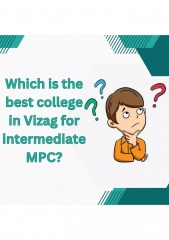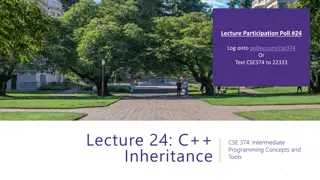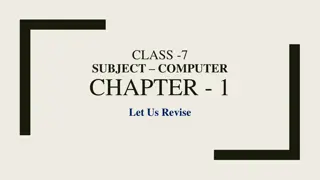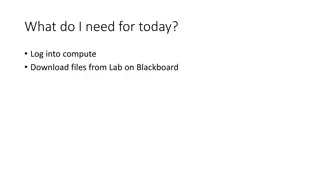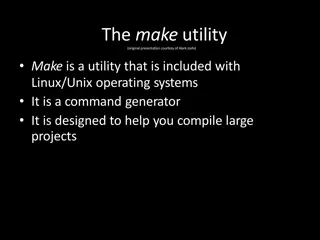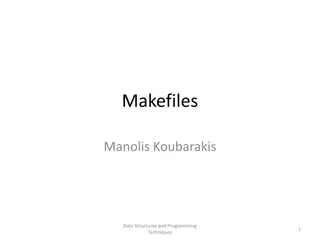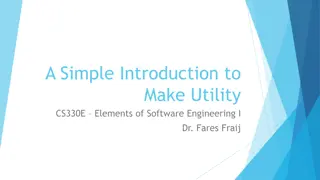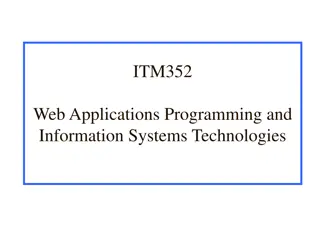Understanding Makefiles in Intermediate Programming
Makefiles are essential for automating the build process in programming projects by defining rules for building target files based on dependencies. By organizing commands and dependencies in a structured manner, Makefiles simplify the build process, reduce errors, and save time. This article covers the basics of Makefiles, including target, source, and recipe definitions, recursive building logic, and the flexibility of using shell commands. Examples and explanations help illustrate the power and utility of Makefiles in managing project builds efficiently.
Download Presentation

Please find below an Image/Link to download the presentation.
The content on the website is provided AS IS for your information and personal use only. It may not be sold, licensed, or shared on other websites without obtaining consent from the author. Download presentation by click this link. If you encounter any issues during the download, it is possible that the publisher has removed the file from their server.
E N D
Presentation Transcript
Lecture Participation Poll #14 Log onto pollev.com/cse374 Or Text CSE374 to 22333 Lecture 14: makefiles CSE 374: Intermediate Programming Concepts and Tools 1
Administrivia Assignments HW2 Live - Soft Deadline EXTENDED - Autograder updated Reminder: Midpoint Deadline Friday November 6th at 9pm PST Review Assignment Live Due Date EXTENDED - 24 hrs late 20% penalty - 48 hrs late 50% penalty - Not accepted more than 48hrs late - Combination of autograding & handchecking Reminder: Midpoint Deadline Friday November 6th at 9pm PST - Will post grades to canvas sometime the week after EXTENDED Friday October 30th at 9pm PST EXTENDED Thursday October 29th at 9pm PST CSE 374 AU 20 - KASEY CHAMPION 2
Make Files Make Make is a program which automates building dependency trees - List of rules rules written in a Makefile Makefile declares the commands which build each intermediate part - Helps you avoid manually typing gcc commands, easier and less prone to typos - Automates build process Makefiles are a list of with Make rules Make rules which include: - Target Target - An output file to be generated, dependent on one or more sources - Source Source Input source code to be built - Recipe Recipe - command to generate target Makefile logic - Make builds based on structural organization of how code depends on other code as defined by includes - Recursive if a source is also a target for other sources, must also evaluate its dependencies and remake as required - Make can check when you've last edited each file, and only build what is needed! - Files have "last modification date". make can check whether the sources are more recent than the target - Make isn t language specific: recipe can be any valid shell command run make command from within same folder - $make [ -f makefile] [ options ] [ targets ] ../ - Starts with first rule in file then follows dependency tree - -f specifies makefile name, if non provided will default to Makefile - if no target is specified will default to first listed in file dependency trees target: source recipe tab not spaces! ll.o: ll.c ll.h gcc -c ll.c https://www.gnu.org/software/make/manual/make.html#Introduction CSE 374 AU 20 - KASEY CHAMPION 3
Makefile Example: Linked List try_lists #include "ll.h" main.o ll.o int main() { Node *n1 = make_node(4, NULL); // rest of main main.c main.c ll.h ll.c #ifndef LL_H #define LL_H try_lists: ll.o main.o gcc o try_lists ll.o main.o typedef struct Node { // rest of Node def ll.h ll.o: ll.c ll.h gcc c ll.c o ll.o #include <stdlib.h> #include <stdio.h> main.o: main.c ll.h gcc c main.c o main.o #include "ll.h" Makefile Node *make_node(int value, Node *next) { // rest of linked list code ll.c CSE 374 AU 20 - KASEY CHAMPION 4
More Make Tools CC = gcc CGLAGS = -Wall foo.o: foo.c foo.h bar.h $(CC) $(CFLAGS) c foo.c o foo.o make variables help reduce repetitive typing and make alterations easier - can change variables from command line - enables us to reuse Makefiles on new projects - can use conditionals to choose variable settings ifdef checks if a given variable is defined for conditional execution - ifndef checks if a given variable is NOT defined Special characters: - $@ for target - $^ for all sources - $< for left-most source - \ enables multiline recipies - * functions as wildcard (use carefully) - % enables implicit rule definition by using % as a make specific wildcard make CFLAGS=-g EXE= ifdef WINDIR #defined on Windows EXE=.exe endif widget$(EXE): foo.o bar.o $(CC) $(CFLAGS) o widget$(EXE)\ foo.o bar.o OBJFILES = foo.o bar.o baz.o widget: $(OBJFILES) gcc o widget $(OBJFILES) %.o: %.c $(CC) c $(CFLAGS) $< -o $@ clean: rm *.o widget Makefile CSE 374 AU 20 - KASEY CHAMPION 5 http://cslibrary.stanford.edu/107/UnixProgrammingTools.pdf
Phony Targets A target that doesn t create the listed output A way to force run commands regardless of dependency tree Common uses: - all used to list all top notes across multiple dependency trees - clean cleans up files after usage - test specifies test functionality - printing messages or info CC = gcc CGLAGS = -Wall all: my_program your_program my_program: foo.o bar.o $(CC) $(CFLAGS) -o my_program foo.o bar.o your_program: bar.o baz.o $(CC) $(CFLAGS) o your_program foo.o baz.o all: try_lists test_suite clean: rm objectfiles test: test_suite ./test_suite #not shown: foo.o, bar.o, baz.o targets clean: rm *.o my_program your_program Makefile CSE 374 AU 20 - KASEY CHAMPION 6
Example Makefile CC = gcc CGLAGS = -g Wall std=c11 variable definitions try_lists try_lists: main.o ll.o $(CC) $(CFLAGS) -o try_lists main.o ll.o must include rules for each file main.o ll.o rules define dependency hierarchy main.o: main.c ll.h $(CC) $(CFLAGS) c main.c main.c ll.h ll.c ll.o: ll.c ll.h $(CC) $(CFILES) c ll.c clean: rm *.o Makefile CSE 374 AU 20 - KASEY CHAMPION 7
Example talk #include <stdlib.h> #include <string.h> #include <ctype.h> #include "speak.h" #include "shout.h" /* Write message m in uppercase to stdout */ void shout(char m[]) { int len; /* message length */ char *mcopy; /* copy of original message */ int i; len = strlen(m); mcopy = (char *)malloc(len*sizeof(char)+1); strcpy(mcopy,m); for (i = 0; i < len; i++) mcopy[i] = toupper(mcopy[i]); speak(mcopy); free(mcopy); } speak.o shout.o main.o shout.h main.c speak.h shout.c speak.c #include <stdio.h> #include "speak.h" /* Write message m to stdout */ void speak(char m[]) { printf("%s\n", m); } #include "speak.h" #include "shout.h" /* Say HELLO and goodbye */ int main(int argc, char* argv[]) { shout("hello"); speak("goodbye"); return 0; } speak.c main.c shout.c #ifndef SHOUT_H #define SHOUT_H /* Write message m in uppercase to stdout */ void shout(char m[]); #endif /* ifndef SHOUT_H */ #ifndef SPEAK_H #define SPEAK_H /* Write message m to stdout */ void speak(char m[]); #endif /* ifndef SPEAK_H */ shout.h speak.h CSE 374 AU 20 - KASEY CHAMPION 8
Example talk speak.o shout.o main.o shout.h main.c speak.h shout.c speak.c all: talk # The executable talk: main.o speak.o shout.o gcc -Wall -std=c11 -g -o talk main.o speak.o shout.o # Individual source files speak.o: speak.c speak.h gcc -Wall -std=c11 -g -c speak.c shout.o: shout.c shout.h speak.h gcc -Wall -std=c11 -g -c shout.c main.o: main.c speak.h shout.h gcc -Wall -std=c11 -g -c main.c # A "phony" target to remove built files and backups clean: rm -f *.o talk *~ Makefile CSE 374 AU 20 - KASEY CHAMPION 9
Example talk Makefile CC = gcc # Compiler flags: -Wall for debugger warnings # -std=c11 for updated standards CFLAGS = -Wall -std=c11 speak.o shout.o main.o shout.h main.c speak.h shout.c speak.c ifdef DEBUG CFLAGS += -g endif # The name of the program that we are producing. TARGET = talk # Individual source files speak.o: speak.c speak.h $(CC) $(CFLAGS) -c speak.c shout.o: shout.c shout.h speak.h $(CC) $(CFLAGS) -c shout.c main.o: main.c speak.h shout.h $(CC) $(CFLAGS) -c main.c # This is a "phony" target that tells # make what other targets to build. all: $(TARGET) # All the .o files we need for our executable. OBJS = main.o speak.o shout.o # The executable $(TARGET): $(OBJS) $(CC) $(CFLAGS) -o talk $(OBJS) # A "phony" target to remove built files and backups clean: rm -f *.o talk *~ CSE 374 AU 20 - KASEY CHAMPION 10
Memory Leak A memory leak occurs when code fails to deallocate dynamically allocated memory that is no longer used - forgetting to free a malloc ed block - losing or changing the pointer to a malloc-ed block Result program s memory will keep growing your OS handles this - ok for short-lived programs because memory is deallocated when program ends - bad repercussions for long-lived programs - slow down processing over time - could exhaust all available memory -> program crash - other programs could get starved for memory CSE 374 AU 20 - KASEY CHAMPION 11
Common Memory Errors int x[] = {1, 2, 3}; free(x); x is a local variable stored in stack, cannot be freed x = (int*)malloc(M*sizeof(int)); free(x); y = (int*)malloc(M*sizeof(int)); free(x); Double free and Forgetting to free memory memory leak char** strings = (char**)malloc(sizeof(char)*5); free(strings); Mismatch of type - wrong allocation size x = (int*)malloc(M*sizeof(int)); free(x); y = (int*)malloc(M*sizeof(int)); for (i=0; i<M; i++) y[i] = x[i]; Accessing freed memory CSE 374 AU 20 - KASEY CHAMPION 12
Common Memory Errors int* foo() { int val = 0; return &val; } dangling pointer #define LEN 8 int arr[LEN]; for (int i = 0; i <= LEN; i++) arr[i] = 0; Out of bounds access int foo() { int* arr = (int*)malloc(sizeof(int)*N); read_n_ints(N, arr); int sum = 0; for (int i = 0; i < N; i++) sum += arr[i]; return sum; } long val; printf( %d , &val); Dereferencing a non-pointer int sum_int(int* arr, int len) { int sum; for (int i = 0; i < len; i++) sum += arr[i]; return sum; } memory leak failing to free memory Reading memory before allocation CSE 374 AU 20 - KASEY CHAMPION 13
Finding and Fixing Memory Errors Valgrind is a tool that simulates your program to find memory errors - it can detect all of the errors we ve discussed so far! - catches pointer errors during execution - prints summary of heap usage, including details of memory leaks gcc -o myprogram myprogram.c valgrind --leak-check=full myprogram arg1 ag Can show: - Use of uninitialized memory - Reading/writing memory after it has been free'd - Reading/writing off the end of malloc'd blocks - Reading/writing inappropriate areas on the stack - Memory leaks -- where pointers to malloc'd blocks are lost forever - Mismatched use of malloc/new/new [] vs free/delete/delete [] - Overlapping src and dst pointers in memcpy() and related functions CSE 374 AU 20 - KASEY CHAMPION 14
Valgrind Example example1.c terminal CSE 374 AU 20 - KASEY CHAMPION 15
Valgrind EX2 example2.c terminal CSE 374 AU 20 - KASEY CHAMPION 16
Appendix CSE 374 AU 20 - KASEY CHAMPION 17
File IO - working with strings FILE FILE *fopen - opens the file whose name is the string pointed to by path and associates a stream with it. char char *fgets fgets(char char *s, int int size, FILE FILE *stream); - reads in at most one less than size characters from stream and stores them into the buffer pointed to by s. Reading stops after an EOF or a newline. If a newline is read, it is stored into the buffer. A terminating null byte ('\0') is stored after the last character in the buffer. int int fprintf fprintf(FILE FILE *stream, const char const char *format, ...); - It s printf, but to a file. - int int fputc fputc(int int c, FILE FILE *stream); // print a single character - int int fputs fputs(const char const char *s, FILE FILE *stream); // print a string fopen(const char const char *path, const char const char *mode); CSE 374 AU 20 - KASEY CHAMPION 18