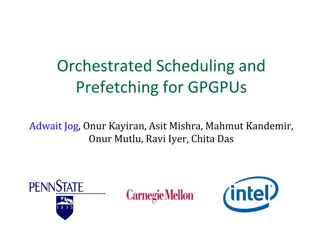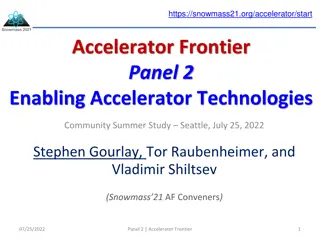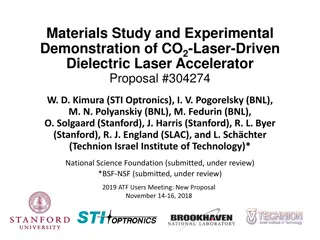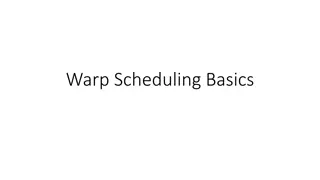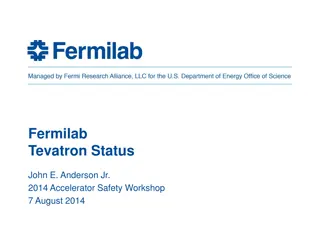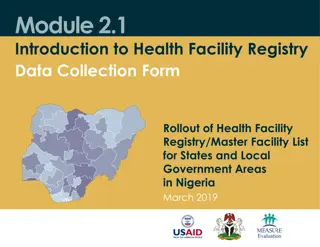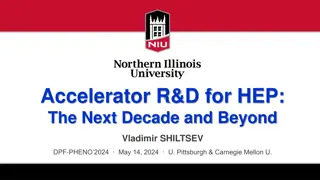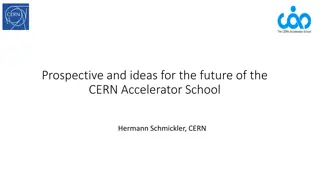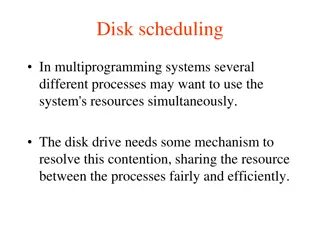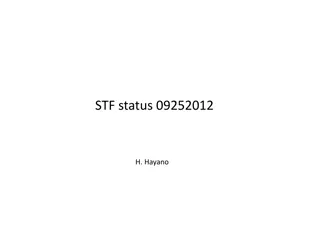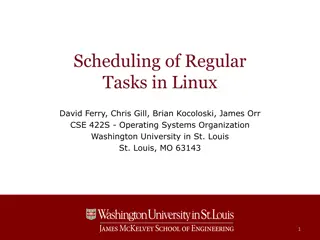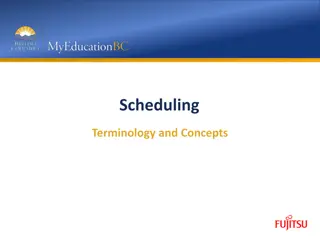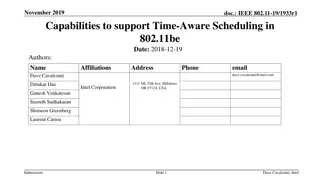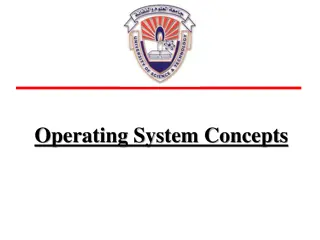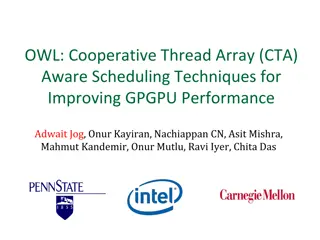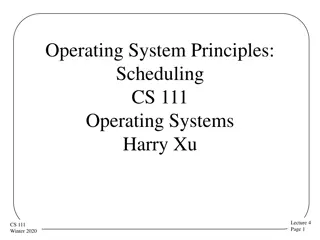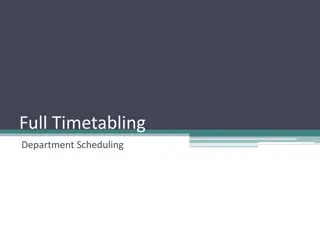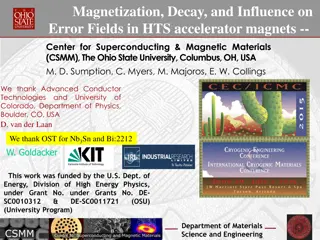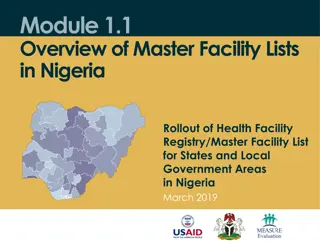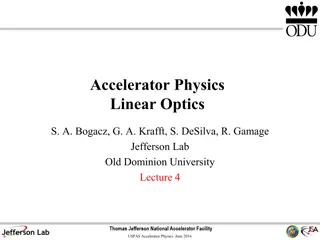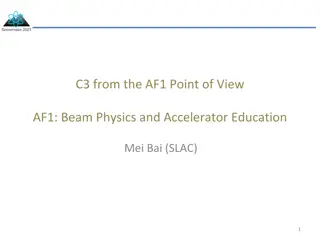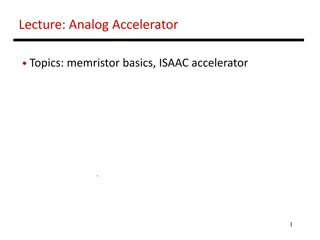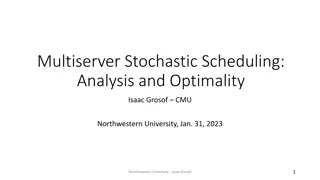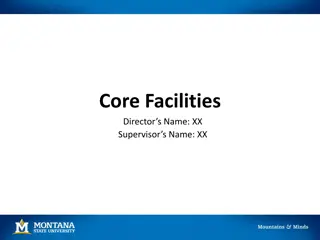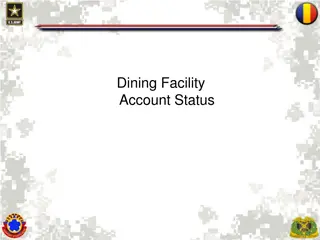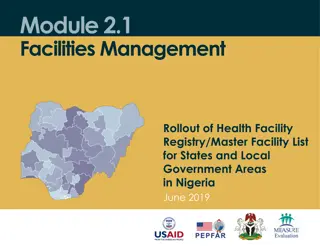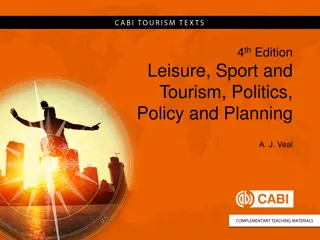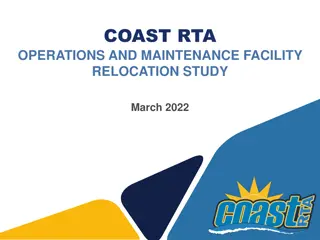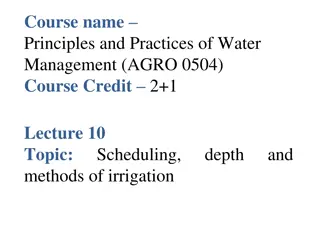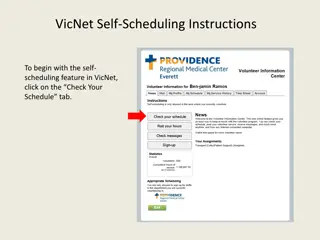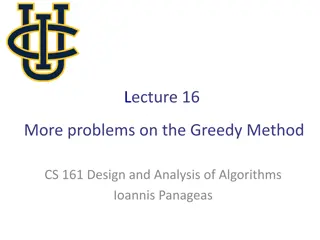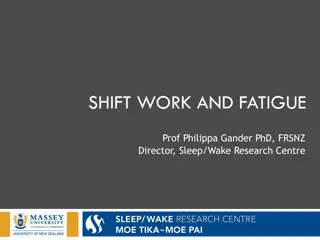Evolution of Shift Work Scheduling at an Accelerator Facility
Operators at an accelerator facility used to rely on manual processes and multiple systems for shift work scheduling and timesheet management. With the implementation of new interactive applications, the process has been streamlined, allowing for better planning, efficient submission of timesheets, and improved record-keeping. The new system centralizes scheduling functions, enhances communication between operators and group leaders, and simplifies payroll calculations.
Download Presentation

Please find below an Image/Link to download the presentation.
The content on the website is provided AS IS for your information and personal use only. It may not be sold, licensed, or shared on other websites without obtaining consent from the author. Download presentation by click this link. If you encounter any issues during the download, it is possible that the publisher has removed the file from their server.
E N D
Presentation Transcript
Web Web Applications Applications for for Scheduled Work Scheduled Work Nina He Operator from RIB Operations Group 2018-09-21
Operators Life At an Accelerator Facility In a facility which runs 24/7, shift work is necessary for operations The shift work needs to be fully scheduled ahead of time. The schedule is planned by group leaders. The schedule will be modified for days off and/or shuffling that occur throughout the year. Why scheule is important? Group leaders need to get shifts information to manage the operations. Operators need to plan their vacation ahead of time and update actual off hours. Human Resources needs the work hours to finish payroll calculations (shifts differential).
Scheduled Work and Timesheet Work Flow Step 2 Input Group leaders make our shift work schedule for new year Timesheets will be submitted to HR every half month. Operators input actual dates off or shift change. Step 3 Timesheet Step 1 Plan
History: What it used to be like? STEP #1: PLAN Original planned schedule page. Everyone needed to log in to look at the work schedule Planned work schedule requested a lot of work
History: What it used to be like? STEP #2: INPUT Interactive schedule V 1.0 page Operators needed to fill this online schedule for ACTUAL work or OFF dates.
History: What it used to be like? STEP #3: TIMESHEET Old timesheet using spreadsheet Everyone had to fill it out every half month.
Problems With The Old System Programs were in three different locations Inconvenient to use Input Data only for records
What is Changed by our New Applications? NEW INTERACTIVE SCHEDULE TIMESHEET PLAN INPUT New Interactive schedule includes several functions: Planned schedule Interactive schedule Timesheet Calculation and summary of off days
Programming Design Flowchart Input from Ops Vacation Report yes Schedule Available ? Inteactive Schedule Start Lieu Hours Report no Install Into Database Other Leave Report Print Personal Schedule yes no Group Satisfy ? Generate Timesheet Calculate Simulation
Interactive Schedule System Function Buttons Planned Schedule Interactive Schedule
Interactive Schedule System Print Personal Year Schedule Different View of Schedule Vacation & Lieu Hours Report Generate Timesheet
Interactive Schedule System Personal Schedule for Year
Interactive Schedule System Timesheet submit to HR
Interactive Schedule System Timesheet submit to HR
Interactive Schedule System Timesheet list submit to HR
Interactive Schedule System Vacation report E/Lieu hours can be checked easily
Interactive Schedule System Setup planned schedule Add or Remove team members
Achievement of New Interactive Schedule Program Integrated three programs into one Plan + Input + Timesheet Reduce operators work & save time Benefit from early planning. Output by utilizing database & data process Generate Timesheets Display vacation and Lieu hours reports Get results easily for any queries.
The page for operators use
The page for support groups use Support Schedule setup by support group administrators
The page for support groups use Support group administrators can edit team members info
Summary for Our Application Hardware: Mini PC as a server with Linux OS. Technology Stack: HTML with CSS, JavaScript (View) Perl (Controller) PostgreSQL (Model) Development, backup, maintenance by our operators.
Utilizing Web Application Modular Programming Design Standard CCS and Javescript files Expand to different areas
Utilizing Web Application Save time for operators and leaders Reduce human errors Utilize input data to get report quickly Users can plan the actions early
END OF PRESENTATION THANK YOU MERCI