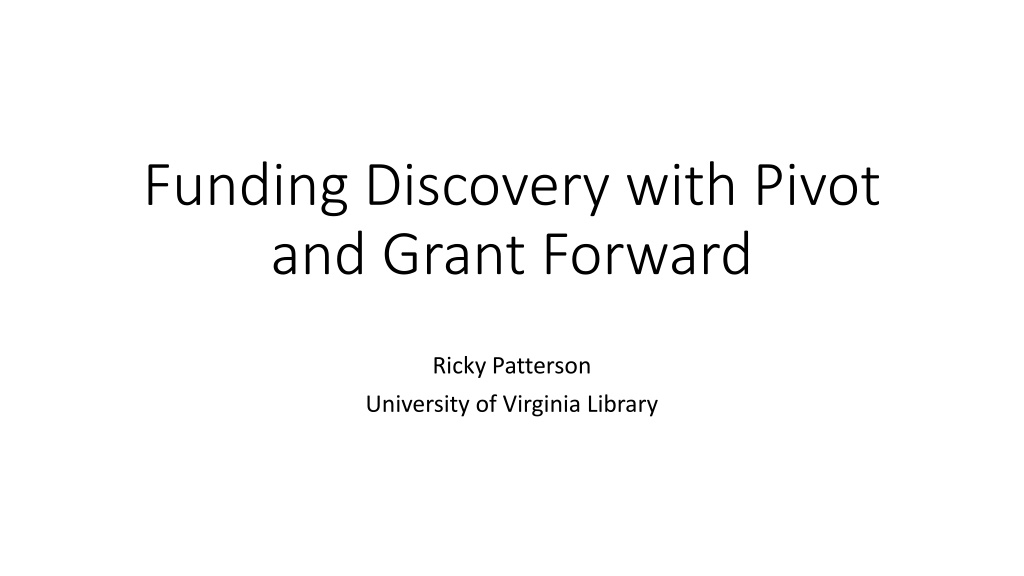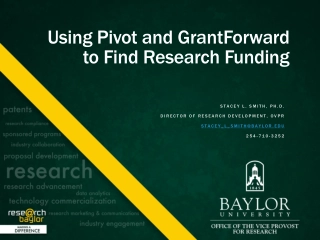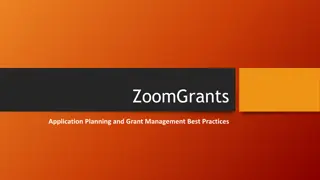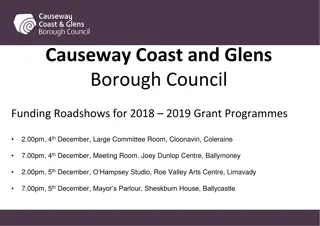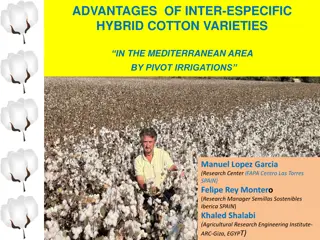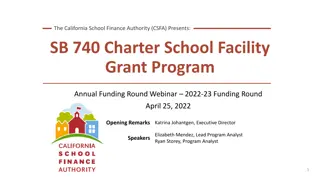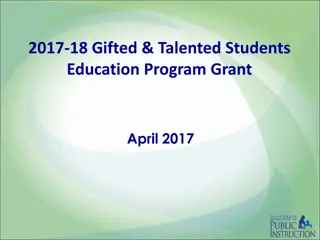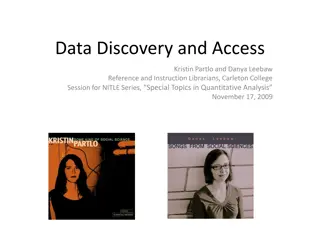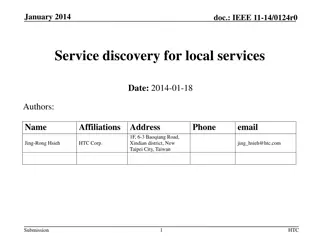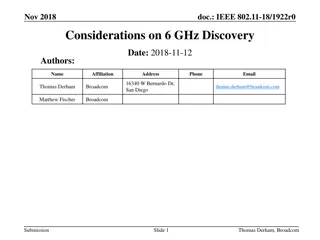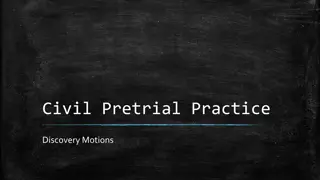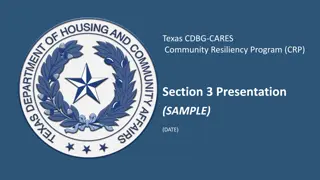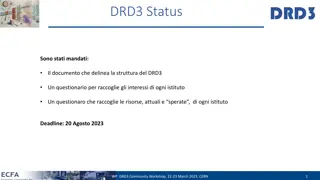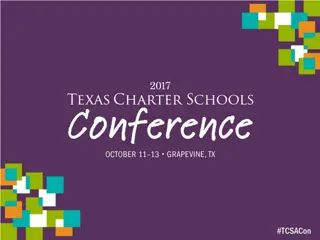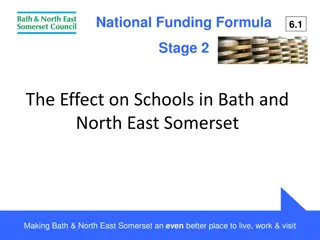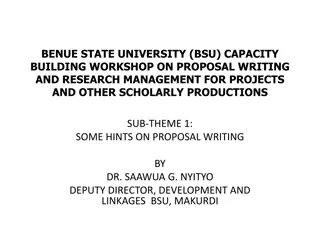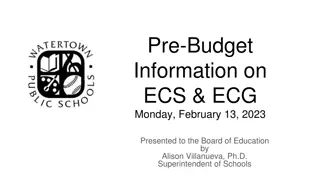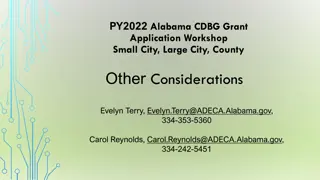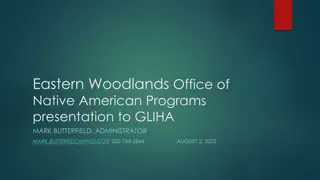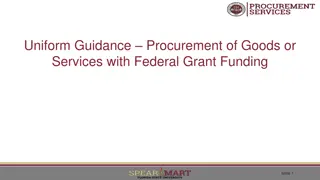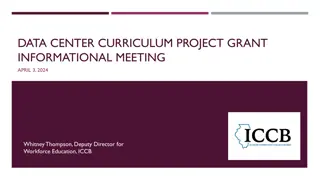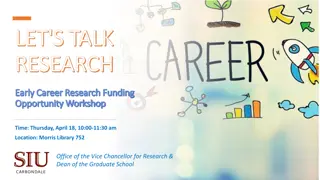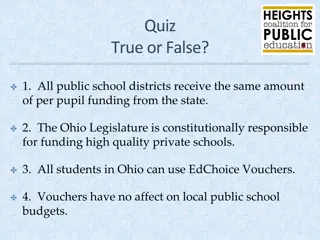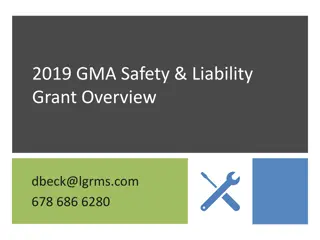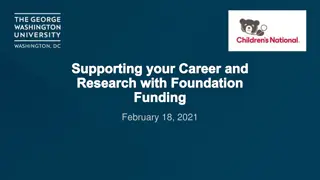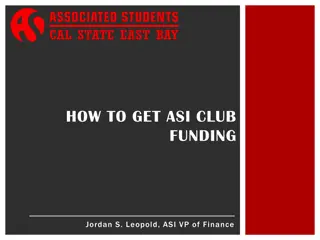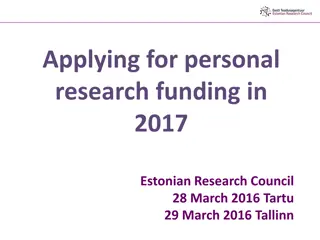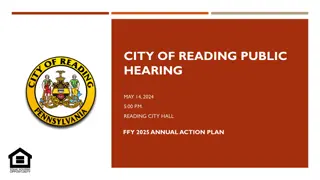Funding Discovery with Pivot and Grant Forward Workshop Overview
In this workshop, participants will learn how to effectively utilize Pivot and GrantForward for funding discovery. The session covers topics such as creating accounts, searching for opportunities, developing user-saved searches, and exploring available tools. Additionally, the importance of considering research topics, keywords, needed resources, and funding specifics is highlighted. Participants will have the chance to understand and navigate these valuable funding discovery platforms to enhance their research endeavors.
Uploaded on Sep 14, 2024 | 0 Views
Download Presentation

Please find below an Image/Link to download the presentation.
The content on the website is provided AS IS for your information and personal use only. It may not be sold, licensed, or shared on other websites without obtaining consent from the author. Download presentation by click this link. If you encounter any issues during the download, it is possible that the publisher has removed the file from their server.
E N D
Presentation Transcript
Funding Discovery with Pivot and Grant Forward Ricky Patterson University of Virginia Library
Agenda/Overview Intro to funding discovery Pivot Create account for Pivot Intro to Pivot Searching Pivot Sharing an opportunity Develop a user-saved search GrantForward Same steps as for Pivot Explore the tools and ask questions Where to find help after this workshop
Funding Discovery Before you begin your search, think about a few basic questions: What research topic are you interested in pursuing? What keywords do researchers in your field use to describe the topic? What resources do you need? Do you need seed funding to start a new idea, support for a postdoc, or support for a team? When do you need the funding? For how long? Should you look for specific programs based your citizenship, your career stage, the location of the research, or other criteria?
Pivot Pivot (http://pivot.cos.com) is a searchable database of funding opportunities used by many universities. A group of UVa faculty test-drove two funding discovery tools; faculty found that Pivot had superior grant opportunities database and search capabilities. Pivot also includes researcher profiles, although faculty did not find the researcher profiles to be as useful as the search capabilities. Pivot is a new product to UVa. The VPR s office is licensing and is very interested in feedback; please contact them (fundinginfo@virginia.edu) to share your feedback.
Getting started with Pivot No need to create an account. SSO enabled - access your account via Netbadge. On Pivot page, under Sign In select Access via My Institution Login We can have saved searches, and receive email alerts of funding opportunities We are using accounts so we can use saved searches, and receive email alerts of funding opportunities pivot.cos.com Don t worry about profiles for now; we are focusing on searches.
Lets search for funding! pivot.cos.com Search terms are the key to a good search Let s go to Pivot...
Lets search for funding! Demonstration wireless health vs. wireless health (note number of results) Advanced Search: All fields genomics then limit Funding Type to Training, Scholarship, or Fellowship then add additional keyword cancer Save the search Look at an Individual Opportunity Tracked Share
More Pivot Advisor (generated via Profile; can turn off weekly emails). But searches will generate much more useful/accurate results. Limited submission/internal coordination Some sponsors/programs require a limited number of submissions from an organization, or other internal coordination. Some limited submission programs are University-wide, others are more granular at school or department level. Pivot identifies programs that require limited submission/internal coordination; if you are interested in one of these programs, you should contact the VPR Office (limited-submission-vpr@virginia.edu) and/or your Department.
Intro to Grant Forward GrantForward (https://www.grantforward.com) is a relatively new funding discovery tool that was developed out of UIUC and has been adopted by a growing list of universities. Like Pivot, GrantForward is a large search database of funding opportunities. Coverage of funding opportunities is generally similar in the two tools, although one tool may be somewhat more comprehensive than the other depending on the field of research. (Try both). Users may prefer the look and feel , user support, and/or other features of one tool vs the other. GrantForward is also a new product to UVa. The VPR s office is licensing these funding discovery tools and is very interested in feedback on both products; please contact them (fundinginfo@virginia.edu) to share your feedback.
Create your GrantForward account We are creating accounts so we can have saved searches, and receive email alerts of funding opportunities www.grantforward.com Don t worry about profiles for now; we are focusing on searches.
Lets search for funding! www.grantforward.com Keywords are the key to a good search Let s go to GrantForward...
Lets search for funding! Demonstration wireless health vs. wireless health (note number of results) Advanced Search: All fields genomics then limit Grant Type to Training and Fellowship & Scholarship then add additional keyword cancer Save Search button Look at an Individual Opportunity Favorite Share
More help https://www.hsl.virginia.edu/funding-discovery http://guides.lib.virginia.edu/grantsfunding Quick Start guides YouTube channels for Pivot and GrantForward Request a Consultation with a librarian Support also available through the Pivot and GrantForward sites How to apply for funding (Research Admin in your department or school, or OSP)