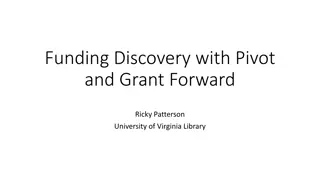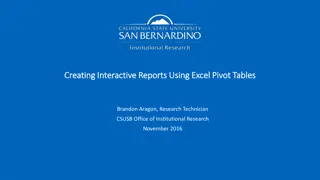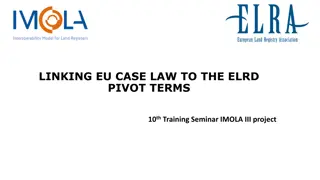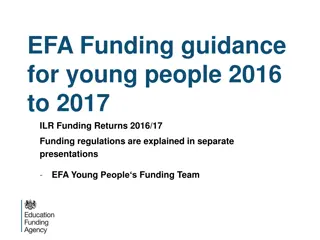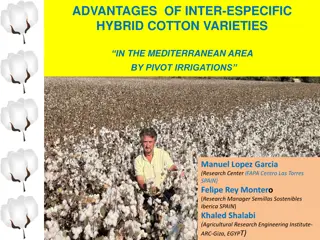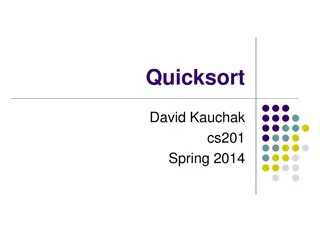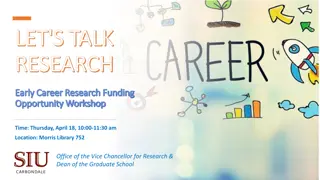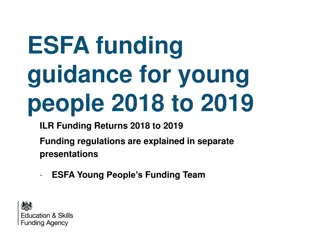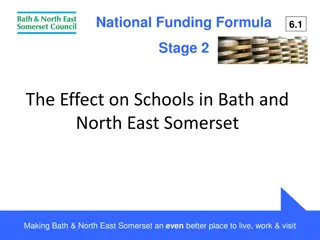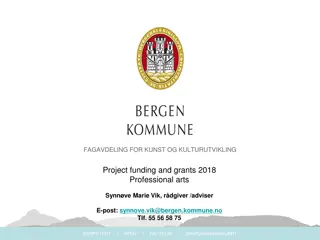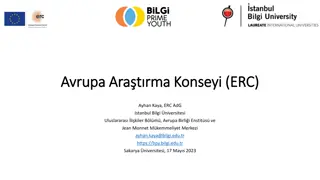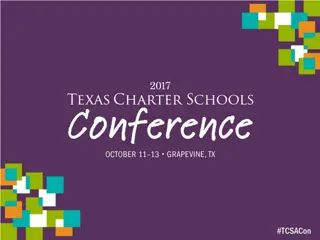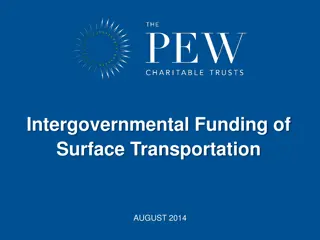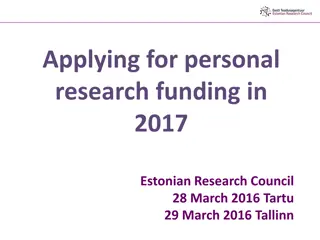Research Funding Opportunities with Pivot & GrantForward
Learn how to utilize Pivot & GrantForward databases to find, track, and share funding opportunities for research projects. Enhance your grant search strategies and claim profiles efficiently with this workshop.
Download Presentation

Please find below an Image/Link to download the presentation.
The content on the website is provided AS IS for your information and personal use only. It may not be sold, licensed, or shared on other websites without obtaining consent from the author. Download presentation by click this link. If you encounter any issues during the download, it is possible that the publisher has removed the file from their server.
E N D
Presentation Transcript
Using Pivot and GrantForward to Find Research Funding ST A C E Y L. SMI T H , P H . D. DI RE C T OR OF RE SE A RC H DE V E LOP ME N T , OV P R ST A C E Y _ L_ SMI T H @ BA Y LOR. EDU 2 5 4 - 7 1 0 - 32 5 2
LEARNING OBJECTIVES By the end of the workshop, attendees will be able to: Pivot Pivot- -RP Database: RP Database: Register for Pivot-RP Navigate and manage the Pivot home page Search Pivot funding via Quick Search and Advanced Search; make a Pivot Funding Opportunity active; track an opportunity; share it with others; save a search strategy; tag active and tracked records Claim and search profiles on Pivot GrantForward Database: GrantForward Database: Register for GrantForward Navigate and manage the GrantForward home page Search GrantForward funding via Quick Search and Advanced Search Save searches and create alerts on GrantForward Claim and search profiles on GrantForward
ABOUT PIVOT PIVOT (formerly COS) maintains a database of grants, fellowships, and other funding information from public and private, domestic and international sources for science, social sciences, humanities, and community outreach funding. Find funding opportunities and further your research using Baylor s institutional subscription to Pivot. If you are already a COS user, log in to https://pivot.proquest.com/funding_main to claim your profile. If you're a new user, create your profile to set up your personalized funding searches
ABOUT PIVOT Pivot gives researchers the ability to identify and connect with funding opportunities and with other researchers locally and globally. It combines the most comprehensive, editorially maintained database of funding opportunities worth an estimated $33 billion opportunities worth an estimated $33 billion with a unique database of 3 3 million scholar profiles million scholar profiles and growing and growing funding
ACCESSING PIVOT To create a Pivot account create a Pivot account, go to https://pivot.proquest.com/register Use Baylor email address.
CREATING YOUR PIVOT ACCOUNT AND PROFILE Click on the black box above or view video here: https://youtu.be/cETohWNHQAs
PIVOT FUNDING QUICK SEARCH Click on the black box above or view video here: https://youtu.be/yzNvkc8nJVw
PIVOT FUNDING ADVANCED SEARCH Click on the black box above or view video here: https://youtu.be/B58ghnkxw-Y
DISCOVERING PIVOT PROFILES Click on the black box above or view video here: https://youtu.be/B58ghnkxw-Y
GRANTFORWARD.COM University Development and the Baylor Libraries have purchased a subscription for Baylor faculty Login will be found on the library homepage, Development webpage, and the Office for Research Development s external funding searches webpage https://www.grantforward.com/index
GRANTFORWARD Click on the black box above or view video here: https://youtu.be/GZXCF1W_iZU
CREATING AN ACCOUNT FOR GRANTFORWARD Go to homepage https://www.grantforward.com. Click sign up at top right-hand corner. Pick Institutional Account. Put in your Baylor email, first and last name. Create a password. Choose Baylor from drop down file. Click Create my Account. Go to your Baylor email and follow the confirmation link.
GRANTFORWARD: CREATING PROFILE Click on the black box above or view video here: https://youtu.be/-X_wMxPzEIE
GRANTFORWARD KEYWORD SEARCHING FOR GRANTS Click on the black box above or view video here: https://youtu.be/I91bURC5ac0
GRANTFORWARD: SAVING SEARCH Click on the black box above or view video here: https://youtu.be/tBzJh0hFy5U
GRANTFORWARD TAILORING YOUR GRANT RECOMMENDATIONS Click on the black box above or view video here: https://www.youtube.com/watch?v=ZBlz2n8gPmU
GRANTFORWARD: SEARCHING WITH ADVANCED FILTERS Click on the black box above or view video here: https://youtu.be/DIk20kpxZ0c
Research Development: Grant Writing Resources Our office provides the following services: Our office provides the following services: Access to internal and external resources internal and external resources for proposal development. https://www.baylor.edu/research/resources/index.php?id=963848 Examples: Grant Toolkits Grant Planners Guides for Grant Writing Grant Workshops Resources and Templates by Funding Agent (e.g., NSF, NIH, IES, HRSA, EPA) Successfully-Funded Grant Examples Templates for Letters of Support/Collaboration