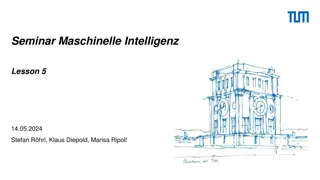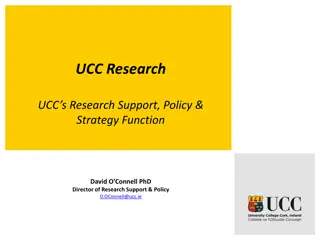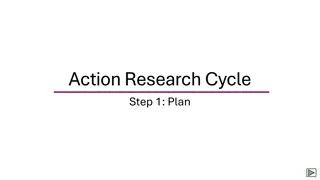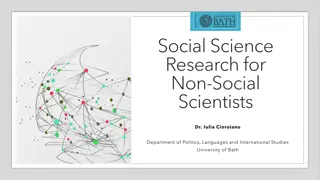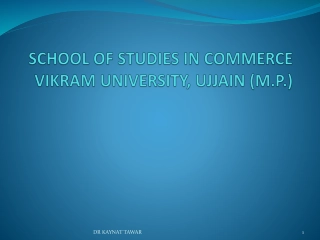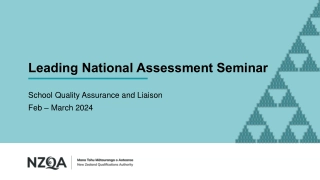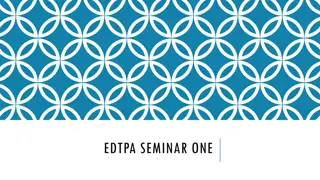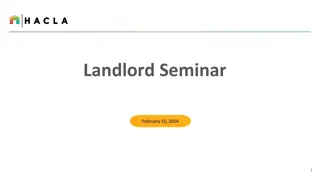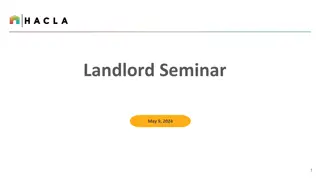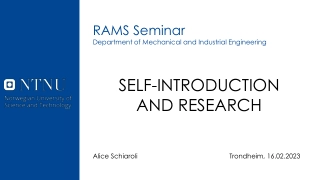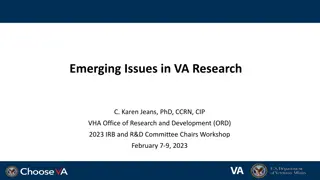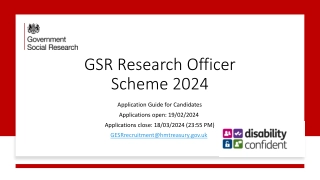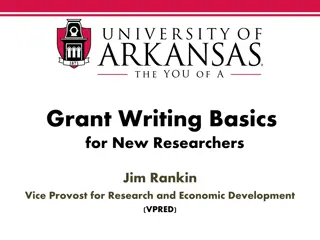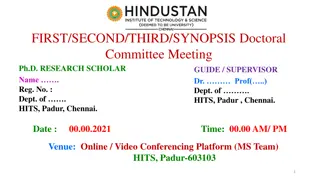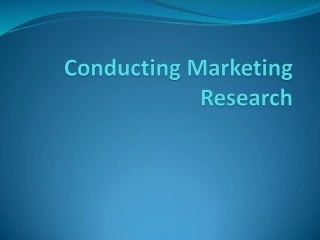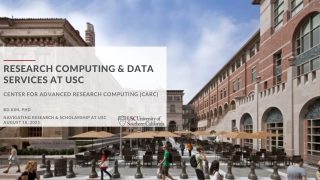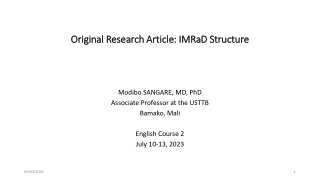Introduction to Funded Research Seminar
Join us for an informative session on navigating funded research opportunities and grant submission processes. Learn about the Office of Sponsored Projects Administration and the services they provide to support research endeavors. Discover how to set up your account on Pivot to streamline your funding search efforts. Don't miss this opportunity to enhance your research capabilities!
Download Presentation
Please find below an Image/Link to download the presentation.
The content on the website is provided AS IS for your information and personal use only. It may not be sold, licensed, or shared on other websites without obtaining consent from the author. Download presentation by click this link. If you encounter any issues during the download, it is possible that the publisher has removed the file from their server.
Presentation Transcript
INTRODUCTION TO INTRODUCTION TO FUNDED RESEARCH FUNDED RESEARCH Date: Wednesday, February 14, 2024 Time: 11:00 am - noon Location: Morris Library 752
Office of Sponsored Projects Office of Sponsored Projects Administration Administration
About Us About Us OSPA is a unit of the Office of the Vice Chancellor for Research, consisting of two teams Pre & Post OSPA s mission: facilitate, support and advance research efforts OSPA is the campus unit designated to submit grant proposals and accept awards on behalf of the university OSPA provides oversight to ensure sponsored activities comply with federal, state and university policies and regulations
Services Provided by OSPA Services Provided by OSPA Assist in finding funding opportunities Facilitate and guide proposal development, budget preparation, etc. Review, approve and submit proposals Negotiate and accept awards Post-Award Administration: Manage grant audits (internal and external)
Pivot Pivot- -RP RP What is it? Setting up your account Claiming your profile Searching for opportunities Saving searches Searching for collaborators Quick Start Guide
Setting Up Your Account Setting Up Your Account Logged in on your computer, go to ospa.siu.edu, click on the PIVOT quicklink on the right, and click on the pivot.proquest.com link. That will take you here:
Setting Up Your Account Setting Up Your Account Select Southern Illinois University Carbondale from the Institution dropdown menu:
Setting Up Your Account Setting Up Your Account Finish creating your account: enter your name and institution email, check the box and click Get Started:
Claiming or Creating Your Profile Claiming or Creating Your Profile If none of the matches is actually you, click on Create your Profile: There may already be a matching profile view to claim a profile.
Claiming or Creating Your Profile Claiming or Creating Your Profile Clicking on Create Your Profile prompts a pop-up series: 1 2/3
Claiming or Creating Your Profile Claiming or Creating Your Profile Add a few details and click Finish:
Pivot Questions? Pivot Questions?
Ready to Apply for Funding? Ready to Apply for Funding? 1. Identify a Grant Opportunity PIVOT Grants.gov 2. Confirm Eligibility Who can be a PI? PI and Institution Limited Submission Programs 3. Submit Proposal Notification Via OSPA website
OSPA Deadlines OSPA Deadlines Deadlines Deadline Proposal Documents As soon as possible (at least 3 weeks prior to sponsor deadline) Submit your proposal notification on the OSPA website 10 Business Days (prior to sponsor deadline) OSPA Budget, Budget Justification, Brief Description of Work, Subaward Budget, Cost Share Form 5 Business Days (prior to sponsor deadline) Subaward Package, Senior Personnel Documents, Completed Budget in Sponsor Format/Portal, Approved Cost Share Form 3 Business Days (prior to sponsor deadline) Proposal Checklist, FCOI for all SIU Personnel, Project Description, Remaining sponsor-required documents 1 Business Day (8 a.m. the day before sponsor deadline) Finalized full proposal in sponsor-required format/portal Note: Our office cannot guarantee submission unless all required documents are received in the office three business days prior to the submission deadline.
Required Internal Forms Required Internal Forms Forms available for download from our website Institutional Information Institutional Information Helpful information for completing sponsor application forms
Budget Preparation Budget Preparation The budget is essentially your scope of work expressed in numerical format. Every proposal requires a budget and budget justification, using OSPA s templates. Roles: PI prepares draft budget OSPA Review: Check budget periods, salary, and rates Confirm costs are allowable, allocable, and reasonable
Preparing Proposal Documents Preparing Proposal Documents Utilize the solicitation (e.g.,RFP) as your guide Be sure to check the review criteria Ensure the objectives and budget are in alignment Become familiar with the Sponsor's online portal (if applicable) Work with your OSPA representative for any required registrations
Proposal Documents Proposal Documents Required Internal Documents: Proposal Checklist (routing form) Budget and Budget Justification OSPA templates Scope of work (abstract) Proposal documents will vary by sponsor, standard requirements: Budget and Budget Justification in sponsor required format Narrative / Scope of Work Facilities and Equipment Senior personnel documents (biosketch, current & pending support, etc.)
Internal Approvals Internal Approvals Proposal Checklist Proposal Checklist It is the PI's responsibility to route the checklist for signatures within their School/College. Signatures required involve: PI & Co-PI, Senior Personnel, Fiscal Officer, School Director (or equivalent) & Dean (or equivalent) OSPA requires the signed checklist three full business days before deadline.
Additional Considerations Additional Considerations There are some aspects of proposal preparation that require additional time/materials: Inclusion of a subrecipient Cost share Reduction of F&A request Compliance concerns
Who Submits? Who Submits? Long story short it depends! Bottom line is all proposals, whether it s electronic or hard copy, OSPA submission or PI submission, OSPA reviews and green-lights all proposals prior to submission. Be sure you re following the internal deadline timetable so we have enough time to review last minute submissions can overload systems or lead to omissions/errors that could have been prevented.
Award Negotiation & Acceptance Award Negotiation & Acceptance Notice of Award Received (forward to OSPA if sent to PI directly) OSPA reviews for: Dates and Budget are in agreement with the proposal submitted Deliverables both programmatic and financial Compliance IACUC, IRB, FCOI, Export, etc. Legal terms if there are terms in the award agreement that the university cannot accept, OSPA will attempt to negotiate more favorable terms. OSPA will accept the award on behalf of the university and the PI(s) If your award includes subrecipients, once the agreement is fully executed, OSPA drafts the subaward and initiates negotiations.
Post Post- -Award Management Award Management Account Setup: Once a fully executed agreement (FEC) is received an account (BP) can be established Advance account for awards under negotiation Grant Assignee Modifications likely require prior approval from the sponsor Rebudgeting Extensions Changes to key personnel or scope of work Reporting Financial (invoices) OSPA Program PI Cash and Revenue Management Subrecipient Management Award Closeout
Questions? Questions?