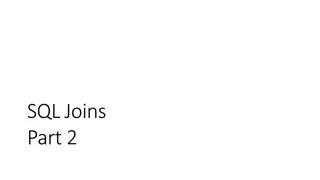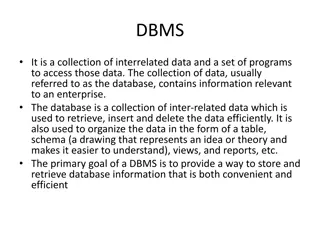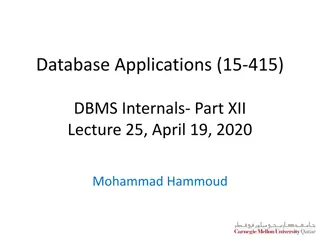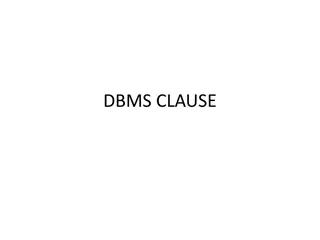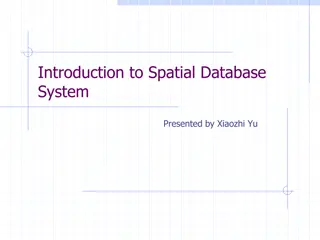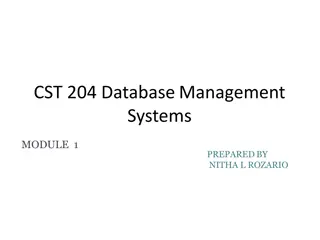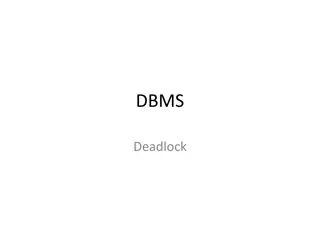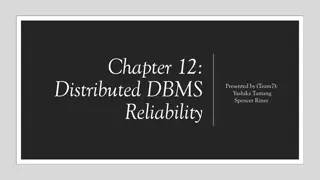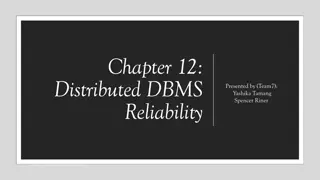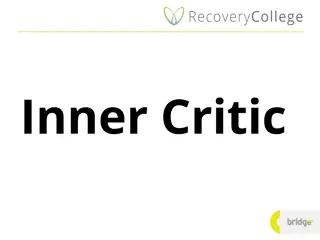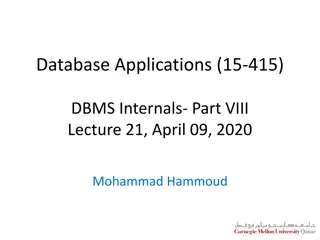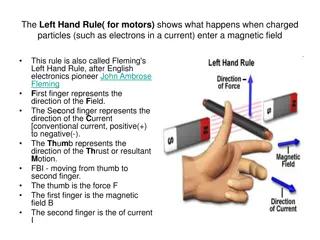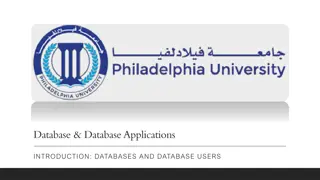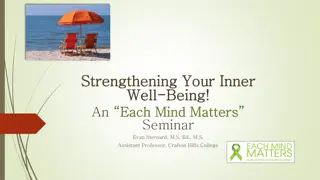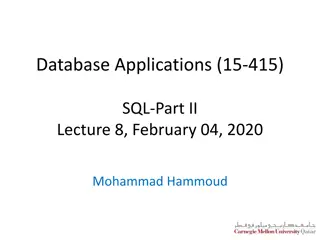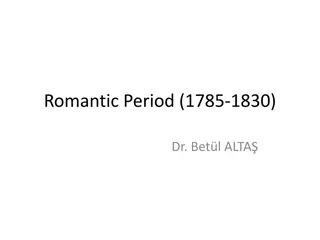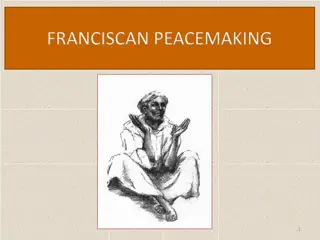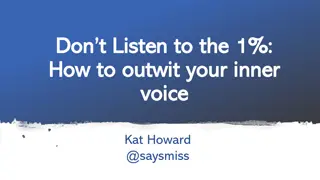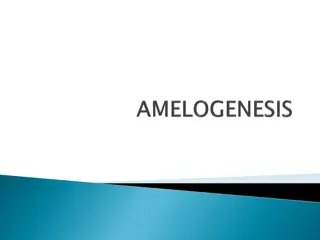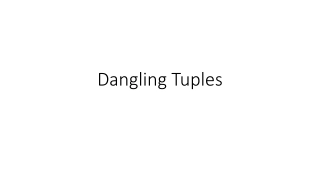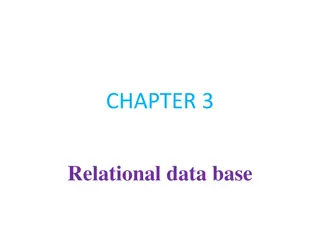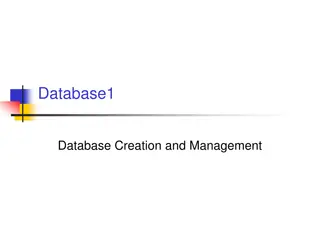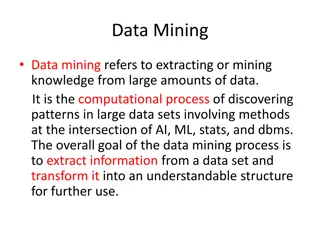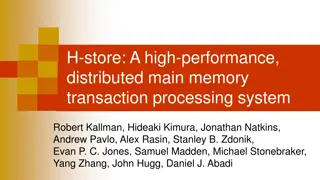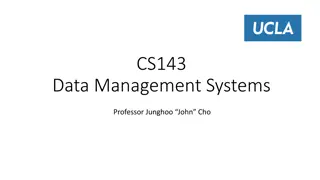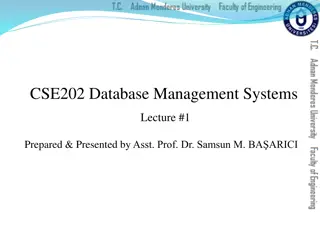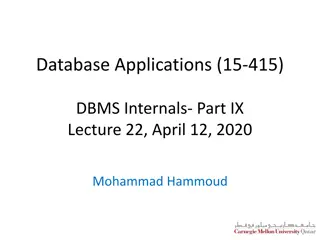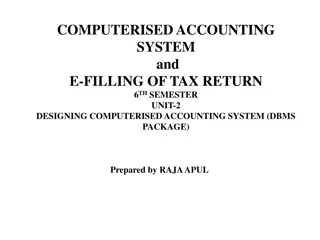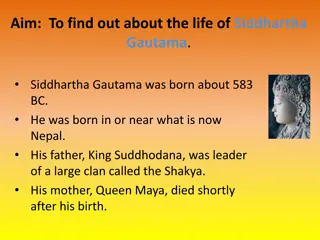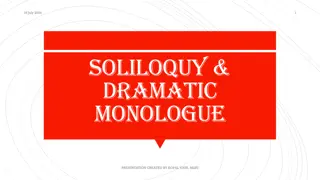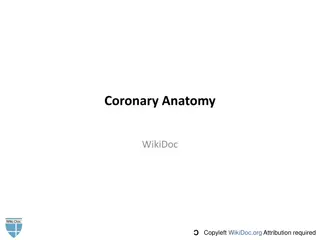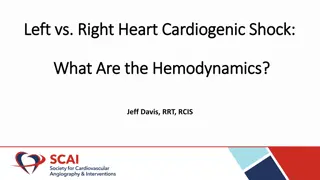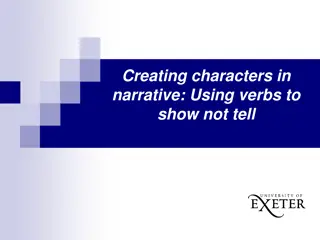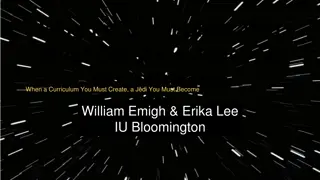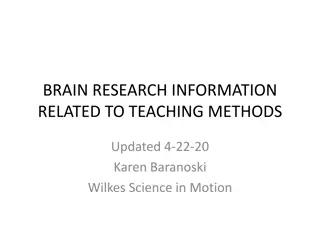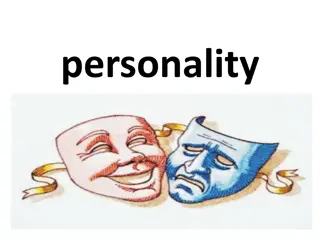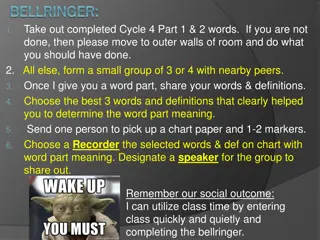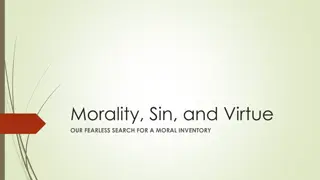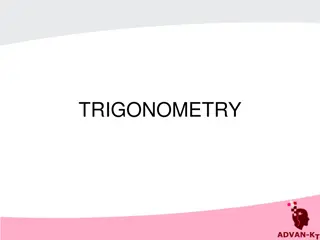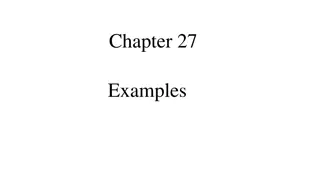Understanding Joins in DBMS: INNER JOIN, LEFT JOIN, and Examples
Join statements in DBMS, such as INNER JOIN and LEFT JOIN, are used to combine data from multiple tables based on a common field. INNER JOIN selects rows that satisfy a condition from both tables, while LEFT JOIN returns all rows from the left table and matching rows from the right table. Examples illustrate how to use these joins effectively.
Download Presentation

Please find below an Image/Link to download the presentation.
The content on the website is provided AS IS for your information and personal use only. It may not be sold, licensed, or shared on other websites without obtaining consent from the author. Download presentation by click this link. If you encounter any issues during the download, it is possible that the publisher has removed the file from their server.
E N D
Presentation Transcript
What is Join in DBMS SQL Join statement is used to combine data or rows from two or more tables based on a common field between them. Different types of Joins are as follows: INNER JOIN LEFT JOIN RIGHT JOIN FULL JOIN
INNER JOIN The INNER JOIN keyword selects all rows from both the tables as long as the condition is satisfied. This keyword will create the result-set by combining all rows from both the tables where the condition satisfies i.e value of the common field will be the same. SELECT table1.column1,table1.column2,table2.column1,.... FROM table1 INNER JOIN table2 ON table1.matching_column = table2.matching_column; table1: First table. table2: Second table matching_column: Column common to both the tables.
This query will show the names and age of students enrolled in different courses SELECT StudentCourse.COURSE_ID, Student.NAME, Student.AGE FROM Student INNER JOIN StudentCourse ON Student.ROLL_NO = StudentCourse.ROLL_NO; Output-
LEFT JOIN This join returns all the rows of the table on the left side of the join and matches rows for the table on the right side of the join. For the rows for which there is no matching row on the right side, the result-set will contain null. LEFT JOIN is also known as LEFT OUTER JOIN. SELECT table1.column1,table1.column2,table2.column1,.... FROM table1 LEFT JOIN table2 ON table1.matching_column = table2.matching_column; table1: First table. table2: Second table matching_column: Column common to both the tables.
We can also use LEFT OUTER JOIN instead of LEFT JOIN, both are the same.
Example SELECT Student.NAME,StudentCourse.COURSE_ID FROM Student LEFT JOIN StudentCourse ON StudentCourse.ROLL_NO = Student.ROLL_NO; Output-
RIGHT JOIN RIGHT JOIN is like LEFT JOIN. This join returns all the rows of the table on the right side of the join and matching rows for the table on the left side of the join. For the rows for which there is no matching row on the left side, the result-set will contain null. RIGHT JOIN is also known as RIGHT OUTER JOIN. Syntax- SELECT table1.column1,table1.column2,table2.column1,.... FROM table1 RIGHT JOIN table2 ON table1.matching_column = table2.matching_column; table1: First table. table2: Second table matching_column: Column common to both the tables.
We can also use RIGHT OUTER JOIN instead of RIGHT JOIN, both are the same.
Example SELECT Student.NAME,StudentCourse.COURSE_ID FROM Student RIGHT JOIN StudentCourse ON StudentCourse.ROLL_NO = Student.ROLL_NO;
FULL JOIN FULL JOIN creates the result-set by combining results of both LEFT JOIN and RIGHT JOIN. The result-set will contain all the rows from both tables. For the rows for which there is no matching, the result- set will contain NULL values.
Example SELECT table1.column1,table1.column2,table2.column1,.... FROM table1 FULL JOIN table2 ON table1.matching_column = table2.matching_column; table1: First table. table2: Second table matching_column: Column common to both the tables.
Example SELECT Student.NAME,StudentCourse.COURSE_ID FROM Student FULL JOIN StudentCourse ON StudentCourse.ROLL_NO = Student.ROLL_NO; Output- NAME COURSE_ID HARSH 1 PRATIK 2 RIYANKA 2 DEEP 3 SAPTARHI 1 DHANRAJ NULL
Self Join A self join is a regular join, but the table is joined with itself. Syntax: SELECT column_name(s) FROM table1 T1, table1 T2 WHERE condition; T1 and T2 are different table aliases for the same table.
Example CustomerID CustomerName ContactName Address City PostalCode Country 1 Alfreds Futterkiste Maria Anders Obere Str. 57 Berlin 12209 Germany 2 Ana Trujillo Emparedados y helados Ana Trujillo Avda. de la Constituci n 2222 M xico D.F. 05021 Mexico 3 Antonio Moreno Taquer a Antonio Moreno Mataderos 2312 M xico D.F. 05023 Mexico
Cont.. SELECT A.CustomerName AS CustomerName1,B.CustomerName AS CustomerName2 , A.City FROM Customers A, Customers B WHERE A.CustomerID <> B.CustomerID AND A.City = B.City ORDER BY A.City; CustomerName1 CustomerName2 City Oc ano Atl ntico Ltda. Cactus Comidas para llevar Buenos Aires Cactus Comidas para llevar Oc ano Atl ntico Ltda. Buenos Aires Rancho grande Oc ano Atl ntico Ltda. Buenos Aires Rancho grande Cactus Comidas para llevar Buenos Aires Oc ano Atl ntico Ltda. Rancho grande Buenos Aires Cactus Comidas para llevar Rancho grande Buenos Aires Princesa Isabel Vinhoss Furia Bacalhau e Frutos do Mar Lisboa Furia Bacalhau e Frutos do Mar Princesa Isabel Vinhoss Lisboa