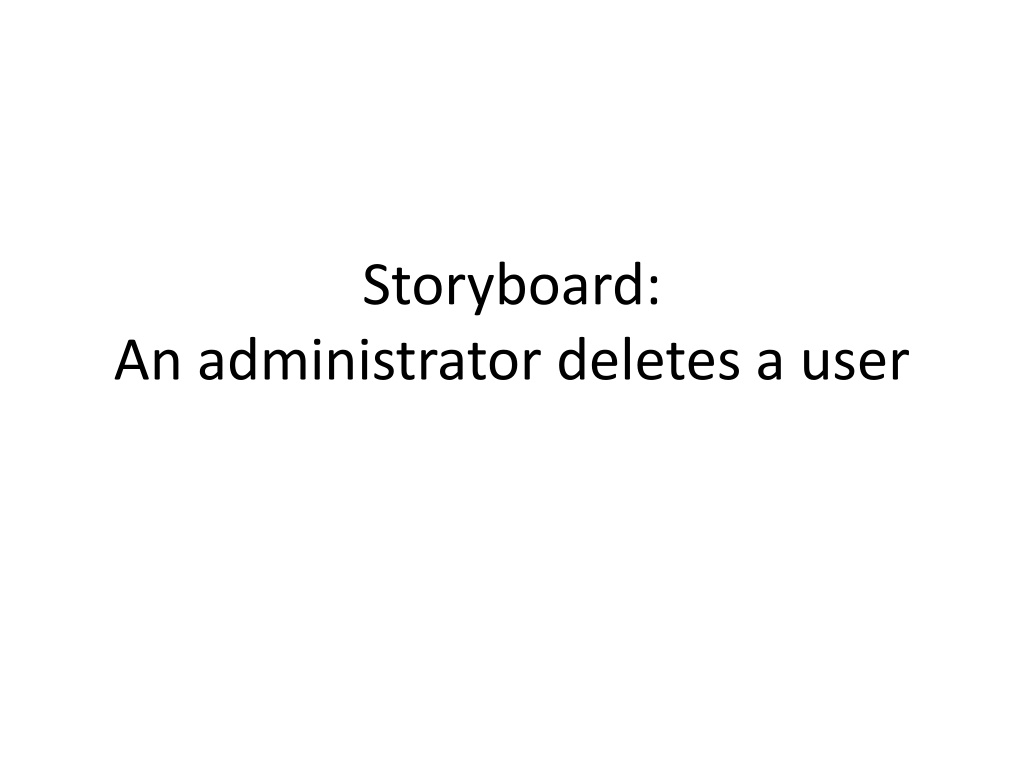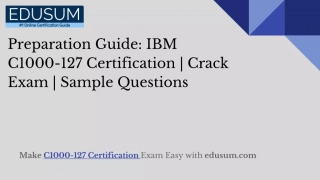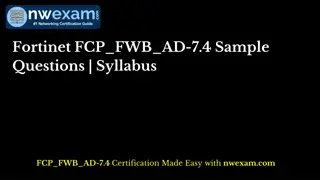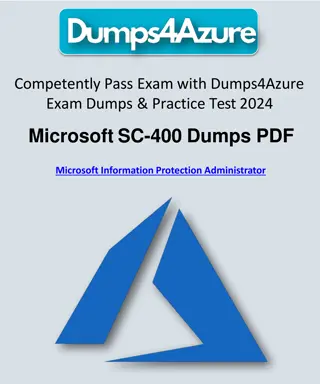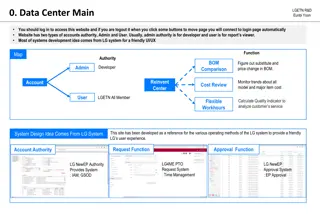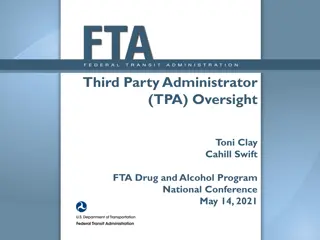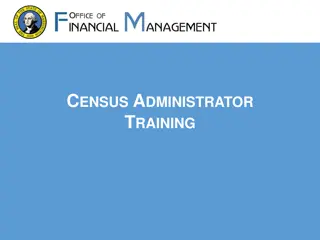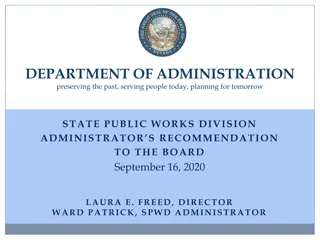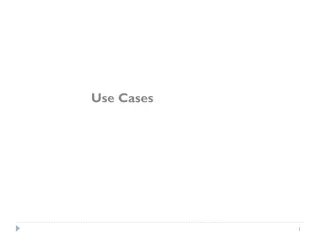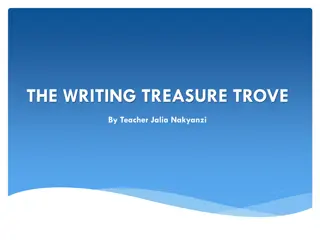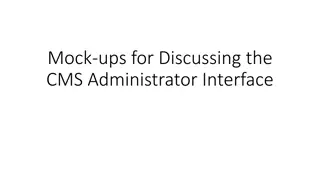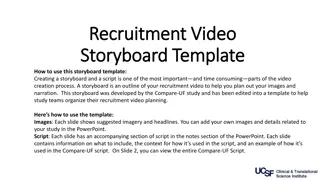Administrator Deletes User - User Management System Storyboard
An administrator navigates through a user list, selects a user for deletion, confirms the action, and successfully removes the user from the system. The process involves interacting with user details, confirming the deletion, and updating the user list accordingly in a structured manner.
Download Presentation

Please find below an Image/Link to download the presentation.
The content on the website is provided AS IS for your information and personal use only. It may not be sold, licensed, or shared on other websites without obtaining consent from the author. Download presentation by click this link. If you encounter any issues during the download, it is possible that the publisher has removed the file from their server.
E N D
Presentation Transcript
Storyboard: An administrator deletes a user
Administrator: List Users http://www.url.com User List Title shows the user is an administrator. First Name Last Name Email Address Jimbo McUser Jimbo.McUser@emailtime.com (delete) (edit) Eddie Personhead eddie@emailtime.com (delete) (edit) Lucy Burrenstein lucy@emailtime.com (delete) (edit) Gigi Rosen grosen@emailtime.com (delete) (edit) Administrator comes into the list of users.
Administrator: User Details http://www.url.com Are you sure you want to delete this user? First Name Last Name Email Eddie Personhead eddie@emailtime.com Cancel Delete Show the details on the user. Confirm that the user actually wants to delete. After delete or cancel, go back to the user list
Administrator: List Users http://www.url.com User List First Name Last Name Email Address Jimbo McUser Jimbo.McUser@emailtime.com (delete) (edit) Lucy Burrenstein lucy@emailtime.com (delete) (edit) Gigi Rosen grosen@emailtime.com (delete) (edit) The deleted user is now gone.