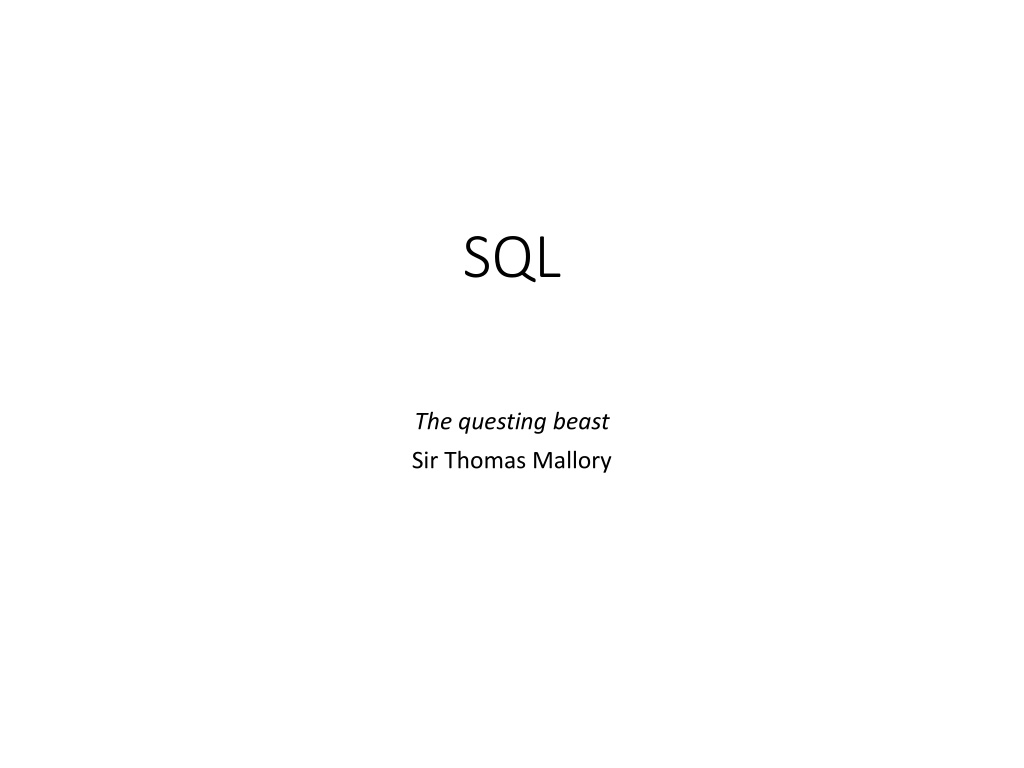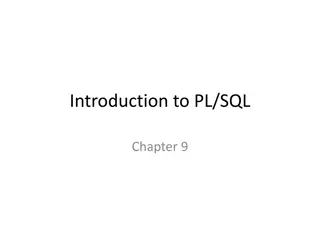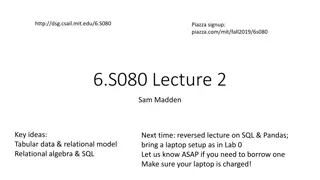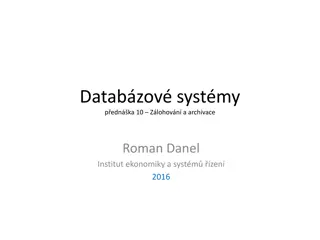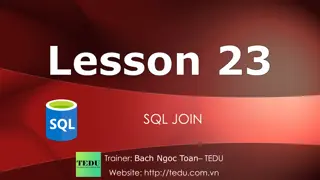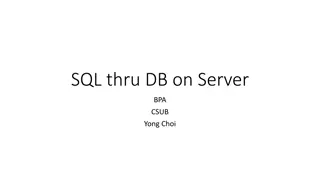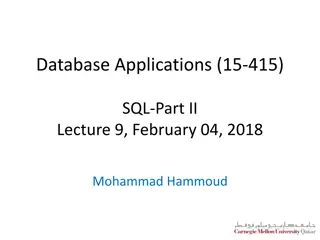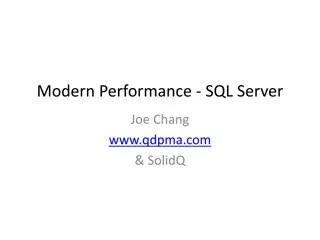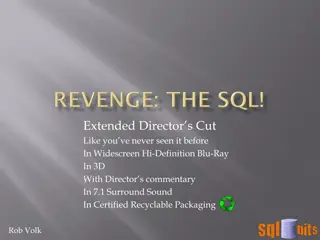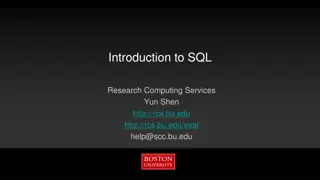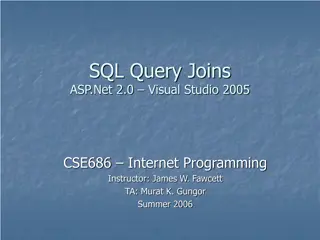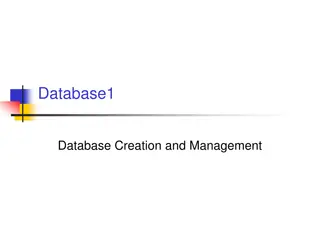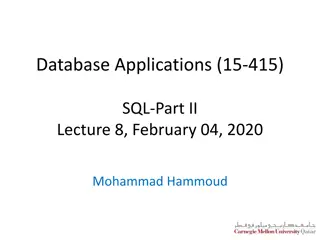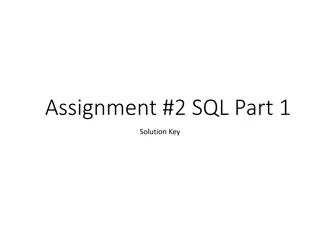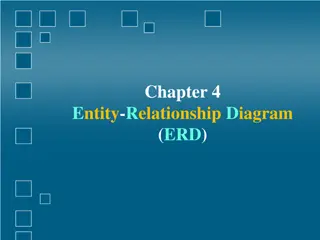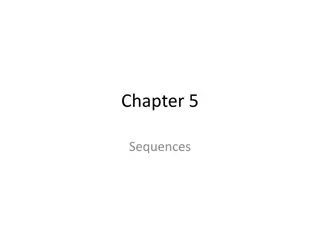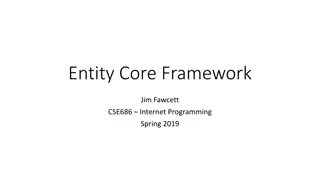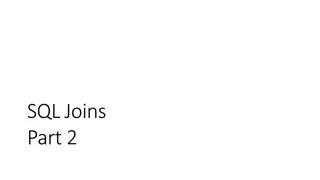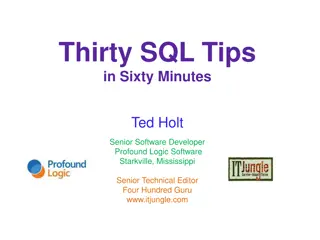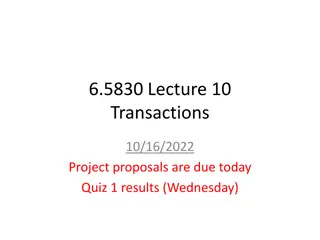Understanding SQL: A Comprehensive Guide to Database Querying and Management
SQL, a widely utilized database language, is essential for data management and querying. It offers a complete set of commands for data definition, manipulation, and maintenance, making it a vital skill in today's tech industry. Learn about data types, constraints, and check constraints in SQL, along with formatting options for numbers and dates.
Download Presentation

Please find below an Image/Link to download the presentation.
The content on the website is provided AS IS for your information and personal use only. It may not be sold, licensed, or shared on other websites without obtaining consent from the author. Download presentation by click this link. If you encounter any issues during the download, it is possible that the publisher has removed the file from their server.
E N D
Presentation Transcript
SQL The questing beast Sir Thomas Mallory
SQL A standard ANSI ISO SQL skills are in demand Developed by IBM Most data management systems have adopted an SQL style language to query data.
SQL A complete database language Data definition Definition of tables and views Data manipulation Specifying queries SELECT Maintaining a database INSERT UPDATE DELETE
SQL Not a complete programming language Use in conjunction with a complete programming language e.g., Java, C#, Python, R Embedded SQL
Data definition Table, views, and indexes can be defined while the system is operational Base table An autonomous, named table CREATE TABLE
Constraints Primary key CONSTRAINT pk_stock PRIMARY KEY(stkcode); Foreign key CONSTRAINT fk_stock_nation FOREIGN KEY(natcode) REFERENCES nation(natcode); Unique CONSTRAINT unq_stock_stkname UNIQUE(stkname);
Check constraint table & column Table CREATE TABLE item ( costPrice DECIMAL(9,2), sellPrice DECIMAL(9,2), CONSTRAINT profit_check CHECK (sellPrice > costPrice)); Column CREATE TABLE item ( category CHAR(1) CONSTRAINT category_constraint CHECK (category IN ('B', 'L', 'S')));
Data types BOOLEAN INTEGER 31 binary digits SMALLINT 15 binary digits FLOAT Scientific work DECIMAL Commercial applications CHAR and VARCHAR Character strings DATE, TIME, TIMESTAMP, and INTERVAL BLOB and CLOB Check the manual for full details
Formatting Number FORMAT(x,d) formats the number x with d decimal places with commas SELECT FORMAT(amount,2) FROM Payments; Date DATE_FORMAT (date, format) provides a flexible way of reporting dates SELECT DATE_FORMAT(orderDate, '%W, %M %Y') from Orders; SELECT DATE_FORMAT(orderDate, '%Y-%m-%d') from Orders; Check the manual for full details
Exercise Using the ClassicModels database, report the total value of payments for each customer to the nearest dollar and list in descending value When you use format you create a string, but you often want to sort on the numeric value of the formatted field. How do you handle this?
Collation sequence Defines how to sort individual characters in a particular language English A B C X Y Z Norwegian A B C X Y Z
Collation sequence Can specify a collation sequence at the database, table, and, column level Good practice to specify at the database level CREATE DATABASE ClassicModels COLLATE latin1_general_cs; cs indicates case sensitivity
Changing a table ALTER TABLE Adding one new column at a time Cannot be used to Change a column s storage format Delete an unwanted column DROP TABLE Deletes a table
A view CREATE VIEW DROP VIEW
An index CREATE INDEX DROP INDEX
Data manipulation statements INSERT UPDATE DELETE SELECT
INSERT One row Multiple rows With a subquery INSERT INTO STOCK (stkcode, stkfirm, stkprice, stkdiv, stkpe) SELECT code, firm, price, div, pe FROM download WHERE code IN ('FC','PT','AR','SLG','ILZ','BE','BS','NG', 'CS','ROF'); The SQL way to copy a table
UPDATE One row Multiple rows All rows
UPDATE: Copy a column UPDATE table1 SET column1 = (SELECT column2 FROM table2 WHERE table2.id = table1.id );
DELETE One row Multiple rows All rows Not the same as DROP TABLE
Product All rows of the first table concatenated with all possible rows of the second table Form the product of stock and nation SELECT * FROM stock, nation;
Product Find the percentage of Australian stocks in the portfolio. CREATE VIEW austotal (auscount) AS SELECT COUNT(*) FROM nation JOIN stock ON nation.natcode = stock.natcode WHERE natname = 'Australia'; CREATE VIEW total (totalcount) AS SELECT COUNT(*) FROM stock; SELECT auscount/totalcount*100 AS percentage FROM austotal, total; Some implementations might give a result of zero due to use of integer arithmetic. Investigate use of the FLOAT function. 18.75
PRODUCT (alternative) Find the percentage of Australian stocks in the portfolio. SELECT FORMAT((SELECT COUNT(*) FROM nation JOIN stock ON nation.natcode = stock.natcode WHERE natname = 'Australia')*100/(SELECT COUNT(*) FROM stock),2) AS Percentage; 18.75
Join Join creates a new table from two existing tables by matching on a column common to both tables Equijoin The new table contains two identical columns SELECT * FROM stock JOIN nation ON stock.natcode = nation.natcode;
Join variations Inner join Left outer join Right outer join Full outer join
Inner join SELECT * FROM stock JOIN nation ON stock.natcode = nation.natcode; SELECT * FROM stock INNER JOIN nation USING (natcode); SELECT * FROM stock JOIN nation USING (natcode); SELECT * FROM stock NATURAL JOIN nation; Primary key and foreign key have the same name
Left outer join An inner join plus those rows from t1 not included in the inner join SELECT id, col1, col2 FROM t1 LEFT JOIN t2 USING (id); t1 t2 id col1 id col2 id col1 col2 1 a 1 x 1 a x 2 b 3 y 2 b null 3 c 5 z 3 c y
Right outer join An inner join plus those rows from t2 not included in the inner join SELECT id, col1, col2 FROM t1 RIGHT JOIN t2 USING (id); t1 t2 id col1 id col2 id 1 col1 a col2 x 1 a 1 x 2 b 3 y 3 c y 3 c 5 z 5 null z
Full outer join An inner join plus those rows from t1 and t2 not included in the inner join SELECT id, col1, col2 FROM t1 FULL JOIN t2 USING (id); t1 t2 id 1 col1 a col2 x id col1 id col2 2 b null 1 a 1 x 3 c y 2 b 3 y 5 null z 3 c 5 z MySQL does not support FULL JOIN.
MySQL: Full outer join SELECT id, col1, col2 FROM t1 LEFT JOIN t2 USING (id) UNION SELECT id, col1, col2 FROM t1 RIGHT JOIN t2 USING (id);
Outer join Left join example List names of all items with details of delivery quantities if any deliveries have been made SELECT itemname, delqty FROM qitem LEFT JOIN qdel USING (itemname); Right join example List item and quantity sold by department for each sale, including those departments that have not made sales. SELECT deptname, itemname, saleqty FROM qsale RIGHT JOIN qdept USING (deptname);
Theta join Join is a product with a condition clause The condition is not restricted to equality. A theta join is the general version Theta is a variable that can take any value from the set [=, <>, >, , <, ]
Theta join Find the names of employees who earn more than their boss WITH wrk AS (SELECT * FROM emp), boss AS (SELECT * FROM emp) SELECT wrk.empfname as Worker, boss.empfname as Boss FROM wrk JOIN boss ON wrk.bossno = boss.empno WHERE wrk.empsalary > boss.empsalary;
Theta join In an alphabetical list of employees, how many appear before Clare? WITH A AS (SELECT * FROM emp), B AS (SELECT * FROM emp) SELECT count(*) FROM A JOIN B ON A.empfname > B.empfname WHERE A.empfname = "Clare" This query does not match a foreign key and primary key, but it demonstrates the principle of a theta join How many after Clare?
Correlated subquery The inner query is evaluated many times rather than once Find those stocks where the quantity is greater than the average for that country. SELECT natname, stkfirm, stkqty FROM stock JOIN nation ON stock.natcode = nation.natcode WHERE stkqty > (SELECT AVG(stkqty) FROM stock WHERE stock.natcode = nation.natcode);
Correlated subquery SELECT natname, stkfirm, stkqty FROM stock JOIN nation ON stock.natcode = nation.natcode WHERE stkqty > (SELECT AVG(stkqty) FROM stock WHERE stock.natcode = nation.natcode); Stock JOIN *natname stkfirm stkqty *stkcode stkfirm stkprice stkqty stkdiv stkpe natcode Australia Indooroopilly Ruby 56147 NE Narembeen Emu 12.34 45619 1.00 8 AUS Australia Narembeen Emu 45619 IR Indooroopilly Ruby 15.92 56147 0.50 20 AUS Australia Queensland Diamond 89251 QD Queensland Diamond 6.73 89251 0.50 7 AUS India Bombay Duck 167382 BD Bombay Duck 25.55 167382 1.00 12 IND United Kingdom Abyssinian Ruby 22010 ROF Royal Ostrich Farms 33.75 1234923 3.00 6 UK United Kingdom Burmese Elephant 154713 CS Canadian Sugar 52.78 4716 2.50 15 UK United Kingdom Bolivian Sheep 231678 FC Freedonia Copper 27.50 10529 1.84 16 UK United Kingdom Canadian Sugar 4716 BS Bolivian Sheep 12.75 231678 1.78 11 UK United Kingdom Freedonia Copper 10529 BE Burmese Elephant 0.07 154713 0.01 3 UK United Kingdom Indian Lead & Zinc 6390 ILZ Indian Lead & Zinc 37.75 6390 3.00 12 UK United Kingdom Nigerian Geese 12323 SLG Sri Lankan Gold 50.37 32868 2.68 16 UK United Kingdom Patagonian Tea 12635 AR Abyssinian Ruby 31.82 22010 1.32 13 UK United Kingdom Royal Ostrich Farms 1234923 PT Patagonian Tea 55.25 12635 2.50 10 UK United Kingdom Sri Lankan Gold 32868 NG Nigerian Geese 35.00 12323 1.68 10 UK United States Georgia Peach 387333 MG Minnesota Gold 53.87 816122 1.00 25 US United States Minnesota Gold 816122 GP Georgia Peach 2.35 387333 0.20 5 US
Correlated subquery Clue The need to compare each row of a table against a function (e.g., average or count) for some rows of a column Must be used with EXISTS and NOT EXISTS
Exercise Using the ClassicModels database, write a correlated subquery to determine which employees work in the Paris office
CASE statement The CASE statement is used to implement a series of conditional clauses WITH temp AS (SELECT customerName, COUNT(*) AS orderCount FROM Orders JOIN Customers ON Customers.customerNumber = Orders.customerNumber GROUP BY customerName) Select customerName, orderCount, CASE orderCount WHEN 1 THEN 'One-time customer' WHEN 2 THEN 'Repeated customer' WHEN 3 THEN 'Frequent customer' ELSE 'Loyal customer' end customerType FROM temp ORDER BY customerName; How would you sort by customer value (e.g., Loyal customer first)
Aggregate functions COUNT SUM AVG MAX MIN
SQL Routines Function Procedure Trigger Improve flexibility, productivity, and enforcement of business rules
SQL function Similar purpose to built-in functions CREATE FUNCTION km_to_miles(km REAL) RETURNS REAL DETERMINISTIC RETURN 0.6213712*km; MySQL defines a deterministic function as one that always produces the same result for the same input parameters Use in SQL SELECT FORMAT(km_to_miles(100),0); SELECT km_to_miles(distance)from flight;
Exercise Write an SQL function to convert Fahrenheit to Celsius.
SQL procedure A stored procedure is SQL code that is dynamically loaded and executed by a CALL statement Accounting example
SQL procedure CREATE TABLE account ( acctno INTEGER, acctbalance DECIMAL(9,2), primary key (acctno)); First create a schema: AccSystem CREATE TABLE transaction ( transid INTEGER, transamt DECIMAL(9,2), transdate DATE, PRIMARY KEY(transid)); CREATE TABLE entry ( transid INTEGER, acctno INTEGER, entrytype CHAR(2), PRIMARY KEY(acctno, transid), CONSTRAINT fk_account FOREIGN KEY(acctno) REFERENCES account(acctno), CONSTRAINT fk_transaction FOREIGN KEY(transid) REFERENCES transaction(transid));
SQL procedure DELIMITER // -- Define the input values CREATE PROCEDURE transfer ( IN `Credit account` INTEGER, IN `Debit account` INTEGER, IN Amount DECIMAL(9,2), IN `Transaction ID` INTEGER) LANGUAGE SQL DETERMINISTIC BEGIN -- Save the transaction details INSERT INTO transaction VALUES (`Transaction ID`, Amount, CURRENT_DATE); UPDATE account -- Increase the credit account SET acctbalance = acctbalance + Amount WHERE acctno = `Credit account`; INSERT INTO entry VALUES (`Transaction ID`, `Credit account`, 'cr'); UPDATE account -- Decrease the debit account SET acctbalance = acctbalance - Amount WHERE acctno = `Debit account`; INSERT INTO entry VALUES (`Transaction ID`, `Debit account`, 'db'); END // Need to delimit the procedure and SQL commands
SQL procedure Click on the stored procedure s rightmost icon for pop-up entry window
SQL procedure Example Transaction 1 transfers $100 to account 101 (the credit account) from account 102 (the debit account) CALL transfer(101,102,100,1);
Trigger A set of actions set off by an SQL statement that changes the state of the database UPDATE INSERT DELETE