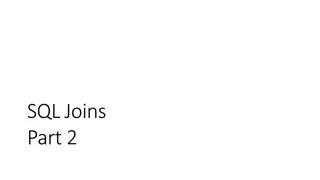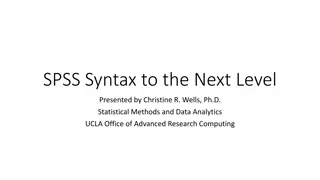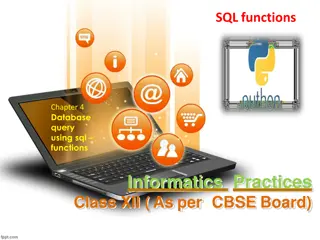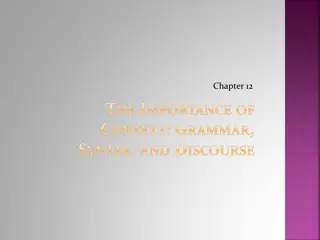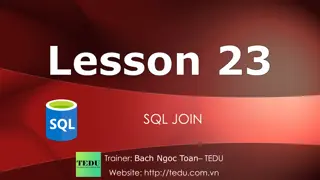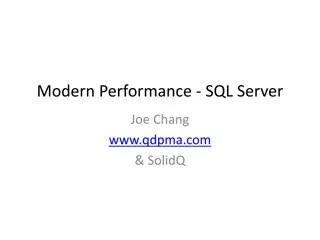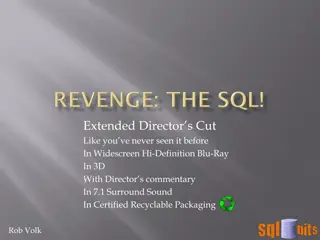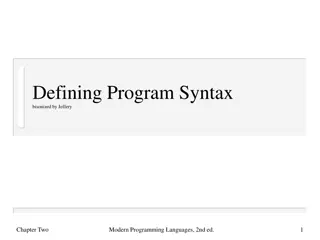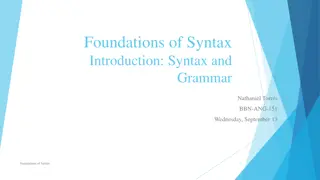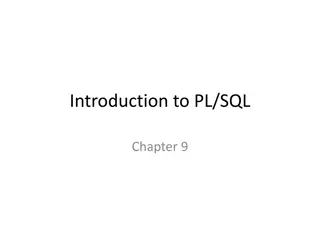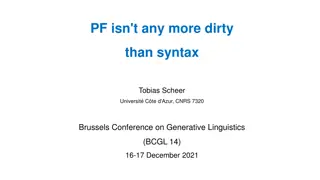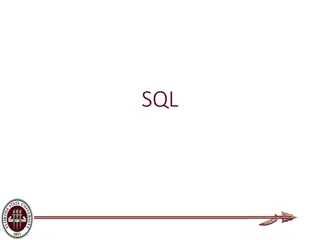Learn SQL Basics: History, Syntax, and Terminology
SQL (Structured Query Language) is a specialized domain-specific language for managing structured data in relational databases. Developed in the 1970s, it follows a rigid syntax and structure, with specific features like triggers and stored procedures. Understanding SQL history, terminology, and syntax is essential for effective database management and development.
Download Presentation

Please find below an Image/Link to download the presentation.
The content on the website is provided AS IS for your information and personal use only. It may not be sold, licensed, or shared on other websites without obtaining consent from the author. Download presentation by click this link. If you encounter any issues during the download, it is possible that the publisher has removed the file from their server.
E N D
Presentation Transcript
Introduction to SQL Research Computing Services Yun Shen http://rcs.bu.edu http://rcs.bu.edu/eval help@scc.bu.edu
A little bit of about our group and me Research Computing services, visit http://rcs.bu.edu for more info Consulting Teaching Graphics Optimization Experience: Database programming Software development
SCC Research Data Metrics 7/19/2024 Tutorial Outlines What is SQL SQL History Terminology By Examples SQL Syntax By Examples SQL Category Small yet worth noting points Tutorial sample db overview Schema of the sample db Data of the sample db Hands on Tutorial Setup 3
What is SQL ( Structured Query Language )? SQL stands for Structured Query Language SQL is domain-specific language, NOT a general programming language SQL is specialized to handle structured data that follows relational model data that incorporates relations among entities and variables. Used to interact with relational databases to manage data: create, populate, modify, or destroy data. Also can manage data access
SQL is a standard language Nevertheless, SQL is a language . It has its language specification a set of language elements, rules and syntax Rigid and structural: Since the underlying data model is structural, SQL is very structural too - requiring rigid predefined schema as compared with those of noSQL Syntax and grammar is also strict SQL specific features triggers, stored procedures
History of SQL First developed in 1970s by two scientists at IBM following a theory of relational algebra by Edgar F. Codd, who was also an IBM scientist. First commercial implementation of SQL-based RDMBS was Oracle s V2. First adopted by ANSI in 1986, and ISO in 1987 as standard. The latest version of the SQL standard is from 2016. There have been very many versions in between. Though standardized, this does not necessarily mean SQL code can be migrated between different RDBMS seamlessly (Why?)
Terminology - Structure Database Relation Table Primary key Column Foreign key Row
Terminology - SQL Language Elements Clause Predicate Statement Expression Query Keyword Function Identifier Stored Procedure
A SQL Example From Wikipedia A chart showing several of the SQL language elements that compose a single statement (source: https://wikimedia.org/api/rest_v1/media/math/render/svg/b83ad563285f7b0ebb325226d91f25ca0bffa7cd )
Our Own Query Example SELECT FirstName, LastName -- SELECT clause FROM Customer -- FROM clause WHERE Id=1 WHERE Clause Clean way: SELECT FirstName, LastName FROM Customer WHERE Id=1
Complete Query Statement Syntax Order Matters ! Clause Priority Required? SELECT <columns> 5. Mandatory FROM <table> 1. Mandatory WHERE <predicate on rows> 2. Optional GROUP BY <columns> 3. Optional HAVING <predicate on groups> 4. Optional, work with GROUP BY ORDER BY <columns> 6. Optional OFFSET 7. Optional FETCH FIRST 8. Optional
SQL Category 1. Data Query Language (DQL) - used to query data 2. Data Manipulation Language (DML) used to create/modify/destroy data 3. Data Definition Language (DDL) used to define database schema 4. Data Control Language (DCL) used for security and access control
SCC Research Data Metrics 7/19/2024 Most Important SQL Statements SELECT - extracts data from a database (DQL) UPDATE - updates data in a database (DML) DELETE - deletes data from a database (DML) INSERT - inserts new data into a database (DML) CREATE DATABASE - creates a new database (DDL) CREATE TABLE - creates a new table (DDL) DROP TABLE - deletes a table (DDL) 15
Attention Please ! 1. SQL keywords and table/column names are NOT case sensitive: select and SELECT are the same 2. The values stored in a table can be case-sensitive depending on configuration 3. Usually single quotes ( ) or double quotes ( ) don t matter, but could be configured otherwise 4. Semicolon ; is the standard way to separate SQL statements. It can be required in some DBMS to end each statement with a ; even after a single statement 5. Comments can be used to make SQL more readable. Usually -- for single line comment, and /* and */ for multiline comments. Add -- at the beginning to indicate a comment line 6. Standard is NOT STANDARD none of SQL standard is fully implemented by all vendors. Pay attention to the differences that each vendor s implementation have from the SQL standard
In this Tutorial We will use all upper-case for all keywords We will use double quotes to indicate strings We will end each SQL statement with a ;
Keywords Used in this Tutorial SELECT * FROM ORDER BY ASC DESC AND OR NOT WHERE LIMIT DISTINCT AS GROUP BY INNER JOIN ON != INSERT UPDATE DELETE CREATE TABLE LIKE % INTO VALUES DROP
Functions Used in this Tutorial COUNT() MIN() MAX() AVG() SUM() REPLACE()
Hands On Demo Basic SELECT + WHERE Aggregation SELECT + GROUP BY JOIN SELECT + JOIN WRITE Queries INSERT/UPDATE/DELETE
Tutorial Tools and Files Overview DB GUI : DBBrowser for SQLite - sufficient yet simple/clean interface for demo purpose - SQLite engine is already embedded in this tool Sample DB: sample_ecomm.db - a simple example e-commerce db. We will explore it a bit more
Tutorial Setup All the tutorial files can be accessed from: http://www.bu.edu/tech/support/research/training-consulting/live-tutorials/ Tutorial Setup Instruction is at the following subdirectory: Intro2SQL\presentation\instr_tutorialSetup_vdi.docx Tutorial Software - using BU s Common Lab Apps. It can be accessed at: https://rdweb.wvd.microsoft.com/arm/webclient/index.html
SCC Research Data Metrics 7/19/2024 Some Extra Info: The following is some extra information you may be interested in: 34
GUI tool is not the only way! A GUI tool like DB Browser is not the only way to access databases! There could be many other ways! The following are the two ways:
SCC Research Data Metrics 7/19/2024 Useful Resources: This tutorial materials: http://www.bu.edu/tech/support/research/training-consulting/live-tutorials/ W3Schools SQL tutorial: https://www.w3schools.com/sql/ Khan Academy: https://www.khanacademy.org/computing/computer-programming/sql 38