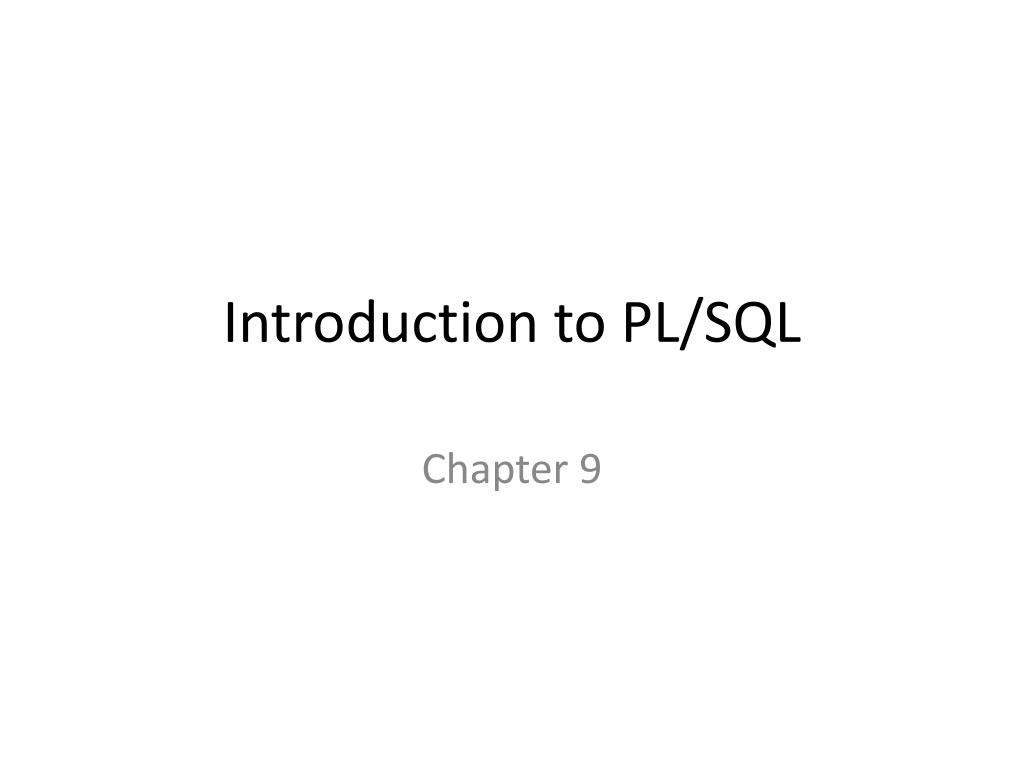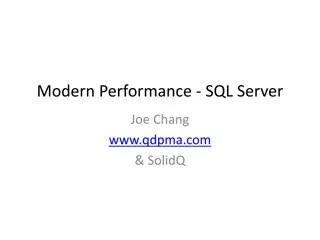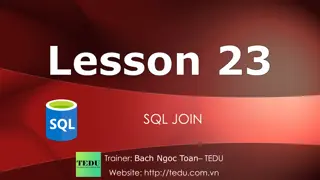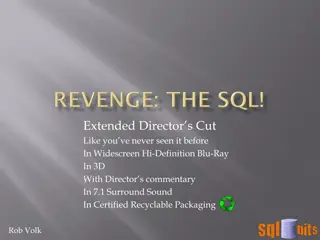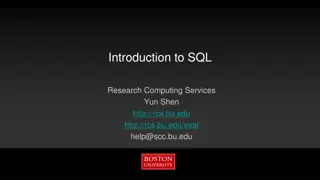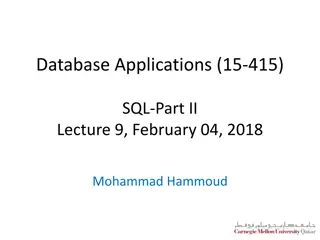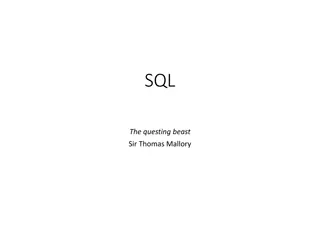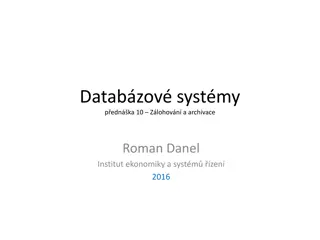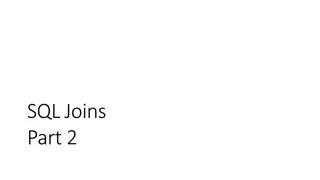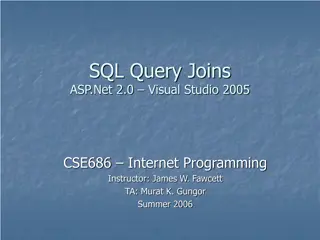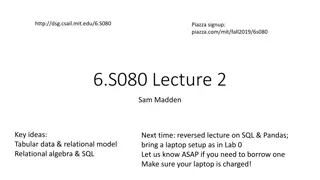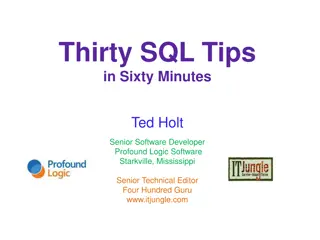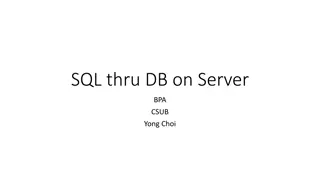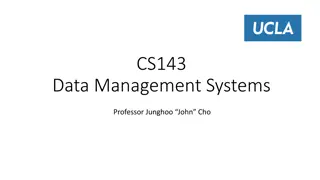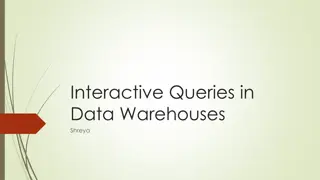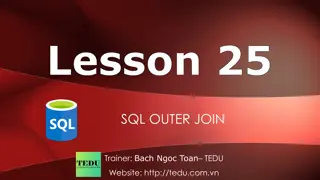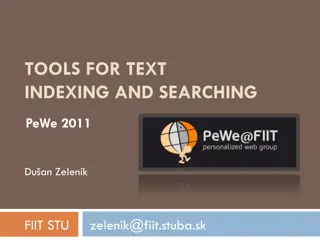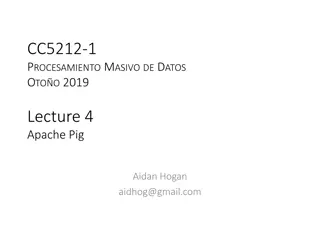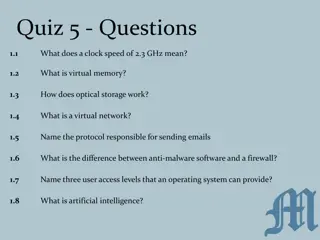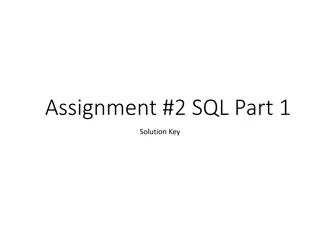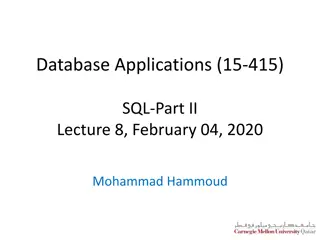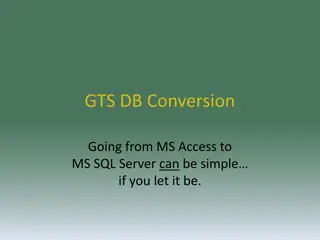Understanding PL/SQL Benefits and Objectives
Explore the advantages of PL/SQL such as integration of procedural constructs with SQL, improved performance, and efficient exception handling. Learn about the objectives of PL/SQL, types of PL/SQL blocks, and using Oracle SQL Developer for development. Gain insights into the structure of PL/SQL blocks for effective programming.
Download Presentation

Please find below an Image/Link to download the presentation.
The content on the website is provided AS IS for your information and personal use only. It may not be sold, licensed, or shared on other websites without obtaining consent from the author. Download presentation by click this link. If you encounter any issues during the download, it is possible that the publisher has removed the file from their server.
E N D
Presentation Transcript
Introduction to PL/SQL Chapter 9
Objectives Explain the need for PL/SQL Explain the benefits of PL/SQL Identify the different types of PL/SQL blocks Use Oracle SQL Developer as a development environment for PL/SQL Output messages from PL/SQL
Benefits of PL/SQL 1. Integration of procedural constructs with SQL: SQL is a nonprocedural language. When you issue a SQL command, your command tells the database server what to do. However, you cannot specify how to do it. PL/SQL integrates control statements and conditional statements . with SQL, giving you better control of your SQL statements and their execution.
Benefits of PL/SQL 2. Improved performance: Without PL/SQL, you would not be able to logically combine SQL statements as one unit. If you have designed an application containing forms, you may have many different forms with fields in each form. When a form submits the data, you may have to execute a number of SQL statements. SQL statements are sent to the database one at a time. This results in many network trips and one call to the database for each SQL statement, thereby increasing network traffic and reducing performance (especially in a client/server model). With PL/SQL, you can combine all these SQL statements into a single program unit. The application can send the entire block to the database instead of sending the SQL statements one at a time. This significantly reduces the number of database calls.
Benefits of PL/SQL 3.Exception handling: PL/SQL enables you to handle exceptions efficiently. You can define separate blocks for dealing with exceptions. You will learn more about exception handling later PL/SQL shares the same data type system as SQL (with some extensions) and uses the same expression syntax.
PL/SQL Block Structure In a PL/SQL block, the keywords DECLARE, BEGIN, and EXCEPTION are not terminated by a semicolon. However, the keyword END, all SQL statements, and PL/SQL statements must be terminated with a semicolon.
Anonymous blocks Anonymous blocks are unnamed blocks. They are declared inline at the point in an application where they are to be executed and are compiled each time the application is executed. These blocks are not stored in the database. They are passed to the PL/SQL engine for execution at run time. These anonymous blocks get executed at run time because they are inline. If you want to execute the same block again, you have to rewrite the block. You are unable to invoke or call the block that you wrote earlier because blocks are anonymous and do not exist after they are executed.
Subprograms Subprograms are complementary to anonymous blocks. They are named PL/SQL blocks that are stored in the database. Because they are named and stored, you can invoke them whenever you want (depending on your application). You can declare them either as procedures or as functions. You typically use a procedure to perform an action and a function to compute and return a value. A function must return a value
PL/SQL Programming Environments You can use both Oracle JDeveloper and Oracle SQL Developer as programming environments. However, this course uses Oracle SQL Developer for all demonstrations and practices.
variables and control statements in PL\SQL Chapter 10
Use of Variables Temporary storage: You can use the value stored in these variables for processing and manipulating the data Variables are mainly used for storage of data and manipulation of stored values. Consider the SQL statement shown in the slide. The statement retrieves the first_name and department_id from the table. If you have to manipulate the first_name or the department_id , then you have to store the retrieved value. Reusability is another advantage of declaring variables. After they are declared, variables can be used repeatedly in an application by referring to them in the statements.
Identifiers Identifiers are used for: 1. Naming a variable 2. Providing conventions for variable names Must start with a letter Can include letters or numbers Can include special characters (such as dollar sign, underscore, and pound sign) Must limit the length to 30 characters Must not be reserved words
Guidelines for Declaring PL/SQL Variables Impose the NOT NULL constraint when the variable must contain a value. You cannot assign nulls to a variable defined as NOT NULL. The NOT NULL constraint must be followed by an initialization clause. Pincode NUMBER(15) NOT NULL := 'Oxford';
%TYPE Attribute The %TYPE attribute Is used to declare a variable according to: A database column definition Another declared variable Is prefixed with: The database table and column The name of the declared variable
%TYPE advantages You can avoid errors caused by data type mismatch or wrong precision. You can avoid hard-coding the data type of a variable. You need not change the variable declaration if the column definition changes. If you have already declared some variables for a particular table without using the %TYPE attribute, the PL/SQL block may throw errors if the column for which the variable is declared is altered. When you use the %TYPE attribute, PL/SQL determines the data type and size of the variable when the block is compiled. This ensures that such a variable is always compatible with the column that is used to populate it.
SQL Statements in PL/SQL PL/SQL does not directly support data definition language (DDL) statements, such as CREATE TABLE , ALTER TABLE , or DROP TABLE Use the EXECUTE IMMEDIATE statement, which takes the SQL statement as an argument to execute your DDL statement.
Guidelines for Retrieving Data in PL/SQL Terminate each SQL statement with a semicolon ( ; ). Every value retrieved must be stored in a variable using the INTO clause. The WHERE clause is optional and can be used to specify input variables, constants, literals, and PL/SQL expressions. However, when you use the INTO clause, you should fetch only one row; using the WHERE clause is required in such cases. Specify the same number of variables in the INTO clause as the number of database columns in the SELECT clause. Be sure that they correspond appositionally and that their data types are compatible.