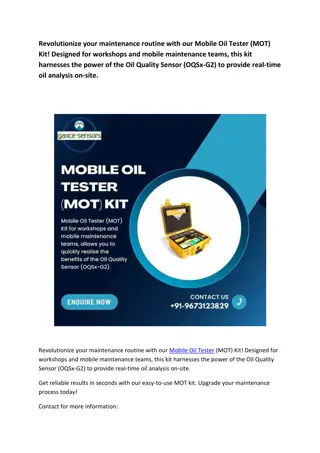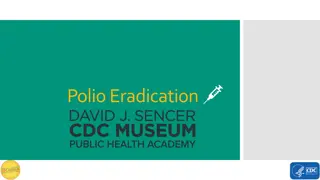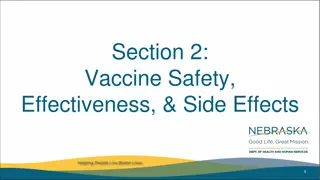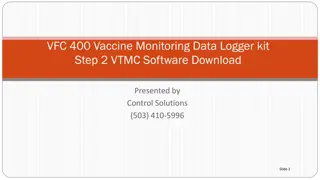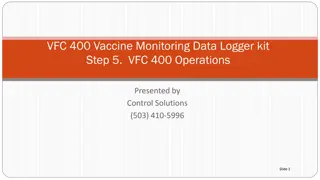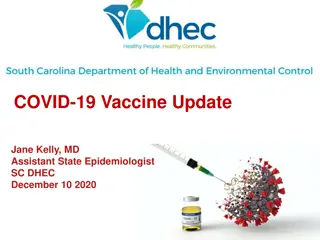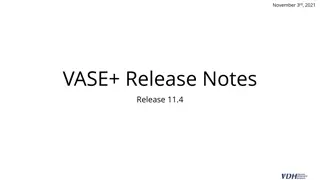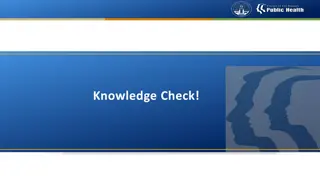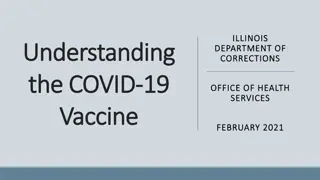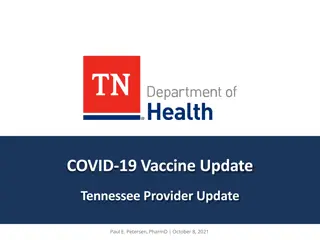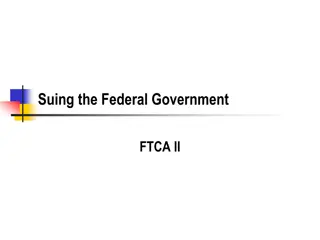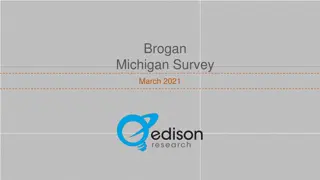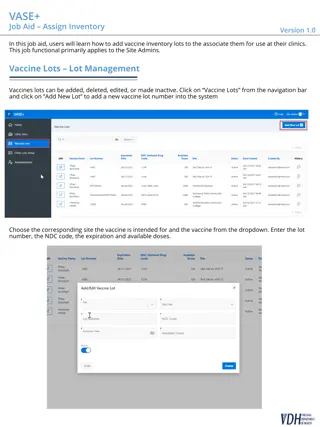Installation Guide for VFC-400 Vaccine Monitoring Data Logger Kit
This installation guide provides step-by-step instructions for installing the probe of the VFC-400 Vaccine Monitoring Data Logger Kit in a fridge or freezer. The guide includes details on placing the probe, routing the cable, securing with zip ties, and mounting the logger for efficient monitoring. Follow these instructions carefully to ensure accurate and reliable monitoring of vaccine storage temperatures.
Download Presentation

Please find below an Image/Link to download the presentation.
The content on the website is provided AS IS for your information and personal use only. It may not be sold, licensed, or shared on other websites without obtaining consent from the author. Download presentation by click this link. If you encounter any issues during the download, it is possible that the publisher has removed the file from their server.
E N D
Presentation Transcript
VFC 400 Vaccine Monitoring Data Logger kit Step 1: Install the probe in the fridge/freezer Presented by Control Solutions (503) 410-5996 Slide 1
Install the probe in the fridge/freezer Place acrylic stand and probe vial and near the middle of the fridge/freezer Route the cable underneath the wire rack and secure it with a zip tie Route the cable toward the wall of the hinge side and secure with a zip tie Continue to route the cable towards front of the fridge/freezer on the hinge side and secure (see the following slides for details) Note: If you have a cable port then run it through there and secure to rack with zip ties Slide 2
Install the probe in the fridge/freezer Zip Tie Slide 3
Install the probe in the fridge/freezer Zip Tie Slide 8
Install the probe in the fridge/freezer Place the logger into the wall mounting bracket, plug in the sensor wire to the logger (left side) Adhere the mounting bracket for the VFC 400-1 to either the side or front of the door in a spot that is easy to view & operate. Approx. 6 inches underneath the logger, Adhere cable tie bracket and secure the cable with a Zip tie. Leave enough slack in the cable so you can plug and unplug the VFC400-1 easily Slide 4