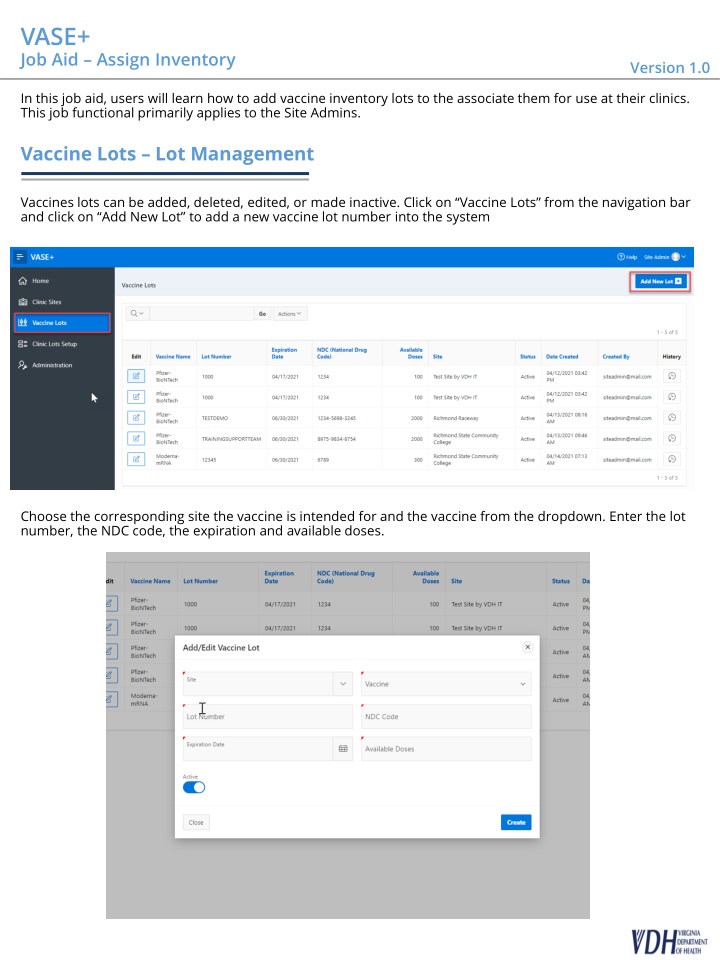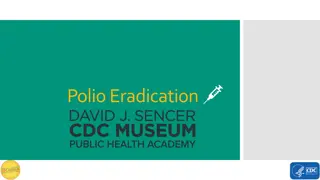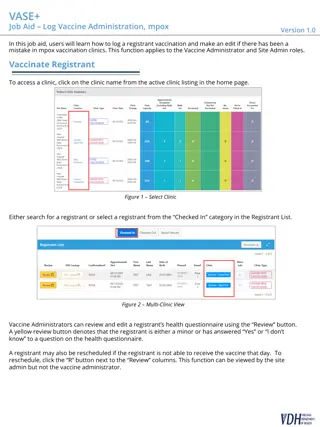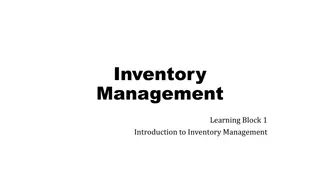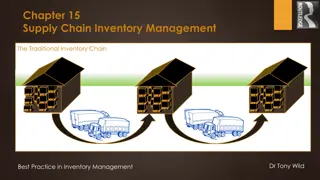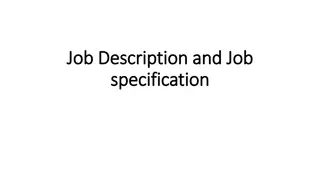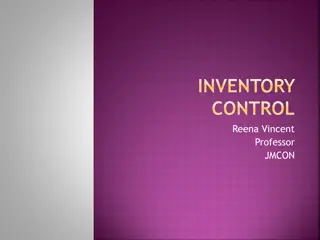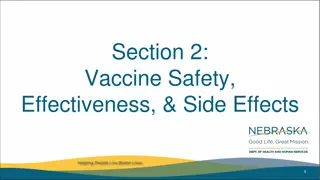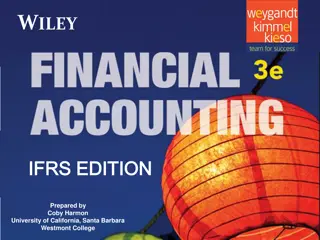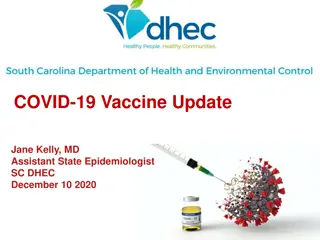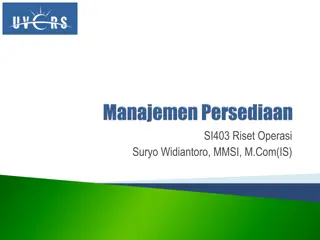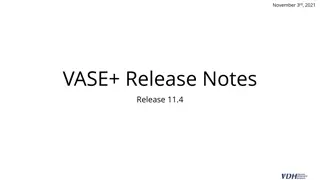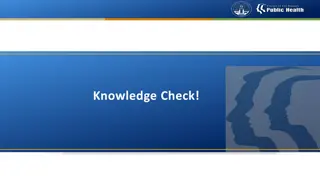Vaccine Inventory Lot Management Job Aid
This job aid explains how Site Admins can add, edit, and manage vaccine inventory lots for clinics. Users can add new vaccine lots, edit existing entries, and associate vaccine lots with specific clinics in the system. The process involves entering lot details, NDC code, expiration, and available doses, then finalizing the changes. The job aid also covers the association of vaccine lots with clinics for effective inventory management.
Download Presentation

Please find below an Image/Link to download the presentation.
The content on the website is provided AS IS for your information and personal use only. It may not be sold, licensed, or shared on other websites without obtaining consent from the author.If you encounter any issues during the download, it is possible that the publisher has removed the file from their server.
You are allowed to download the files provided on this website for personal or commercial use, subject to the condition that they are used lawfully. All files are the property of their respective owners.
The content on the website is provided AS IS for your information and personal use only. It may not be sold, licensed, or shared on other websites without obtaining consent from the author.
E N D
Presentation Transcript
VASE+ Job Aid Assign Inventory Version 1.0 In this job aid, users will learn how to add vaccine inventory lots to the associate them for use at their clinics. This job functional primarily applies to the Site Admins. Vaccine Lots Lot Management Vaccines lots can be added, deleted, edited, or made inactive. Click on Vaccine Lots from the navigation bar and click on Add New Lot to add a new vaccine lot number into the system Choose the corresponding site the vaccine is intended for and the vaccine from the dropdown. Enter the lot number, the NDC code, the expiration and available doses.
VASE+ Job Aid Assign Inventory Version 1.0 After clicking on create, the vaccine lot number entry displays in the table Users can edit an existing vaccine lot entry by clicking on the edit button At this point, users can edit all the fields as necessary and click on apply changes to finalize the changes. Users can also inactive the vaccine lot entry or delete it
VASE+ Job Aid Assign Inventory Version 1.0 In this job aid, users will learn how to add vaccine inventory lots to the Vaccine Master and how to make those vaccine lots available for use in corresponding clinics. Clinic Vaccine Lot Assignment Site admins can associate the vaccine lot to specific clinics at their sites by using the Clinic Lots Setup module from the navigation bar and clicking on the setup lot icon tied to the corresponding clinic. The users can click on the icon as displayed in the graphic below to select the vaccine lots that are available to the clinic and associate it. Note: The users can only choose the lot numbers that are available at that site based on the entry in the Vaccine Lots module. Users can only add multiple lot numbers of the same vaccine type to a particular clinic
VASE+ Job Aid Assign Inventory Version 1.0 The vaccine lot number association to the clinic is finalized by clicking on the Apply Changes button.