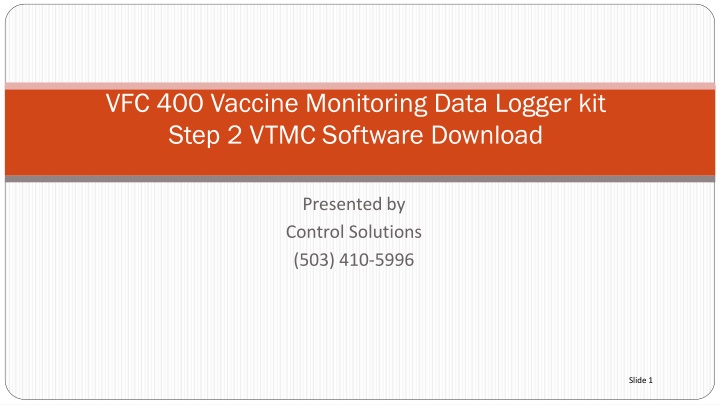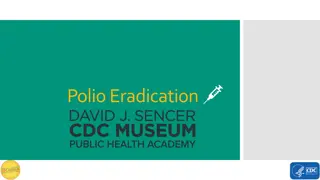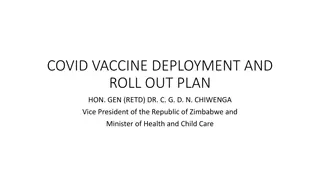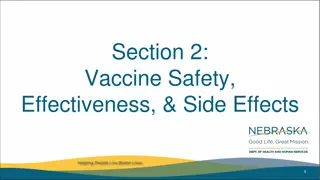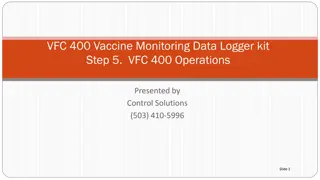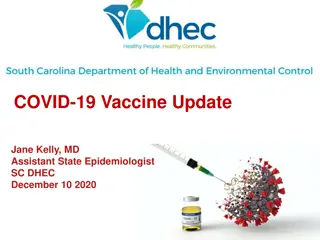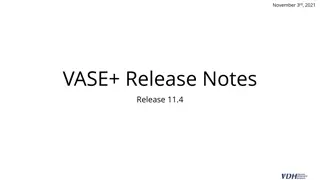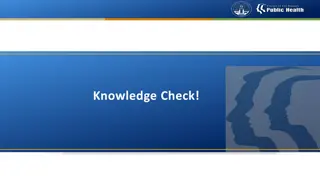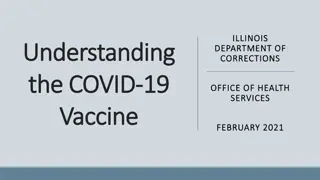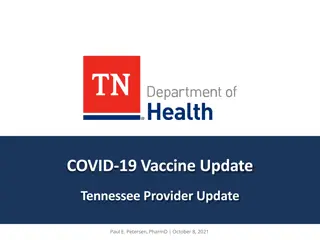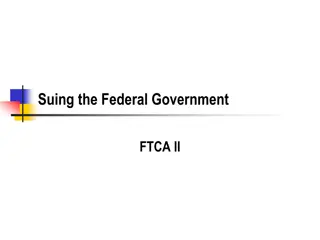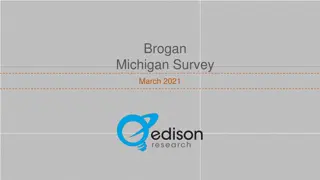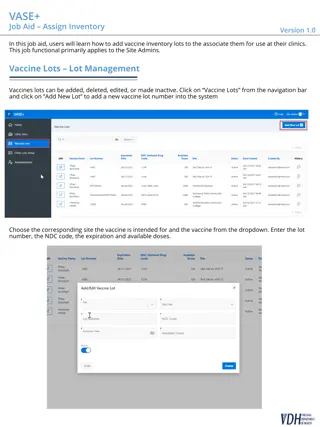VFC 400 Vaccine Monitoring Data Software Download Guide
In this guide presented by Control Solutions, learn how to download the VFC 400 software for vaccine monitoring data logging. Follow a step-by-step process to access the latest software revision from the website, save the file, and initiate the download. Gain administration rights to execute the program, allowing changes on your computer. Finally, find the desktop icon for quick access to the software.
Uploaded on Sep 09, 2024 | 1 Views
Download Presentation

Please find below an Image/Link to download the presentation.
The content on the website is provided AS IS for your information and personal use only. It may not be sold, licensed, or shared on other websites without obtaining consent from the author.If you encounter any issues during the download, it is possible that the publisher has removed the file from their server.
You are allowed to download the files provided on this website for personal or commercial use, subject to the condition that they are used lawfully. All files are the property of their respective owners.
The content on the website is provided AS IS for your information and personal use only. It may not be sold, licensed, or shared on other websites without obtaining consent from the author.
E N D
Presentation Transcript
VFC 400 Vaccine Monitoring Data Logger kit Step 2 VTMC Software Download Presented by Control Solutions (503) 410-5996 Slide 1
VFC 400 software download From the internet, go to our website www.vfcdataloggers.com to download the latest software revision. Click on Software Downloads and then click on VFC400 software download Slide 2
VFC 400 software download Scroll down and click on Click to Download When the box shows up as shown below, click on Save File . Slide 3
VFC 400 software download Go to where you saved the file to and click on the file to start the download. You will need administration rights to do this and may need IT support. The file is saved as a zip file. Double click on the zip file and then double click on file csvtmc_27r8.exe Slide 4
VFC 400 software download A pop-up will appear that asks Do you want to allow the following program to make changes to this computer? . Click yes. The next series of pop-ups click as shown by the arrows Slide 5
VFC 400 software download Slide 6
VFC 400 software download Slide 7
VFC 400 software download You should now have an icon on your desktop that looks like this. Slide 8