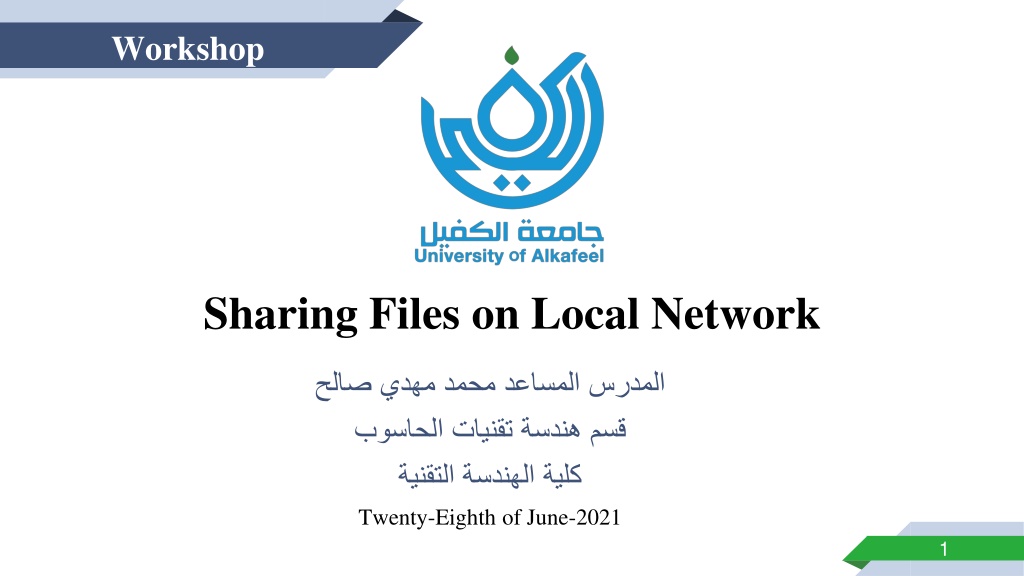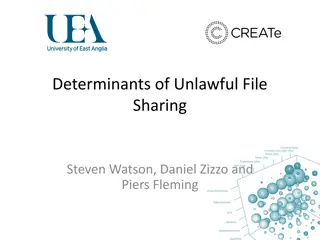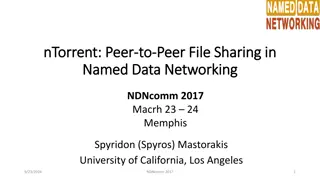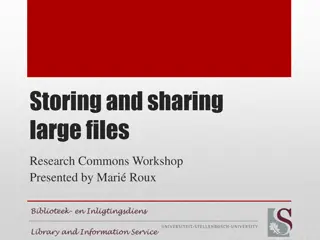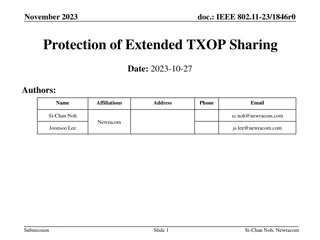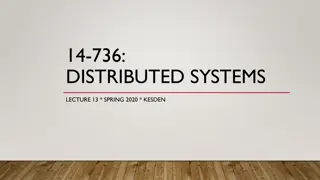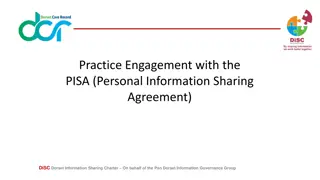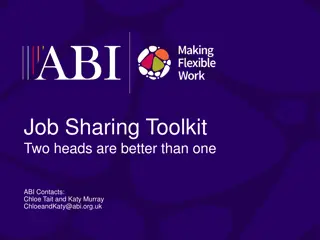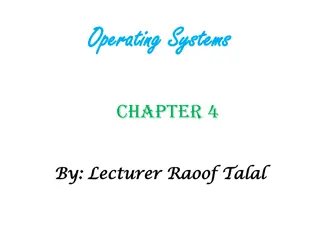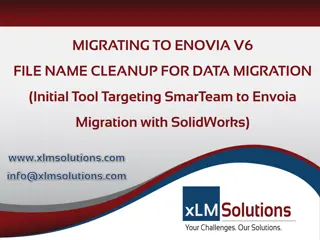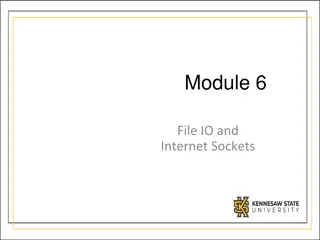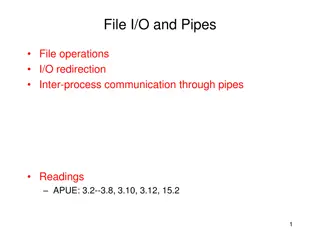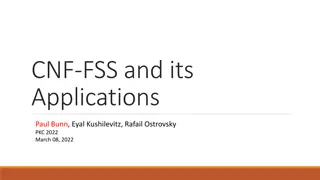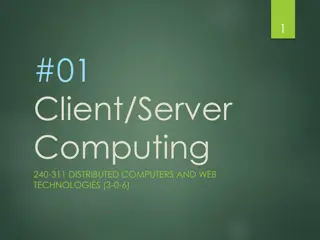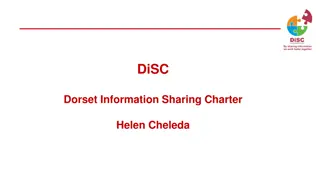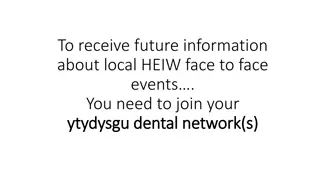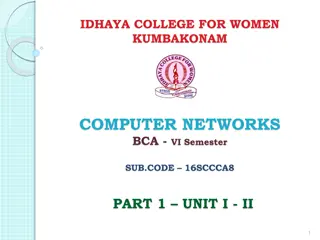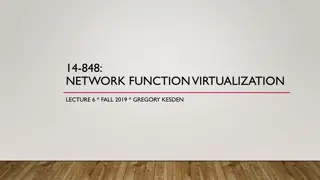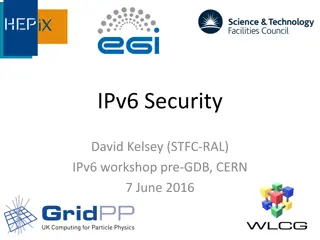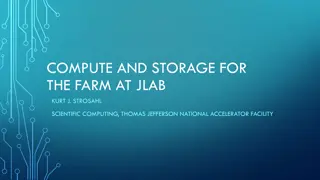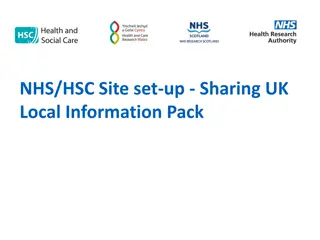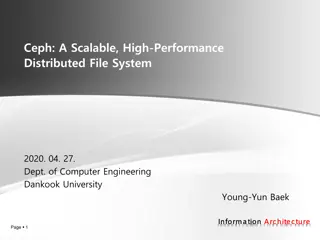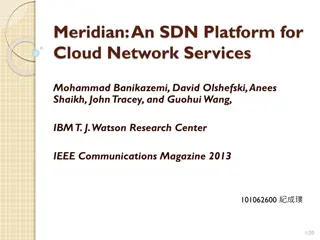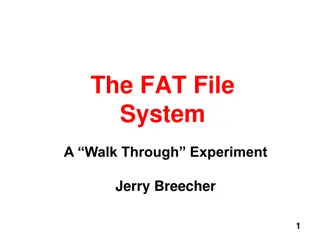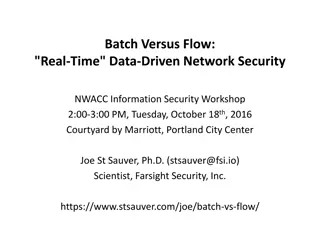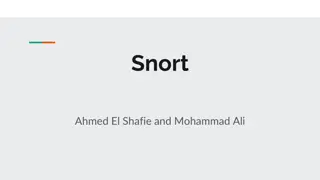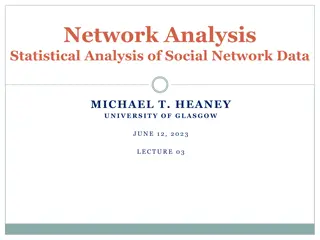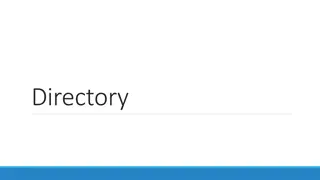Local Network and File Sharing Workshop Overview
Exploring the concepts of local area networks (LANs), intranets, and practical aspects of sharing files and printers on a network. The workshop delves into the structure of the University of Alkafeel network, including hotspot settings and ad hoc network configurations. Learn about USB printer sharing and steps to share printers on Windows 10. Discover the significance of file sharing and collaboration within organizations.
Download Presentation

Please find below an Image/Link to download the presentation.
The content on the website is provided AS IS for your information and personal use only. It may not be sold, licensed, or shared on other websites without obtaining consent from the author. Download presentation by click this link. If you encounter any issues during the download, it is possible that the publisher has removed the file from their server.
E N D
Presentation Transcript
Workshop Sharing Files on Local Network Twenty-Eighth of June-2021 1
Aims The lecture aims: - Overview of Local Network - Structure of University of Alkafeel Network - File Sharing - CD Drive Sharing , Printer Sharing - Hotspot Setting , Ad Hoc Network info@alkafeel.edu.iq http://Alkafeel.edu.iq 2
What is Local Network A Local Area Network (LAN) is a collection of devices connected together in one physical location, such as a building, office, or home. info@alkafeel.edu.iq http://Alkafeel.edu.iq 3
What is Intranet An intranet is a computer network for sharing information, collaboration tools, operational systems, and other computing services within an organization, usually to the exclusion of access by outsiders. info@alkafeel.edu.iq http://Alkafeel.edu.iq 4
Typical Intranet of University of Alkafeel info@alkafeel.edu.iq http://Alkafeel.edu.iq 5
Intranet of University of Alkafeel info@alkafeel.edu.iq http://Alkafeel.edu.iq 6
1. USB Printer Sharing In sometimes, it is essential to share a USB printer in a computer, in order to have paper printed from another computer. info@alkafeel.edu.iq http://Alkafeel.edu.iq 7
Shared Printer info@alkafeel.edu.iq http://Alkafeel.edu.iq 8
Steps to Share a printer on Windows 10 1. Start 2. Settings 3. Devices 4. Devices and printers 5. Right click on the printer, and then printer properties 6. Sharing, and then Share this printer 7. Apply, OK. info@alkafeel.edu.iq http://Alkafeel.edu.iq 9
info@alkafeel.edu.iq http://Alkafeel.edu.iq 10
2. File Sharing In an imperative conditions, you may need to share a file of any size over local network, regardless of availability of Internet access or not. You need to have access on local network for both devices. info@alkafeel.edu.iq http://Alkafeel.edu.iq 11
info@alkafeel.edu.iq http://Alkafeel.edu.iq 12
Several steps to share a file 1. Right click on my PC and then properties 2. Change settings info@alkafeel.edu.iq http://Alkafeel.edu.iq 13
Several steps to share a file info@alkafeel.edu.iq http://Alkafeel.edu.iq 14
Several steps to share a file info@alkafeel.edu.iq http://Alkafeel.edu.iq 15
Several steps to share a file Start Settings info@alkafeel.edu.iq http://Alkafeel.edu.iq 16
Several steps to share a file info@alkafeel.edu.iq http://Alkafeel.edu.iq 17
Several steps to share a file info@alkafeel.edu.iq http://Alkafeel.edu.iq 18
Several steps to share a file info@alkafeel.edu.iq http://Alkafeel.edu.iq 19
Several steps to share a file info@alkafeel.edu.iq http://Alkafeel.edu.iq 20
3.Hotspot If you need to let internet shared among several computers from a PC which already has an access to internet, you can activate hotspot. info@alkafeel.edu.iq http://Alkafeel.edu.iq 21
info@alkafeel.edu.iq http://Alkafeel.edu.iq 22
Several steps to Hotspot info@alkafeel.edu.iq http://Alkafeel.edu.iq 23
Several steps to Hotspot info@alkafeel.edu.iq http://Alkafeel.edu.iq 24
4. CD drive Sharing Occasionally, the CD drive of your computer does not work properly, so you can insert the compact disk in any other computer and install or copy files for your computer. info@alkafeel.edu.iq http://Alkafeel.edu.iq 25
CD Drive Sharing info@alkafeel.edu.iq http://Alkafeel.edu.iq 26
Several steps to CD drive sharing 1. Right click on CD drive 2. Sharing 3. Advanced sharing 4. Share this drive info@alkafeel.edu.iq http://Alkafeel.edu.iq 27
Several steps to CD drive sharing info@alkafeel.edu.iq http://Alkafeel.edu.iq 28
Recommendations - Recommended for personnel to deal with computer networks doabely . - To be prepared for any inconveniences, such as CD drive, internet disconnect or sharing internet. - Windows 10 and further facilitates access locally without assistive applications. info@alkafeel.edu.iq http://Alkafeel.edu.iq 29
I appreciate your attendance Any questionnaires ? info@alkafeel.edu.iq http://Alkafeel.edu.iq 30