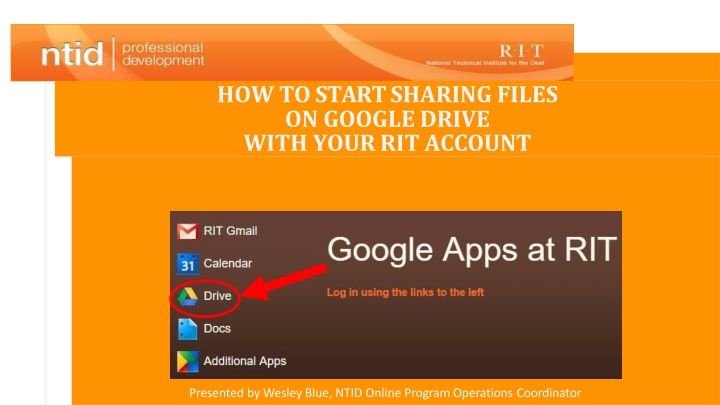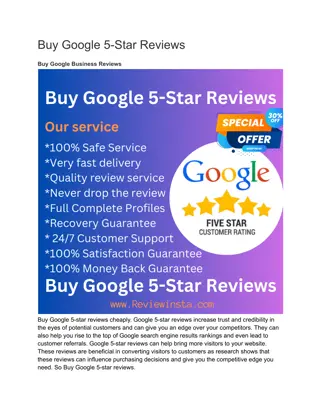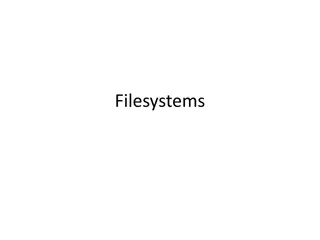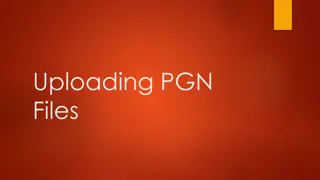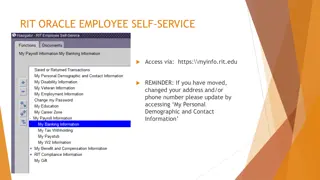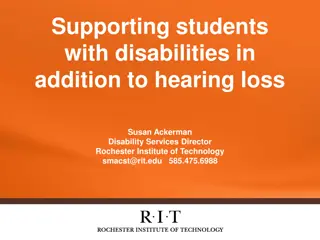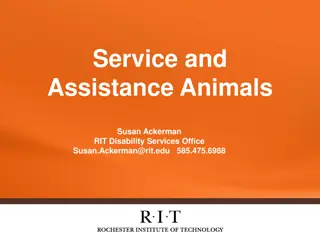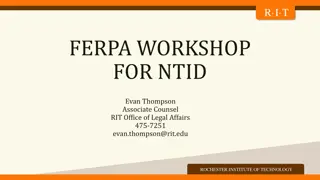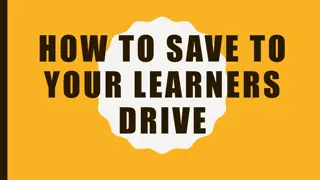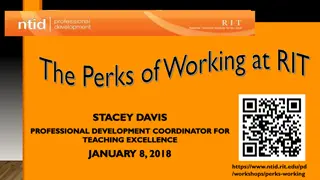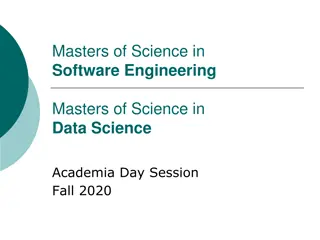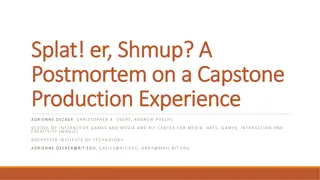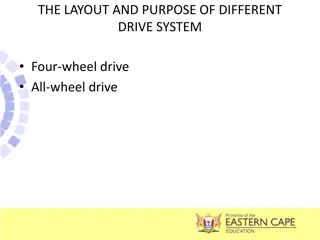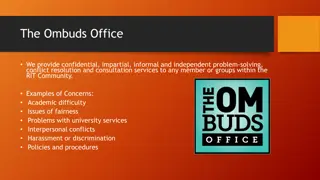How to Start Sharing Files on Google Drive with Your RIT Account
Learn how to access Google Drive with your RIT account credentials, create folders and files, share them with specific individuals or a wider audience, and explore different sharing options. Consider the pros and cons of sharing links with anyone or assigning access to specific users. Find out about RIT's storage capacity, data protection guidelines, and more.
Download Presentation

Please find below an Image/Link to download the presentation.
The content on the website is provided AS IS for your information and personal use only. It may not be sold, licensed, or shared on other websites without obtaining consent from the author.If you encounter any issues during the download, it is possible that the publisher has removed the file from their server.
You are allowed to download the files provided on this website for personal or commercial use, subject to the condition that they are used lawfully. All files are the property of their respective owners.
The content on the website is provided AS IS for your information and personal use only. It may not be sold, licensed, or shared on other websites without obtaining consent from the author.
E N D
Presentation Transcript
HOW TO START SHARING FILES ON GOOGLE DRIVE WITH YOUR RIT ACCOUNT Presented by Wesley Blue, NTID Online Program Operations Coordinator
Two ways to access Google Drive @ RIT https:\\google.rit.edu Log in with your RIT credentials. https:\\drive.google.com Type in your RIT username and include @g.rit.edu at the end Redirect to
Create a folder or a file By right-clicking on the blank canvas
Right-click on a folder or a file and select Share in the menu
Link-sharingoptions Four file-sharingoptions Two options requires using Google Search Engine (not recommend) Two options requires choosing your audience, either the world or RIT-only.
Grant access to specific individuals 1. Enter RIT or Gmail addresses of individuals you want to share with 2. Select access type and click Send 3. If you are sending to a non-RIT email, click Yes 1. Invited individuals will receive an email notification of the shared access.
Consider your audience (Pros & Cons) Assign specificusers OR Share link withanyone Pros Pros One link to share/email Anyone with RIT account can access Loginrequired, access restricted to specific individuals Cons Cons Anyone can share link with everybody else Cumbersome with large group of people
Things to know RIT FAQ: google.rit.edu/faq.php 5TB of storage (5,000 GB) on GDrive RIT s Office of Legal Affairs advises employees to store documents containing personally identifiable information on ITS-managed file shares. However, use of an RIT account with Google Apps is protected by RIT s agreement with Google Apps for Education. For more information, contact https://www.rit.edu/fa/legalaffairs/