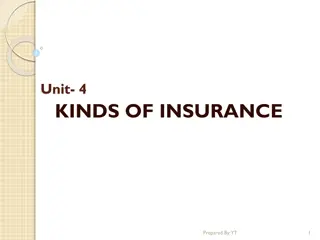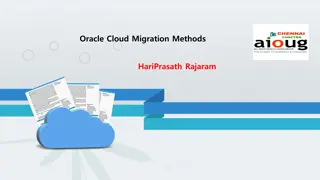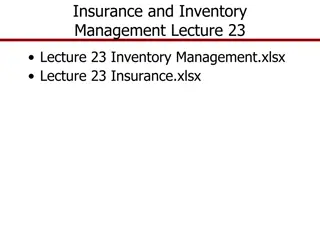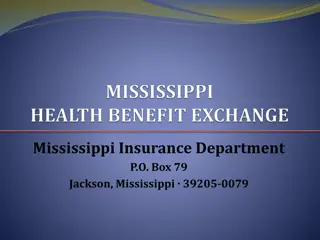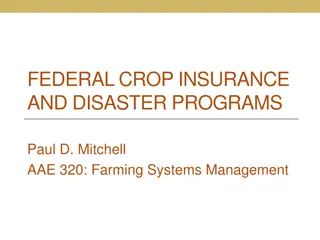Streamlined Travel Insurance Application Process with Oracle Self-Service
Simplify travel insurance requests through an efficient self-service system integrated with Oracle. Easily add new travel insurance, fill in required details, attach approved leave requests, and get a summary page before submission for a hassle-free travel insurance experience.
Download Presentation

Please find below an Image/Link to download the presentation.
The content on the website is provided AS IS for your information and personal use only. It may not be sold, licensed, or shared on other websites without obtaining consent from the author.If you encounter any issues during the download, it is possible that the publisher has removed the file from their server.
You are allowed to download the files provided on this website for personal or commercial use, subject to the condition that they are used lawfully. All files are the property of their respective owners.
The content on the website is provided AS IS for your information and personal use only. It may not be sold, licensed, or shared on other websites without obtaining consent from the author.
E N D
Presentation Transcript
Travel Insurance Travel Insurance Oracle Self Service
Login to Oracle: https://ebs.aub.edu.lb under AUB Employee self service choose Travel Insurance
Select ADD to add a new travel insurance
Example of filled travel insurance Fill the required fields Trip nature Accompanying travelers with date of birth ,relationship, Trip dates and destination
Approved leave request should be attached Select ADD to attach your approved leave request
The system will show you a summary page of your request with the list of The system will show you a summary page of your request with the list of approvers beneath it approvers beneath it click click submit submit. . Enjoy your trip