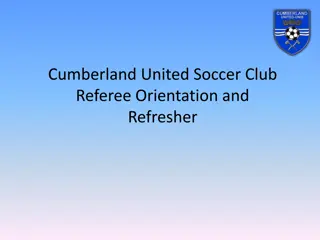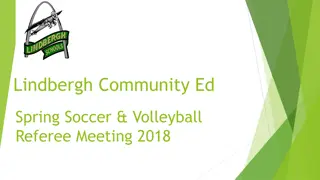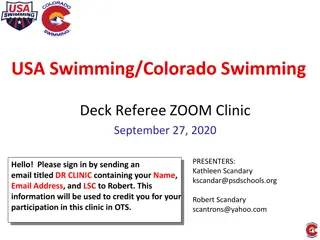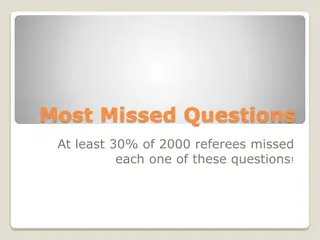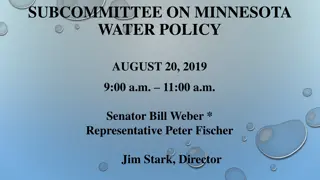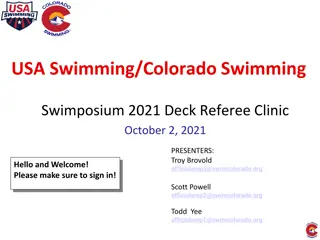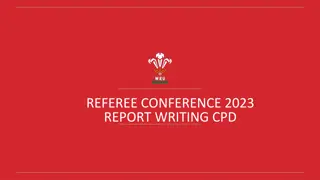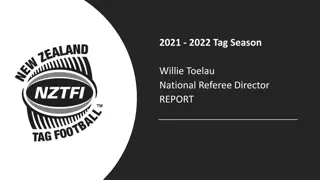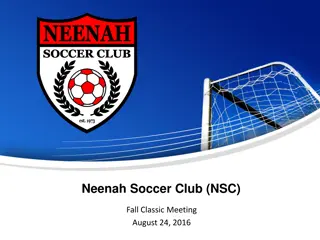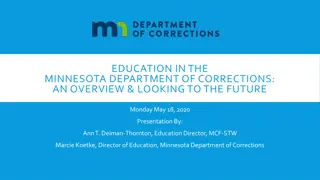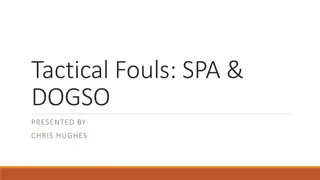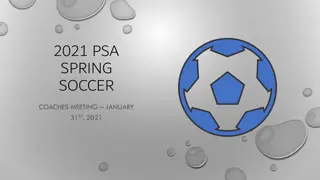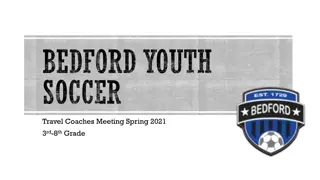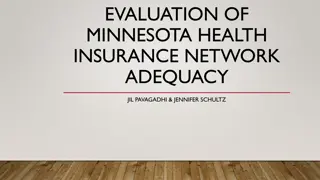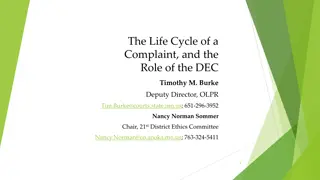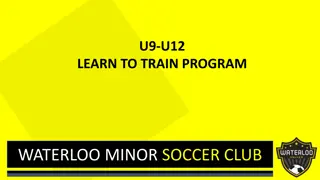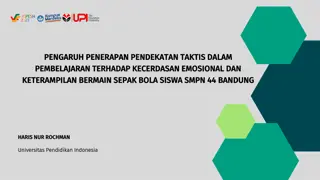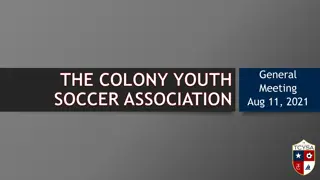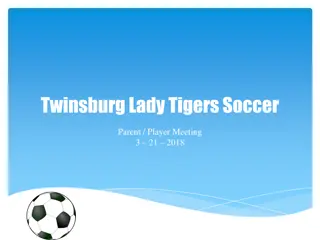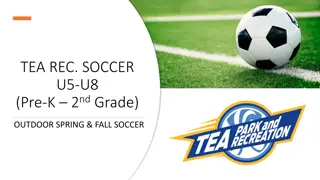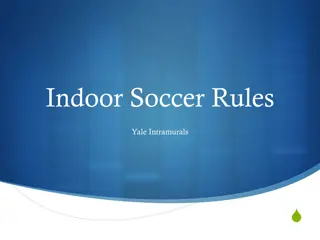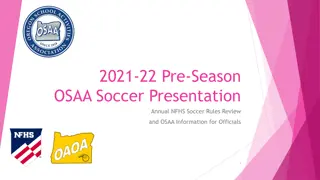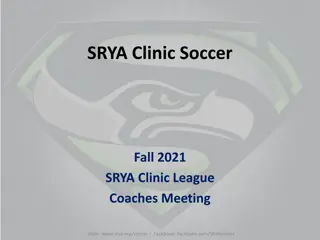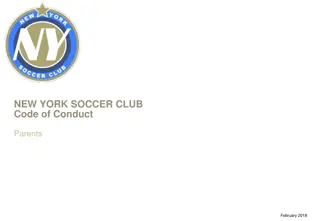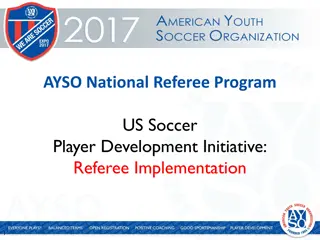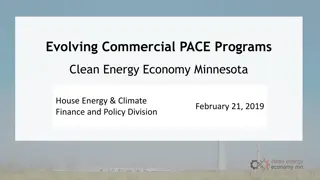Opportunities to Become a Soccer Referee in Minnesota - 2024 Info
Explore the benefits of becoming a soccer referee with Minnesota Elite Assigning LLC, including info on assignments, pay structures, and the current shortage of referees in Minnesota. Discover how to get started by visiting the Minnesota State Referee Committee's website and registering on the US Soccer Learning Center. Take advantage of this opportunity to contribute to the soccer community and earn through refereeing various games and tournaments.
Download Presentation

Please find below an Image/Link to download the presentation.
The content on the website is provided AS IS for your information and personal use only. It may not be sold, licensed, or shared on other websites without obtaining consent from the author. Download presentation by click this link. If you encounter any issues during the download, it is possible that the publisher has removed the file from their server.
E N D
Presentation Transcript
Prospective Referee Meeting 2024 Info on how to get signed up and the benefits of becoming a referee. 1
New Referee Information Who are we? MINNESOTA ELITE ASSIGNING LLC Brian Wood Head Assignor United States Soccer Federation (USSF) Referee Coach and Instructor USSF National Referee Eric Wood Co-Assignor USSF Referee Coach USSF National Assistant Referee 2
New Referee Information Who do we assign for? Centennial SC (Circle Pines) Force SC (Brooklyn Park) Hastings FC (Hastings) Joy of the People (Minneapolis/St. Paul/Blaine) Kickers FC (Brooklyn Park) Lakes United FC (Forest Lake/Chisago Lakes) MapleBrook SC (Maple Grove) New Americans Youth Soccer Club (Minneapolis/St. Paul) Orono Westonka SC (Orono/Westonka/Long Lake/Mound) Rogers United (Rogers/Otsego) St. Anthony Kicks (St. Anthony/New Brighton) 3
New Referee Information Last Year s Opportunities 74 games for Force Soccer Club 120 games for Kickers FC Force Spring Kickoff Tournament MapleBrook Soccer Invitational Tournament 1544 games total between all of our clubs and tournaments Pay Structure for Force SC U9/U10 - $30 (single referee) U11/U12 - $60 (referee) / $48 (assistant referee) U13/U14 - $65 (referee) / $50 (assistant referee) U15/U16 - $70 (referee) / $53 (assistant referee) U17+ - $75 (referee) / $60 (assistant referee) 4
New Referee Information We are experiencing a severe referee shortage: Numbers are down across the state and not limited to just soccer. About 5-6 years ago, we had around 5000 certified referees in the state of Minnesota. Last year, there were only 3000 certified referees. The amount of games being played is only going up as new leagues and tournaments are continuously being formed. Therefore, we need you. Your ability to get games will only be limited by your own availability. 5
New Referee Information How do I get started? Go to Minnesota State Referee Committee (MNSRC) website www.minnesotasrc.com to receive instruction on how to sign up on the US Soccer Learning Center in order to register as a referee. Click on the Become A Referee button on the top of the page which will redirect you on the same page to a link with instructions in PDF format on how to sign up on the Learning Center. The cost for registration for 2024 is $40 for the Grassroots Referee course fee and another $20 for the US Soccer Surcharge fee; payment is made via credit card only. If you 18 or over, you must complete a background check and the SafeSport training module which are both housed on the Learning Center. The fee for the background check is $30 and is good for two years. The background check will keep you in compliance to work TCSL and MYSA-sanctioned games. 6
New Referee Information How do I get started? (continued) After paying the registration costs, there are a series of videos that you must watch on the Learning Center website which include quizzes for comprehension of the presented information. You will also be able to sign up for a clinic at this time, but please be aware that you must have all requirements done, including the background check and SafeSport training if you are 18 or older, by midnight the night before the class or else you will be removed from the roster for that class and will not be able to receive credit. The clinics run for four and a half hours and are held on either Saturday or Sunday. A list of upcoming clinics nearby are as follows: March 9th- Coon Rapids Civic Center (Coon Rapids) March 23rd- Fusion Soccer Club (Plymouth) April 6th- Sanneh Dome (St. Paul) April 13th- TCSL Office (Bloomington) 7
New Referee Information How do I get started (continued)? One final requirement after attending a clinic is to pass the First Time Grassroots Referee Quiz. The test is open book and you continue answering questions until you have 25 correct answers. There is no limit as to how many attempts it takes to answer 25 questions correctly. Access to the quiz is available before attending a clinic, but you must complete the test within one week of attending a clinic. You can download a mobile app of the Laws of the Game by searching in the Google Play Store or Apple App Store for IFAB Laws of the Game . A PDF of the Laws of the Game can be found by going to https://www.theifab.com/documents/. If you pass your test and have attended a clinic, you will be sent your 2024 badge in the mail within 4 weeks. Once again, all of these requirements as well as screenshots of how to navigate the US Soccer Learning Center can be found on the Minnesota SRC website. 8
New Referee Information How do I get started (continued)? Uniform Introductory kits can be found by visiting www.officialsports.com. There are different kits available, but can include any/all of the following: Jersey(s) Black Shorts Black Two-Stripe Socks Yellow and Red Cards Assistant Referee Flags Whistle (generally a pea whistle, but I recommend getting a pealess whistle such as a Fox 40) Velcro Patch (badges from US Soccer do not include a velcro backing) Game Score Sheets and Data Wallet The kits come in either men or women s cut for the apparel as well as an option of economy or pro style which costs more but is of a higher quality. The economy kits start at $45.95 and the pro ones at 9 $84.95.
New Referee Information How do I get started? (continued) Uniform The primary color that we use for jerseys is yellow, but there are also green, black, red, blue, and pink versions of the jerseys as well as short and long-sleeve varieties. Planet Soccer also sells referee apparel and equipment, and has locations in Blaine, Burnsville, Maplewood, and Minneapolis. Black athletic shoes, either flats or cleats. I prefer wearing flats when the field is dry as cleats will do a number on your feet if you are doing multiple games in a day. When arriving to your games, please ensure that you are properly attired - socks pulled up, jerseys tucked in, correct colored shorts and shoes, etc. The first things that the teams see is our professionalism so make sure that you are portraying the referee body in a positive manner. 10
New Referee Information How do I get games? Register with Minnesota Elite Assigning by going to https://app.arbitersports.com/registration/official?org=2636. This will take you through the process of creating an account with us on ArbiterSports which is the platform that we use to assign games. There are currently multiple competitions to register with us on Arbiter, but choosing any one of them will take you through the process of creating an account with us. Please read through all of the requirements that need to be completed before we can assign you to games including a completed W-9, a Google Form that includes what positions you are comfortable currently doing as well as whether you would like a mentor. Set your availability on ArbiterSports so that we do not assign you games when/where you are not available. The system is set up to assume you are available unless you tell it differently so block off dates that you are not available. There is also an option to limit how far you are willing to travel by setting a travel limit on Arbiter. Links to more detailed instructions on how to do so are provided when going through the registration process on Arbiter. 11
New Referee Information How do I get games? (continued) There is a description of US Soccer s new policy of age restrictions for referees under age 18 when going through registration on Arbiter. Timeline for games being assigned Schedules for MYSA and TCSL are released in mid-March with re- schedules generally needing to be completed by the first week of April. I will begin assigning games once I receive preliminary schedules and update them accordingly. Therefore, it is essential to streamline the assigning process by keeping your availability up to date before and during the season. 12
New Referee Information How do I get games (continued)? Make sure that your registration on the US Soccer Learning Center is completed. We cannot assign you to any games until you show up as certified and eligible on the Learning Center so please get them done as soon as possible in order to receive games at the beginning of the season. All games that are U9 to U12 will be self-assignable on Arbiter. If you do not want to wait for me to assign you to games and wish to work U9 to U12 games, we have an option to self-assign yourself to open games in those age groups. We will still assign those games, but this is another option to get games. A link to more detailed instructions on how to do this can be found when going through registration. Throughout the season we will be sending emails with games that have openings. A weekly email will be sent with open games for the upcoming week. A daily email will be sent with openings for the next day s games. 13
New Referee Information How do I get games (continued)? Accepting or Declining Games When you receive an assignment from us, you will have 5 days to accept or decline the assignment. If you decline the assignment, you must provide a reason for doing so since your schedule showed you as available. New game assignments will be accompanied with a corresponding email from the Arbiter system prompting you to log in and accept or decline your new assignments. (Make sure to double-check you have notifications enabled after creating your account on Arbiter by checking the Profile section when you are logged in.) An email will also be sent if anything related to the date/time/location of the game changes which will require you to log in again and re-accept the new assignment if you can still work it. If you accept a game and are then unable to do the game, please inform us as soon as possible so that we have an appropriate amount of time to find your replacement. Too many turnbacks after accepting games and/or no-shows could result in loss of future games. 14
New Referee Information Pre-Game Arrival/Checking-In Teams/Field Inspection Please arrive to your field 30 minutes prior to the start time to ensure that you have enough time to inspect the field, check in the teams, and go over a pre-game meeting with your fellow officials. Inspecting the Field Make sure that the playing surface is safe to play on (no large divots, no large debris, etc.) Ensure that both goals are anchored and/or counterweighted; under no circumstances are you to play a match where this is not the case. Please inform the home coach to see if they can remedy the situation as soon as possible. Verify that all requisite field markings are present and visible. If there is no corner arc or penalty spot marked, you can play the game, but all other markings are required. Please contact me if there is a field missing a requisite marking and make sure to note it in your game report as well. 15
New Referee Information Pre-Game Arrival/Checking-In Teams/Field Inspection (continued) Check In Teams TCSL Both teams will present you with a paper roster containing the names/pictures of all participants including the coaches/managers. Verify that the name and number printed match what the player is wearing for that match; correct it on the paper roster if there is a discrepancy. Coaches/managers must show you a physical or digital copy of their US Club Soccer pass in order to be in the technical area. The paper rosters will include all of the requisite information for completing the match report along with a QR code that will immediately take you to the webpage to complete the match report. MYSA Both check in and game reporting is done online. You will be given a username/password to access this portal which I believe will be the username/password combination you use to register with US Soccer, but I will pass that information along once I know definitively that is the case. There is a feature to change jersey numbers when you are checking in players if they are wearing a different jersey number than what is online. Players/coaches/managers are only eligible to play if their profile is not red. This portal is the same place where you will file your match report upon completion of the game. 16
New Referee Information Pre-Game Arrival/Checking-In Teams/Field Inspection (continued) Check In Teams (continued) When checking teams in, make sure to introduce yourselves to the coaches and work with them as they are our partners in ensuring the games proceed smoothly. Having said that, I still want to emphasize that we still need to deal with problematic coaches as we have seen that as an issue crop up time and again. Pre-Game Meeting With Your Fellow Officials The center referee should conduct a pre-game meeting with the assistant referees explaining to them what their expectations are for that game including: Communicating direction on restarts when not obvious Substitution procedures Involvement with foul decisions Tolerance levels for coach/player/spectator behavior Mass confrontation situations 17
New Referee Information What To Do After Games/Getting Paid In order to get paid for the games you work, we require that all game reports be filled out on both the Arbiter website and the online reporting sites for TCSL/MYSA games. Only the center referee is responsible for filling out the game reports on Arbiter, but all members of the crew will be able to view it once it has been completed. Please report any red cards, major injuries, field issues, and/or spectator issues in the Notes/Comments section of the Arbiter report. If you have a red card or a spectator dismissal, please fill out an Incident Report Form on the Minnesota SRC website under the More menu at the top-right of their homepage. If you require any assistance with how to fill this out, please do not hesitate to reach out to me. The game reports for the TCSL/MYSA reporting sites can be filled out by anyone on the crew. I will be sending out instructions on how to complete those closer to the start of the season. 18
New Referee Information What To Do After Games/Getting Paid (continued) Our main method of payment is ArbiterPay which is ArbiterSports direct deposit service. A link with detailed instructions on how to sign up is included in the registration process on Arbiter. We have the option of sending you a paper check as well, but this will not be done on a regular basis so the fastest method of receiving payment is to sign up for ArbiterPay. Most clubs are billed every two weeks throughout the season. Once I receive payment from a club, it takes about a week to transfer the money from our bank account to ArbiterPay. I am working on keeping a Google Sheet updated with what clubs have paid for what set of games and will share that with everyone once it is completed. (I am aiming to have this done before the beginning of the season.) 19
New Referee Information Additional Services We Provide: Mentoring We are committed to providing mentors as much as possible this year. We will have mentors that may show up unannounced to your games. Please listen to what they have to say, they are only there to make you better which will hopefully make your experiences more enjoyable along with making you a better referee. There is a mentor request form that is linked to when you register with our group on ArbiterSports so that you can specifically request a mentor show up to your games. Once we receive your request, we will coordinate with you and a mentor to find a date that works for both of you. After any mentor watches one of your games, you will receive an email in the next few days from us with a list of things that you did well and a couple of things to work on for your next matches as well as any additional feedback that they may have for you and your performance. 20
New Referee Information Additional Services we provide (continued): Tournaments Force Spring Kickoff (Brooklyn Park) - May 3rdto May 5th MapleBrook Invitational Tournament (Maple Grove) - May 31stto June 1st Kickers FC Champions Cup (Brooklyn Park) - June 14thto June 16th High School Lower-level games including Park Center, Champlin Park, Maple Grove High Schools; no certification required with most games utilizing a one-person system Varsity level (must be certified through the Minnesota State High School League) for: Lake Conference Metro West Conference Skyline Conference South Suburban Conference Fall Soccer TCSL and MYSA have fall leagues for U9-U14 with games mainly played on the weekends. 21
New Referee Information Any Questions or Comments? 22