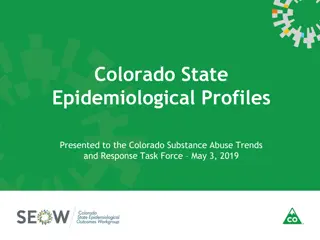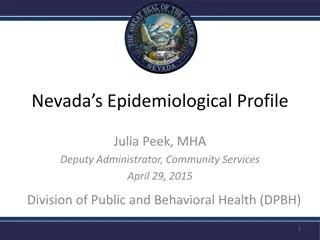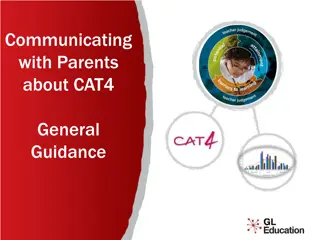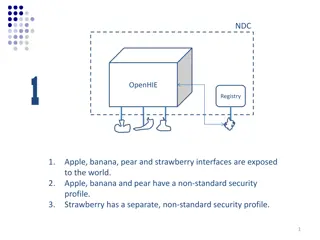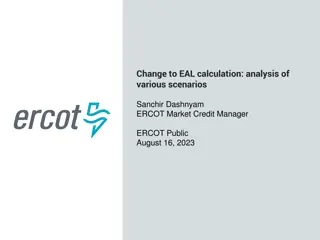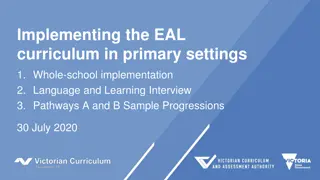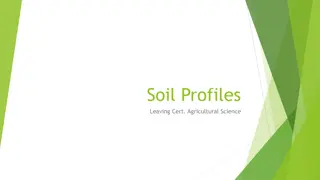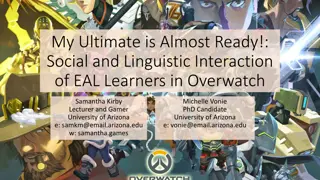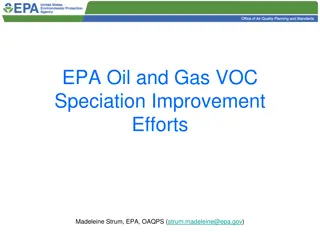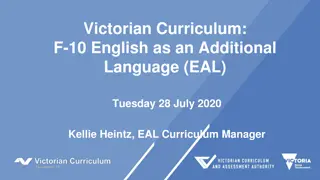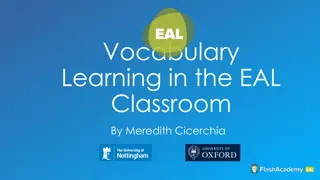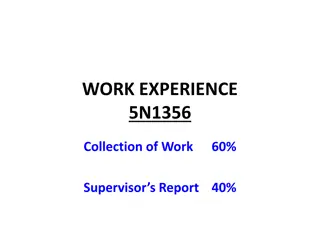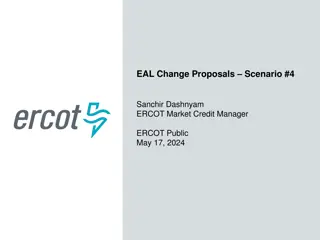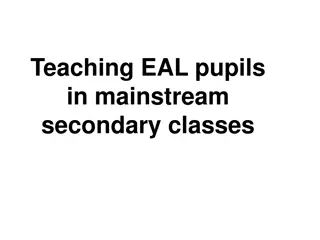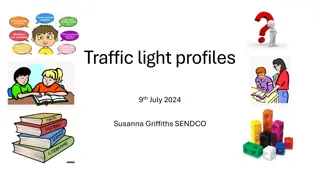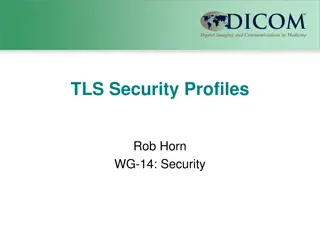Comprehensive Overview of EAL Profiles and Strategies for Language Skills Assessment
EAL Profiles offer a versatile tool for assessing pupils' language skills and setting targets. They can replace Form 1 documents, aid in transition planning, update progress profiles, and inform teaching strategies. These profiles include sections for pupil information, progress overview, review tables, and in-depth analysis of language skills. They can be accessed in the staff shared folder for easy reference and updating. Additionally, the document provides links to useful strategies for supporting EAL pupils. For more information, visit the provided website.
Download Presentation

Please find below an Image/Link to download the presentation.
The content on the website is provided AS IS for your information and personal use only. It may not be sold, licensed, or shared on other websites without obtaining consent from the author. Download presentation by click this link. If you encounter any issues during the download, it is possible that the publisher has removed the file from their server.
E N D
Presentation Transcript
EAL Profiles Assessing pupils language skills and target setting.
What they can be used for? Instead of a Form 1 (unless EAL +) Transition documents Updating SPP Use targets in Learning Journals Report writing Next steps Strategies for teaching
Strategies Documents with links See http://ealhighland.org.uk/strategies/strategies-for-supporting-eal-pupils/
Where to find them. Staff Shared Folder on the computers under General / staffroom / additional support needs / pupils folders Once completed if the level has changed then SEEMIS can be updated too. Shout if you need help www.ealhighland.org