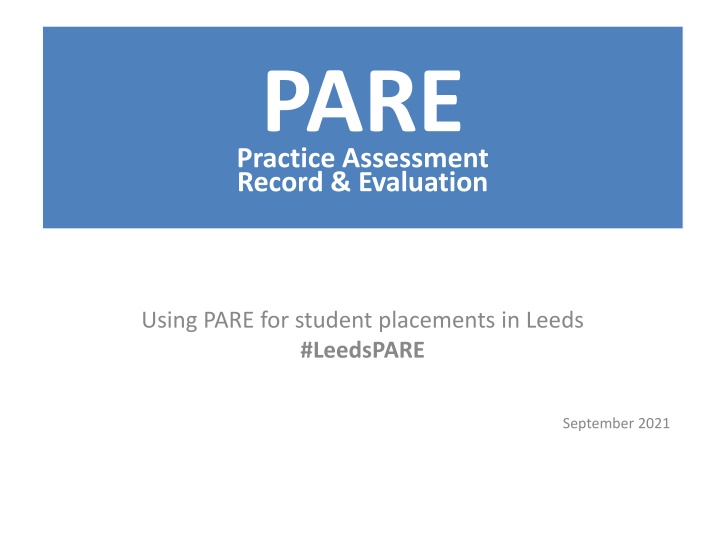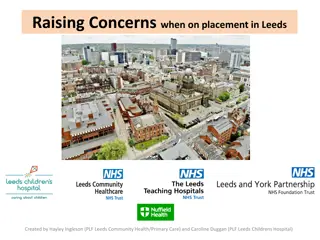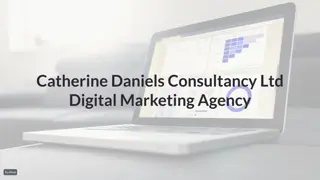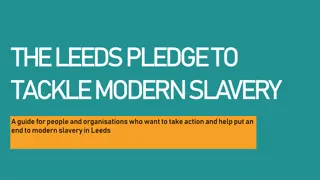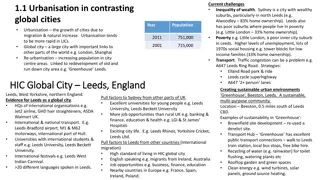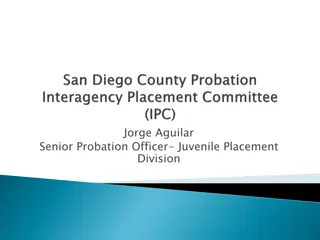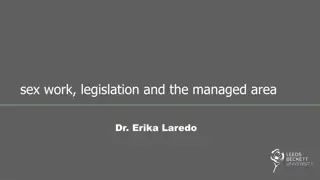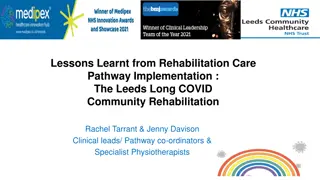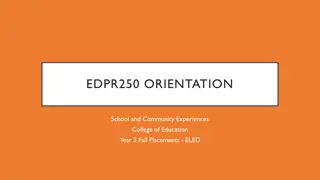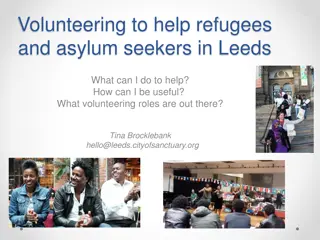Utilizing PARE Platform for Student Placements in Leeds
The PARE platform is a cloud-based system used in Leeds for managing student placements. Practice Supervisors, Assessors, and Educators play key roles in supporting students through PARE by maintaining profiles, accessing training, and ensuring accurate records. Practice Education Leads are responsible for overseeing placement profiles and coordinating staff access. With functionalities like educational audits, evaluation invitations, and individual profiles, PARE streamlines placement processes and enhances student learning experiences.
Download Presentation

Please find below an Image/Link to download the presentation.
The content on the website is provided AS IS for your information and personal use only. It may not be sold, licensed, or shared on other websites without obtaining consent from the author.If you encounter any issues during the download, it is possible that the publisher has removed the file from their server.
You are allowed to download the files provided on this website for personal or commercial use, subject to the condition that they are used lawfully. All files are the property of their respective owners.
The content on the website is provided AS IS for your information and personal use only. It may not be sold, licensed, or shared on other websites without obtaining consent from the author.
E N D
Presentation Transcript
PARE Practice Assessment Record & Evaluation Using PARE for student placements in Leeds #LeedsPARE September 2021
PARE re-launch month Sept 2021 Throughout September, our aim is to get all those who support students using PARE, including: Practice Supervisors Practice Assessors Practice Educators Education Leads
What is PARE? The online, cloud-based platform accessed by placement areas, students and the Universities (similar to PPQA for those who once used this). Used by all placements across all professions In Leeds we currently use PARE to: - display individual placement profiles - conduct educational audits of placements - hold the Educator Register - invite students to leave evaluations -look at capacity for students on placement Practice Supervisors are now being added to the Educator Register on PARE and we are extending the functionality in the future Here is a link to the website . OnlinePARE.net - Practice Assessment Record and Evaluation
PARE uses for Practice Supervisors, Practice Assessors & Practice Educators Practice Supervisors/Assessors/Educators Once qualified as a Practice Educator/Assessor/Supervisor, the staff with Education Lead/Senior Admin PARE access can grant you you an individual profile linked to the placement profile. ***This is essential to ensure students can share their PAD (Practice Assessment Document) with you*** You are responsible to ensure your profile is kept up to date. TO DO LIST When you have completed training, your Educator Lead will create your profile which generates an activation email. This may go to your junk folder. Activate your account Record the title and date of the training you have undertaken in order to support students Make a Self-declaration University staff/your PLF will share the means of accessing updates with your Education Lead Record your Practice Assessor updates on your profile This is essential so that students can share their Practice Assessment Document (PAD) with you Ensure your email address is correct PARE user guide link https://onlinepare.net/files/guides/PARE.Placement.Educator.Guide.v1.1.pdf
PARE uses for Practice Education Leads Practice Education Leads The Placement Profile is yours to maintain. You also have an individual profile which requires the actions on the Practice Educator To Do list TO DO LIST Students access this information prior to attending placement You can edit this as required, should changes in service occur students appreciate an overview of the placement they will experience Placement profile Once staff have completed their training you need to generate them a PARE account within your placement profile When staff leave, revoke access/un-assign user from your placement profile Staff profiles Students are asked to submit evaluations at the end of placement. Provide feedback to your team - they do not have access to view evaluations. You can create action plans from student comments if you wish to act upon them your PLF can support with this Evaluations Your Liaison Lecturer and PLF will contact you when this is due to be carried out. It is stored on PARE. Prior to the audit please: -input information into the audit domains -ensure the staff list is up to date and appropriate levels of PARE access are granted -ensure staff are up to date with self declarations The liaison lecturer/PLF will meet with you to sign off the audit and support in creating action plans where domains have not been met PARE user guide link PARE.Placement.Educator.Lead.Guide.v1.1.pdf (onlinepare.net) Educational audit
Help! There are resources throughout PARE such as user guides and videos. Please note these include guidance on all functions of PARE, some of which we do not use in Leeds. We have Leeds-specific guides and FAQs available on the HEI websites: - https://practiceplacements.leeds.ac.uk - https://www.leedsbeckett.ac.uk/studenthub/placement-information/health-and-social-care-practice-learning-team/
Sept 2021 PARE activities/support Twitter: Follow @CPEPLeeds for info on our Q&A events in September Join the discussion #LeedsPARE Padlet: Easy to use and contains lots of information and a pinboard for discussions and questions. Follow this link to open the Padlet information board. PARE Launch Q&A Board (padlet.com) Or it can be accessed by opening your mobile phone camera and scanning this QR code This is available throughout September Web resources There are Leeds-specific PARE user-guides and FAQs available on the HEI websites: - https://practiceplacements.leeds.ac.uk - https://www.leedsbeckett.ac.uk/studenthub/placement-information/health-and-social-care-practice-learning-team If required, your Practice Learning Facilitators (PLFs) can be contacted for support with PARE (see next slide)
PLF contact details Leeds Community Health hayley.ingleson@nhs.net Leeds Primary Care leedsprimarycare.wth@nhs.net Leeds Teaching Hospitals leedsth-tr.practicelearningfacilitator@nhs.net Leeds and York Partnership NHS Foundation Trust pldt.lypft@nhs.net All others (Private/Independent/Voluntary organisations and other NHS services) leedsth-tr.pivoplfteam@nhs.net