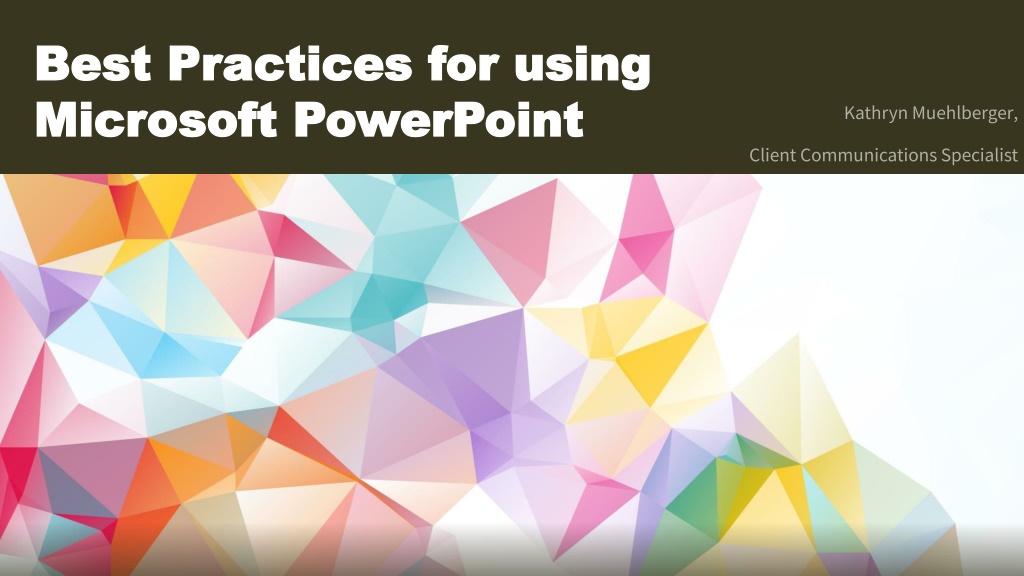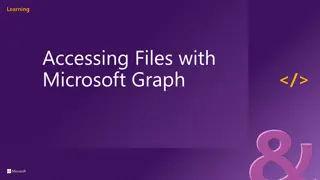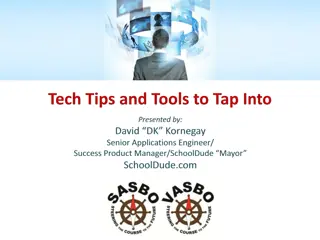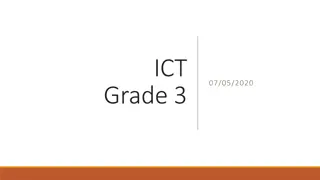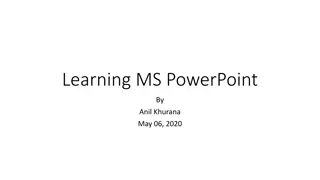Best Practices for Utilizing Microsoft PowerPoint in Presentations
Discover effective strategies for maximizing Microsoft PowerPoint's features, from getting started to adding text, images, and figures. Learn how to enhance your presentations with visual aids and animations for a compelling delivery.
Download Presentation

Please find below an Image/Link to download the presentation.
The content on the website is provided AS IS for your information and personal use only. It may not be sold, licensed, or shared on other websites without obtaining consent from the author. Download presentation by click this link. If you encounter any issues during the download, it is possible that the publisher has removed the file from their server.
E N D
Presentation Transcript
Best Practices for using Best Practices for using Microsoft PowerPoint Microsoft PowerPoint
Slide Content Adding Images & Figures Like this one here!
Example: Figure 1 *Use arrows to show the data progress or to further explain the figure Spinotrapezius PO2 mv averages post-control and post-GLI infusion Holdsworth et al. (2015)
Example: Figure 2 (A) Representative spinotrapezius PO2 mv profile for control and GLI (B) Individual 2 2PO2 mv responses to GLI Holdsworth et al. (2015)
Example: Figure 2 (cont.) (C) The 2 2PO2 mv as a function of both the steady state and total amplitude *p < 0.05 vs control Holdsworth et al. (2015)
Go to the Animations slide and click Preview to see the effects we created on this slide! Visual Effects: