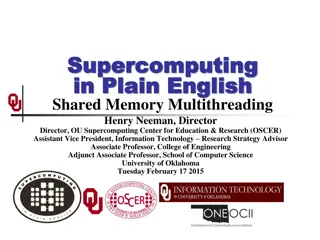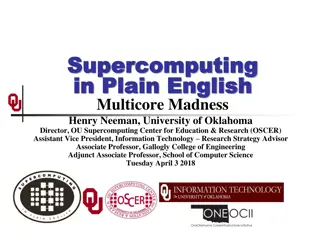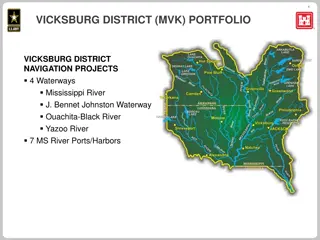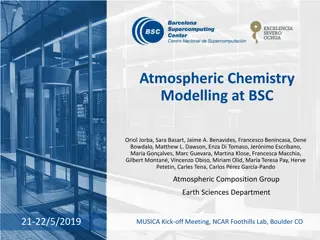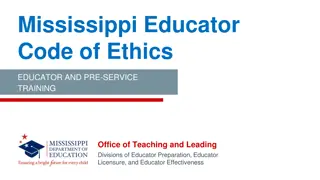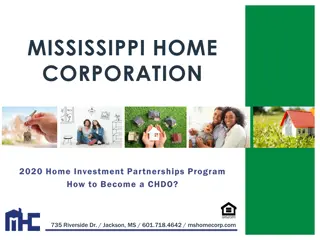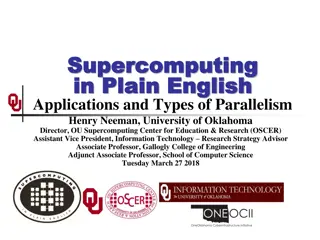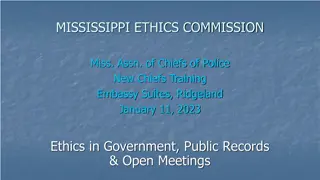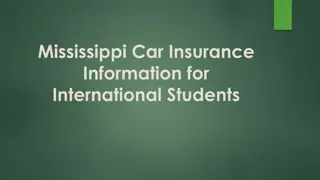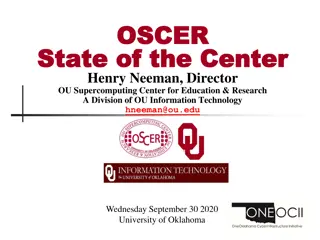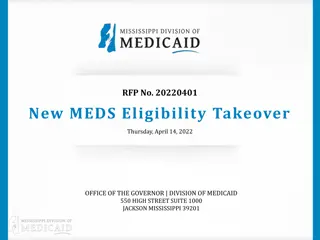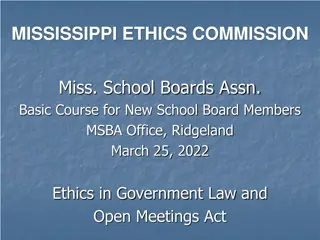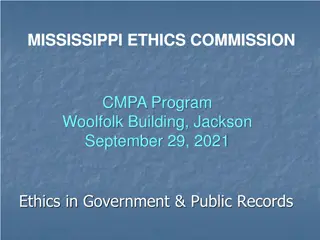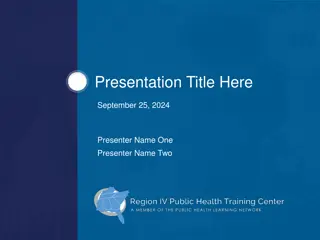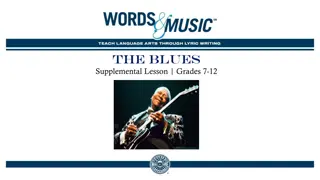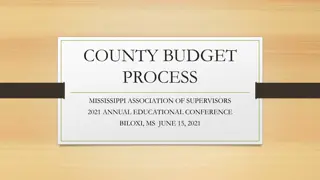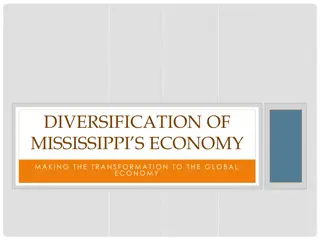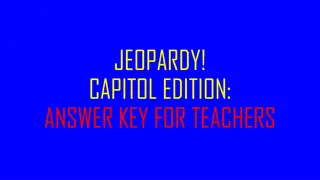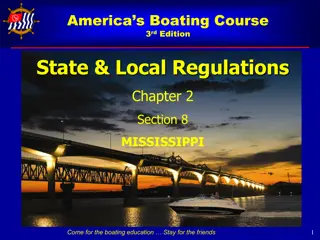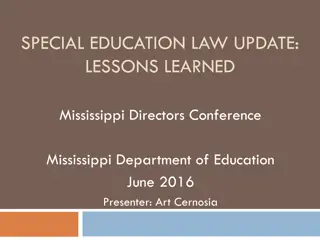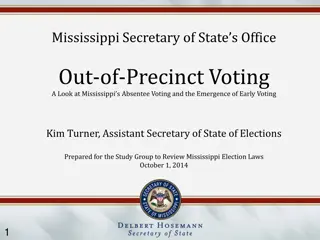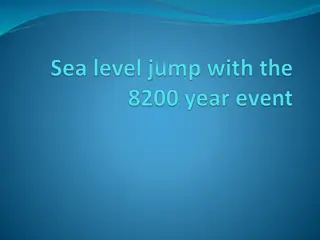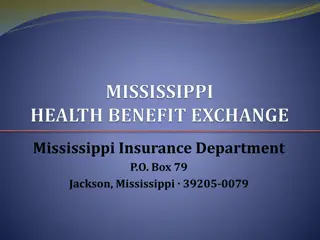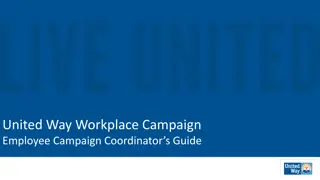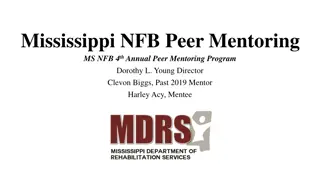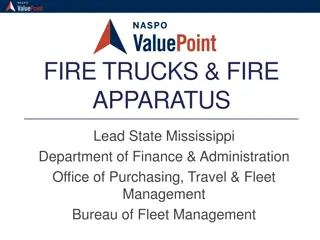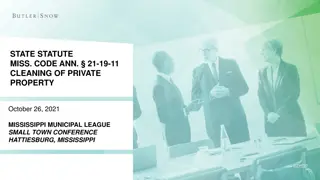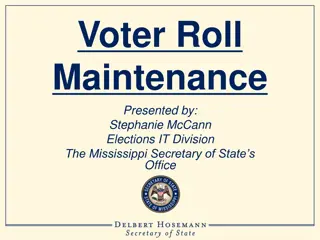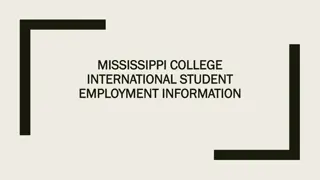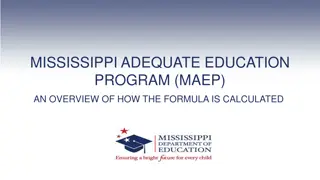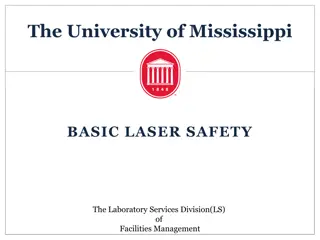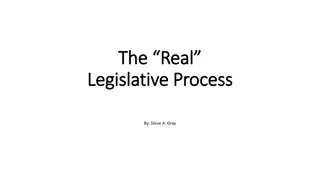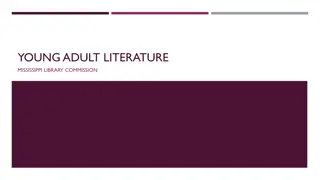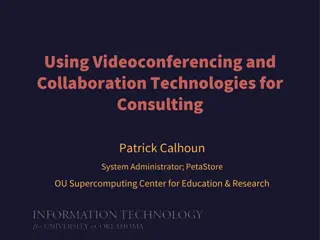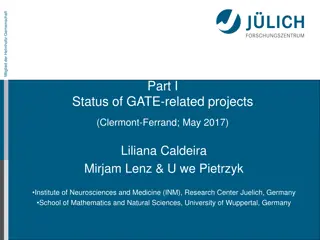Mississippi Center for Supercomputing Research (MCSR) Overview
The Mississippi Center for Supercomputing Research (MCSR) supports computational research in various fields like Chemistry, Bioinformatics, Physics, Engineering, and Computer Science for Mississippi IHLs. They provide training to optimize computational resources, offer classes for computational training, and assistance for free. Discover the benefits of supercomputing, why you might need one, and what sets them apart. Explore MCSR's supercomputers like Sequoia, offering advanced capabilities for researchers.
Download Presentation

Please find below an Image/Link to download the presentation.
The content on the website is provided AS IS for your information and personal use only. It may not be sold, licensed, or shared on other websites without obtaining consent from the author. Download presentation by click this link. If you encounter any issues during the download, it is possible that the publisher has removed the file from their server.
E N D
Presentation Transcript
MISSISSIPPI CENTER FOR SUPERCOMPUTING RESEARCH (MCSR) Support computational research at Mississippi IHLs Support computational research at Mississippi IHLs Computation Chemistry Bioinformatics Physics Engineering Computer Science etc Train users to get the most out of their computational resources Train users to get the most out of their computational resources Support classes that need computational training and/or resources Support classes that need computational training and/or resources All for free All for free
DO I NEED A SUPERCOMPUTER? Do you run programs on your computer Do you run programs on your computer that take more than a few minutes? that take more than a few minutes?
WHAT DOES A SUPERCOMPUTER DO FOR ME? Runs your program faster* Runs your program faster* Runs your program on larger data sets Runs your program on larger data sets Runs multiple instances of your program Runs multiple instances of your program Frees up your computer Frees up your computer *Maybe *Maybe
WHATS THE CATCH? You ll have to learn some UNIX commands You ll have to learn some UNIX commands Learn a little about PBS Learn a little about PBS
WHATS SO SUPER ABOUT A SUPERCOMPUTER? Historical context Historical context Specialized processors, custom hardware, liquid cooling, etc. Largely for economic reasons, most modern supercomputers are Largely for economic reasons, most modern supercomputers are clusters of commodity hardware (i.e., basically the same clusters of commodity hardware (i.e., basically the same hardware you have in your desktop or laptop) hardware you have in your desktop or laptop) But, with But, with Really fast networks (Infiniband, 40Gb/s) Lots of enterprise-grade memory (ECC memory) High-end processors (Intel Xeon with large caches and lots of cores) High-bandwidth, high-speed storage (RAID or SSDs)
MCSR SUPERCOMPUTERS Sequoia Sequoia Older cluster 124 nodes 35GB of memory per node 8-12 CPU cores node Best collection of software Not recommended for most new users
MCSR SUPERCOMPUTERS Maple Maple Newest cluster 116 nodes (+12 coming soon) 64-196GB memory per node 20-36 CPU cores per node GPUs for general-purpose computation Best system for new users
MCSR SUPERCOMPUTERS Catalpa Catalpa Single-image , shared memory system (not a cluster) 320 CPU cores 2.5 TB of memory All resources could theoretically be used by a single process Used for jobs that won t fit on other systems
SOFTWARE https://mcsr.olemiss.edu/software/ https://mcsr.olemiss.edu/software/ Software requests Software requests Can I install software myself? Can I install software myself? Can I run my own custom software? Can I run my own custom software?
WILL MY PROGRAM RUN FASTER? Maybe Maybe Has it been programmed to take advantage of multiple cores on Has it been programmed to take advantage of multiple cores on a single node? a single node? Has it been programmed to run across multiple nodes? (MPI, Has it been programmed to run across multiple nodes? (MPI, etc.) etc.) If not, then probably not. If not, then probably not. Unless your program is memory or I/O bound, then maybe. Even if your program doesn t run faster on a supercomputer, you Even if your program doesn t run faster on a supercomputer, you can still benefit in other ways can still benefit in other ways
UNIX/LINUX All our systems run an operating system called Linux, a type of UNIX All our systems run an operating system called Linux, a type of UNIX PROS PROS Linux has a very powerful set of command line programs Linux has a very powerful set of command line programs Perfect for remote access and batch Perfect for remote access and batch- -style jobs style jobs Ubiquitous throughout the HPC (High Performance Computing) community Ubiquitous throughout the HPC (High Performance Computing) community CONS CONS Requires you to learn something new Requires you to learn something new
MCSR GATEWAY Internet hpcwoods Sequoia Catalpa Maple
CONNECTING TO HPCWOODS Using SSH Using SSH We recommend We recommend PuTTY Linux Linux PuTTY for Windows and command for Windows and command- -line clients for Mac OS X and line clients for Mac OS X and Hostname: Hostname: hpcwoods.olemiss.edu
CONNECTING TO MAPLE ssh maple
BASIC UNIX TUTORIAL http://mcsr.olemiss.edu/docs/unix-command-line-basics/ ls mkdir cd cp cat less nano
WHATS PBS? Portable Batch System Portable Batch System Tells the system: Tells the system: What resources are needed to run the job Memory, CPUs, etc. How to run the job
RUNNING AN EXAMPLE JOB ls /usr/local/apps/example_jobs cp -r /usr/local/apps/example_jobs/python_maple_example/ ~ cd python_maple_example/ cat prime.pbs qsub prime.pbs qstat qstat f Check output file
RUNNING AN INTERACTIVE JOB For one-time jobs or developing a PBS script Also for graphical applications Example for 4 CPU cores and 5GB of memory qsub -I -lncpus=4 -lmem=5gb
STORAGE All MCSR systems share file storage All MCSR systems share file storage Each user has a quota of 600GB of disk space Each user has a quota of 600GB of disk space Can be increased on request Users also have access to temporary local and Users also have access to temporary local and networked disk space networked disk space
HOW DO I GET STARTED? Apply for accounts: Apply for accounts: http://mcsr.olemiss.edu/ http://mcsr.olemiss.edu/ Run an example job Run an example job Modify an example job Modify an example job Contact the MCSR staff for assistance Contact the MCSR staff for assistance
QUESTIONS? Contact information: Contact information: Ben Pharr Ben Pharr bnpharr@olemiss.edu bnpharr@olemiss.edu (662) 915 (662) 915- -3036 3036 For assistance: For assistance: assist@mcsr.olemiss.edu assist@mcsr.olemiss.edu