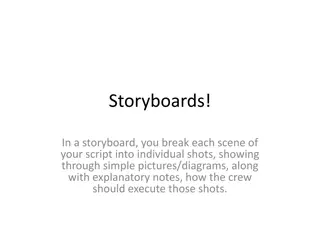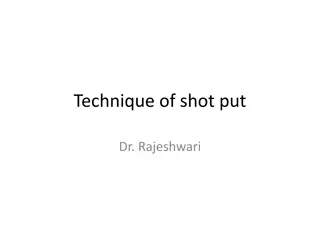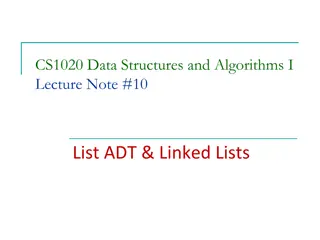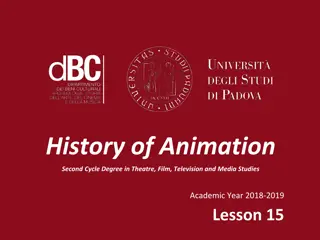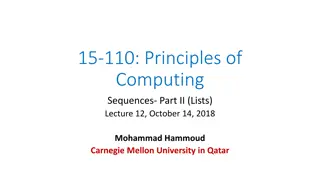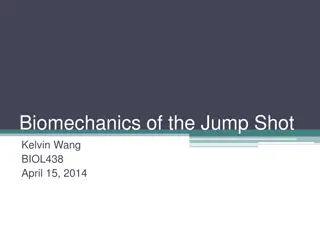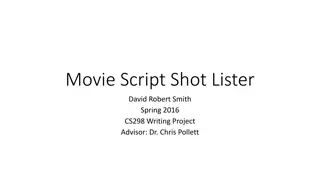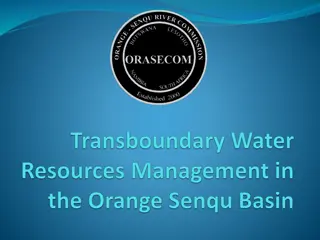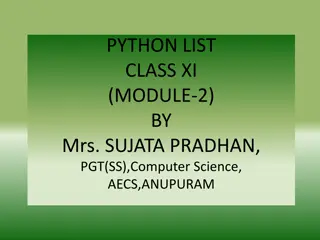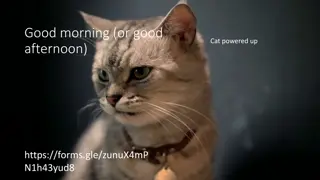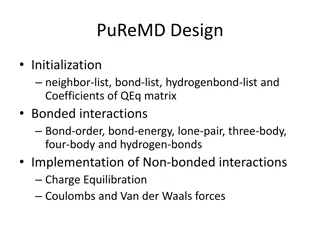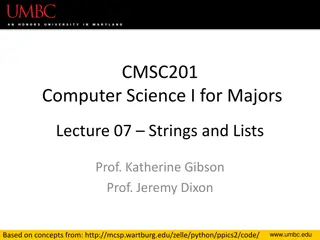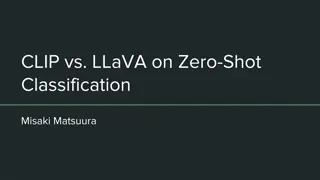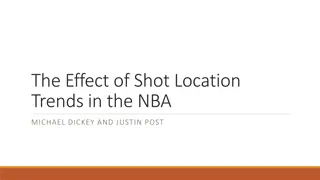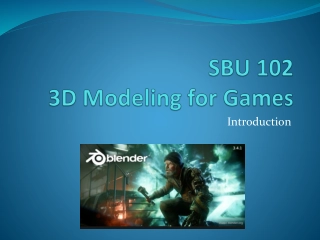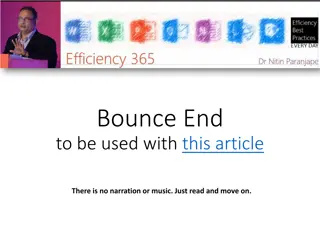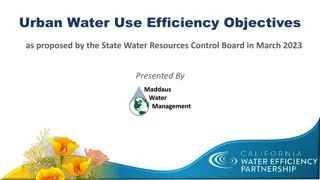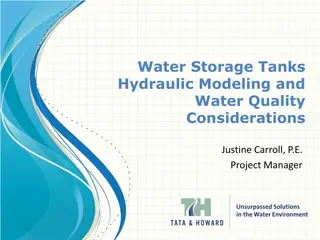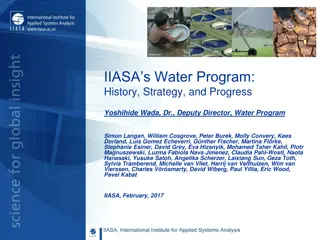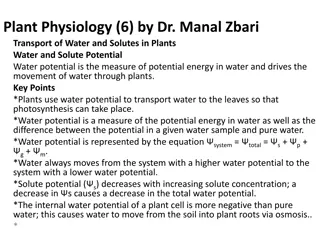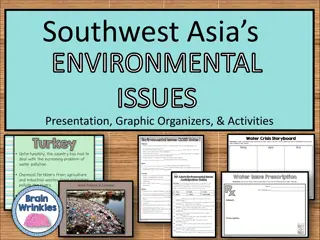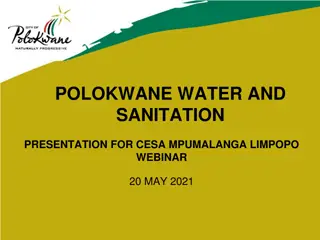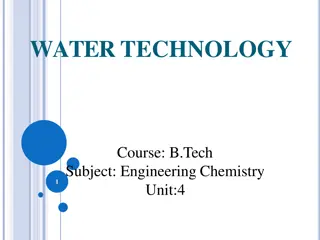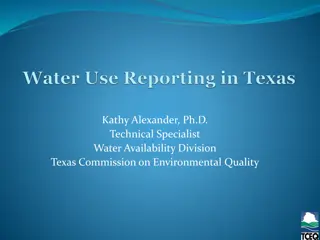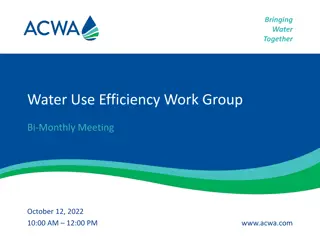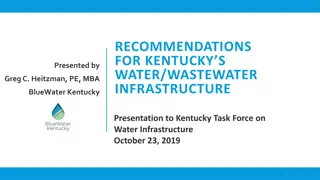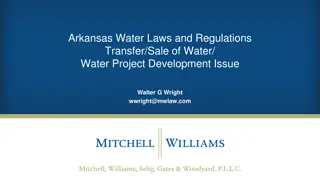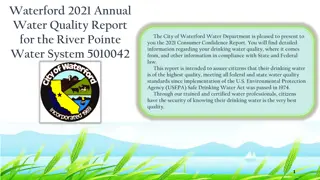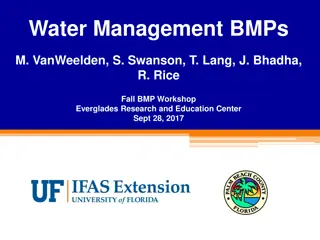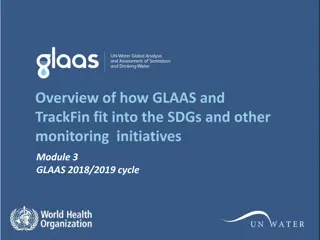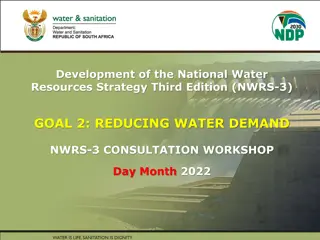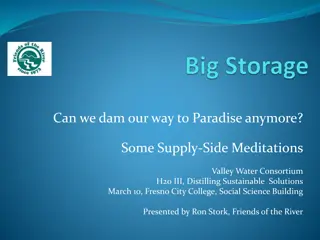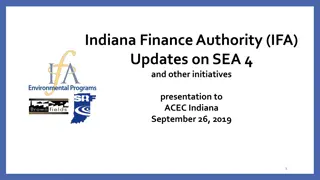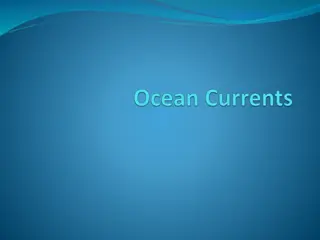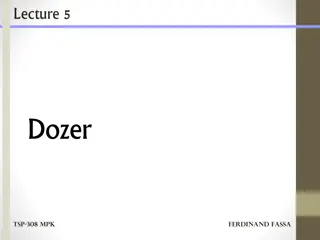2D Animation: Pushing Storyboards - Water Splash VFX & Shot Lists
Exploring the creation of a 2D animation story involving a young witch in a magical city, focusing on her adventure in completing a potion shopping list and unexpectedly acquiring a unicorn. Shot lists demonstrate the progression of scenes and actions, enhancing the storytelling process with detailed visuals.
Download Presentation

Please find below an Image/Link to download the presentation.
The content on the website is provided AS IS for your information and personal use only. It may not be sold, licensed, or shared on other websites without obtaining consent from the author. Download presentation by click this link. If you encounter any issues during the download, it is possible that the publisher has removed the file from their server.
E N D
Presentation Transcript
DGMD S-44 Introduction to 2D Animation #10: Pushing our Storyboards Animating Roughs with Animated Holds VFX #2: Water Splash
SHOT LISTS and STORY SCOPE A Shot List takes a story and converts it to concrete, discreet, draw-able elements. Consider this one-sentence pitch: A young witch in a magic city tries to complete her potion shopping but ends up buying a unicorn. And this version, expanded as a story: Levinia, a young woman in jeans, t-shirt, and a short wizard's robe, walks down a busy sidewalk of a magic city. She holds a big shopping bag and is focused on a piece of parchment in her hands. She narrowly avoids passing delivery witches on broomsticks and the feet of giants in workman coveralls. Her parchment shows a shopping list of potion ingredients: snail dreams, spirit sweat, chicken teeth, all crossed off. At the bottom is the last item remaining: frog prince legs. She reaches her destination and opens the door. Inside are strange instruments and shelves of ingredients. She puts her payment on the counter and leans on it, bored, waiting for her order. Her eye grow wide seeing something off-screen, just as her order arrives, and a smile grows across her face. She leaves carrying an upside down unicorn on her back.
SHOT LISTS and STORY SCOPE 10 SECOND VERSION (full story): Shot 1: Pan street, Lavinia walks around delivery witches on brooms and passing workman-giant feet, all while looking at her shopping list (2 seconds, 48f, 1-50) Shot 2: Close up on her shopping list, weird ingredients crossed off, except Frog Prince Legs at bottom (1 sec, 24f, 51-75) Shot 3: Arrives at shop door, enters (1 sec, 24f, 76-100) Shot 4: Puts a shrunken head on the counter as payment (1 sec, 24f, 101-125) Shot 5: Leans on counter bored, then looks up, and is awed by what she sees off screen left, even as the frog legs are handed from the right (3 sec, 72f, 126-200) Shot 6: Limps out of store carrying a unicorn on her back (2 sec, 24f, 201-250) 5 SECOND VERSION (cut avoiding stuff on street and shopping list): Shot 1: Pan street, passing witches on broomsticks and giants walking, Levinia enters a shop (2 sec, 48f: 1-50) Shot 2: She puts a shrunken head on the counter as payment (1 sec, 24f, 51-75) Shot 3: She looks up, eyes sparkling, at a thing on the wall (1 sec, 24f, 76-100) Shot 4: Limps out of store carrying a unicorn on her back (1 sec, 24f, 101-130) NOTE: Shots in this reduced version can be held for more time, and still be a lot less work than the 10-second version, especially if that increased time is for animated holds.
STORYBOARDING NOTES Create variety in your shots: Every second or third shot, change the framing and angle. Have only 3-4 shots in your film? Try to get all three typical types of framing and all three angles in there. Many Backgrounds: A new shot is usually a new background, even if we are in the same place but seeing the scene from different angle. Some 2D artists lay out their scene as boxes in 3D to quickly get the perspective. Organizing layers: If a background has 3 layers, label them FG (foreground, top, sometimes over the character layers), MG (mid) and BG (back, bottom). More than 3 we usually add numbers. Pan these layers against each other with a Classic Tween to get a parallax effect for vertical or horizontal pan, showing objects in the distance moving slower than objects that are close to the viewer. Character Layers: Make a Layer for each character, so they can move at their own pace.
STORYBOARDING: Push it! Push your cameras and your poses! Shots create meaning. The director s job is to use their vision to create order and focus out of the infinite possible things to see. Our job as storyboard artists initially is to just get something down that we can then revise. We can then rearrange our shots to create a more impactful sequence, and push those shots for more dramatic angles when that would improve the moment. Consider these shots, showing flat vs active cinematography and poses. How do the Dutch camera angles and deeper perspective emphasize the intent of the character? How do they change the story?
STORYBOARDING: Push Your Poses/Compositions Push your poses! With two characters, put one in front and one behind. If they are side-by- side, lean one in. Try lifting the camera above or below the character, or close up to a head or hand. Twist a body. Here are examples from Stan Lee in How to Draw the Marvel Way : AFTER: Dynamic poses and compositions: BEFORE: Static poses and compositions:
STORYBOARDING: Push it for someone else! EXERCISE: Get into groups of four. Each member choose the storyboard created by someone else in the group (each should be used. If someone did not bring their work, double up on someone else s storyboard). Review the storyboard you chose, and select one shot to propose changes. consider possible angles or poses that you think might more deeply emphasize the intent of that shot. You can take a wide shot and make it one or more close or medium shots. You could take a flat shot and make it more dynamic. Have fun! Take a screenshot of that shot, and in Photoshop open that screen shot. Draw your proposed new shot, and place the two side-by-side (original on the left). File > Save As a PNG and post to the Forum in response to their post, with a sentence of explanation. NOTE: To get credit for this valuable exercise if you missed class, please choose a classmate s storyboard on the Forum. Choose one that has not yet been added to, if you can find one.
ROUGH ANIMATION: Quick and messy This week your homework is to rough out all the animation in your film. This may sound intimidating at first: All of it? 5 seconds On Twos is 60 drawings over 120 frames! And fast motion is supposed to be On Ones that could easily be 100 drawings! And what if my film is 10 seconds long easily 150 drawings! True, you will be drawing a LOT EVERY DAY this coming week, but we encourage you to only draw gestures and volumes this week: no details. Backgrounds can be a few quick lines to imply a building or a chair. The character should start as a gesture figure: a quick curved line for the spine, hips, chest, and each limb, and ovals for joints, head, hands and feet. Don t spend any time revising your gestures until you have added them to the whole film. Don t animate straight ahead, frame by frame: animate Pose to Pose for the entire film, to get the major poses (On Fives or Tens) and only go back to add in-betweens if you have time. Add volumes as time permits!
ROUGH ANIMATION: Lavish and Cheap YES, if there is a big important motion, that movement will need more drawings, even on Ones if it is fast or up against a panning background. This is balanced out by Animated Holds, which will allow you to skip many drawings in the final film. Ultimately you want to serve both the story and the performance. The story may call for a close up, so all you get to animate in that shot is a hand, foot, or face. The performance in a shot may require a lot of moving parts, like if the character is leaking their emotions into their body movements: frustration, fear, or joy so big they have to come out in body movements.
Performance: Animated Holds An animated hold will breath life into you character AND save you time on animation! Real people pause to think, to observe, and between actions. To avoid rubbery / thoughtless movement in your characters, create pauses in their motion: between actions or between parts of an action, and to show reactions: hold on surprise, or consideration. For example, a character jumps into a space, looks around, and then jumps out. Between each of those can be a 5-15 frame hold either a pure hold of just one frame, or (for longer pauses) much fewer frames than usual (On Fives) to avoid the supposedly living character to appear dead or frozen. We can even pause inside of a motion: Pause on the jump anticipation frame, holding that pose before the action, increases our attention and the tension of the moment. Pause on the landing follow-through, and the effort to jump, and the impact o the landing, are emphasized. Monster s Inc Apartment clip: https://www.youtube.com/watch?v=-2fmN4E0DK0
Performance: Leaking While an animated hold means less keyframes to draw, leaking may mean more, but will help to show a deeper understanding of the character. Leaking is a tool of master performers to show internal conflicts expressed in (at least partially) involuntary ways. Paul Eckman s work on micro-expressions claims there are universal , momentary muscle changes in our faces that indicate emotion, across cultures, ages, gender, etc, and has been used by animators and law enforcement around the world to better create and identify deeper emotion. For example it is understood that when we answer a question, the quadrant in space that we look at is meaningful. Note these sequences for the original Incredibles Trailer and Little Mermaid, and how distress leaks out in their hands. (See also Rapunzel s bounce in Tangled Ever After)
VFX #2: Water Splash Is there water in your film? Expect it to splash! Water may seem like a very complex subject, but in this tutorial Bracket explains that you can get big results from just one chart and four poses, and then in-between and extend as desired. Please grab the FLA and presentation from the course site and open Adobe Animate to follow along!
HOMEWORK #10: Final Film #3: Rough Animation (Due on the Forum an hour before next class) Attempt Rough Character Animation for your full 5-10 second film by next class (about 50-100 drawings). Start by pushing (revising) your storyboard in Adobe Animate, and draw major poses for all shots (animating On Fives-to-Tens: meaning a new drawing every 5 to 10 frames). Then add as much in-between work as you can, focusing on faster motions (on Twos-Threes), leaving room for animated holds. Rough drawings are still expected to be recognizable as the character, but keep your lines loose and focus on motionover detail (gesture lines and volumes). Post daily progress to the class Forum hw10 (5b) when you can (all in one thread)