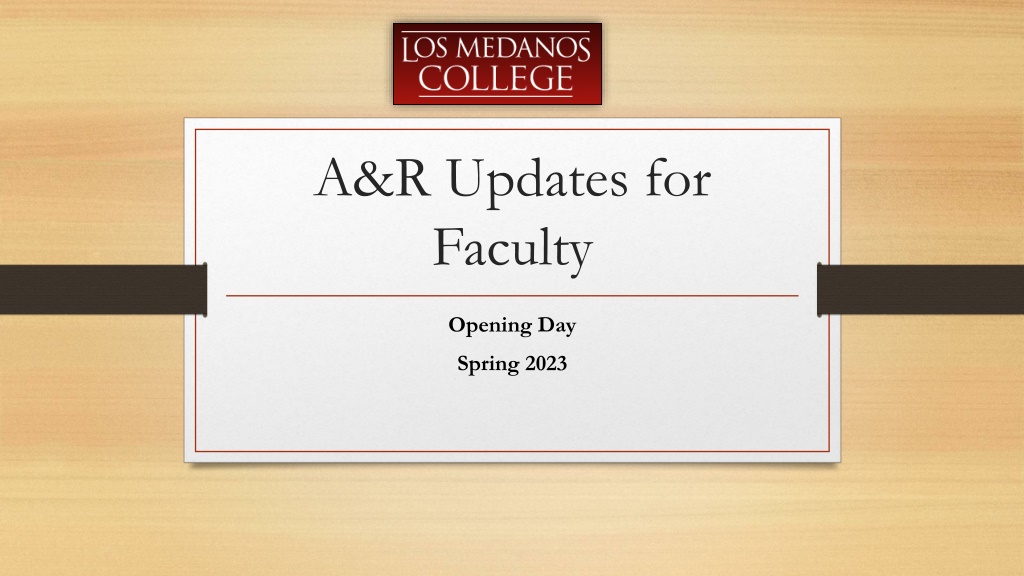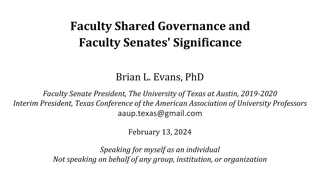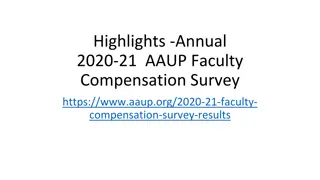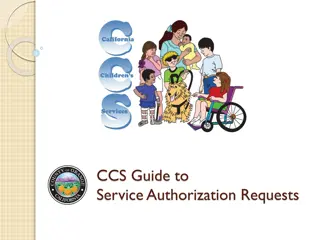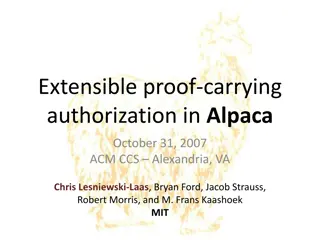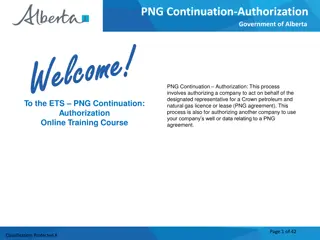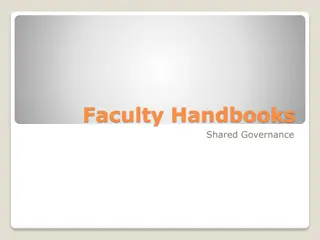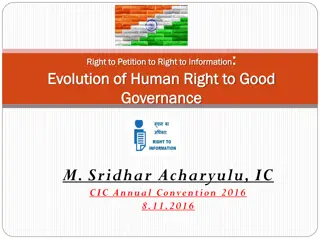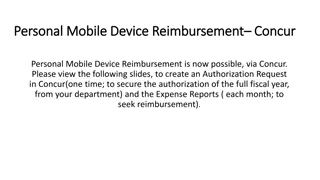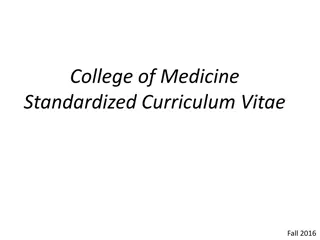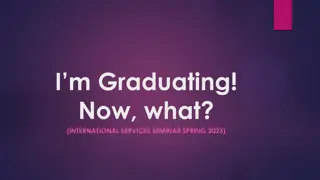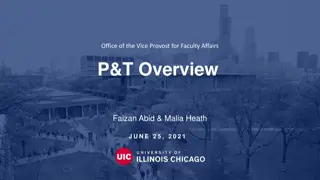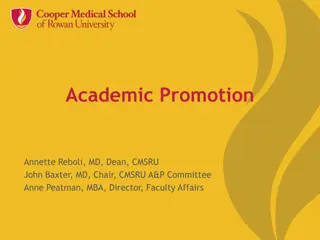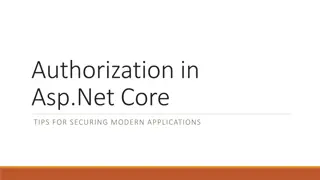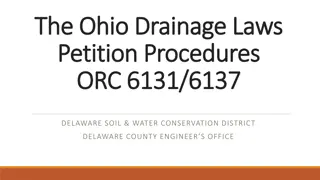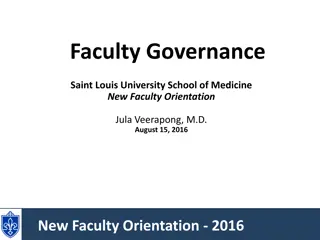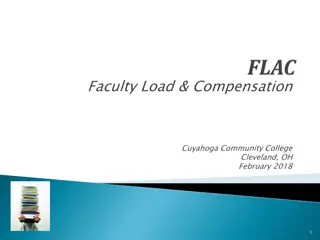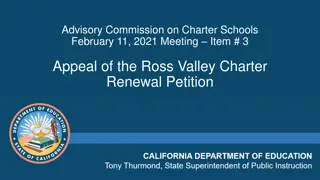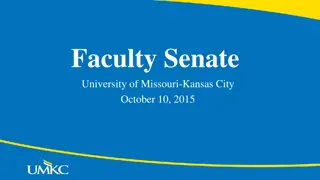Streamlining Faculty Procedures for Academic Authorization and Petition Processes
Enhance administrative efficiency with step-by-step guidance on adding authorization, managing late add petitions, and dropping students effectively. Simplify faculty responsibilities in authorizing students, initiating late add petitions, and managing student drops seamlessly.
Uploaded on Sep 20, 2024 | 0 Views
Download Presentation

Please find below an Image/Link to download the presentation.
The content on the website is provided AS IS for your information and personal use only. It may not be sold, licensed, or shared on other websites without obtaining consent from the author. Download presentation by click this link. If you encounter any issues during the download, it is possible that the publisher has removed the file from their server.
E N D
Presentation Transcript
A&R Updates for Faculty Opening Day Spring 2023
Add Authorization Process From the start date of the section until the last date to add, you may grant add authorization to students interested in adding your class.
Multi-Purpose Roster Add Authorizations Enter Student ID to authorize add
Multi-Purpose Roster Add Authorizations Or search by student name
Multi-Purpose Roster Add Authorizations Select student and confirm
Multi-Purpose Roster Add Authorizations Add Authorization is assigned
Multi-Purpose Roster Add Authorizations Authorized students are not prompted for code at registration. Registered students appear on your roster and are noted here.
Late Add Petition Update NEW-Faculty Initiated from LMC Faculty Forms Electronically routes to student for signature. Requires Director of A&R signature or Instructional Dean signature. Manual registration by A&R Team.
Drop Process Updates Never Attended: Section Start Date-One Day Prior to Census Last Date of Attendance: Start Date-Last Date to Drop
Multi Purpose Roster Dropping & Grading Never Attended, Last Date Attended & Final Grade are entered here
Drop Email Results Email: InSite@InSite.4cd.edu Subject: Drop results for section COURSE-#-SECT The following students were successfully dropped today by (Faculty Name) via the multi-purpose roster: 1111111 Sample, Student 2222222 Sample, Student The following students were NOT dropped today via the multi-purpose roster: NOTE: These students will remain on your roster, and the entries you made when attempting to drop them will be cleared. Please contact your campus Admissions office for assistance if needed. 2333333 Smith, John - After drop grade req'd date (This means you attempted to drop a student as NS on or after census.) 2444444 Smith, Jane - After drop end date (This means you attempted to drop a student after the last date to drop.) 2555555 Sample, Student - Student has restrictions preventing drop (Forward this to admissions@losmedanos.edu for assistance.)
THANK YOU! LMC Admissions and Records Team admissions@losmedanos.edu 925-473-7500