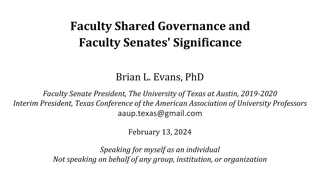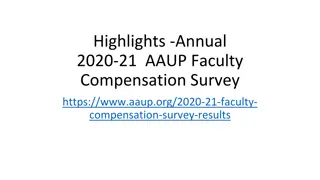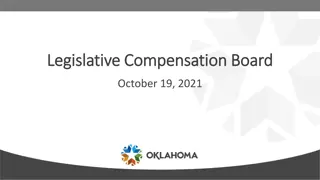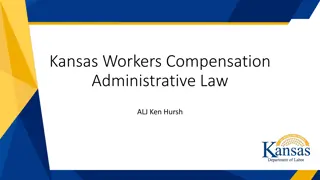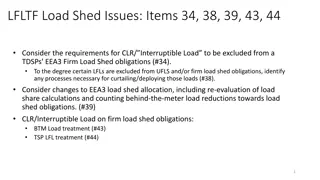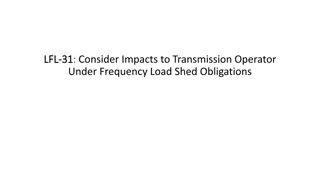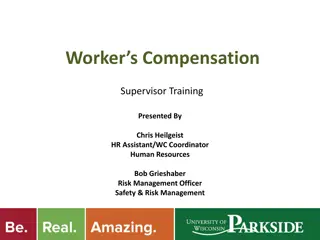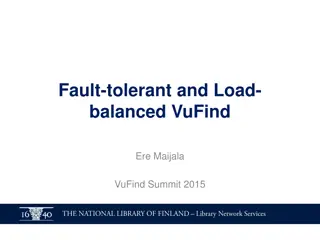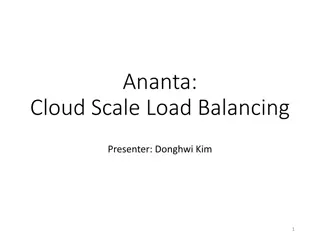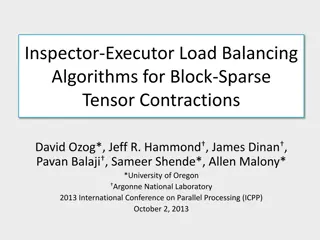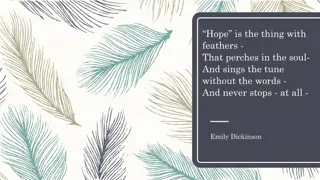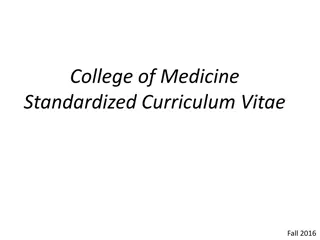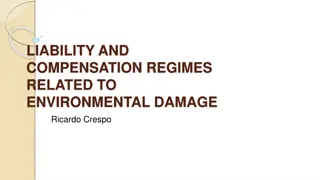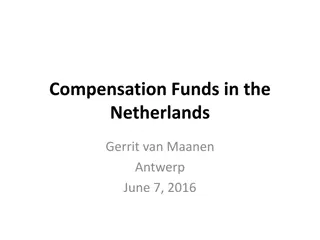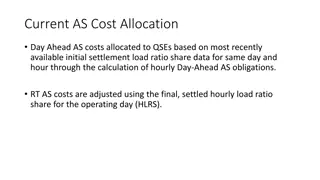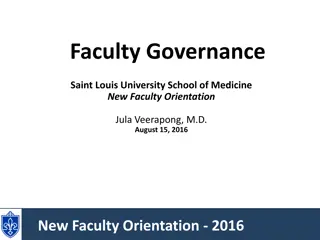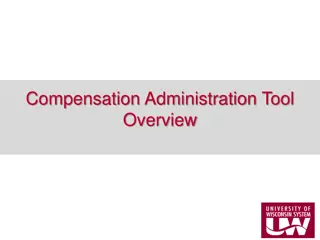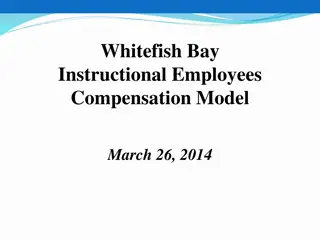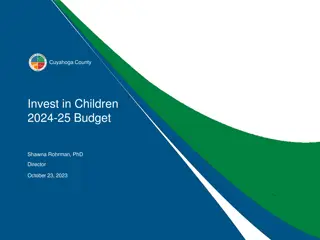Streamlining Faculty Load and Compensation Processes at Cuyahoga Community College
The Faculty Load and Compensation system at Cuyahoga Community College in Cleveland, Ohio, simplifies faculty information management, payroll processing, and assignment acknowledgment. Through automated processes like PEPFLAC and PEPFCAP, assignment data is seamlessly transferred between Banner Student and Human Resources systems, ensuring accurate labor distribution and timely payments. Academic coordinators, schedulers, and faculty members benefit from streamlined workflows and efficient communication channels.
Download Presentation

Please find below an Image/Link to download the presentation.
The content on the website is provided AS IS for your information and personal use only. It may not be sold, licensed, or shared on other websites without obtaining consent from the author.If you encounter any issues during the download, it is possible that the publisher has removed the file from their server.
You are allowed to download the files provided on this website for personal or commercial use, subject to the condition that they are used lawfully. All files are the property of their respective owners.
The content on the website is provided AS IS for your information and personal use only. It may not be sold, licensed, or shared on other websites without obtaining consent from the author.
E N D
Presentation Transcript
Faculty Load & Compensation Cuyahoga Community College Cleveland, OH February 2018 1
The Faculty Load and Compensation module merges faculty information in Banner Student and Human Resources systems as an electronic replacement of the paper Proffer System. 2
PEPFLAC (Nightly) Reconcile & Produce Payments Batch Processes** SIAASGN Assignment Batch Process Validate Local Tax E-Mail Notifications Faculty Review & Acknowledge PEPFCAP **Update FOAPAL & Lock Assignments 3
The previous slide shows the Business Process Flow for FLAC. The SIAASGN screen is in the Banner Student Module. Academic Coordinators, Schedulers and others receive assignment information from the Deans. They enter the information into the form. A Banner process, called PEPFLAC, is scheduled to run every night through UC4. This process pulls the information from the Student Module into the FLAC tables. It is followed by an in-house Batch Process that updates the Labor Distributions for the assignments based on the CRN, and dumps the resulting labor expense into the proper account buckets for Finance. It also locks all the assignments, making them available for Faculty to view. E-mail notifications are sent out, alerting Faculty that assignments are ready to review and acknowledge Faculty go into my Tri-C space to review and acknowledge their assignments. 2 days before Payroll Processing occurs, the PEPFCAP process is run. This pushes the acknowledged assignments from the FLAC tables into the Human Resources / Payroll Module, where they are already set up to be paid. Another in-house Batch Process is run which validates the local taxes by location. 4
Schedule Information Sent to Scheduling Offices & Adjunct Services 5
SIAASGN Details entered on SIAASGN The SIAASGN screen is in the Banner Student Module. Academic Coordinators, Schedulers and others receive information from the Deans. They enter the information form. assignment into the 6
Continued Contract Type must be entered & determines pay factor The Contract Type used in FLAC are A, F, N & P. For more information, please reference pages 3-8 of the FLAC Manual. 0 = Flex Pay 1 = First Pay 2 = Second Pay 3 = Third Pay 4 = Fourth Pay / Last Pay Contract type used only in summer for full-time faculty teaching courses for pro-rata pay A0 A0 A4 = A4 = F0 F0 F4 = F4 = Contract type used for adjuncts Contract type used only by nursing for adjunct faculty identified as having advance degree & full-time faculty teaching a course for additional pay & having advanced degree Full-time faculty teaching a course for extra pay N1 N1 N4 = N4 = P0 P0 P4 = P4 = 7
Continued Position Number must be entered Position Numbers are essential for correct acknowledgement accurate information to HR & Payroll & required reporting processes. displays, Position Suffixes must be entered & must be unique for each CRN. For example: 00, 01, 02, etc. And, they must be unique for the same Position Number type per CRN. Proper Naming Convention: Position Number Example: 1. 2. 3. 4. First Character = Campus/Location Second Character = Semester Third & Fourth Characters = Semester Year Fifth & Sixth Characters = Instructor Type (EE Status) ES17PT 8
PEPFLAC job runs nightly @ 10 pm Checks for newly added, modified or deleted assignments in SIAASGN & pushes them to Employee Self-Service for review & acknowledgement. E-mail notifications are sent to faculty The assignment is checked on SIAASGN as Compensation Extracted . When checked, Faculty members can view their assignment online for acknowledgement. 9
I1402 Report all-inclusive report of faculty members & their assignments run via UC4 can be run & viewed throughout the FLAC period report shows discrepancies position number contract types shows assignments have been acknowledged Strongly recommend reviewing report on a regular basis for error Strongly recommend reviewing report on a regular basis for error 10
Restarts Adjunct vs. Fulltime process is different Reference manual for step by step instructions on each. Must be completed by FLAC Administrators Necessary if compensation extraction (PEPFLAC) has taken place changes such as contract type, ESU s, position number & suffix will not be captured if a restart does not take place completed through Employee Self-Service If Compensation Applied is check, a restart CAN T happen coordinate changes with Payroll Services If Compensation Applied is checked, a restart CANNOT happen, PEPFCAP has run. Any adjustments or changes MUST BE coordinated with Payroll Services. If checked, FLAC Administrator will need to run a manual restart through Faculty Members record on Employee Self Service For more information, please reference pages 16-23 of the FLAC Manual. 11
Faculty & Adjunct Sign onto MTCS select Faculty Acknowledgement & Compensation select term & acknowledge assignments 12
Acknowledged assignments are pushed to HR/Payroll typically run the Sunday & Tuesday prior to payroll running Operations compensation applied is checked off on SIAASGN Corrections or adjustments after PEPFCAP has run MUST BE coordinated with Payroll Services 13
D1 Assignments Identifying Default Orgs 14
Questions? 15
Contact Information: Thomas Rafferty (Manager, Payroll Services) Email: thomas.rafferty@tri-c.edu Phone: (216) 987-4746 Todd Prusha (Coordinator, Payroll Services) Email: todd.prusha@tri-c.edu Phone: (216) 987-4842 Bonnie Guyer (District Director, ERP Management Group) Email: bonnie.guyer@tri-c.edu Phone: (216) 987-4355 Cindy Shick (ERP Solutions Specialist, ERP Management Group) Email: cynthia.shick@tri-c.edu Phone: (216) 987-3436 16