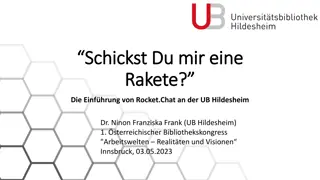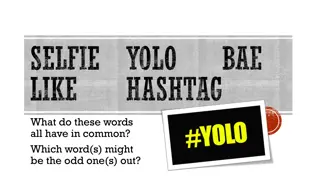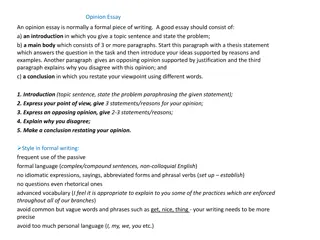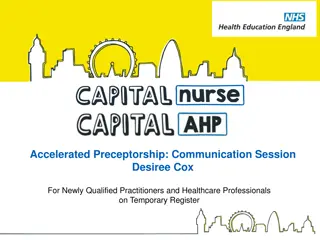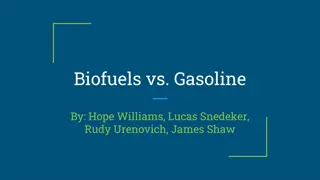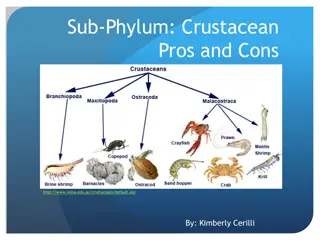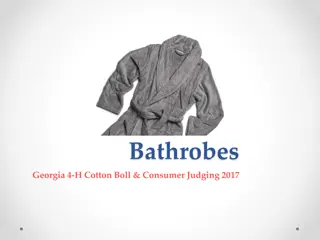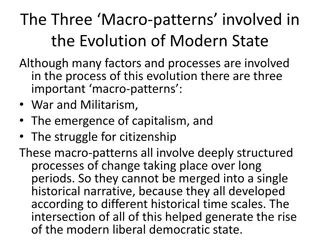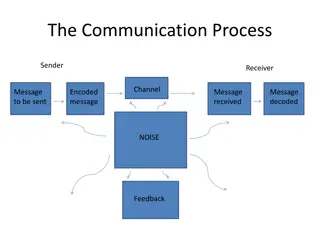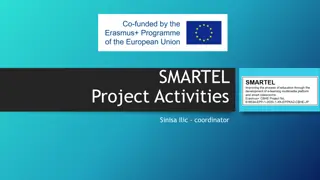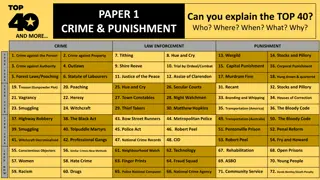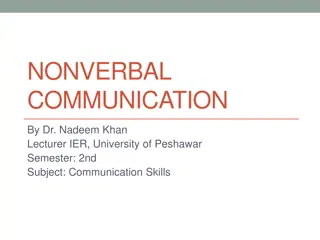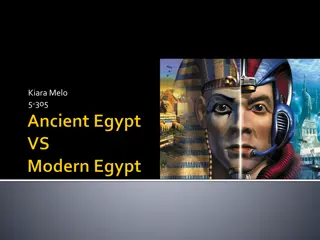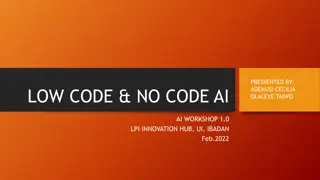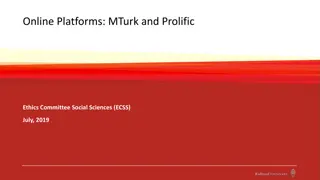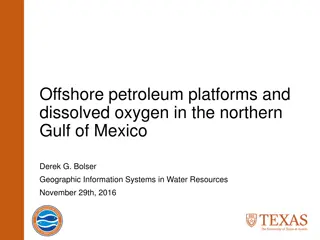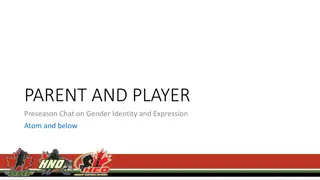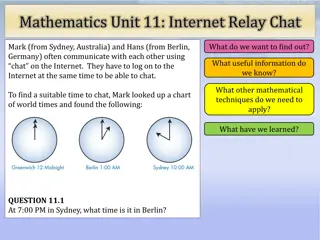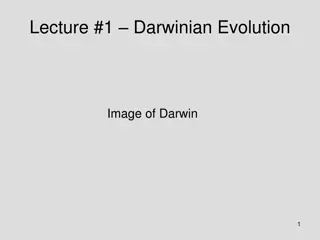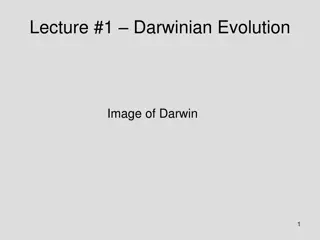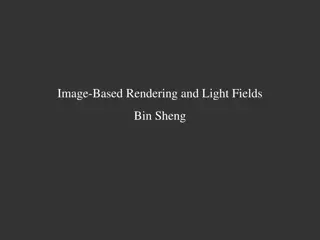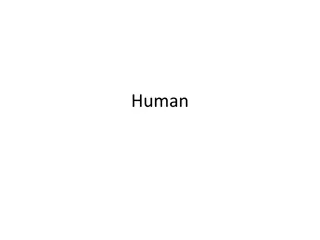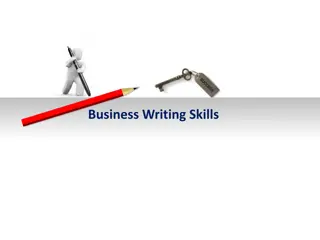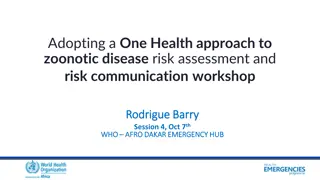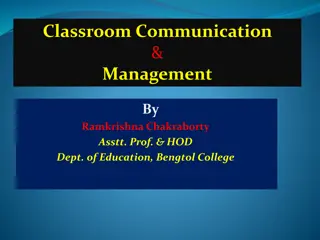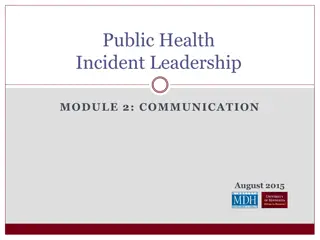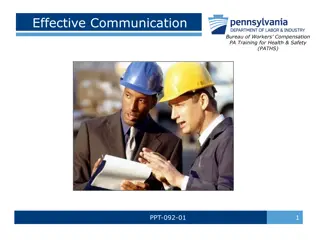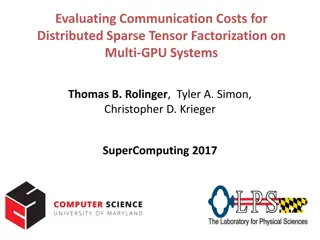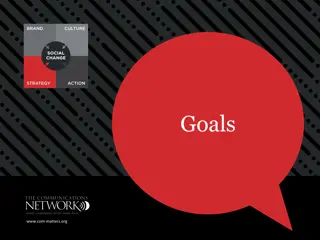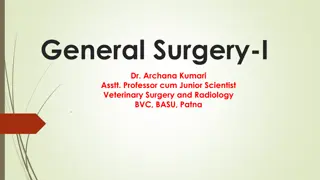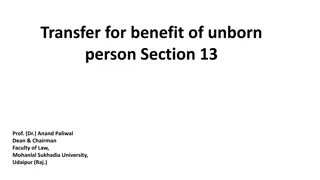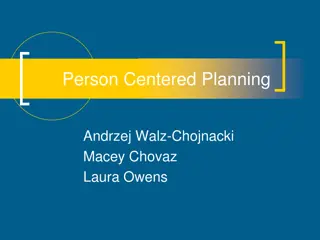Evolution of Communication: From In-Person Cons to Modern Chat Platforms
Delve into the historical perspective of communication methods and witness the shift from in-person synchronous conversations to the asynchronous and versatile chat platforms of today. Explore the pros and cons of various communication mediums along the timeline, highlighting the significance of current chat platforms in facilitating effective collaboration. Discover the operational magic sauce of apps, bots, and script integration, along with the benefits of splitting channels for emergencies or major deployments.
Download Presentation

Please find below an Image/Link to download the presentation.
The content on the website is provided AS IS for your information and personal use only. It may not be sold, licensed, or shared on other websites without obtaining consent from the author. Download presentation by click this link. If you encounter any issues during the download, it is possible that the publisher has removed the file from their server.
E N D
Presentation Transcript
SLACKING FOR THE DBA IT S GOOD TO CHAT
ME Stuart Moore stuart@stuart-moore.com @napalmgram https://stuart-moore.com 20+ years pushing data around many platforms using whatever tools he can find Organises DataRelay, Nottingham SQL Server User Group and PowerSherll Usergroup, and Nottingham Global Azure Bootcamp
HISTORY OF COMMUNICATIONS In Person Cons Synchronous Hard to review No pictures, or at least badly drawn Hard to send code Pros There s a vague possibility they might notice you re busy and go away .
HISTORY OF COMMUNICATIONS Telephone: Cons: Synchronous Hard to review after No pictures Hard to send code Pros: Can be ignored
CURRENT MEANS OF COMMUNICATIONS Email: Cons: Dumping ground for everyone else Only direct participants can see information Adding someone mid conversation means they don t have context Manual effort to add content from other sources Pros: Asynchronous Can prioritise and/or ignore Can share code and images
CURRENT MEANS OF COMMUNICATIONS Chat Pros: Asynchronous Everythings logged Can have different channels/rooms for different topics All logged and searchable Can share code and images easily People can pick and choose what they see (or be forced) Adding someone to the room gives them the history gifs
CURRENT CHAT PLATFORMS Slack MS Teams Campfire Hipchat Chatwork People have implemented this on everything (twitter, facebook, etc). Remember: People > Process > Product
SO THATS CHAT, WHATS THE OPS MAGIC SAUCE Apps Bots Script Integration
SPLITTING CHANNELS An emergency or major deployment happens: Create a new channel Add users All conversations recorded in channel for post match analysis Need someone else, add them and they can see the history Add observers as read only
APPS 3rd party integrations that add functionality Eg: Github: Get notified of new pull request Notification of failed builds
SLACK CONNECTIONS Getting tokens - https://get.slack.help/hc/en-us/articles/215770388-Create-and-regenerate-API-tokens A more in depth PowerShell overview from PsDays 2019 - https://youtu.be/sn1H0ChDusw
SCRIPT INTEGRATION Integrate with your on premises scripts: Have alerts collected in a central location Can include information
PSSLACK PowerShell module to send messages to slack Github - https://github.com/RamblingCookieMonster/PSSlack Easy to add to you scripts
BOTS Add more interactive functionality Can ask for information bob getdatabase server\instance Get all the databases Can ask to do thing bob restart server Restart server
POSHBOT A bot framework written in PowerShell Source - https://github.com/poshbotio/PoshBot Docs - https://poshbot.readthedocs.io/en/stable/ PS 5.0 and above as it uses classes Works with Slack and MS Teams Teams support requires a more complex setup as it needs a Service Bus queue and an Azure function So not covering it here, but step by step documentation is here - https://poshbot.readthedocs.io/en/latest/guides/backends/setup-teams-backend/ Everything else shown applies to Teams to as well
OTHER BOTS ARE AVAILABLE Hubot written in node.js and coffeescript # The original chatbot, written by Github and then set free Err python bot Lita ruby based bot
ME Stuart Moore stuart@stuart-moore.com @napalmgram https://stuart-moore.com 20+ years pushing data around many platforms using whatever tools he can find Organises DataRelay, Nottingham SQL Server User Group and PowerSherll Usergroup, and Nottingham Global Azure Bootcamp