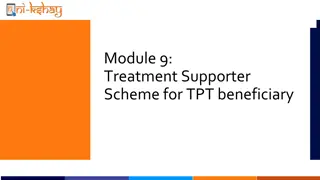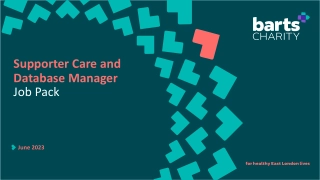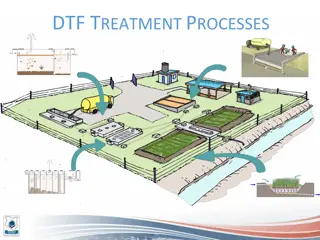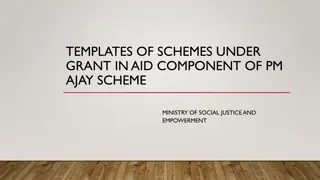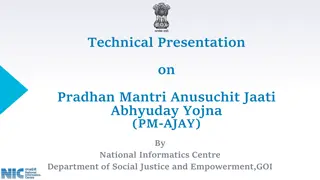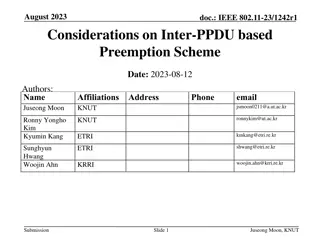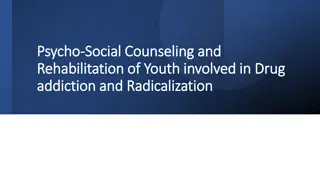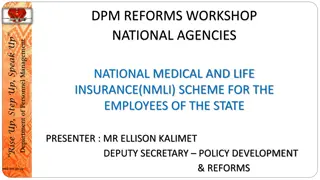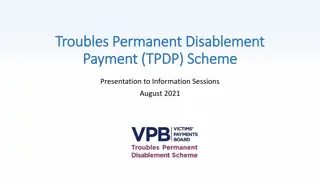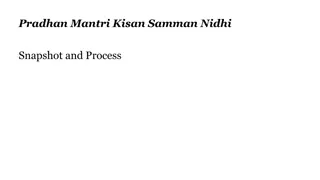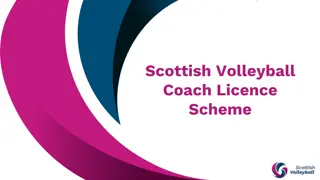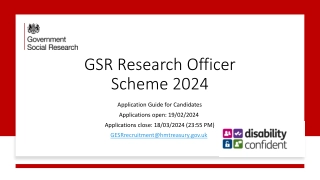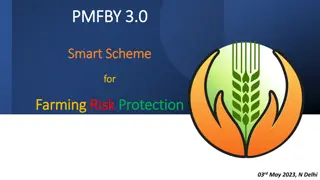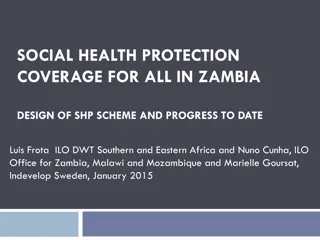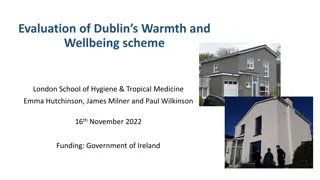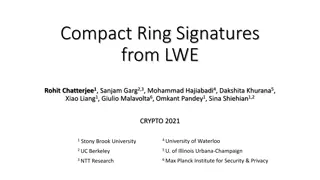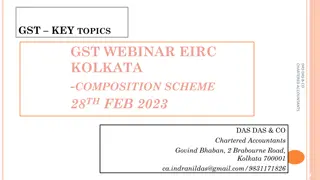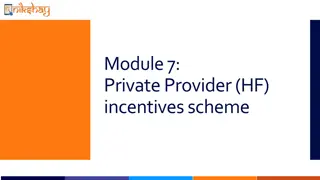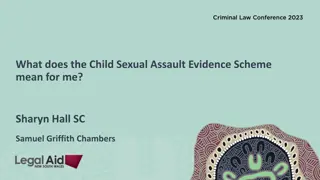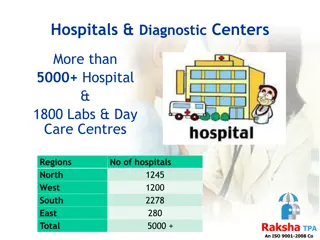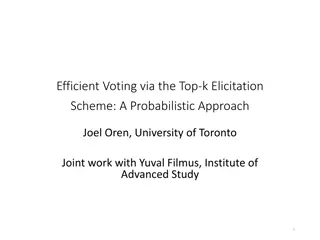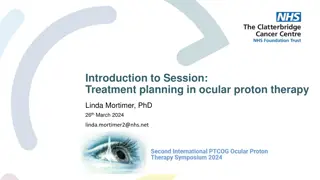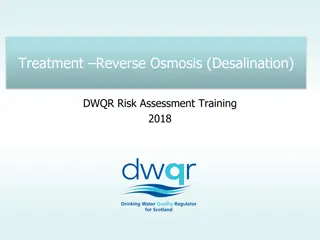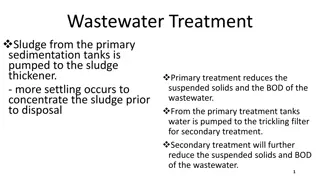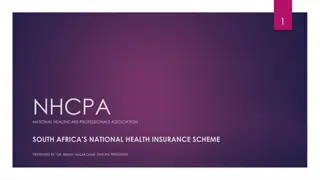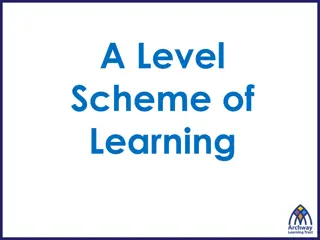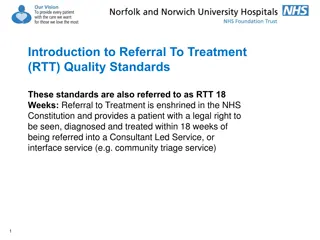TB Treatment Supporter Scheme Overview
TB Treatment Supporter Scheme involves assigning individuals such as Medical Officers, MPWs, community volunteers, and even a patient's relative to support TB patients in completing their treatment. Treatment Supporters help in medication adherence, conducting follow-ups, and referring patients for health issues. They may also receive a nominal honorarium upon completion of a patient's treatment. To process payments, specific steps including registration, updating bank details, assigning supporters to patients, creating benefits, and approval by DBT Checker are followed through Nikshay.
Download Presentation

Please find below an Image/Link to download the presentation.
The content on the website is provided AS IS for your information and personal use only. It may not be sold, licensed, or shared on other websites without obtaining consent from the author. Download presentation by click this link. If you encounter any issues during the download, it is possible that the publisher has removed the file from their server.
E N D
Presentation Transcript
Module 6: Treatment Supporter Scheme
Who can be a Treatment Supporter A Treatment Supporter can be any person such as a Medical Officer, MPWs, community volunteers working with the programetc..Even a patient s relativecan be aTreatmentSupporter. As per RNTCP guidelines, salaried RNTCP/ General Health System staff may also be assigned as treatment supportersfor a patient. However, they willnot be eligiblefor any honorarium. Staff and Treatment Supporters Apatient can only be linkedto one treatment supporterat a time.
Role of a Treatment Supporter TheTreatmentSupporterisa personwho helpsaTBpatientto completehistreatment They explain the patients about TB treatment and inform them about the treatment facilities provided by the government They encourage patients to take the prescribed TB medication regularly, on schedule, for the full duration of Staff and Treatment Supporters testson time the treatment They recordthe patient streatment adherence details onthe treatment card They help the patients to visit nearest health facility for regular health check ups and conduct the follow-up If the patient faces any health issuessuch asADR,refers the patient to the health facility
About the Treatment Supporter Honorarium Scheme Eligibility: Honorarium to be disbursed upon completion or cureofTB patient as below ForDSTBcases, Rs.1,000 ForDRTBcases, Rs.5,000 Rs.2,000at end of IP(6 months) Treatment Supporter s Honorarium Rs.3,000onTreatment completion
DBT processing via Nikshay Following are the 5 steps to be followed for processingpayments underthis scheme. Thisis the only schemeinNikshay inwhich the benefits mustbe generated manually byTUUser. Registration of Treatment Supporter 1 (Once per treatment supporter) Update Bank details of Treatment Supporter 2 (Once per benefit) Assign Treatment Supporter to a patient 3 Manually create Benefits 4 (Once per DS TB patient and twice per DR TB Patient) (Once per benefit) Approval of Benefit by DBT Checker 5
Step 1: Registration of Treatment Supporter in Nikshay Go to Admin Staff/TS Management Note: Treatment Supporters can be created only at TU and PHI levels Select PublicAndPrivate Mobile No. must be unique Select Yes
Step 2: Update Bank details of Treatment Supporter Treatment Supporter can login into Nikshay and view /edit details of patients assigned Select Yes Enter Bank details As Bank details are entered, its sent to PFMS for validation
Step 3: Assign Treatment Supporter to patient Staff/Treatment Supporter Open the Patient s record, Go to Others Click here to Add
Step 3: Assign Treatment Supporter to patient Select Treatment Supporter s Name Note: The Treatment Supporters of Patient s current TUs will appear in this drop down
Step 3: Assign Treatment Supporter to patient 2. Assigning a Treatment Supporter to a Patient Treatment Supporter cannot be unassigned if a benefit has been sent to PFMS or paid A Treatment Supporter can be unassigned by clicking the delete button
Step 4: Manually create Benefits Benefit can be created only if the following conditions are met: 1. A staff (Treatment supporter = Yes) is assigned as Treatment supporter to the patient 2. The assigned staff has Eligible for Honorarium = Yes 3. Treatment Supporter s Bank details are validated byPFMS 4. Treatment Status of patient: For DS TB patient, one benefit of maximum amount of Rs. 1,000 can be created if outcome is updated as Cured or TreatmentCompleted 1. For DR TB patients two benefits can be generated: 2. First benefit of maximum amount Rs. 2000 can be created at end IP ( i.e.. Initiation Date + 6 months) Second benefit of maximum amount Rs.3000 can be created if Outcome is updated as Cured or TreatmentCompleted If all the above conditions are met, TU user can create Benefit for Treatment Supporter
Step 4: Manually create Benefits 3. Creation of Benefits by TU Login as TU User, open Patient s Record for which Treatment Supporter Honorarium is to be paid, and Go to DBT Tab If eligibility conditions are met, benefit can be generated by clicking here
Step 4: Manually create Benefits Enter amount and click on Save
Step 4: Manually create Benefits 3. Creation of Benefits by TU As user clicks on Save, Benefit will get created and notification displayed Note: 1. A patient s episode record cannot be deleted if benefit to the Treatment Supporter has already been sent to PFMS or paid 2. Edit of Case type (DSTB to DRTB/ DRTB to DSTB) will not be possible once benefit is generated under this scheme
Step 5: Approval of Benefit by DBT Checker Benefit will be available at DBT Checker login for approval. Benefit Status can be seen here
Step 5: Approval of Benefit by DBT Checker The DBT Checker User will be able to process the Benefits